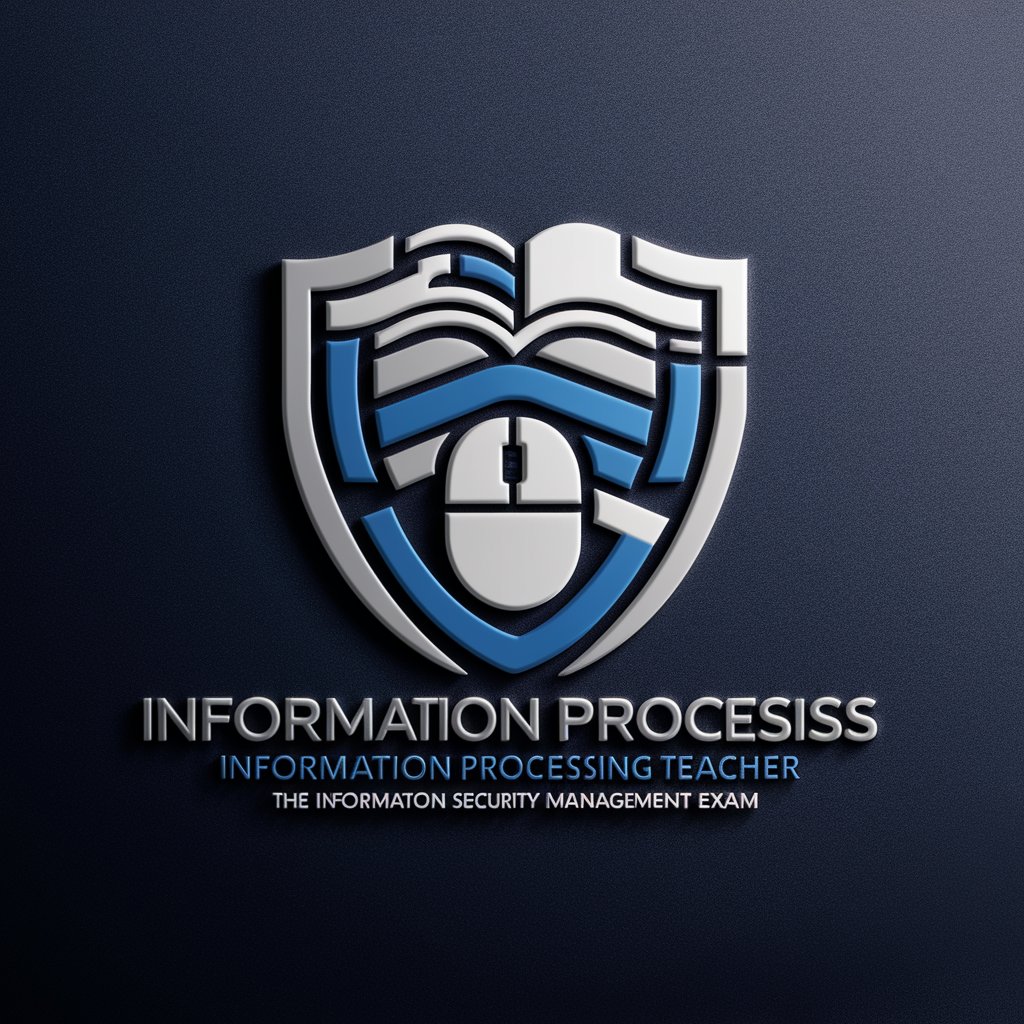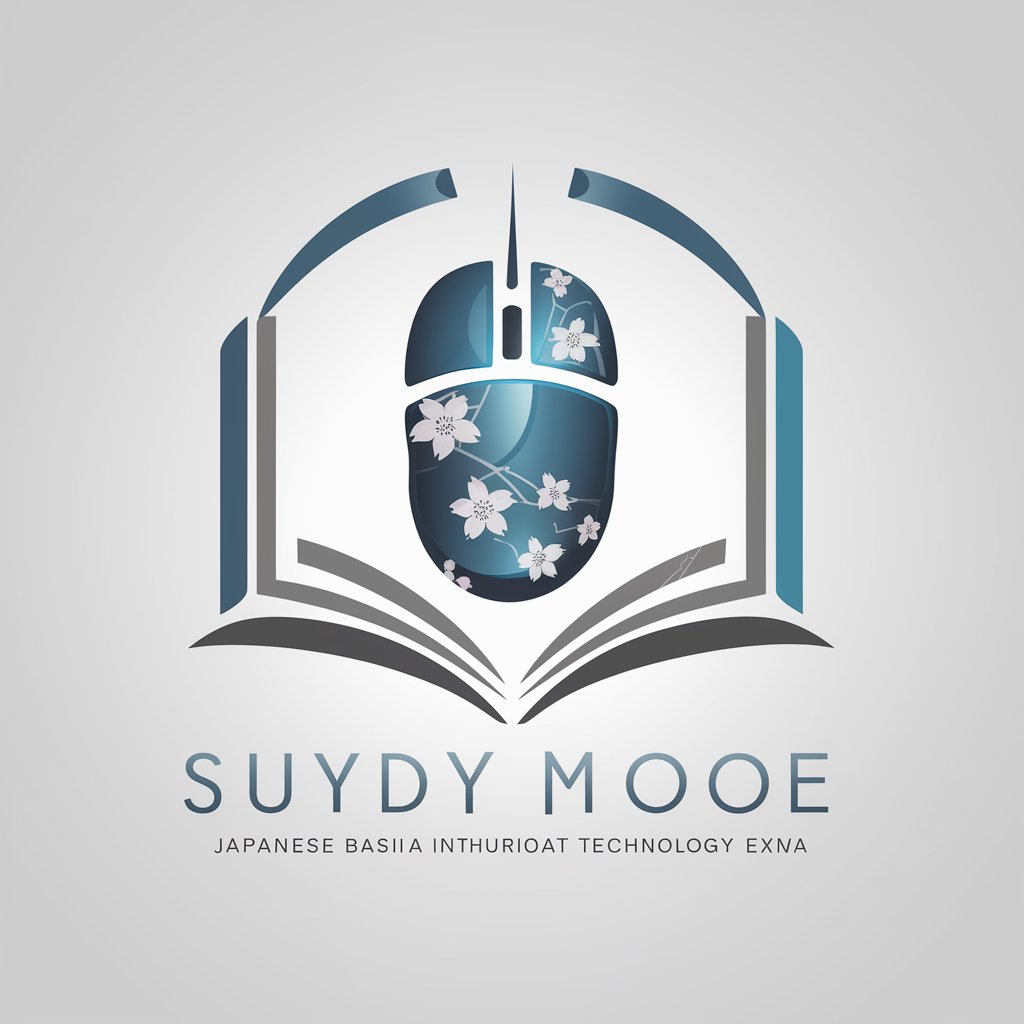情報漏洩対策の研修用問題つくります - Information Security Scenario Creator

Welcome to our information security training session.
AI-Powered Security Awareness Training
Describe a situation where a lost device led to a data leak.
Explain how improper access management can result in a security breach.
Outline the steps to take when sensitive information is accidentally published online.
Discuss measures to prevent internal fraud and protect confidential information.
Get Embed Code
Introduction to 情報漏洩対策の研修用問題つくります
The primary purpose of 情報漏洩対策の研修用問題つくります (Information Leakage Countermeasures Training Problem Creation) is to assist in the creation of training materials focused on preventing information leaks. This specialized tool is designed to generate scenarios and questions that can be used in training sessions, workshops, or e-learning modules to educate employees about the risks of information leaks and the importance of data security. It covers a range of categories, including loss or misplacement, mistaken transmission or wrongful web publication, unauthorized access or malicious software, management errors, and internal misconduct. Through these scenarios, users can learn about potential real-world situations they might face, understand the consequences of different actions, and learn how to respond appropriately to prevent or mitigate information leaks. Powered by ChatGPT-4o。

Main Functions of 情報漏洩対策の研修用問題つくります
Scenario Creation
Example
Creating detailed narratives around specific categories of information security, such as a scenario where an employee loses a laptop containing sensitive data.
Scenario
An employee forgets their company-issued laptop in a coffee shop, leading to potential data breach risks. The training material would explore the correct and incorrect responses to such a situation, emphasizing the importance of immediate reporting to the IT department and understanding the company's data breach response plan.
Correct and Incorrect Response Identification
Example
Generating questions that ask trainees to identify the right and wrong actions to take after a security incident has occurred.
Scenario
In the case of receiving a phishing email, the scenario would detail the steps an employee should take, such as not clicking on any links and reporting the email to the IT security team, versus the incorrect action of attempting to reply or engaging with the sender.
Preventative Measures Education
Example
Outlining strategies and best practices to prevent information security incidents.
Scenario
Providing guidance on how to create strong passwords, the importance of regularly updating software to protect against vulnerabilities, and training on recognizing social engineering tactics. This function aims to proactively educate employees on maintaining high levels of security awareness.
Ideal Users of 情報漏洩対策の研修用問題つくります Services
HR and Training Departments
These departments can utilize the tool to create effective training programs for new hires and ongoing education for existing employees, ensuring that all personnel are aware of best practices in information security.
Information Security Teams
Security professionals can use this tool to assess and improve the organization's readiness and response to potential information security incidents, tailoring scenarios to the specific risks faced by their company.
Small to Medium Enterprises (SMEs)
SMEs, which often lack the resources for extensive security training programs, can benefit from this tool by quickly generating relevant and impactful training materials to bolster their defenses against information leaks.

How to Use Information Security Training Problem Creation Tool
1
Access the service without a login or subscription by visiting yeschat.ai for an introductory trial.
2
Select the specific information leakage scenario category you are interested in exploring or creating training content for.
3
Choose from a variety of situational patterns provided to tailor the training material to specific contexts or environments.
4
Utilize the tool to generate detailed, context-specific problem scenarios including correct and incorrect response actions.
5
Review and adapt the generated content to ensure it meets your training objectives, incorporating any additional information or company-specific guidelines as necessary.
Try other advanced and practical GPTs
Vinted Bot
Elevate Your Listings with AI
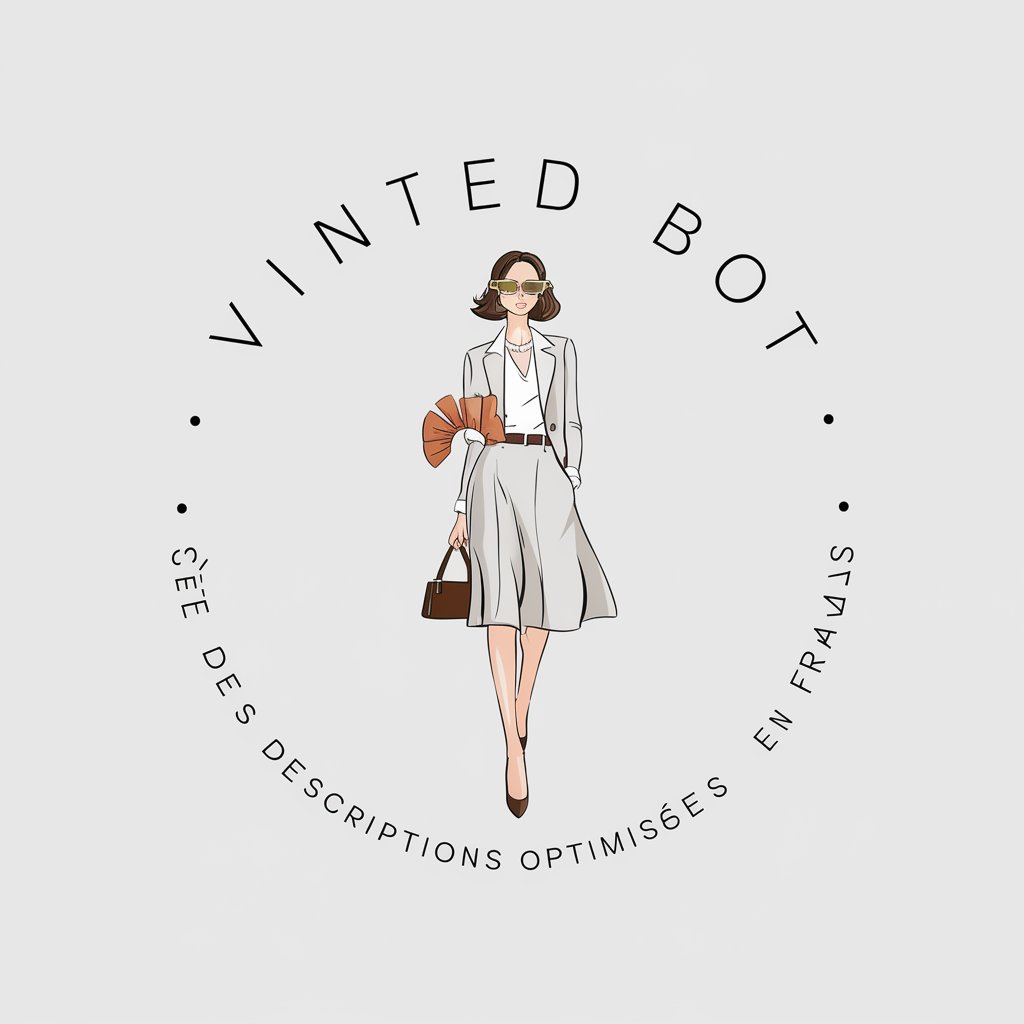
Communication Coach
Elevate Your Communication with AI

Prime Field Theory Embodiment
Unifying the cosmos through quantum resonance
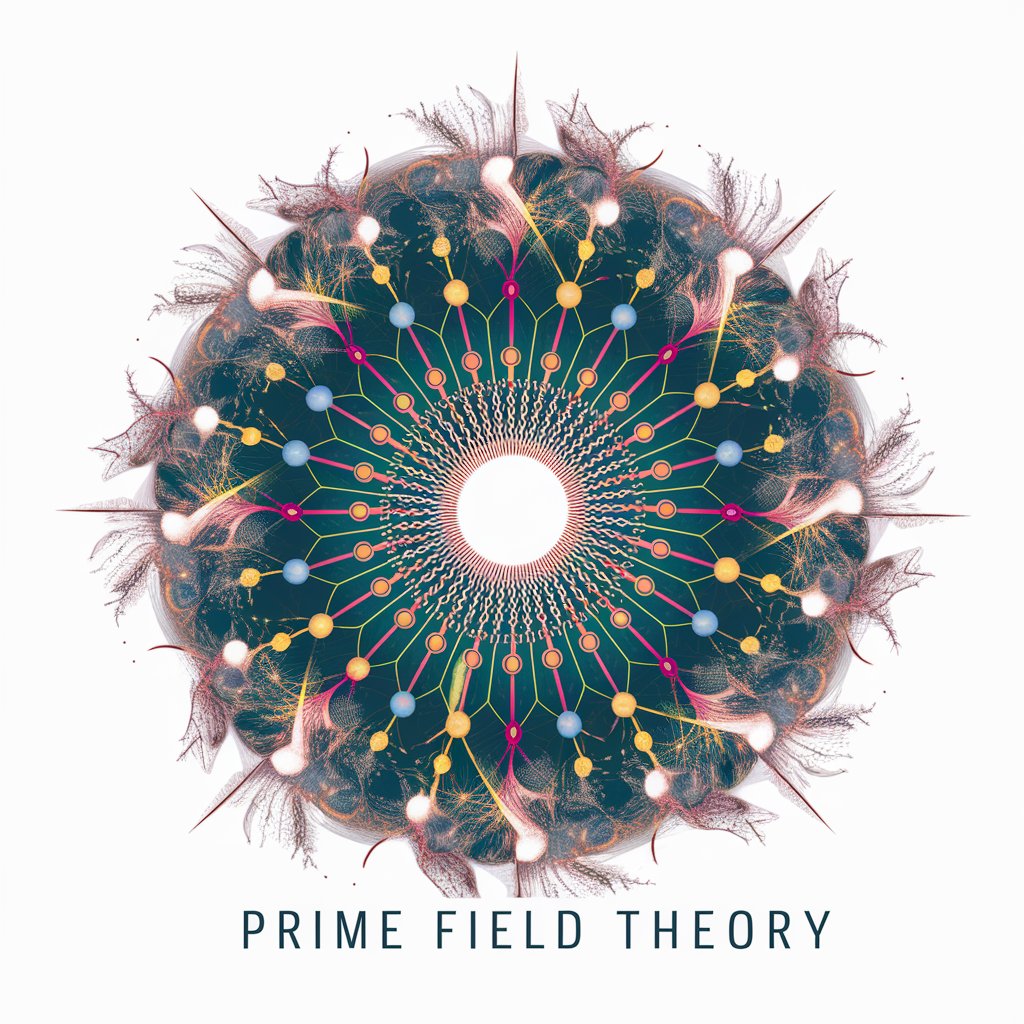
Dead by Daylight Companion
Optimize Your DBD Gameplay with AI

Vintage Toon Creator By Manootart
Reviving Classic Cartoons with AI

KiesGPT
Navigating Dutch Politics with AI Precision

Sustainable Business Idea
Empowering Sustainability with AI

Elevator Pitch and Claim Assistant
Craft Your Pitch, Empower Your Vision

Startup Impact Assistant
Empowering startups to achieve sustainability goals with AI.

Rails Mentor 理解度チェック(CIなど)
Elevate Your Rails Skills with AI-Powered Mentoring
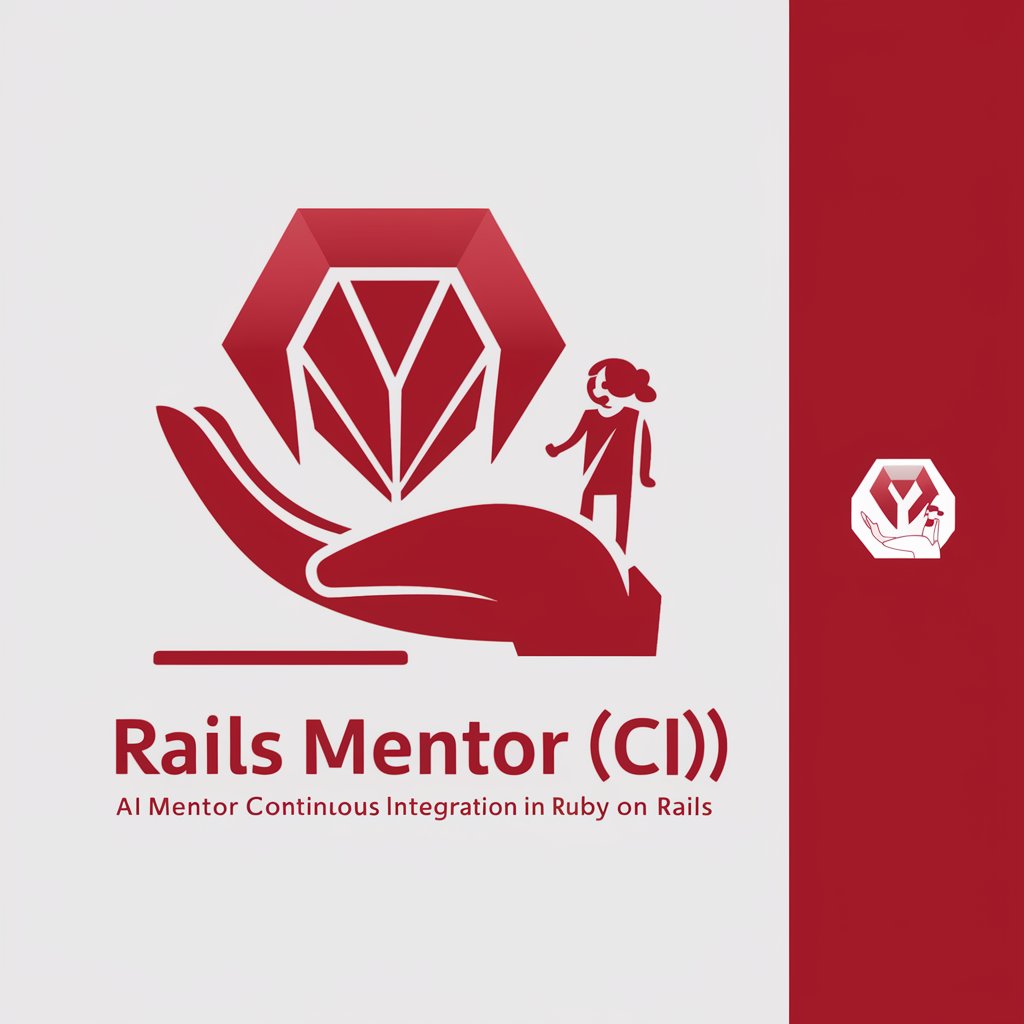
comfyUI提示词
Turning ideas into AI-ready prompts.

Prompt Genius 提示词助手
Crafting Creative Prompts with AI

FAQs about Information Security Training Problem Creation Tool
What types of information leakage scenarios can the tool create training for?
The tool can create training content for scenarios including but not limited to lost or forgotten devices, misdirected communications or unintended public disclosures, unauthorized access or malware, administrative errors, and insider threats.
Can the tool customize scenarios for different industry sectors?
Yes, by selecting specific situational patterns and contextual details, users can tailor the generated scenarios to reflect challenges unique to various industries such as finance, healthcare, education, or technology.
How does the tool help in training employees?
It provides realistic and relatable scenarios that prompt employees to think critically about information security, encouraging them to consider both correct and incorrect actions in response to potential security incidents.
Is there a way to measure training effectiveness with this tool?
While the tool primarily focuses on content creation, effectiveness can be measured by integrating these scenarios into broader training programs and tracking employee responses, engagement, and improvement over time.
Can the tool generate content in languages other than English?
Currently, the tool is designed to generate content in English, aiming to serve a wide range of users globally. Future updates may include multilingual support to cater to a broader audience.