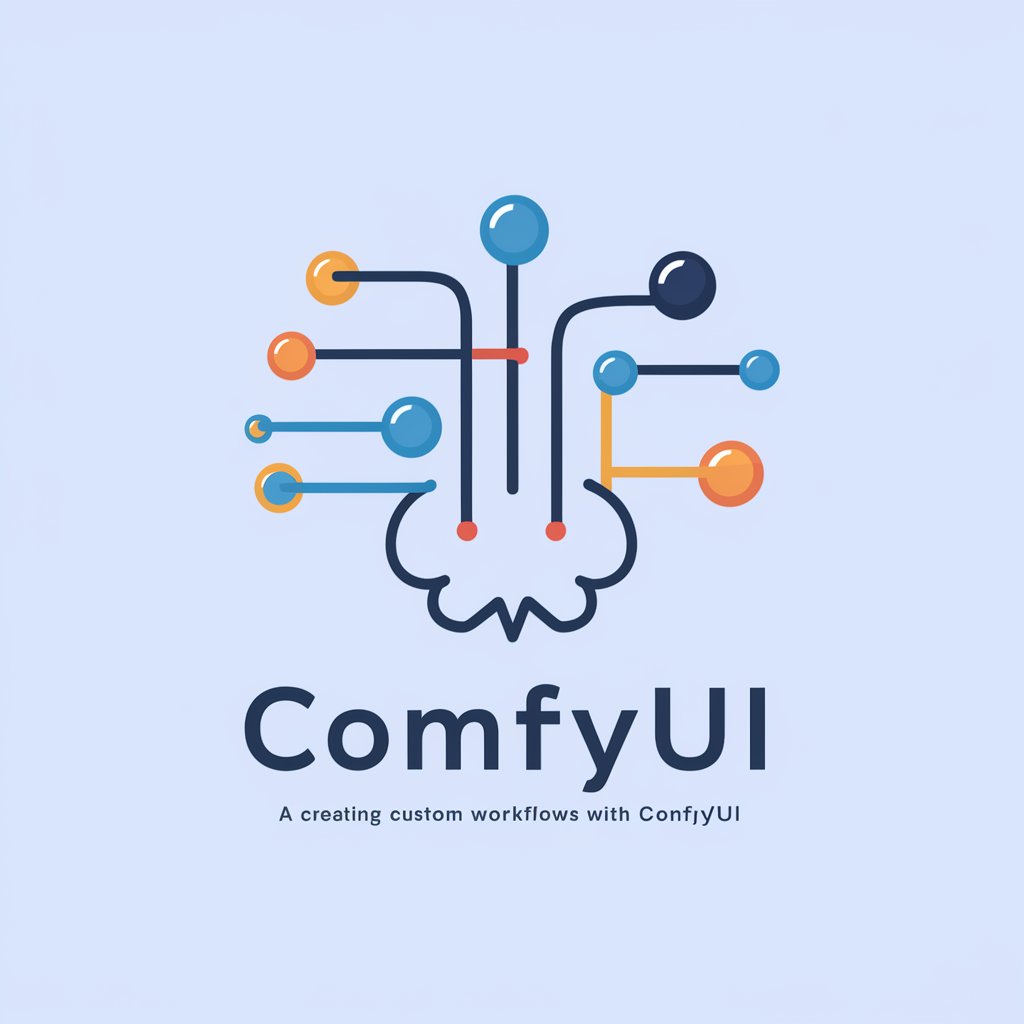comfyUI提示词 - AI-Powered Prompt Generation

Welcome! Let's explore the world of AI together.
Turning ideas into AI-ready prompts.
A futuristic cityscape illuminated with neon lights,
A serene forest scene with mystical creatures,
An ancient warrior clad in traditional armor,
A cybernetic humanoid in a dystopian world,
Get Embed Code
Introduction to ComfyUI提示词
ComfyUI提示词, also known as ComfyUI prompts, is an advanced feature designed to assist users in generating highly customized and contextually relevant prompts for AI-driven content creation tools, especially focusing on image and video generation. Its primary design purpose is to bridge the gap between natural language descriptions and the specific, detailed prompts required by AI models to produce high-quality, relevant outputs. By parsing natural language inputs, ComfyUI提示词 translates these into structured, detailed prompts that AI models can effectively interpret. For instance, if a user describes a scene of a 'peaceful beach at sunset', ComfyUI提示词 would convert this into a prompt detailed with elements such as 'the golden hue of the setting sun, gentle waves, and a serene atmosphere', thereby enabling the AI to generate an image that closely matches the user's vision. Powered by ChatGPT-4o。

Main Functions of ComfyUI提示词
Prompt Customization
Example
Transforming a vague description into a detailed prompt for AI image generation.
Scenario
A user provides a basic idea, such as 'a fantasy castle in the clouds'. ComfyUI提示词 refines this into a detailed prompt including aspects like 'an ethereal castle floating on cumulus clouds, with towers reaching into the azure sky, surrounded by a halo of sunlight', which guides the AI to create a more accurate representation.
Contextual Relevance Enhancement
Example
Ensuring the generated content aligns closely with the user's intended context.
Scenario
For a prompt related to historical events, such as 'a scene from ancient Rome', ComfyUI提示词 adds contextually relevant details like 'Roman citizens in togas, the Colosseum in the background, bustling market streets', to produce an image that reflects the historical period accurately.
Creative Exploration
Example
Aiding users in exploring creative concepts beyond their initial idea.
Scenario
When a user expresses interest in a 'futuristic cityscape', ComfyUI提示词 not only elaborates on this with specifics such as 'skyscrapers with neon lights, flying cars, and advanced technology', but may also suggest variations like 'a dystopian future with reclaimed nature' to inspire further creativity.
Ideal Users of ComfyUI提示词 Services
Digital Artists and Designers
Individuals seeking to bring their creative visions to life with precision and contextuality. ComfyUI提示词 helps them articulate their ideas into prompts that AI can precisely interpret, enabling the creation of artwork that aligns with their conceptual vision.
Content Creators and Marketers
Professionals needing to generate visually appealing content quickly for campaigns, social media, or branding. ComfyUI提示词 streamlines the process of creating detailed prompts, saving time and ensuring the output is highly relevant and engaging for their target audience.
Educators and Researchers
Those who utilize visual aids to enhance learning or present complex information. By converting educational concepts or research findings into detailed visual prompts, ComfyUI提示词 assists in creating illustrative materials that can make learning and dissemination more effective and immersive.

How to Use ComfyUI提示词
1
Go to yeschat.ai for an instant trial, no registration or ChatGPT Plus required.
2
Choose the 'ComfyUI提示词' option from the available tools to start creating custom prompts.
3
Enter your natural language description of the scene or concept you want to visualize or understand better into the input box.
4
Review the generated prompts and modify them as needed to better fit your specific requirements or creative vision.
5
Use the final prompt in your AI tool of choice to generate images, texts, or any other content that ComfyUI提示词 supports.
Try other advanced and practical GPTs
Rails Mentor 理解度チェック(CIなど)
Elevate Your Rails Skills with AI-Powered Mentoring
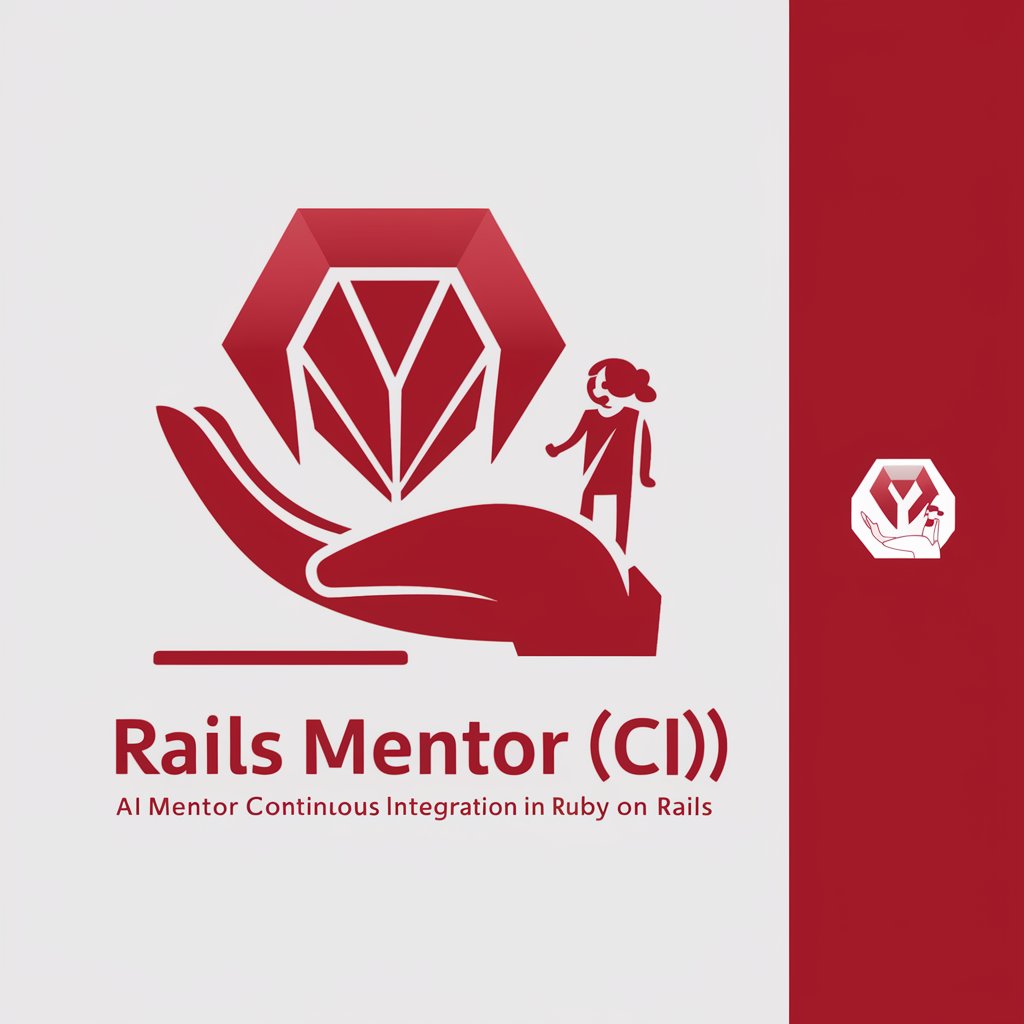
Startup Impact Assistant
Empowering startups to achieve sustainability goals with AI.

Elevator Pitch and Claim Assistant
Craft Your Pitch, Empower Your Vision

Sustainable Business Idea
Empowering Sustainability with AI

情報漏洩対策の研修用問題つくります
AI-Powered Security Awareness Training

Vinted Bot
Elevate Your Listings with AI
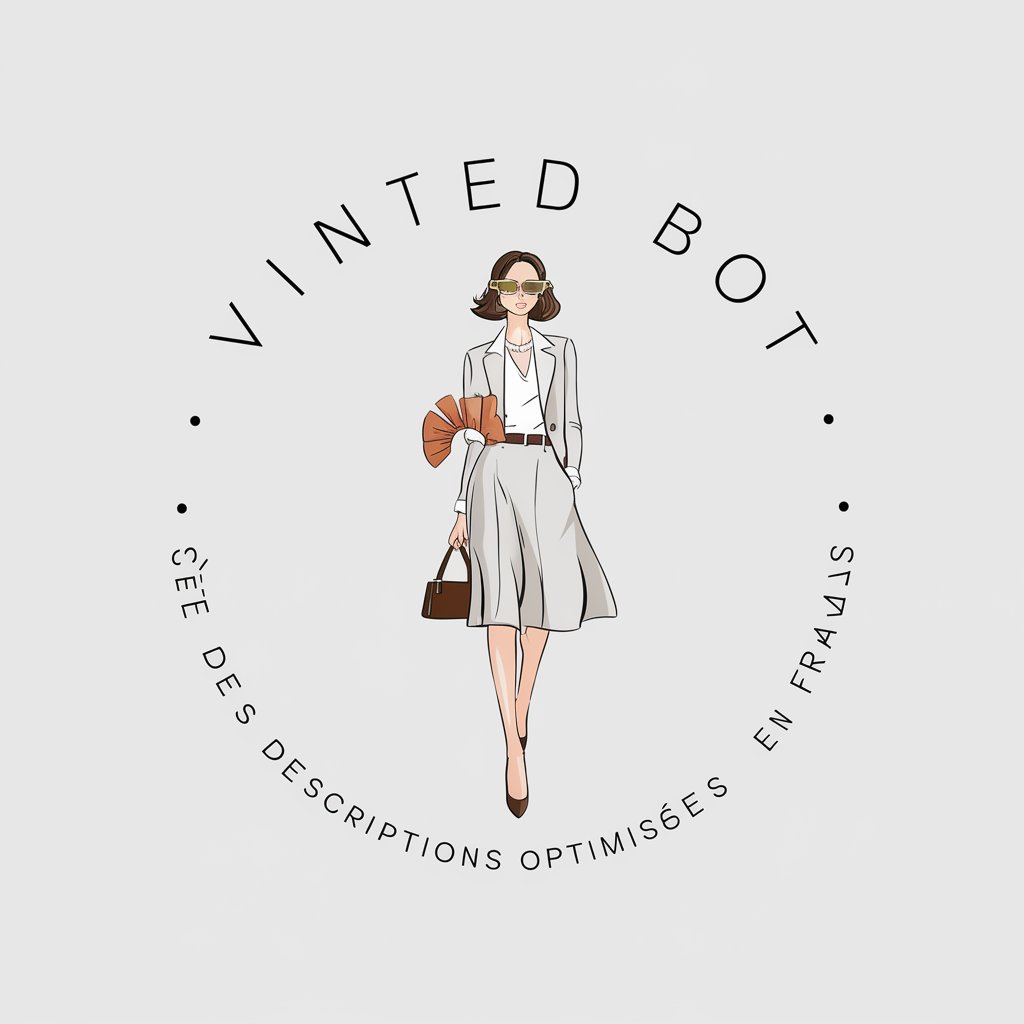
Prompt Genius 提示词助手
Crafting Creative Prompts with AI

提示词创造之精灵小鸭-洞洞(Prompt Duck)
Empowering ChatGPT with Precision and Efficiency

Jakubot MegaK - Podstawy JavaScriptu
Master JavaScript with AI-powered guidance

Elaiza
Empowering Reflection and Action
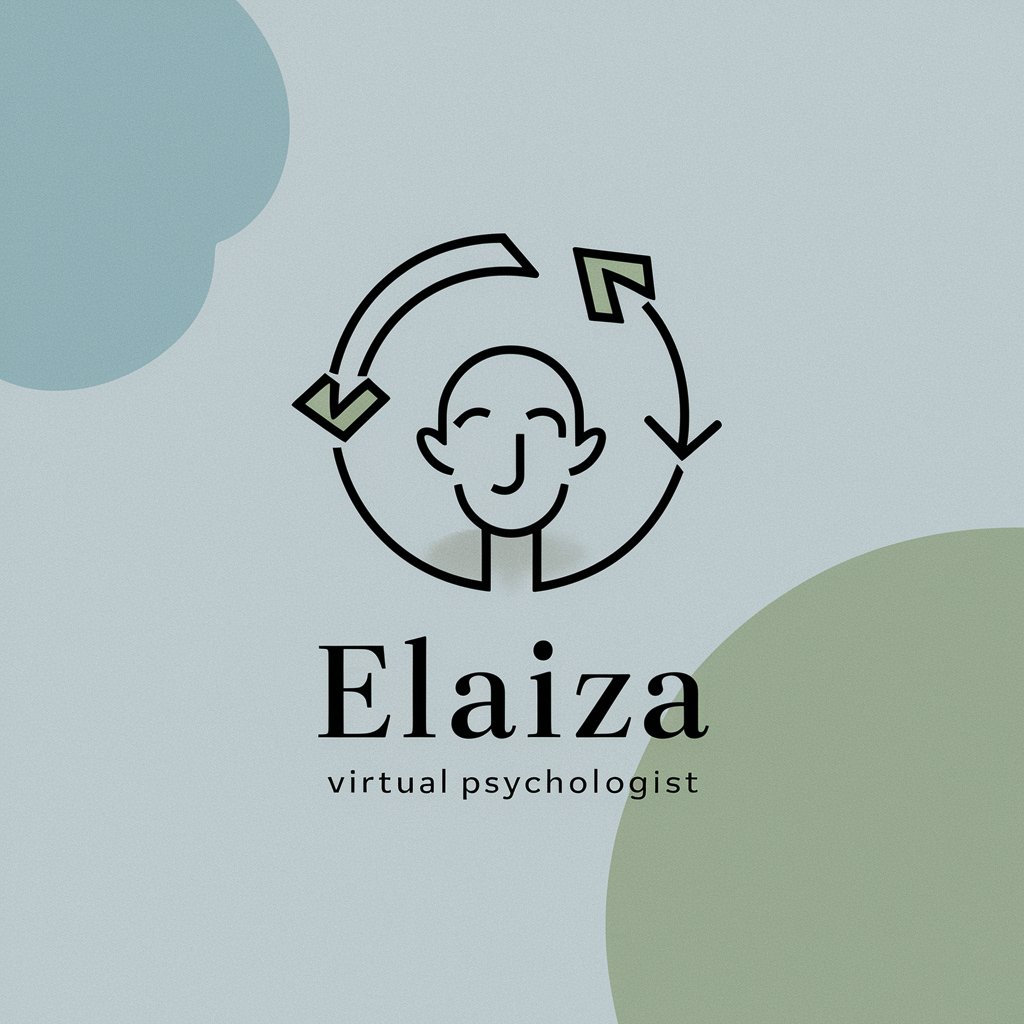
Code Canvas
Elevating p5.js Coding with AI
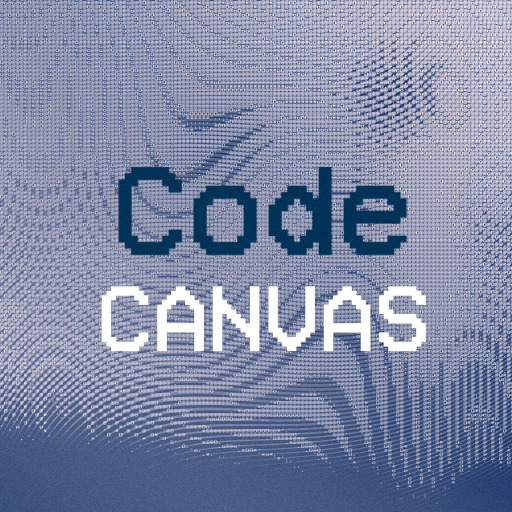
Ops Advisor
Empowering operations with AI-driven insights

ComfyUI提示词 FAQs
What is ComfyUI提示词?
ComfyUI提示词 is an AI-powered tool designed to help users create detailed prompts for generating content with AI models, facilitating the visualization of scenes, concepts, or designs through natural language descriptions.
Can ComfyUI提示词 generate prompts for any type of content?
Yes, ComfyUI提示词 can generate prompts for a wide range of content types, including but not limited to images, text, and video, by translating natural language descriptions into detailed, AI-understandable prompts.
Do I need any special software to use ComfyUI提示词?
No, ComfyUI提示词 is accessible through a web interface, requiring no special software or installations. Users simply need an internet connection and a web browser.
How can I optimize the prompts generated by ComfyUI提示词?
For optimal results, provide clear, descriptive, and specific input regarding the scene or concept you envision. The more detail you include, the more accurately ComfyUI提示词 can generate a suitable prompt.
Is ComfyUI提示词 suitable for beginners?
Absolutely, ComfyUI提示词 is designed to be user-friendly and accessible to both beginners and experienced users, with intuitive interfaces and guidance to help all users generate effective prompts.