
✂️📅 MakerMaster Class Coordinator - Crafting Class Planning

AI-powered Crafting Class Assistant
Help
Daily Briefing
I Want My Own GPT!
Feedback
Can you schedule a new crafting class for me?
What supplies will we need for a beginners knitting workshop?
Show me some project ideas for a children's art class
Get Embed Code
Introduction to the MakerMaster Class Coordinator
The MakerMaster Class Coordinator is a specialized AI designed to facilitate and enhance the organization and management of crafting classes. Its core purpose is to streamline the planning process, ensure the availability of necessary materials, suggest creative projects tailored to different skill levels and resources, and assist instructors and participants for an efficient and enjoyable class experience. For example, it can generate a detailed supply list for a paper crafting class that includes quantities, potential suppliers, and cost estimates, thereby minimizing preparation time for instructors and ensuring participants have everything they need. It also offers project ideas that align with specific themes, such as holiday decorations or eco-friendly crafts, providing inspiration and guidance for crafting sessions. Powered by ChatGPT-4o。

Main Functions of the MakerMaster Class Coordinator
Creating and Managing Class Schedules
Example
Automatically generates a calendar for crafting classes, accommodating instructor availability and room bookings, ensuring no overlaps occur.
Scenario
A community center wants to offer a variety of crafting classes without scheduling conflicts. The Coordinator creates a harmonized schedule that maximizes the use of available spaces and matches instructors' available times, allowing for a diverse range of classes throughout the week.
Tracking and Ordering Materials
Example
Monitors stock levels of crafting supplies and places orders with suppliers when stocks run low, ensuring materials are always available for classes.
Scenario
Before a big holiday crafting session, the Coordinator reviews the planned projects, estimates the required materials, checks current inventory levels, and automatically orders additional supplies from preferred vendors to ensure all materials are on hand for the class.
Suggesting Creative Projects
Example
Provides project ideas based on the skill level of participants, available supplies, and seasonal themes, complete with step-by-step instructions and supply lists.
Scenario
For a summer kids' crafting camp, the Coordinator suggests a range of age-appropriate projects, such as simple kite making for younger children and more complex friendship bracelets for older attendees. It also generates supply lists and instructional guides for each project.
Ideal Users of MakerMaster Class Coordinator Services
Crafting Instructors
Instructors who lead crafting classes and workshops would greatly benefit from the Coordinator's ability to manage logistics, from scheduling to materials procurement. This allows them to focus more on teaching and engaging with participants.
Community Centers and Educational Institutions
These organizations often offer a variety of crafting classes to the community or students. The Coordinator can help streamline the planning and execution of these programs, ensuring a wide range of activities that are well-organized and supplied.
Crafting Enthusiasts and Hobby Groups
Groups or clubs that organize regular crafting meet-ups can use the Coordinator to plan their activities, manage material inventories, and explore new project ideas, making their gatherings more productive and enjoyable.

How to Use MakerMaster Class Coordinator
1
Visit yeschat.ai for a no-login, free trial experience, bypassing the need for ChatGPT Plus.
2
Select the 'MakerMaster Class Coordinator' from the list of available AI tools to begin crafting your class schedule.
3
Input your class details, including type of craft, skill level, and number of participants, to receive a customized class plan and materials list.
4
Use the provided materials list to order supplies, either manually or through integrated vendor platforms.
5
Review and adjust the class schedule and project suggestions based on participant feedback and availability of materials.
Try other advanced and practical GPTs
🐾 PetMatchmaker Companion Guide 🐶🐱
Find Your Perfect Pet Match with AI

🛠️ WorkshopWhiz Auto Repair Guru 🚗
AI-powered Auto Repair Assistance

🍹 BeverageBuddy: Stock & Predict 📈
Optimize your beverage inventory with AI.

🧮✨ AccountingAce: CPA Task Wizard 📊🔍
Streamlining Accounting with AI Expertise

🍽️ ReservationRanger: Dine Smartly 📅
Smart Dining Decisions, Powered by AI

🌟 LoyalLead Loyalty Architect 🛠️
Empower loyalty with AI-driven insights.

🍭 SweetSpot Candy Strategist 🍬
Sweeten Your Sales with AI

🏎️💨 SpeedySale Checkout Assistant 🛒🤖
Streamlining Retail Transactions with AI

🍻 PubPerformance Prodigy 📊
Elevate Your Bar's Performance with AI-Powered Insights

🍽️ DishDev Culinary Cost-Cutter
Optimize your menu with AI-powered cost analysis

🏺 AntiqueArchivist & Valuation Vault 🛡️
Unlock Your Item's Value with AI
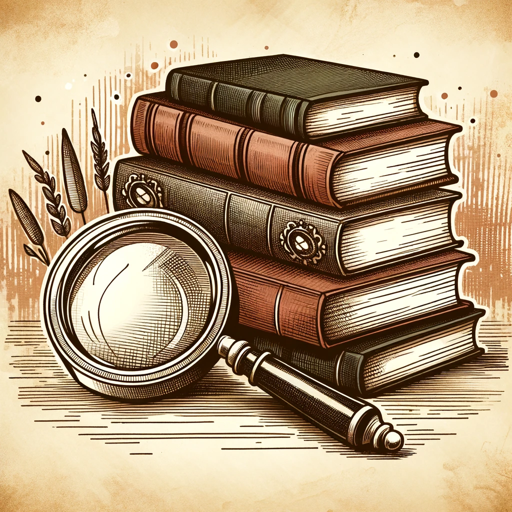
🌱 PlantPal Nursery Manager 📋
Optimize plant health with AI-powered insights.

MakerMaster Class Coordinator Q&A
What is the MakerMaster Class Coordinator?
It's an AI tool designed to assist in organizing and managing crafting classes, offering features like schedule creation, materials tracking, and project suggestions.
Can it suggest projects based on specific holidays?
Yes, it can provide creative project ideas tailored to upcoming holidays, considering the skill level and materials available.
How does the tool help with materials management?
It generates a detailed list of required materials based on the class's projects, helping instructors order and track supplies efficiently.
Is it suitable for all skill levels?
Absolutely, the tool can customize class plans and project suggestions to match the skill level of the participants, from beginners to advanced crafters.
Can it integrate with vendor platforms for ordering supplies?
While the tool provides materials lists, direct integration capabilities depend on the specific vendor platforms. It's designed to make manual ordering easy and efficient.





