
Agile Product Management PM Assistant - Agile Project Insights

Hello! Let's streamline your project management.
Empowering Agile Success with AI
How can we optimize the sprint planning process?
What are the key metrics for measuring product success?
Can you provide an overview of the latest Agile trends?
What strategies can we use to improve team collaboration?
Get Embed Code
Agile Product Management (PM) Assistant Overview
The Agile Product Management (PM) Assistant is designed to support product management teams by facilitating the Agile development process through efficient communication, project tracking, and decision-making tools. It's structured to enhance collaboration among team members, streamline the backlog grooming process, aid in sprint planning, and provide insights into ongoing project performance. For example, the PM Assistant can help a team visualize their product backlog, prioritize features based on customer feedback, and adjust development strategies in response to changing market demands. This ensures that the product development cycle remains flexible, iterative, and closely aligned with customer needs and business goals. Powered by ChatGPT-4o。

Core Functions and Use Cases
Backlog Management
Example
Automatically organizing and prioritizing user stories based on predefined criteria such as customer value or technical complexity.
Scenario
A product team is overwhelmed with a cluttered product backlog. The PM Assistant helps by categorizing items into epics, user stories, and bugs, then prioritizing them to streamline the next sprint planning session.
Sprint Planning Assistance
Example
Facilitating sprint planning meetings by suggesting user stories for the next sprint based on velocity and capacity.
Scenario
During a sprint planning meeting, the team is unsure about how many stories they can commit to. The PM Assistant analyzes past sprint performances to recommend a feasible workload for the upcoming sprint.
Progress Tracking and Reporting
Example
Generating real-time dashboards that display key performance indicators (KPIs), such as sprint velocity, burn-down charts, and feature completion status.
Scenario
A team needs to present project updates to stakeholders. The PM Assistant provides up-to-date, visual reports highlighting progress and areas needing attention, facilitating transparent communication.
Feedback Loop Integration
Example
Collecting and integrating customer feedback directly into the product backlog for consideration in future development cycles.
Scenario
After a product release, customer feedback indicates a need for adjustments. The PM Assistant helps incorporate this feedback into the backlog, ensuring that future sprints address these needs.
Target User Groups
Product Managers
Product managers will find the PM Assistant invaluable for prioritizing features, planning releases, and ensuring that development efforts align with customer needs and business objectives.
Agile Teams
Agile teams, including developers, designers, and testers, can leverage the PM Assistant for clear visibility into the backlog, understanding sprint goals, and tracking their progress in real-time.
Stakeholders
Stakeholders, such as executives or investors, benefit from the PM Assistant's reporting capabilities, gaining insights into project status, risks, and opportunities for strategic decision-making.

Getting Started with Agile Product Management PM Assistant
Initiate Your Journey
Begin by accessing yeschat.ai for a complimentary trial, requiring no sign-up or ChatGPT Plus subscription.
Identify Your Needs
Determine your project's specific requirements or challenges that you seek assistance with, such as sprint planning, backlog prioritization, or stakeholder communication.
Engage with the Assistant
Use the tool to input your project details, questions, or scenarios to receive tailored advice, strategies, and solutions based on Agile principles.
Implement Suggestions
Apply the actionable insights and recommendations provided by the assistant to enhance your project management practices and workflows.
Iterate and Improve
Continuously use the assistant throughout your project lifecycle to adapt to changes, optimize processes, and refine strategies for sustained success.
Try other advanced and practical GPTs
Take it for Granted
AI-powered Grant Guidance

Voxel It
Transforming ideas into voxel masterpieces.
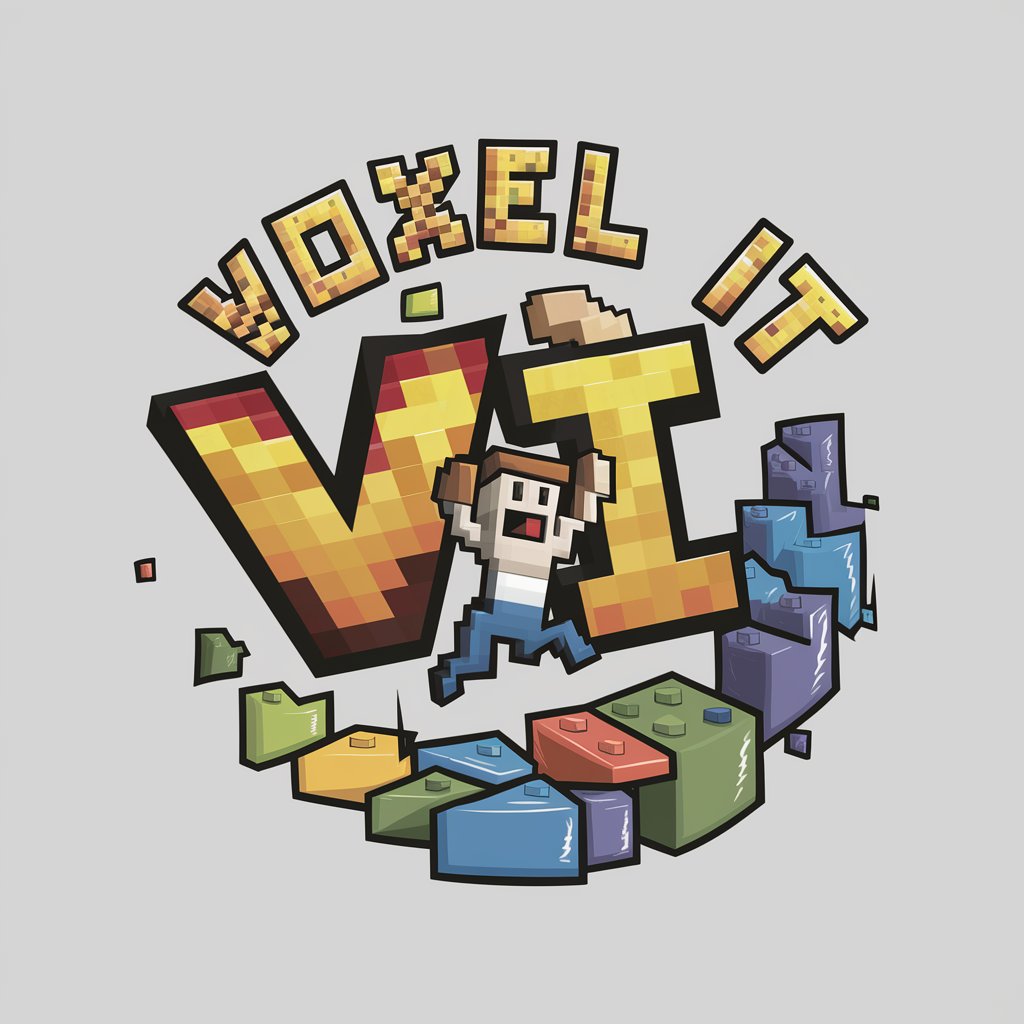
API Dinesh
Empowering innovation with AI-driven insights

AIQ~Chat GPTを利用したIQテストツール~
Empowering Intelligence Assessment with AI

IQ Buddy
Elevate Intelligence with AI

IQ Tester
Unveil Your Intellectual Potential with AI

It tastes like...
Savor the Flavor of Imagination

IT Translator
Demystifying IT terminology with AI

Kriittinen Journalisti
Empowering ethical journalism with AI.

Digiõpsi tunnikontroll
Empowering Digital Literacy with AI

IkäTeknologiaBotti
Empowering independent living with AI

Unicoz's GPT
Empowering education with AI.

Frequently Asked Questions about Agile Product Management PM Assistant
What makes Agile Product Management PM Assistant unique?
This assistant stands out for its focus on Agile methodologies, offering specific, actionable advice tailored to improving project management practices with AI-driven insights and recommendations.
Can this tool help with sprint planning?
Absolutely, it provides strategies for effective sprint planning, including task prioritization, time estimation, and resource allocation, based on Agile principles.
How does the assistant support stakeholder communication?
It offers guidance on best practices for engaging stakeholders, ensuring clear and continuous communication, and managing expectations effectively throughout the project lifecycle.
Is the assistant suitable for non-technical team members?
Yes, it's designed to be accessible to both technical and non-technical team members, offering easy-to-understand advice and simplifying complex project management concepts.
Can it adapt to changes in project scope or priorities?
The assistant is equipped to offer strategies for managing and adapting to changes, helping teams maintain agility and alignment with project goals and customer needs.





