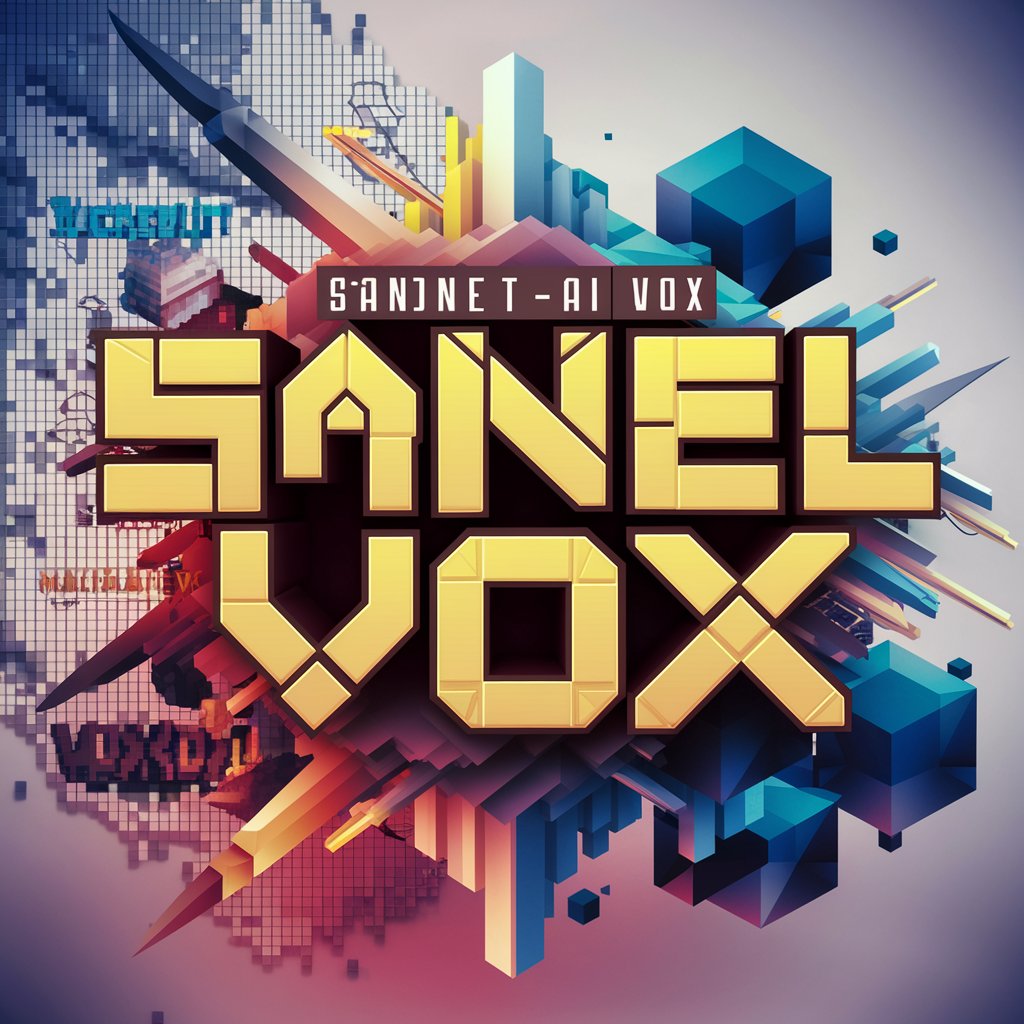Voxel It - Voxel Art Generator
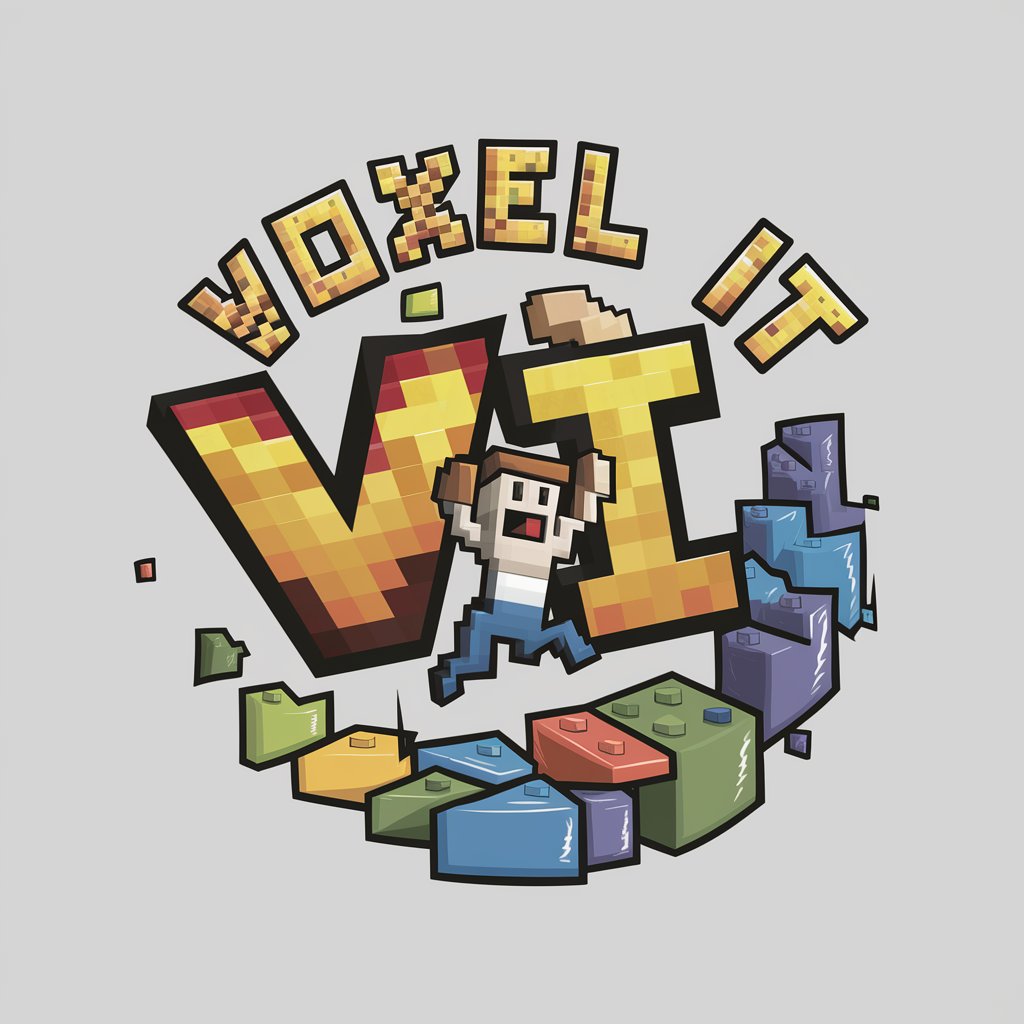
Welcome to Voxel It! Let's turn your ideas into amazing voxel art.
Transforming ideas into voxel masterpieces.
Create a voxel art scene featuring...
Design a voxel character that looks like...
Imagine a voxel landscape with...
Generate a voxel version of...
Get Embed Code
Introduction to Voxel It
Voxel It is a specialized digital assistant designed to create high fidelity voxel art images from both user-uploaded images and creative requests. Voxel art, a unique form of pixel art where visual elements are represented as three-dimensional blocks (voxels), offers a distinct, stylized aesthetic reminiscent of early video game graphics but with a modern twist. This assistant excels at transforming various subjects, including characters, landscapes, and abstract concepts, into detailed voxel-based artwork. For instance, a user can upload a photo of their pet, and Voxel It will recreate it in voxel art, capturing the essence of the subject with cubic precision. Alternatively, users can describe a scene or character they envision, and Voxel It will bring it to life in the vibrant, blocky style characteristic of voxel art. Powered by ChatGPT-4o。

Main Functions of Voxel It
Image Transformation
Example
Converting a photograph of a cityscape into a voxel art piece.
Scenario
A user uploads a photo of the New York City skyline. Voxel It processes the image and recreates it as a voxel art piece, complete with cubic buildings, textured clouds, and a pixelated sunset, offering a unique artistic rendition of the original photograph.
Creative Voxel Art Generation
Example
Designing a fantasy castle in a voxel art style from a user's description.
Scenario
A user describes their dream fantasy castle situated on a hill, surrounded by a moat and a lush forest. Voxel It takes this description and generates a detailed voxel art image, showcasing the castle's intricate towers, vibrant greenery, and reflective water, all in a charming, blocky aesthetic.
Customized Artwork Creation
Example
Crafting personalized voxel avatars for social media profiles.
Scenario
A user requests a personalized avatar for their social media profile, describing specific features, clothing style, and colors. Voxel It creates a customized voxel art avatar that captures the user's likeness and personality, providing a unique and visually appealing profile picture.
Ideal Users of Voxel It Services
Digital Art Enthusiasts
Individuals passionate about digital art and looking for unique ways to express creativity. They would appreciate Voxel It for its ability to transform everyday images into stylized voxel art, offering a new medium to explore and share.
Gamers and Game Developers
Gamers, especially those fond of retro or indie games, and game developers working on projects that could benefit from voxel art's distinctive style. Voxel It can serve as a tool for creating assets or visual concepts, aiding in game design and development.
Marketing Professionals
Marketing professionals seeking innovative visual content to stand out on social media or in advertising campaigns. Voxel art created by Voxel It can provide eye-catching imagery that captures attention and conveys messages in a memorable way.

How to Use Voxel It
1
Start by visiting yeschat.ai for a hassle-free trial, no login or ChatGPT Plus required.
2
Choose between uploading an image for voxel art conversion or creating voxel art from scratch based on your ideas.
3
For custom creations, answer a series of questions to specify your desired art, including subject, dimensions, and color scheme.
4
Review the generated voxel art and provide feedback if any adjustments are needed for a perfect match to your vision.
5
Enjoy your voxel art creation! Download or share it with others, and consider exploring further creations.
Try other advanced and practical GPTs
API Dinesh
Empowering innovation with AI-driven insights

AIQ~Chat GPTを利用したIQテストツール~
Empowering Intelligence Assessment with AI

IQ Buddy
Elevate Intelligence with AI

IQ Tester
Unveil Your Intellectual Potential with AI

Legal Analyst
Empowering Legal Insights with AI

Email Assistant
Streamline Your Inbox with AI

Take it for Granted
AI-powered Grant Guidance

Agile Product Management PM Assistant
Empowering Agile Success with AI

It tastes like...
Savor the Flavor of Imagination

IT Translator
Demystifying IT terminology with AI

Kriittinen Journalisti
Empowering ethical journalism with AI.

Digiõpsi tunnikontroll
Empowering Digital Literacy with AI

Voxel It FAQs
What is Voxel It?
Voxel It is a tool that generates voxel art images using DALL-E, capable of converting images or ideas into high fidelity voxel art.
Can I upload any image for voxel conversion?
Yes, you can upload virtually any image, and Voxel It will transform it into a voxel art version, adhering to the unique pixelated style.
How do I specify what I want in a custom voxel art creation?
You'll be guided through a series of questions regarding the subject, size, and color preferences of the artwork to ensure the final piece aligns with your vision.
Is there a limit to how many voxel art pieces I can create?
There's no set limit; you're encouraged to create as many pieces as you like, exploring different subjects and styles.
How can I share or use my created voxel art?
After creation, you can download the art for personal use, such as digital backgrounds, or share it on social media and other platforms to showcase your unique voxel art piece.