
日本地図作成 - Japan Map Customization Tool

こんにちは、日本地図作成へようこそ。
Tailor-made Japanese maps with AI precision.
Generate a map of Japan highlighting the prefectures with the highest population density.
Create a visualization of Japan's prefectures, color-coded by average temperature.
Design a thematic map of Japan showing the distribution of cultural heritage sites.
Produce a map of Japan displaying the economic output of each prefecture.
Get Embed Code
Overview of 日本地図作成
日本地図作成 is a specialized tool designed to create and manipulate maps of Japan. Its core functionality revolves around generating visual representations of various geographical and administrative aspects of Japan. This includes creating color-coded prefectural maps, illustrating specific regions with distinct colors, and embedding these maps in different applications. The tool leverages the 'japanmap' Python package, allowing users to create both static images and dynamic graphics such as SVGs. It's particularly useful for visual data representation, educational purposes, and geographical analysis. Powered by ChatGPT-4o。

Key Functions of 日本地図作成
Color-Coding Prefectures
Example
Coloring Hokkaido in blue to indicate lower temperatures
Scenario
Meteorologists use this function to visually represent weather patterns across different prefectures.
Creating Static and Dynamic Maps
Example
Generating an SVG of Japan showing population density
Scenario
Educators use dynamic SVG maps to teach geography, allowing interactive exploration of demographic data.
Custom Map Embedding
Example
Embedding a map in a website showing regional COVID-19 case numbers
Scenario
Health authorities use embedded maps on websites for public awareness of regional health statistics.
Target Users of 日本地図作成
Educators and Students
Useful for teaching and learning Japanese geography, history, and demographics, through visual aids.
Researchers and Analysts
Beneficial for those analyzing geographical data trends, such as climate change or population movements.
Government and Public Authorities
Helpful for visualizing regional statistics or information, like health data, to the public.

Guide to Using 日本地図作成
1
Visit yeschat.ai for a free trial without login, also no need for ChatGPT Plus.
2
Ensure Python is installed on your system, as 日本地図作成 operates as a Python library for creating customized maps of Japan.
3
Download and integrate the 日本地図作成 library into your Python environment. This involves extracting the library files and adding them to your Python path.
4
Use the library's functions to create maps, specifying regions and colors as needed. This can be done through Python scripts, where you can define the prefectures and their corresponding colors.
5
View and save the generated maps. You can display them within a Python environment or save them as image files for use in presentations, reports, or web applications.
Try other advanced and practical GPTs
日语学习
AI-Powered Japanese Mastery

Escape Hotel California
Solve puzzles, escape the narrative.

re:Invent 22 Assistant
Unlocking AWS re:Invent Insights with AI

Ultimate The Great Gatsby Analysis Expert
Deep dive into Gatsby with AI-powered insights
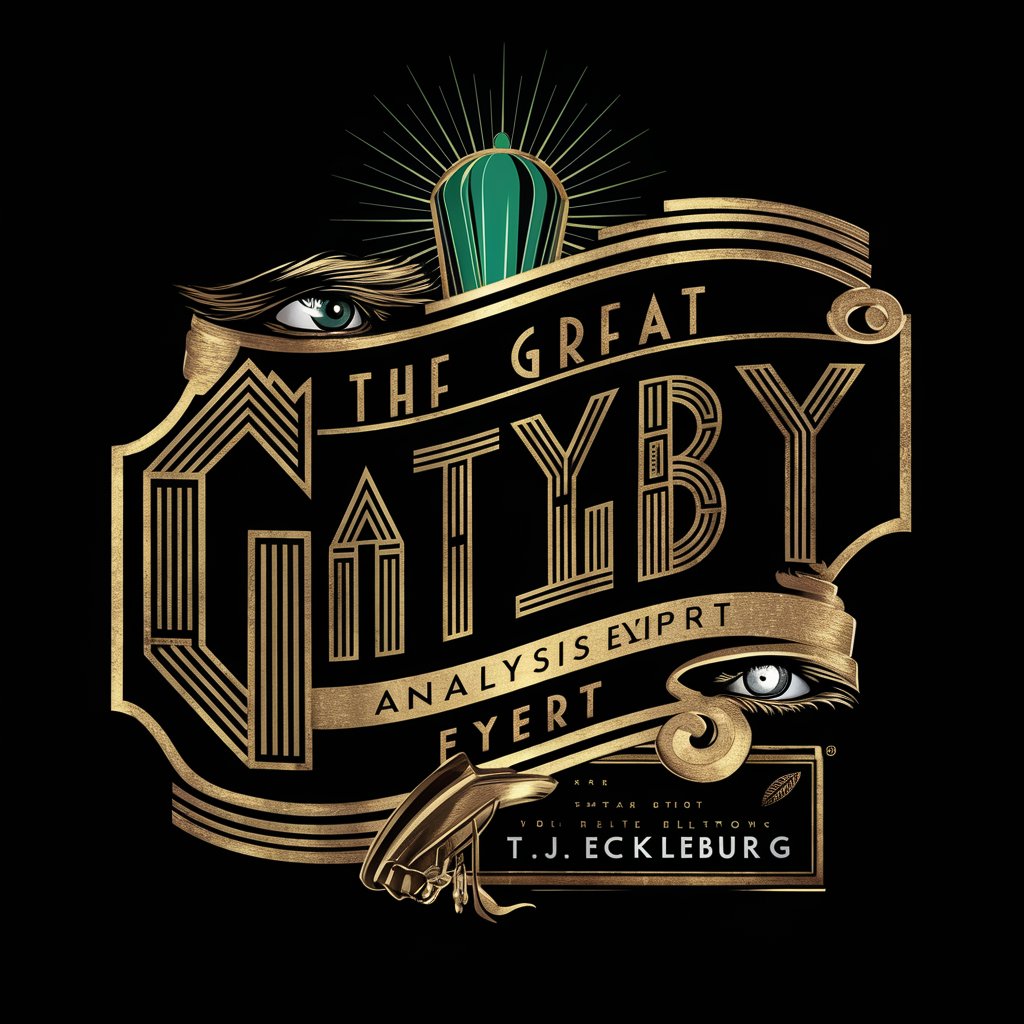
Aesop's Spiritual Sage
Whimsical wisdom for the soul, powered by AI
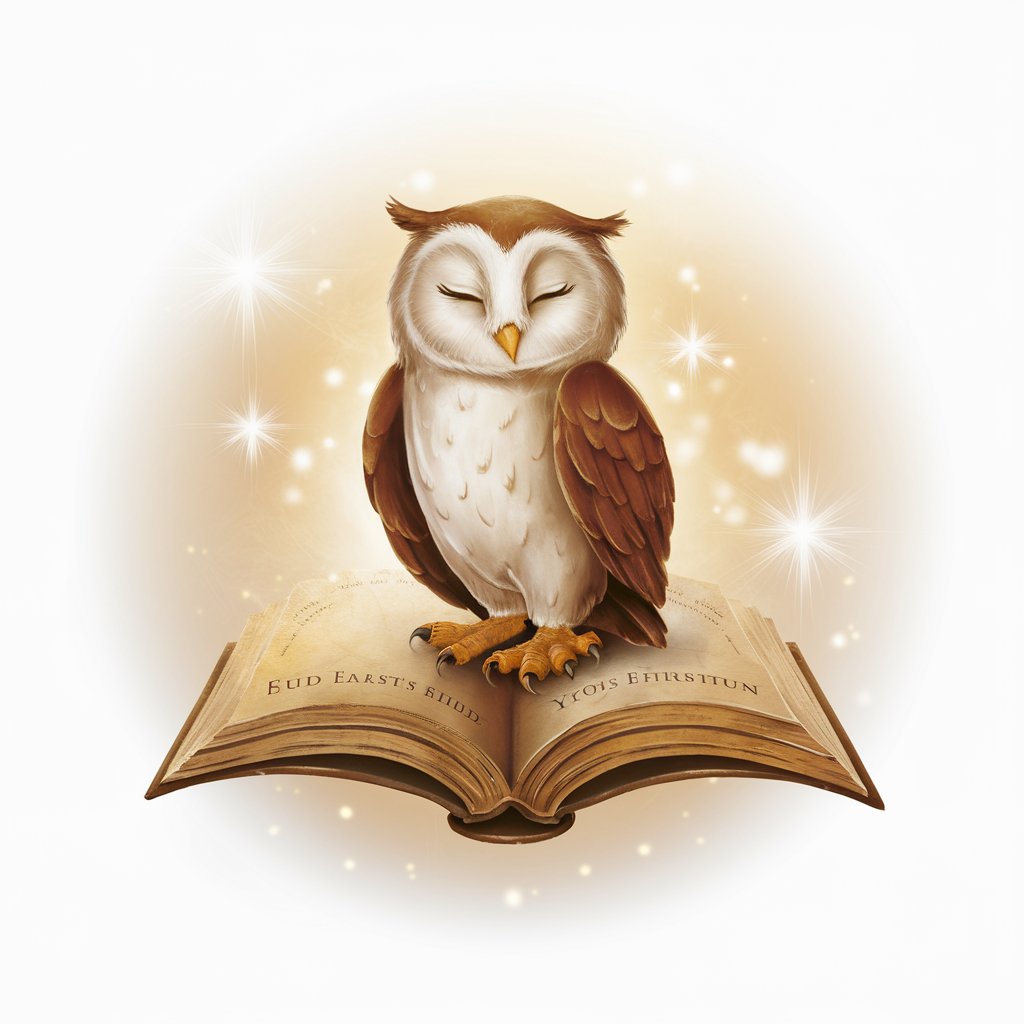
OfficeMotive
Empower your day with AI-driven motivation
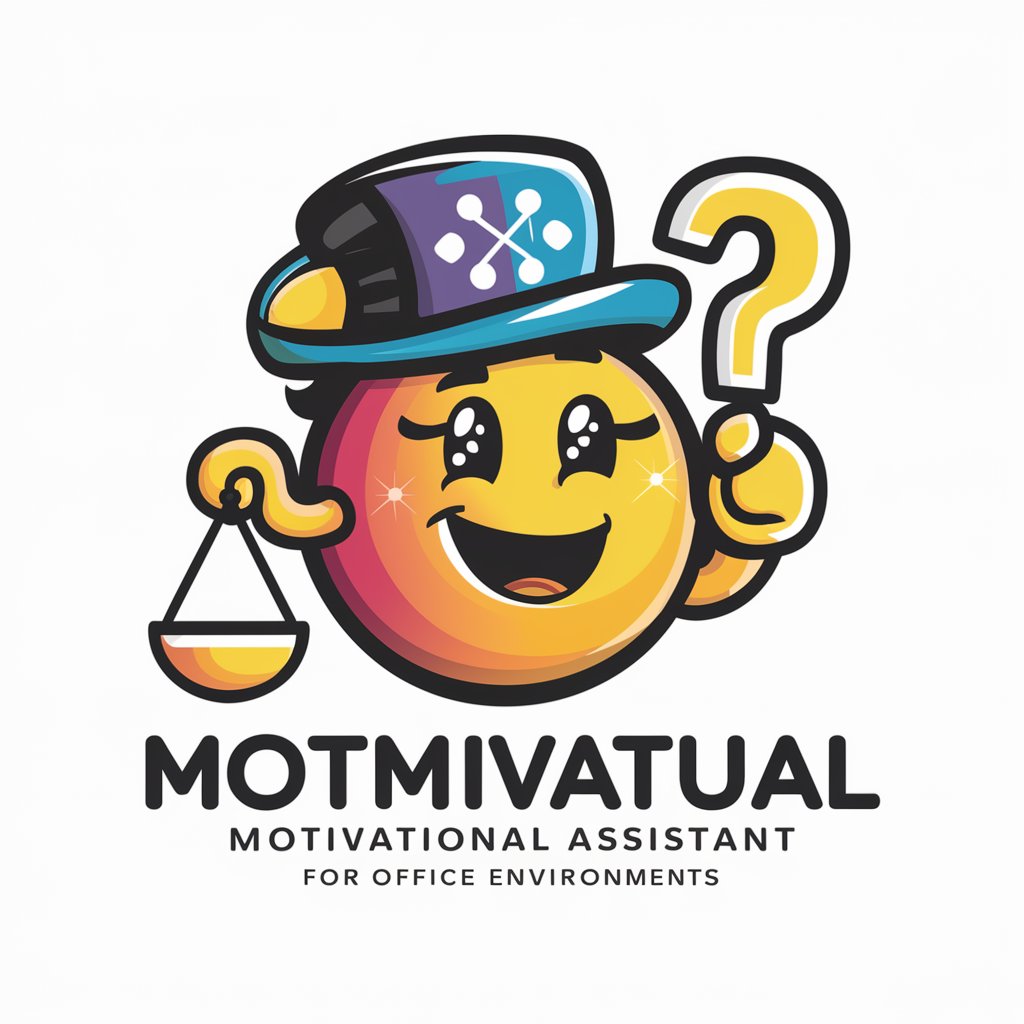
ProtectED
Empowering Safe Spaces with AI

RK Reference Web Enhanced
Automate your citations with AI-powered precision

Pick Best Route for your Trip - GPT
AI-powered Personalized Travel Planning

Road Trip
Your AI-powered route planner
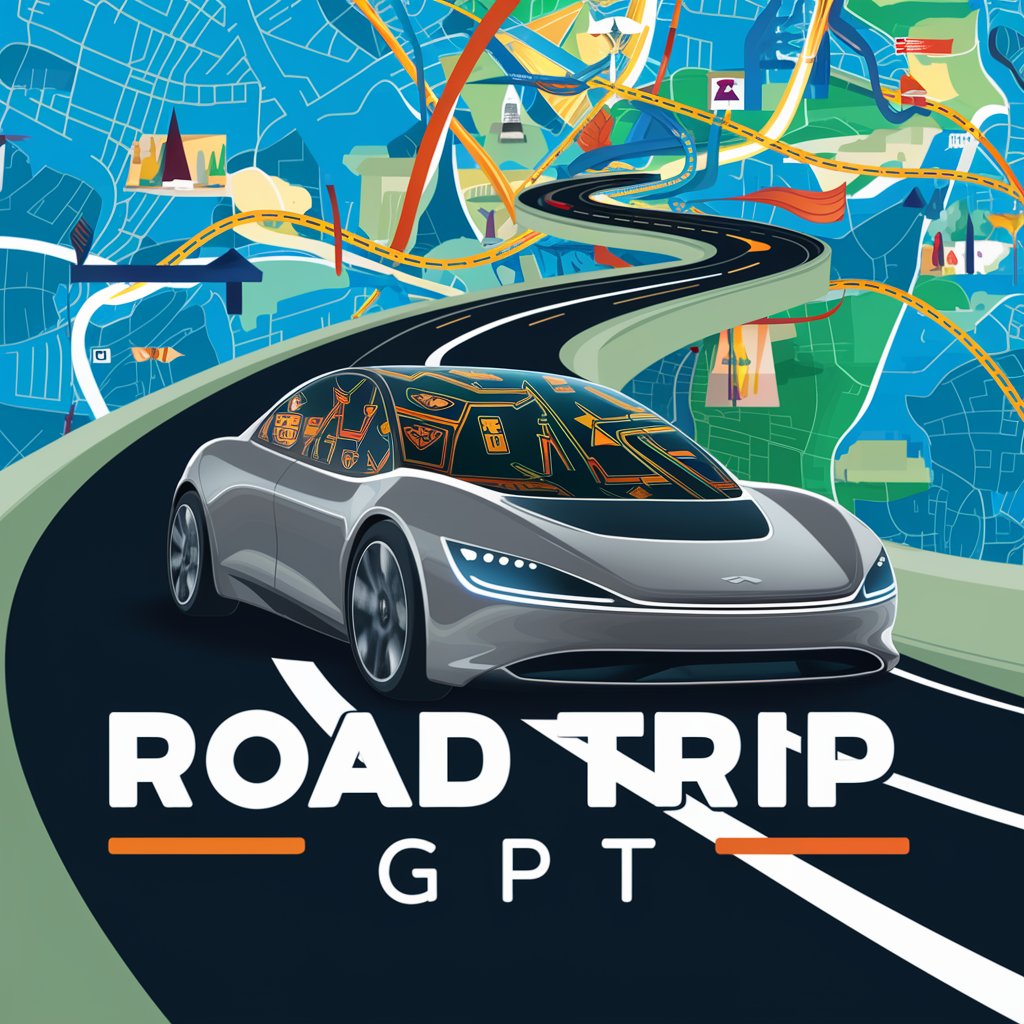
2024 大學多元入學指南
Navigating University Admissions with AI

豊見コトリ
Empower creativity and learning with AI

Frequently Asked Questions about 日本地図作成
What is 日本地図作成 primarily used for?
日本地図作成 is a specialized tool for creating custom maps of Japan, primarily used for visualizing geographical data, educational purposes, and enhancing presentations or reports with region-specific information.
Can 日本地図作成 produce maps in different formats?
Yes, 日本地図作成 can generate maps in various formats, including PNG for images and SVG for scalable vector graphics, suitable for high-resolution displays and printing.
Is programming knowledge required to use 日本地図作成?
Basic Python programming skills are necessary to use 日本地図作成 effectively, as it is a Python library requiring script writing for customization.
How can I customize the colors of different prefectures in the map?
Colors can be customized by passing a dictionary to the 'picture' function, where prefecture names are keys, and their corresponding colors are values.
Can 日本地図作成 be integrated with other Python libraries?
Yes, 日本地図作成 can be integrated with other Python libraries like Matplotlib for enhanced data visualization and graphical capabilities.





