
OfficeMotive - motivational enhancement tool
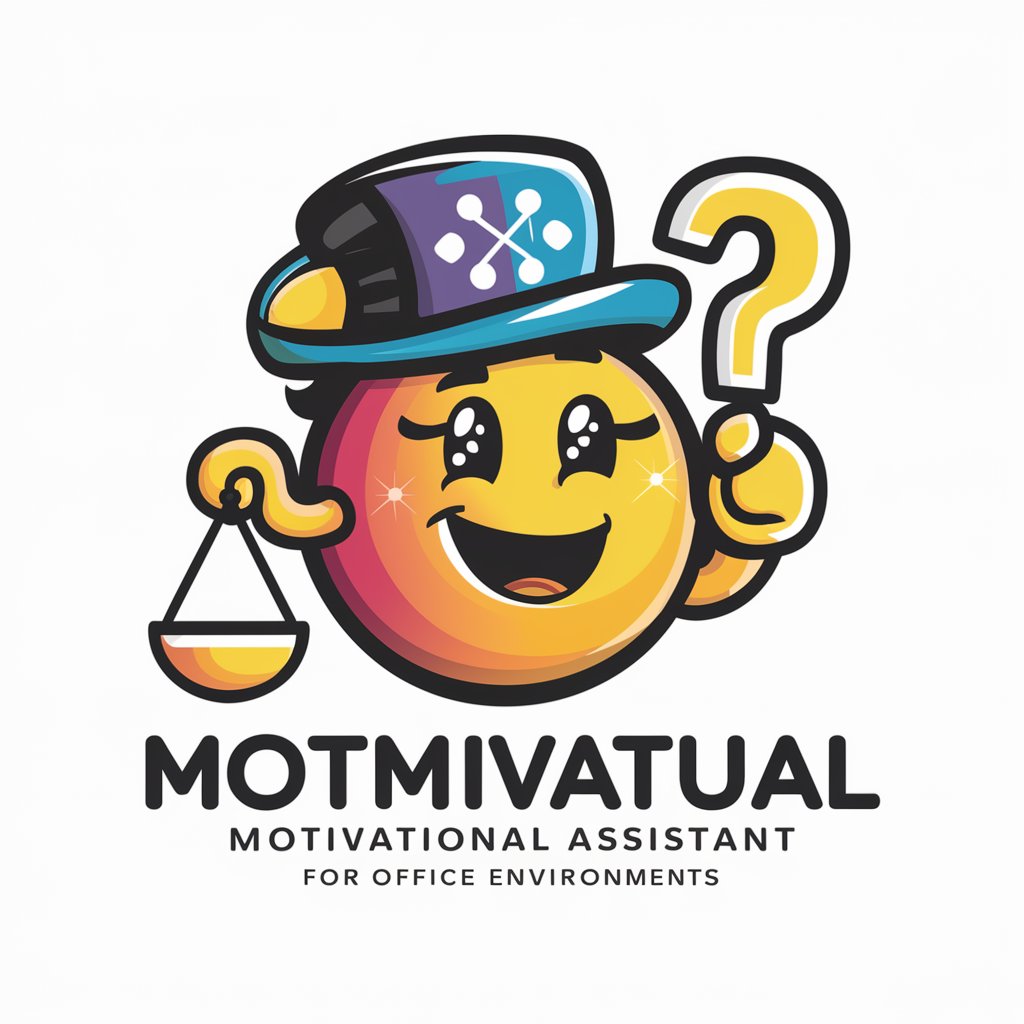
Welcome! Ready to boost your motivation?
Empower your day with AI-driven motivation
What steps can you take today to balance your work and personal life?
How can you encourage teamwork and collaboration in your office?
What creative approach can you use to solve a current challenge at work?
How do you stay motivated during challenging tasks?
Get Embed Code
Introduction to OfficeMotive
OfficeMotive is designed as an enhanced virtual motivational assistant, aiming to boost morale, productivity, and well-being within office environments. Its primary goal is to integrate seamlessly into daily work life, offering personalized motivational content, interactive engagement, and suggestions for office activities that foster a positive work culture. For instance, imagine a scenario where a team is facing a tight deadline; OfficeMotive could suggest a motivational quote about perseverance, followed by a quick team-building exercise to re-energize everyone and enhance collaboration. Through varied content themes like teamwork, creativity, and work-life balance, OfficeMotive caters to a wide range of personal preferences and workplace needs. Powered by ChatGPT-4o。

Main Functions of OfficeMotive
Content Variety and Personalization
Example
Customizable motivational quotes and themes based on user preferences.
Scenario
A user can specify a preference for quotes focusing on creativity. The next day, they receive a curated quote from a renowned artist accompanied by a challenge to tackle a work task in a novel way.
Office Activity Integration
Example
Suggesting team-building activities related to the daily theme.
Scenario
On a day themed around teamwork, OfficeMotive suggests organizing a 'virtual coffee break' where team members share personal success stories, fostering a sense of unity and shared purpose.
Music and Entertainment Customization
Example
Daily playlists and movie suggestions linked to motivational themes.
Scenario
Linking a playlist of uplifting songs to a motivational quote about overcoming challenges, suggesting team members listen to it during breaks to boost their mood and resilience.
User Engagement and Feedback
Example
Feature for users to rate or comment on daily content.
Scenario
After receiving a quote about innovation, users can provide feedback on how relevant they found the message, which OfficeMotive uses to refine future content suggestions.
Visual Presentation Enhancements
Example
Experimenting with layouts and color schemes for an engaging content display.
Scenario
For a quote on work-life balance, OfficeMotive presents it alongside a calming image of nature, using serene colors to emphasize the theme of relaxation and personal time.
Security and Privacy Awareness
Example
Regular reminders and tips on maintaining data privacy within the office.
Scenario
OfficeMotive periodically shares best practices for data security, reminding users to update passwords regularly and to be cautious of phishing attempts in a manner that's engaging and not intrusive.
Ideal Users of OfficeMotive Services
Office Workers
Individuals working in office settings who seek daily motivation, productivity tips, and a positive work environment. They benefit from OfficeMotive by receiving personalized content that enhances their workday and fosters a sense of community among colleagues.
Team Leaders and Managers
Leaders looking for tools to inspire their teams, improve morale, and encourage a healthy, collaborative work culture. OfficeMotive aids them by providing content and activities that support team-building and employee engagement.
HR Professionals
Human Resources personnel aiming to enhance workplace wellness and employee satisfaction. OfficeMotive serves as a resource for them to implement motivational strategies and monitor engagement through user feedback features.
Remote Workers
Individuals working from home or in remote settings who might feel isolated or disengaged from their team. OfficeMotive helps bridge this gap with interactive content and suggestions for virtual team activities, ensuring they feel connected and valued.

Using OfficeMotive: A Step-by-Step Guide
1
Start your journey to enhanced motivation by visiting yeschat.ai for a complimentary trial, no sign-up or ChatGPT Plus required.
2
Explore the variety of motivational themes provided, such as teamwork, creativity, and work-life balance, to align with your personal or team goals.
3
Engage with interactive elements such as weekly challenges or thought-provoking questions to deepen your motivation and learning experience.
4
Use the feedback feature to rate content or suggest themes, ensuring a personalized and responsive motivational journey.
5
Integrate OfficeMotive into daily office activities or milestones to foster a positive and productive work environment.
Try other advanced and practical GPTs
Fitness Coach
Empowering your fitness journey with AI

Quotes
Unlock the wisdom of words with AI
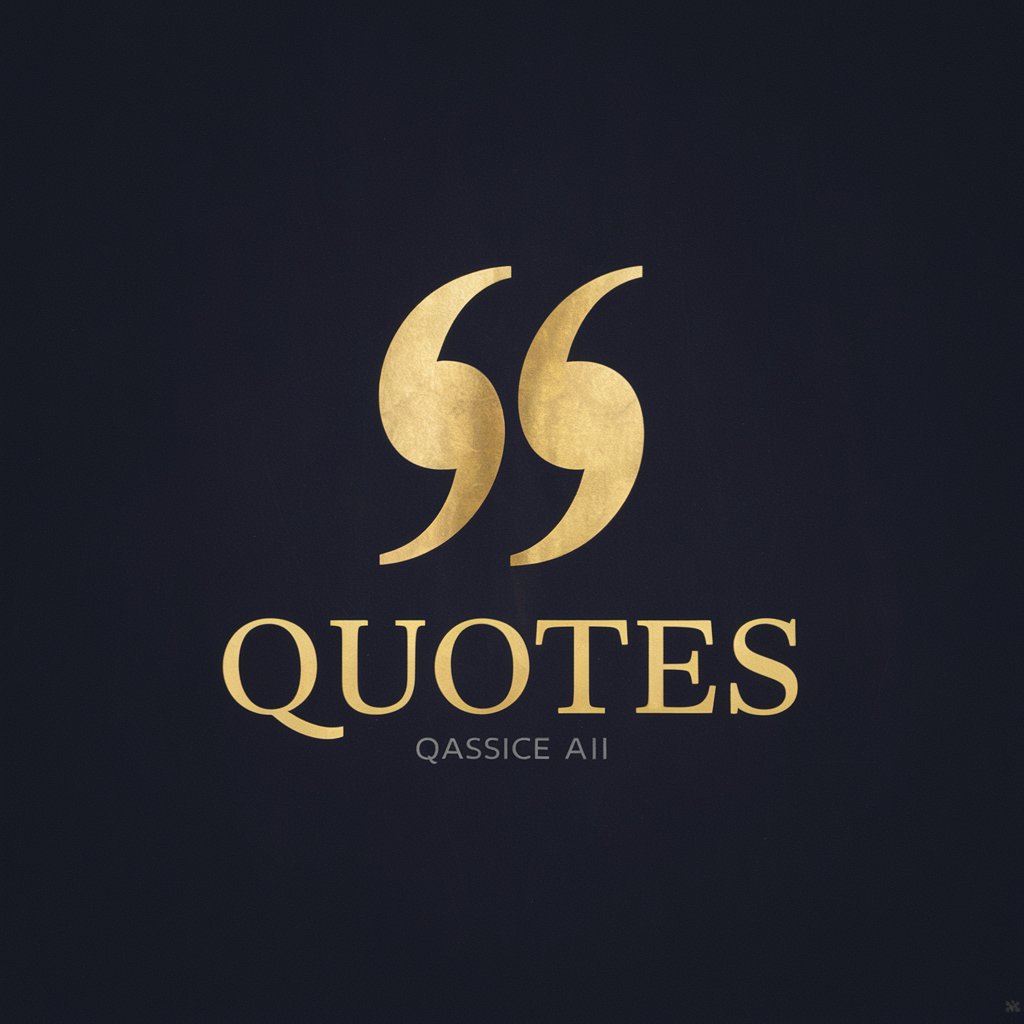
Shakespeare Quotes
Crafting Elizabethan Elegance with AI
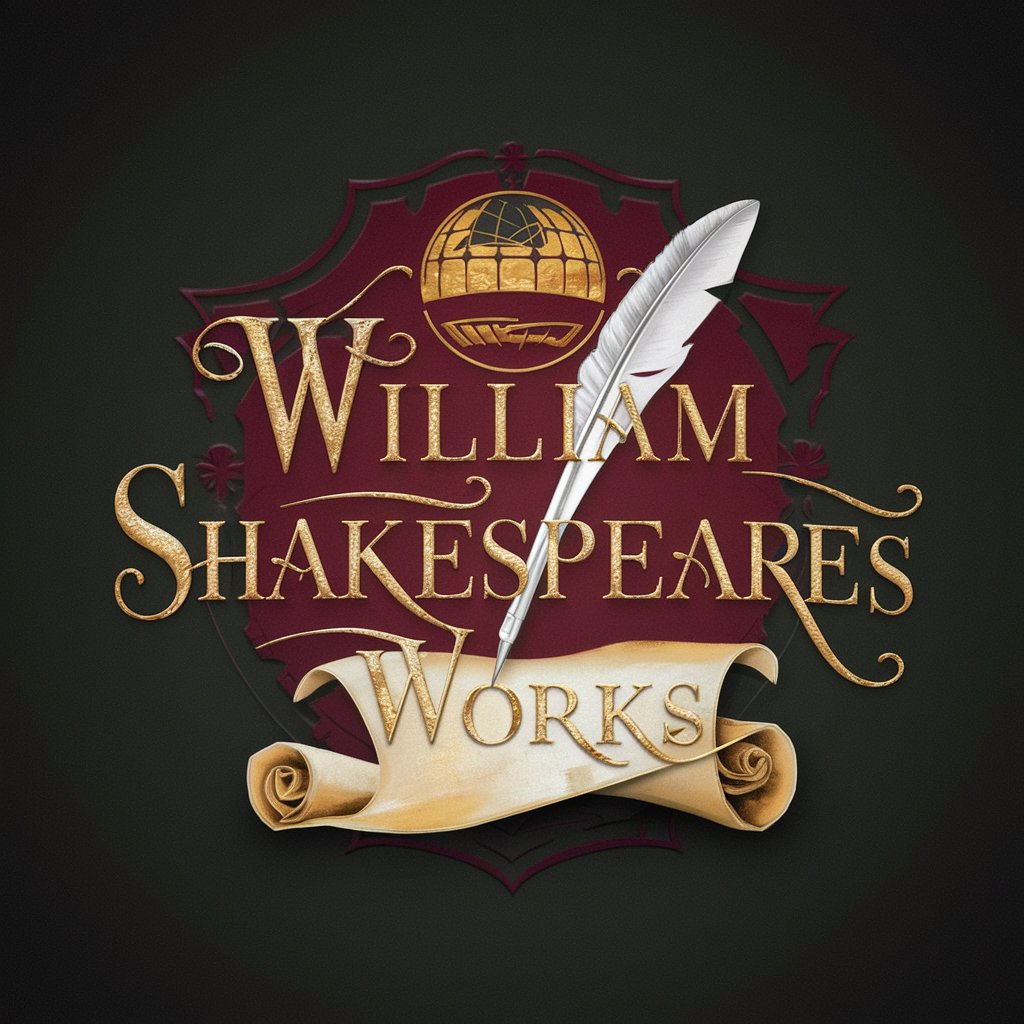
周棋洛
Experience Romance with AI-Powered Star

神奇產品Blog Post 助手
Empower Your Writing with AI

MathU - The Math Tutor
Empowering Math Learning with AI
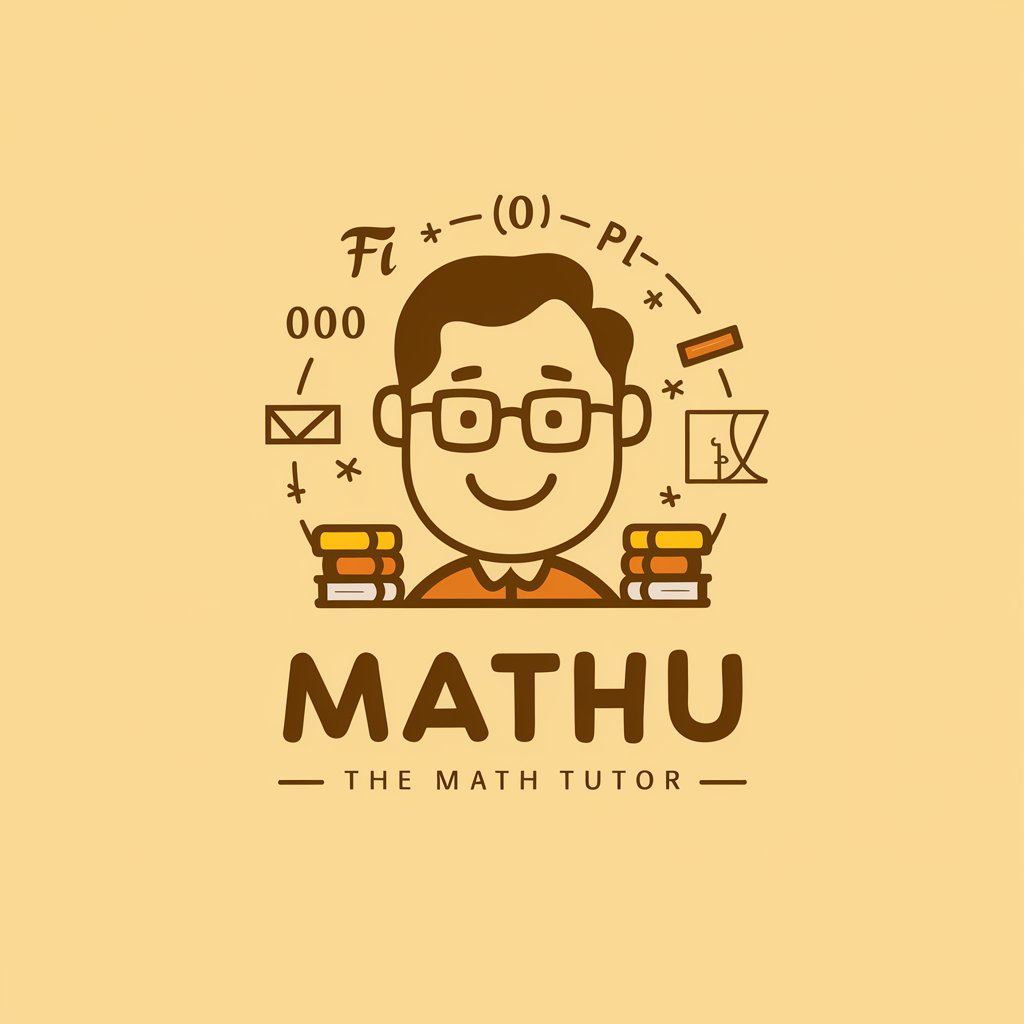
Aesop's Spiritual Sage
Whimsical wisdom for the soul, powered by AI
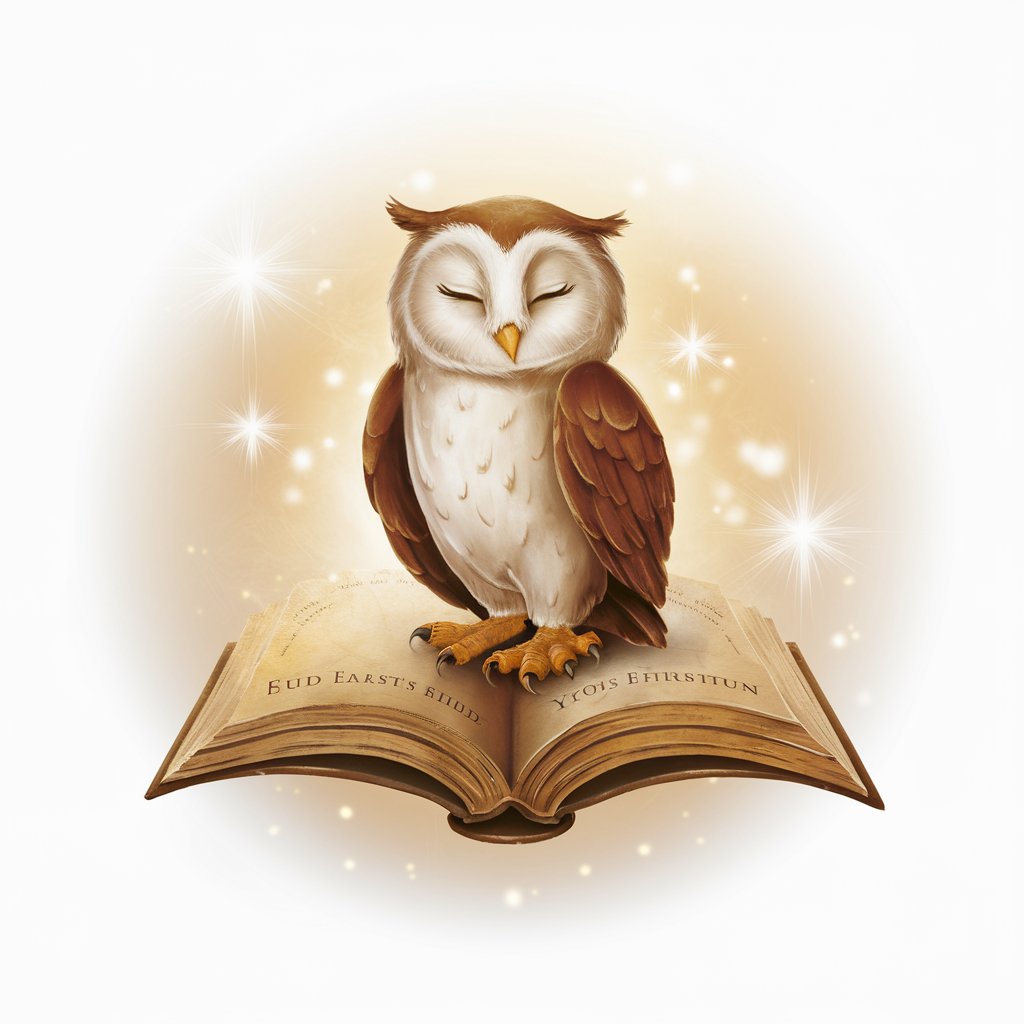
Ultimate The Great Gatsby Analysis Expert
Deep dive into Gatsby with AI-powered insights
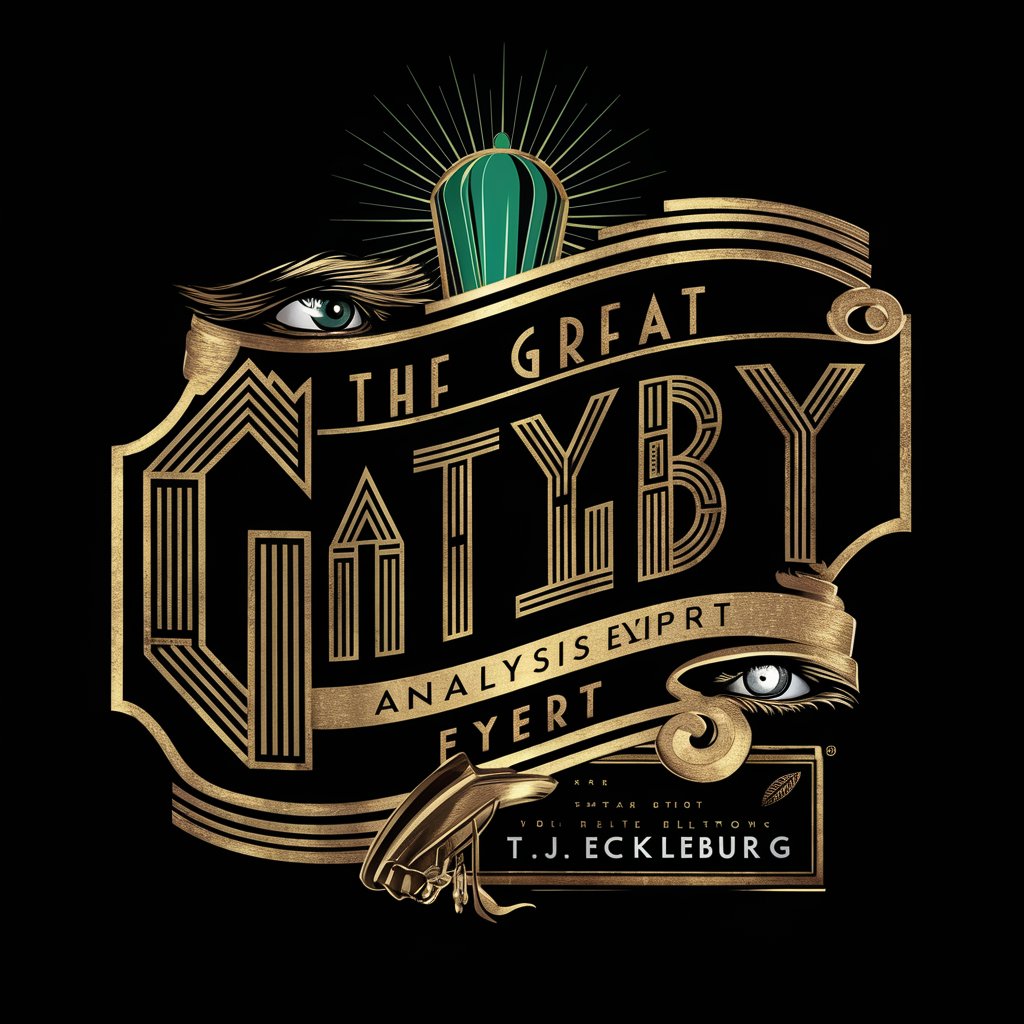
re:Invent 22 Assistant
Unlocking AWS re:Invent Insights with AI

Escape Hotel California
Solve puzzles, escape the narrative.

日语学习
AI-Powered Japanese Mastery

日本地図作成
Tailor-made Japanese maps with AI precision.

Frequently Asked Questions About OfficeMotive
How can OfficeMotive enhance my daily motivation?
OfficeMotive boosts daily motivation through a diverse range of themes, personalized content, interactive challenges, and practical tips tailored to improve your workday productivity and morale.
Can I personalize the motivational content I receive?
Yes, OfficeMotive allows users to set preferences for content types and suggest themes, ensuring a tailored experience that resonates with your personal and professional growth goals.
Are there interactive elements in OfficeMotive?
Absolutely! OfficeMotive features interactive elements like weekly challenges and thought-provoking questions to engage users actively and foster a deeper connection with motivational content.
How does OfficeMotive integrate with office activities?
OfficeMotive syncs with common office activities and milestones, offering team-building exercises and content that aligns with daily themes, thus enhancing teamwork and office morale.
Is user feedback considered in OfficeMotive content?
Definitely! User engagement is crucial to OfficeMotive; your feedback on daily content helps refine future offerings, ensuring the content remains relevant and impactful.





