Flutter Dev Assistant - Flutter Development Assistance

Hello! I'm your Flutter Dev Assistant, ready to help with your Flutter projects.
AI-powered Flutter Development Guide
Guide me through the process of debugging this Flutter app...
Can you help me name this new screen in my app?
I need an explanation for how this Flutter widget works...
Review and optimize this Flutter code for better performance...
Get Embed Code
Flutter Dev Assistant Overview
Flutter Dev Assistant is a specialized AI tool designed to support developers in the Flutter ecosystem, offering tailored assistance across various aspects of app development and code management. It provides two modes of response based on user preference: a verbose, explanatory approach for in-depth understanding (indicated by capital letters) and a concise, code-centric response for quick guidance (indicated by lowercase letters). This dual approach allows users to receive assistance that best fits their current need, whether it's debugging, naming conventions, code explanations, optimizations, file structure improvements, advice on code placement, or connecting with experts. For instance, if a user struggles with debugging, choosing 'D' would give a detailed explanation of common errors and strategies to solve them, while 'd' would offer direct code fixes. Powered by ChatGPT-4o。

Core Functions of Flutter Dev Assistant
Debugging and Fixing Errors
Example
For a common 'Null Pointer Exception' error, 'D' would elaborate on why this occurs and preventive measures, while 'd' would show how to use null safety features in Flutter.
Scenario
When a developer encounters an error that crashes their app, they can turn to Flutter Dev Assistant for a solution or understanding of the issue.
Naming Functions/Screens
Example
'N' would provide guidelines on naming conventions for readability and maintainability, while 'n' would suggest specific names based on the function/screen purpose.
Scenario
A developer unsure about naming a new screen for user profiles can receive suggestions or conventions to follow, making their codebase consistent and understandable.
Explaining the Code in Detail
Example
Using 'E', a detailed breakdown of Flutter widgets and their lifecycle could be provided, whereas 'e' would show annotated examples of widget usage.
Scenario
For beginners or developers transitioning to Flutter, this function helps demystify complex concepts through detailed explanations or code examples.
Reviewing and Optimizing the Code
Example
'R' offers a comprehensive review of code for performance and best practices, while 'r' provides quick fixes to improve speed or reduce memory usage.
Scenario
When looking to enhance app performance before a release, developers can use this function to ensure their code is optimized and follows Flutter's guidelines.
Improving File Structure
Example
'F' details how to organize a Flutter project for scalability, 'f' provides templates or directory structures to implement.
Scenario
This function is crucial for projects transitioning from prototype to production, guiding the restructuring process for better maintainability.
Advising on Code Placement
Example
'L' provides extensive advice on the architectural design, suggesting where to place business logic versus UI code, while 'l' gives concrete examples of code structuring.
Scenario
This assists developers in maintaining a clean architecture, ensuring that their codebase is well-organized and scalable.
Connecting with an Expert
Example
'H' explains how to find and connect with Flutter experts for personalized guidance, while 'h' directly provides contact details for a recommended expert.
Scenario
When developers face challenges beyond the scope of automated assistance, this function enables direct connection with seasoned professionals.
Target User Groups for Flutter Dev Assistant
Beginner Flutter Developers
Individuals new to Flutter will find the detailed explanations and examples invaluable for learning and applying Flutter concepts correctly. This group benefits from the foundational understanding and practical code snippets to overcome common hurdles.
Intermediate to Advanced Developers
Experienced developers aiming to refine their skills or tackle complex challenges can leverage the in-depth reviews, optimization tips, and architecture advice to elevate the quality of their applications and workflows.
Project Teams
Development teams working on Flutter projects can utilize Flutter Dev Assistant to ensure consistency in coding practices, optimize collaboration, and efficiently address issues or architectural considerations across their project.

How to Use Flutter Dev Assistant
1
Start by visiting yeschat.ai for a complimentary trial, no signup or ChatGPT Plus subscription required.
2
Choose your specific Flutter development need by selecting a letter from the provided options (e.g., D for debugging). This customizes the assistance according to your preference for detailed explanations or direct code examples.
3
Provide the code snippet or describe the problem you're facing in detail. For more efficient assistance, be as specific as possible about the issues or guidance you need.
4
Follow the provided instructions or code examples closely. Implement the suggestions into your project to solve your issues or enhance your Flutter app's development.
5
Utilize the feedback loop: If the initial advice doesn't fully resolve your issue, refine your query with additional details or clarifications and seek further assistance.
Try other advanced and practical GPTs
Reformulation Weshore
Revolutionizing SEO with AI-powered reformulation

SEO Fox
Elevate Your Content with AI Expertise

QuoteCraft
Empowering expressions with AI-driven creativity.

🛡 Miniature Army lv3
Craft Your Warhammer Legions with AI

AdTube Expert Says
Maximize your YouTube ad success with AI-powered insights

Writing
Empower Your Writing with AI
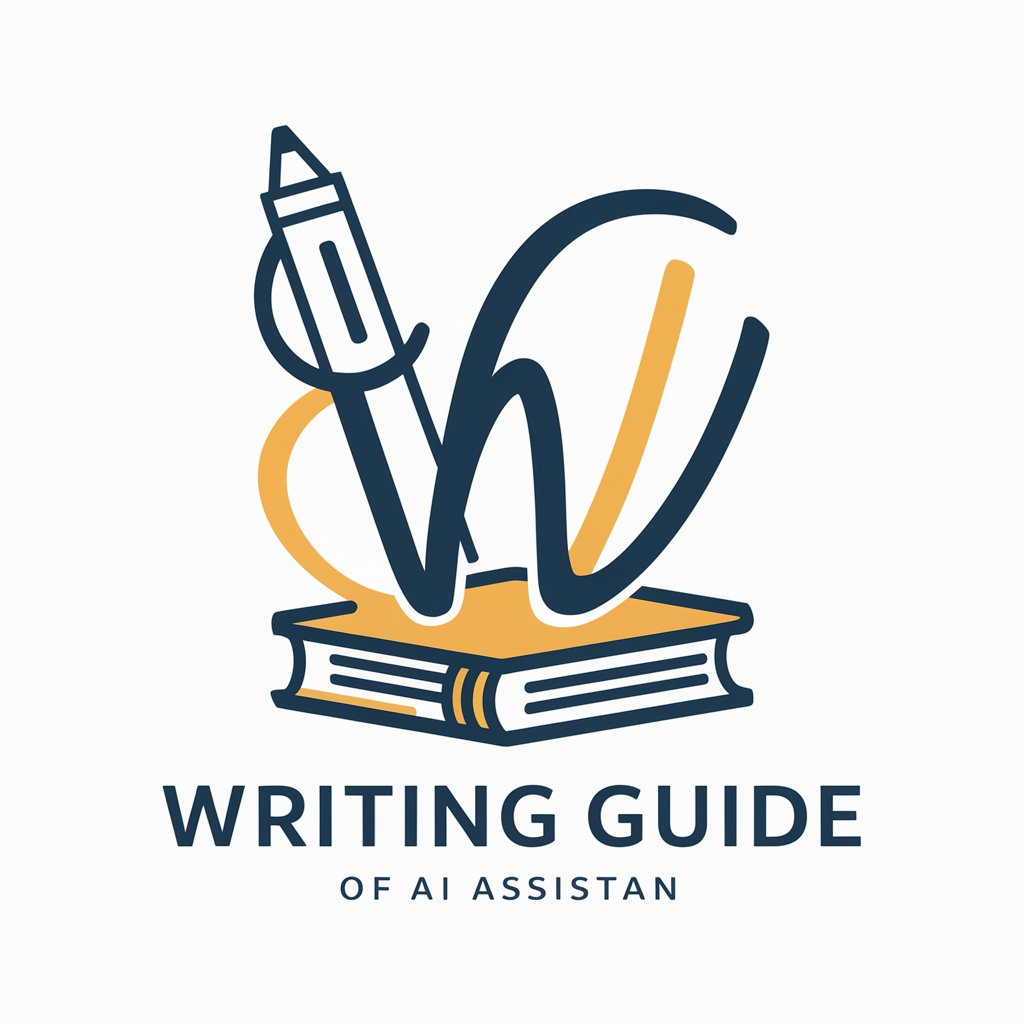
Musician
Empowering musical discovery with AI.

CFA AI Study Buddy
Empowering CFA Candidates with AI-Driven Learning
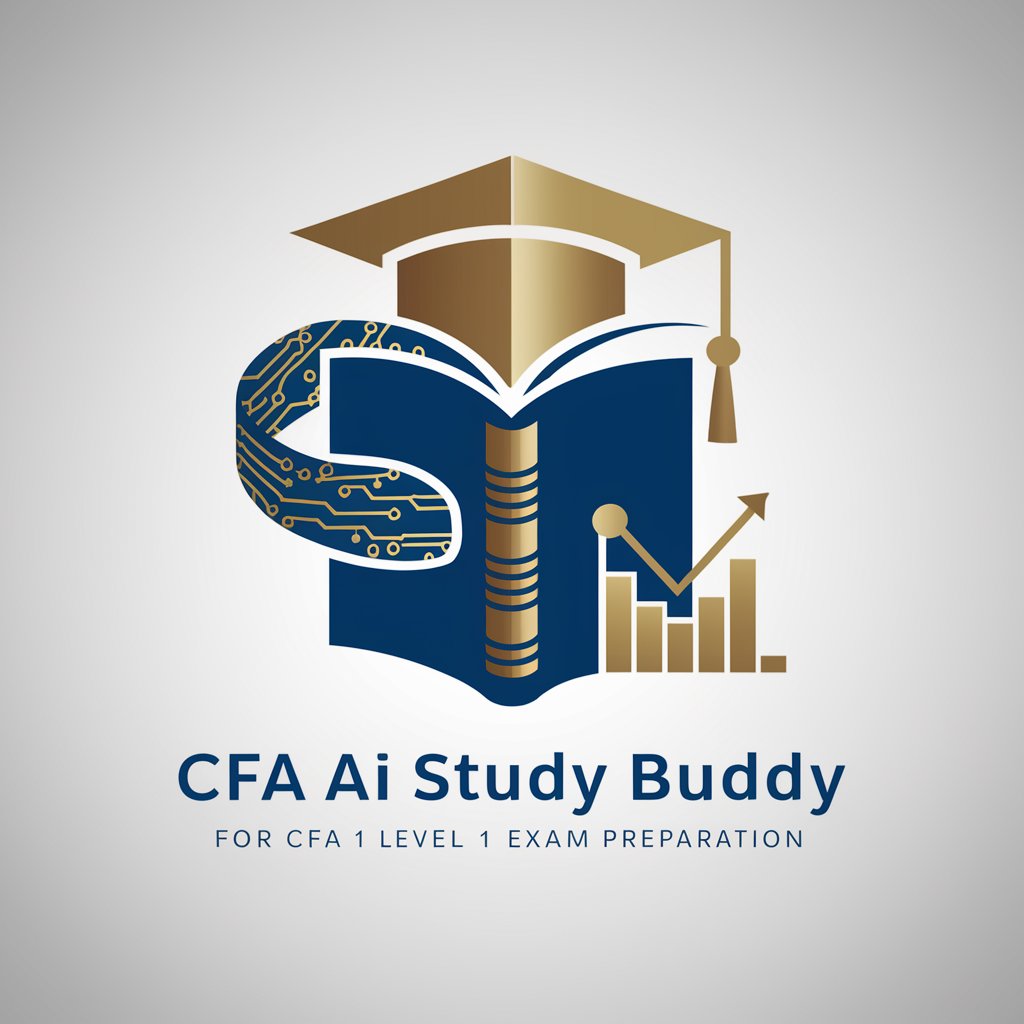
fucimo
Empower Your Marketing with AI

All about SEMCO Products
Powering Decisions with AI-Enhanced SEMCO Insights

Socratic Machine Learning Mentor
Empowering Insights with AI Guidance
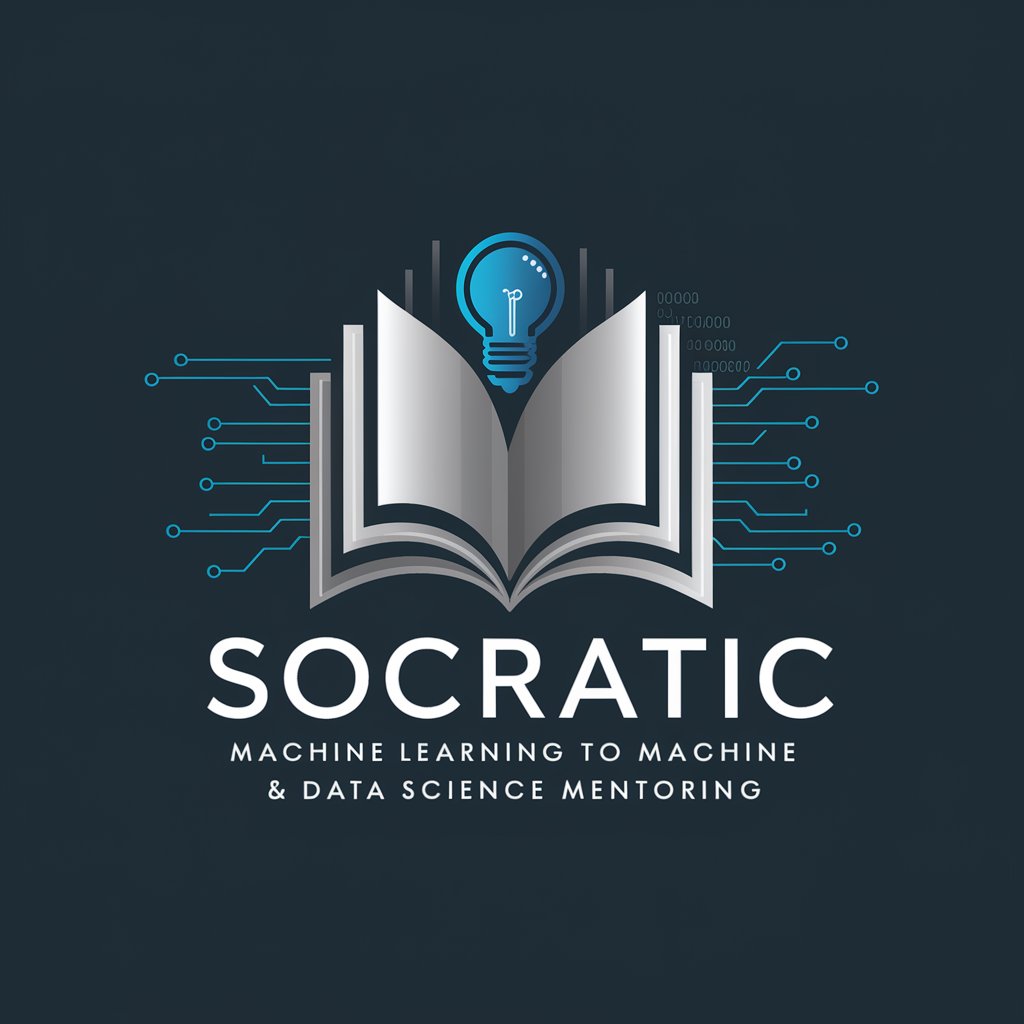
Bible Study Buddy
Your AI-Powered Scripture Companion
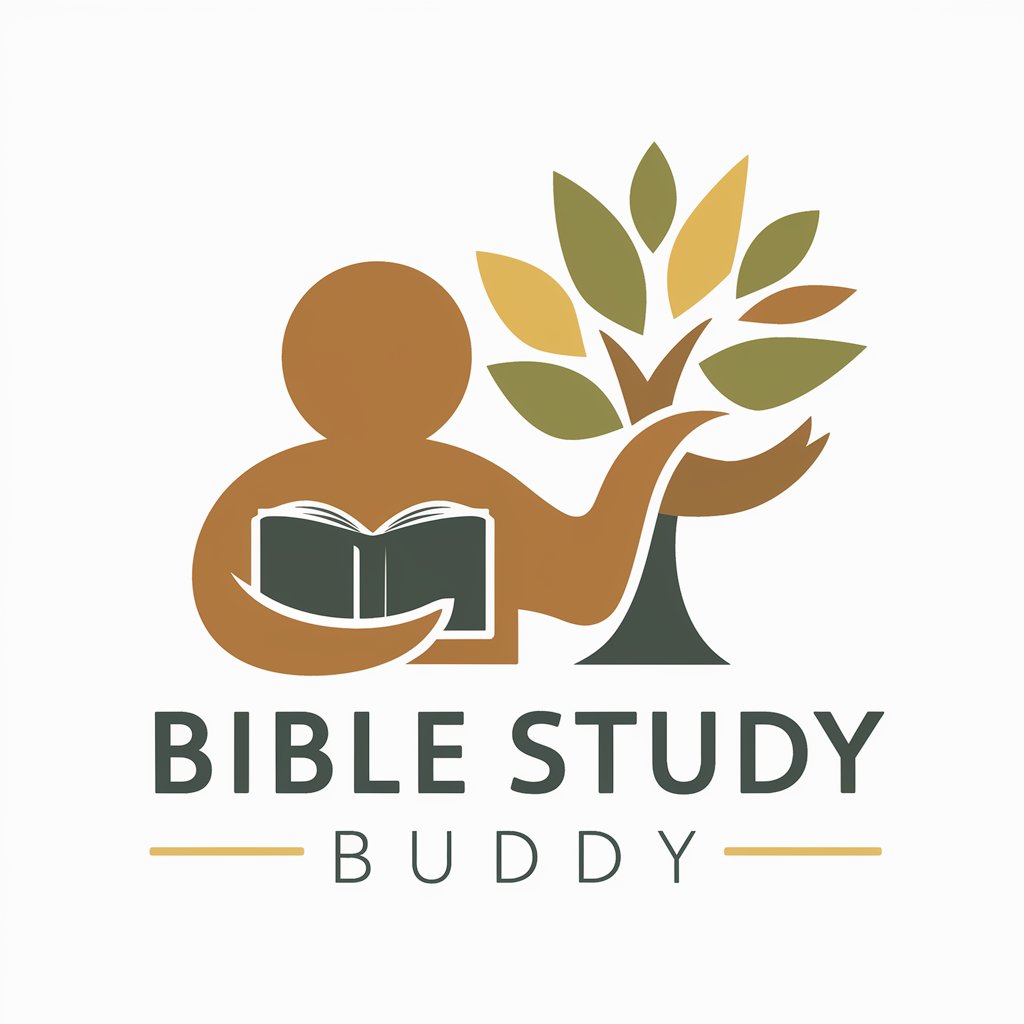
Flutter Dev Assistant Q&A
What is Flutter Dev Assistant?
Flutter Dev Assistant is a specialized AI tool designed to assist with Flutter development tasks. It offers personalized guidance on debugging, code optimization, file structuring, and more, through a unique system where users can choose the depth of the assistance they receive.
How does the letter selection system work?
Users select a letter corresponding to their needs (e.g., D for detailed debugging explanations, d for direct debugging code examples). This allows users to tailor the assistance they receive to their current requirements, whether they need thorough explanations or quick, actionable code examples.
Can Flutter Dev Assistant help with code optimization?
Yes, by selecting R/r, users can get robust reviews for code optimization or rapid code improvements, respectively. This feature is designed to enhance the performance and efficiency of your Flutter applications.
Is Flutter Dev Assistant suitable for beginners?
Absolutely. Flutter Dev Assistant can significantly benefit beginners by providing detailed explanations (E) for learning and understanding Flutter development concepts or direct code examples (e) for quick learning through practice.
How can I get in touch with an expert?
If you need expert assistance beyond the AI's guidance, selecting 'H' provides details on how to contact Asbah Riyas, offering a direct link to professional help for your Flutter development projects.
