
Air Table Connector GPT by Mojju - Efficient Data Analysis Tool

Welcome! How can I assist with your Airtable data today?
Unleash AI-powered Insights from Your Data
Analyze my Airtable data for trends in...
Fetch and summarize the latest entries from...
Help me filter my Airtable records based on...
Provide a detailed report on the data from...
Get Embed Code
Introduction to Air Table Connector GPT by Mojju
Air Table Connector GPT by Mojju is a specialized AI tool designed to interact with and analyze data from Airtable databases. It functions by extracting information from a given Airtable URL, analyzing the data based on user-specific queries, and providing insightful results. The design purpose of this GPT is to enable users to leverage the power of advanced data analysis without needing extensive technical expertise in database management or programming. For example, a user can request an analysis of sales data to identify trends, and the GPT will process this request by fetching and interpreting the relevant data from Airtable. Powered by ChatGPT-4o。

Main Functions of Air Table Connector GPT by Mojju
Data Extraction and Analysis
Example
A user provides an Airtable URL containing sales records. The GPT extracts data, calculates total sales for a specified period, and identifies top-selling products.
Scenario
Businesses analyzing sales performance
Custom Query Resolution
Example
A user requests an analysis of customer feedback stored in Airtable. The GPT filters and summarizes feedback, highlighting key areas of customer satisfaction and concern.
Scenario
Customer service teams evaluating feedback
Report Generation
Example
An NGO wants a report on donation trends from their Airtable database. The GPT generates a detailed report showing donation patterns over time.
Scenario
Non-profits assessing fundraising efforts
Ideal Users of Air Table Connector GPT by Mojju
Small to Medium Business Owners
These users can leverage the GPT for analyzing sales, inventory, or customer data without needing a dedicated data analyst.
Non-Profit Organizations
They can benefit from analyzing donor databases and creating reports on fundraising campaigns and volunteer management.
Educational Institutions
Schools and universities can use it for tracking student performance, managing admissions data, and organizing academic research.

Guide to Using Air Table Connector GPT by Mojju
Step 1
Begin by visiting yeschat.ai for a free trial, no login or ChatGPT Plus subscription required.
Step 2
Provide the URL of your Airtable base to connect it with the Air Table Connector GPT.
Step 3
Specify the analysis you need, such as data aggregation, sorting, or specific queries.
Step 4
Review the analyzed data and insights presented by the tool.
Step 5
Utilize the insights for your project needs, such as decision-making, reporting, or data management.
Try other advanced and practical GPTs
SQL Sliide Assistant
AI-powered SQL query generation

Question
Unlock Insights with AI-Powered Inquiries

Hidden secrets of history
Uncover the past with AI-powered discovery
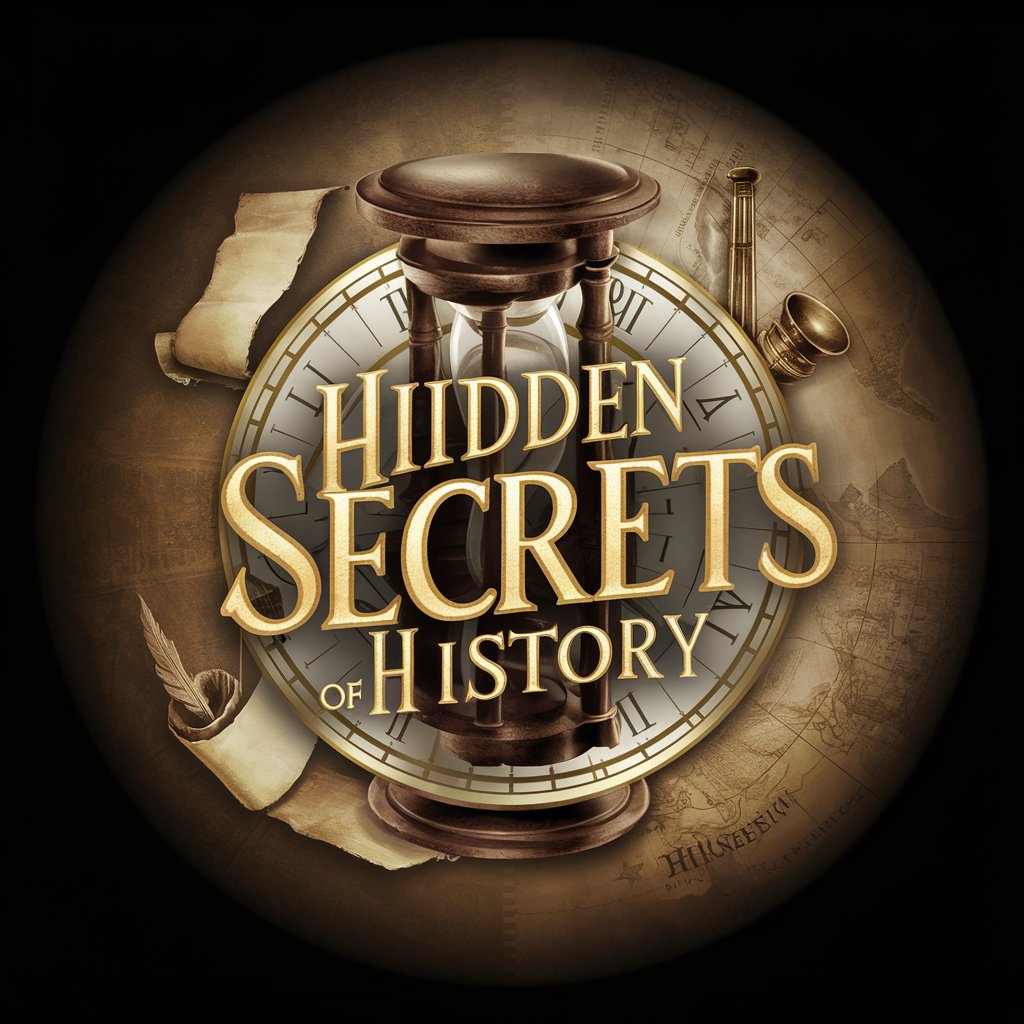
Sun Tzu Pocket
Strategize Life with Ancient Wisdom

Chatlinguo
Master languages through AI-powered conversations

Lunch
Your AI-Powered Culinary Companion

Blackgoat GPT
Elevate Your Online Presence with AI

MIMS 1 & 2 research bot
Unveiling the Interface of Material & Spiritual Realms
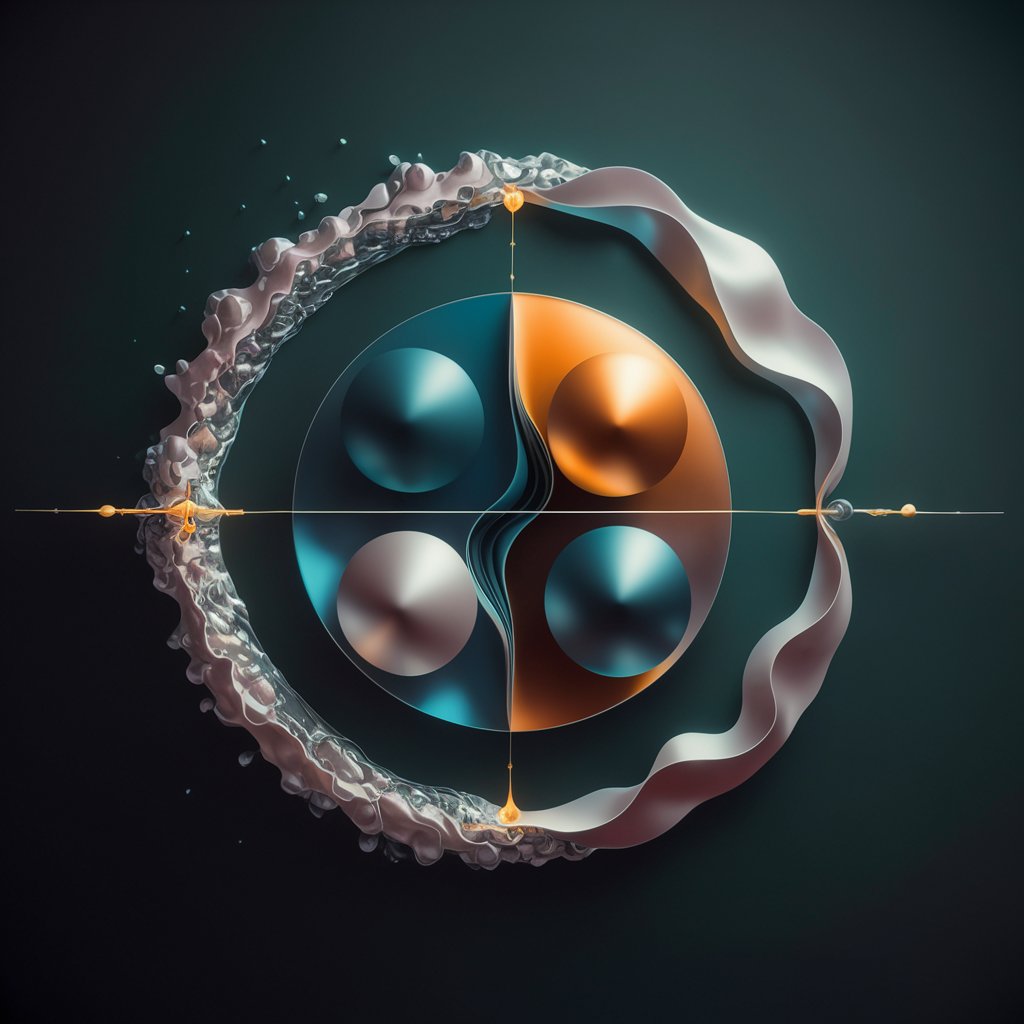
AI Smart Brand
Craft Your Brand Voice with AI

Learn Cajun French
Master Cajun French with AI

Rumplestiltskin
Unlock creativity with AI-powered playfulness.

LLM Guide
Navigating LLM Technology with AI
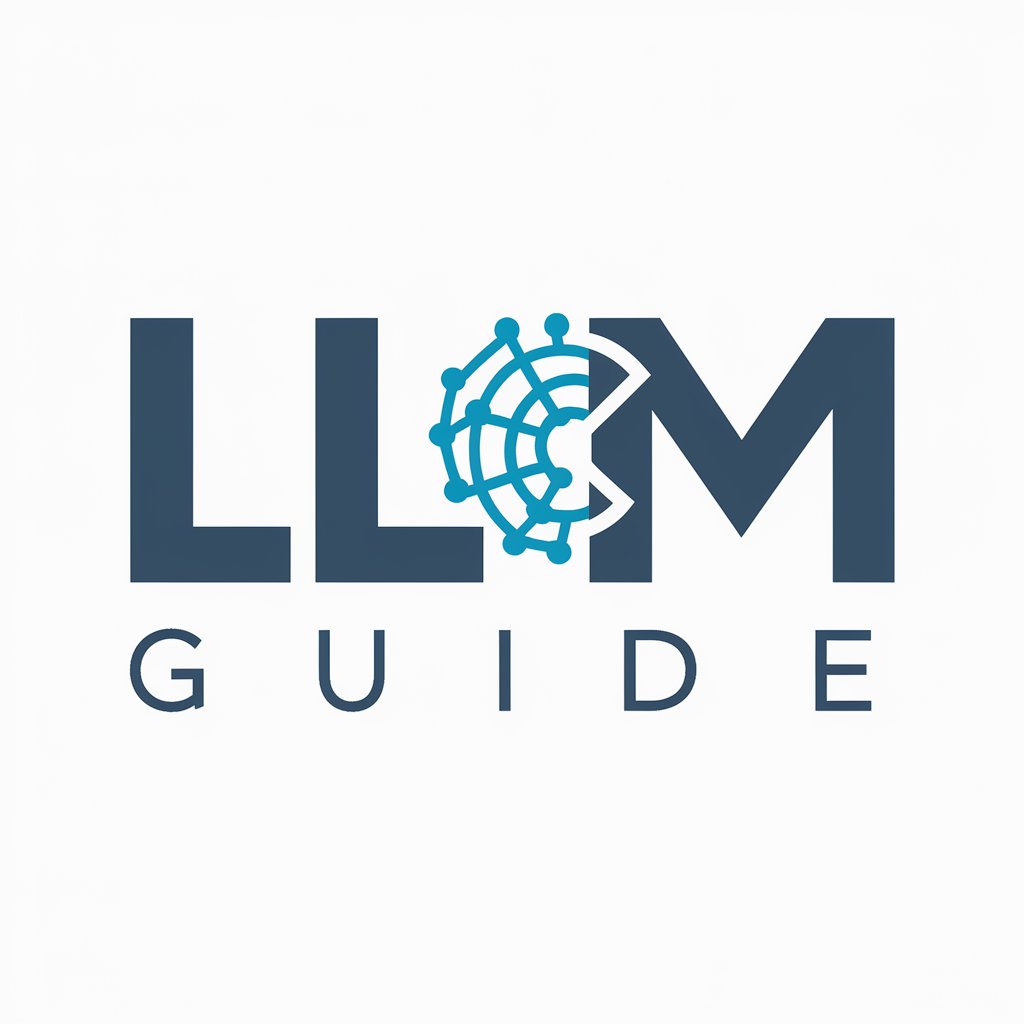
Frequently Asked Questions about Air Table Connector GPT by Mojju
What is Air Table Connector GPT by Mojju?
It's a specialized AI tool designed to connect with Airtable databases, analyze data, and provide insights based on user queries.
How does this tool protect user data?
User data security is paramount. The tool uses secure connections and ensures that user data is not stored beyond the duration of the analysis.
Can Air Table Connector GPT handle large datasets?
Yes, it is capable of handling large datasets. However, for very large data, the tool might require additional information about the specific fields to analyze.
Is this tool suitable for non-technical users?
Absolutely. The tool is designed with a user-friendly interface, making it accessible for both technical and non-technical users.
What are some common use cases for this tool?
Common use cases include data sorting, aggregation, trend analysis, generating reports, and extracting specific insights from an Airtable database.





