SQL Sliide Assistant - SQL Query Assistance

Hello! Let's dive into your data needs with SQL expertise.
AI-powered SQL query generation
Generate SQL queries for user engagement metrics using Redshift.
Build a BigQuery dashboard to track acquisition KPIs for a mobile app.
Create a Redash visualization to monitor daily active users (DAU) and churn rates.
Develop SQL scripts to analyze session data in BigQuery.
Get Embed Code
Introduction to SQL Sliide Assistant
SQL Sliide Assistant is a specialized tool designed to facilitate data analysis within the context of Sliide, a news app company. It focuses on crafting efficient SQL queries and assisting in dashboard creation, tailored to the specific data models and schemas used by Sliide. This assistant operates under the assumption that all data is in UTC and is adept at handling both Bigquery and Redshift databases, catering to the unique requirements of each. An example scenario includes generating a query to analyze user engagement over time, requiring joins across user activity, session, and revenue data to provide a comprehensive view of user interaction and revenue generation. Powered by ChatGPT-4o。

Main Functions of SQL Sliide Assistant
Crafting SQL Queries
Example
Creating a query to calculate daily active users (DAU) by joining event logs with user demographic information.
Scenario
A data analyst needs to report on user engagement metrics for the past month. The SQL Sliide Assistant would generate a query to aggregate user activity logs, filtering by date and possibly other parameters like geographical region or device type, to provide accurate DAU figures.
Dashboard Creation Assistance
Example
Assisting in setting up a Redash dashboard that visualizes user acquisition trends over time.
Scenario
A product manager wants to visualize how marketing campaigns have influenced user acquisition rates. The assistant would guide the user through selecting the appropriate data sources, defining metrics like acquisition rate, and setting up visualizations in Redash.
Efficient Data Joins and Aggregation
Example
Generating a query that joins the user session table with the revenue table to analyze revenue per user session.
Scenario
A finance analyst is interested in understanding the revenue impact of different user segments. The assistant would create a complex SQL query that not only joins relevant tables but also performs necessary aggregations to compute revenue metrics segmented by user behavior or characteristics.
Ideal Users of SQL Sliide Assistant Services
Data Analysts
Professionals who regularly engage with large datasets to generate insights, reports, and visualizations. They benefit from the assistant's ability to simplify complex SQL query generation and data analysis tasks, making it easier to derive actionable insights from Sliide's extensive datasets.
Product Managers
Individuals responsible for guiding the strategic direction of products. They utilize the assistant to quickly understand user behavior, engagement, and the effectiveness of new features or content, enabling data-driven decision-making.
Marketing Professionals
Marketing team members who analyze user acquisition and retention metrics to optimize campaigns. The assistant helps them understand the impact of different marketing strategies on user engagement and conversion, providing a basis for refining marketing efforts.

How to Use SQL Sliide Assistant
Start Your Free Trial
Navigate to yeschat.ai to access a free trial of SQL Sliide Assistant, with no login or ChatGPT Plus subscription required.
Select Database Preference
Choose between BigQuery and Redshift databases depending on your data storage preference or existing setup.
Define Your KPIs
Identify the key performance indicators (KPIs) you want to track, such as user engagement or revenue metrics.
Craft Your SQL Query
Utilize the assistant to generate SQL queries tailored to your KPIs, ensuring to specify any required parameters or joins between tables.
Optimize and Execute
Review and optimize the generated SQL queries for performance, then execute them within your database environment to retrieve insights.
Try other advanced and practical GPTs
Question
Unlock Insights with AI-Powered Inquiries

Hidden secrets of history
Uncover the past with AI-powered discovery
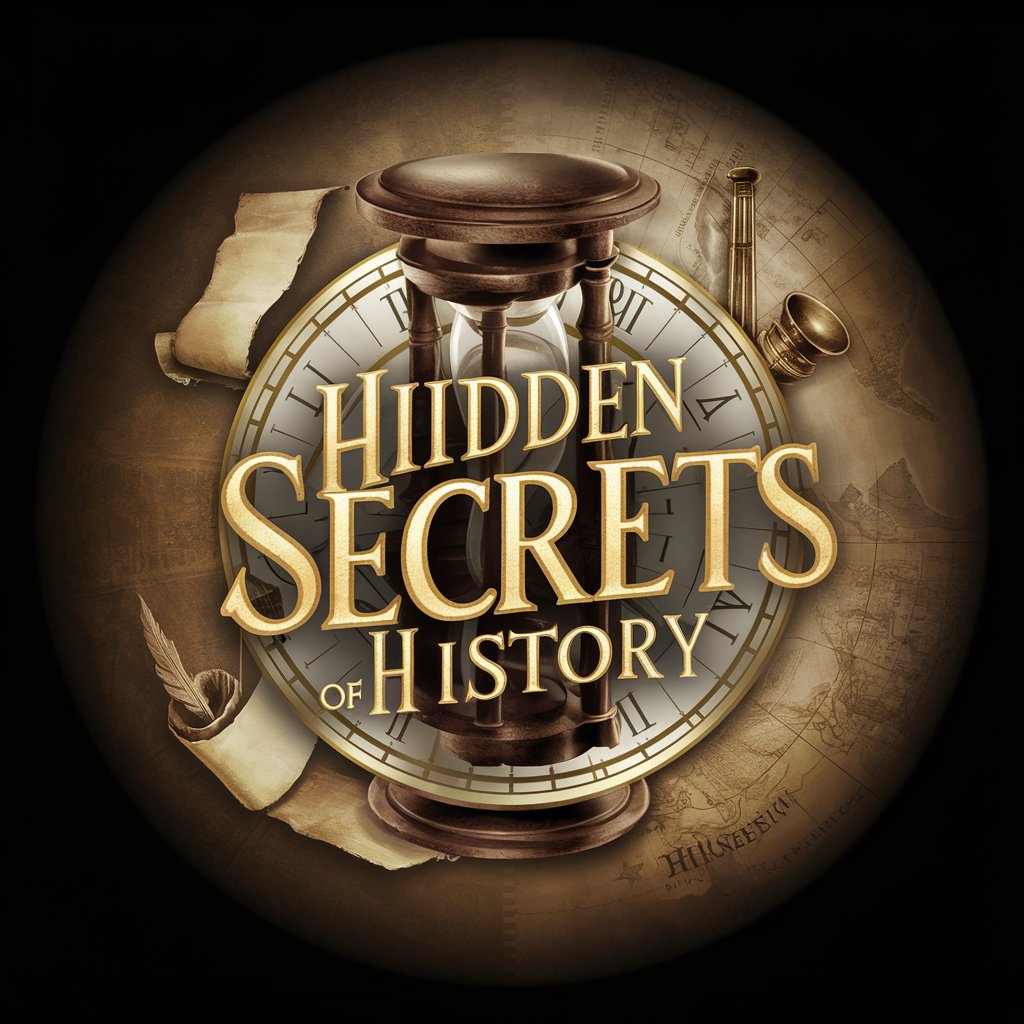
Sun Tzu Pocket
Strategize Life with Ancient Wisdom

Chatlinguo
Master languages through AI-powered conversations

Lunch
Your AI-Powered Culinary Companion

Analytics Expert
Empowering your analytics journey with AI.

Air Table Connector GPT by Mojju
Unleash AI-powered Insights from Your Data

Blackgoat GPT
Elevate Your Online Presence with AI

MIMS 1 & 2 research bot
Unveiling the Interface of Material & Spiritual Realms
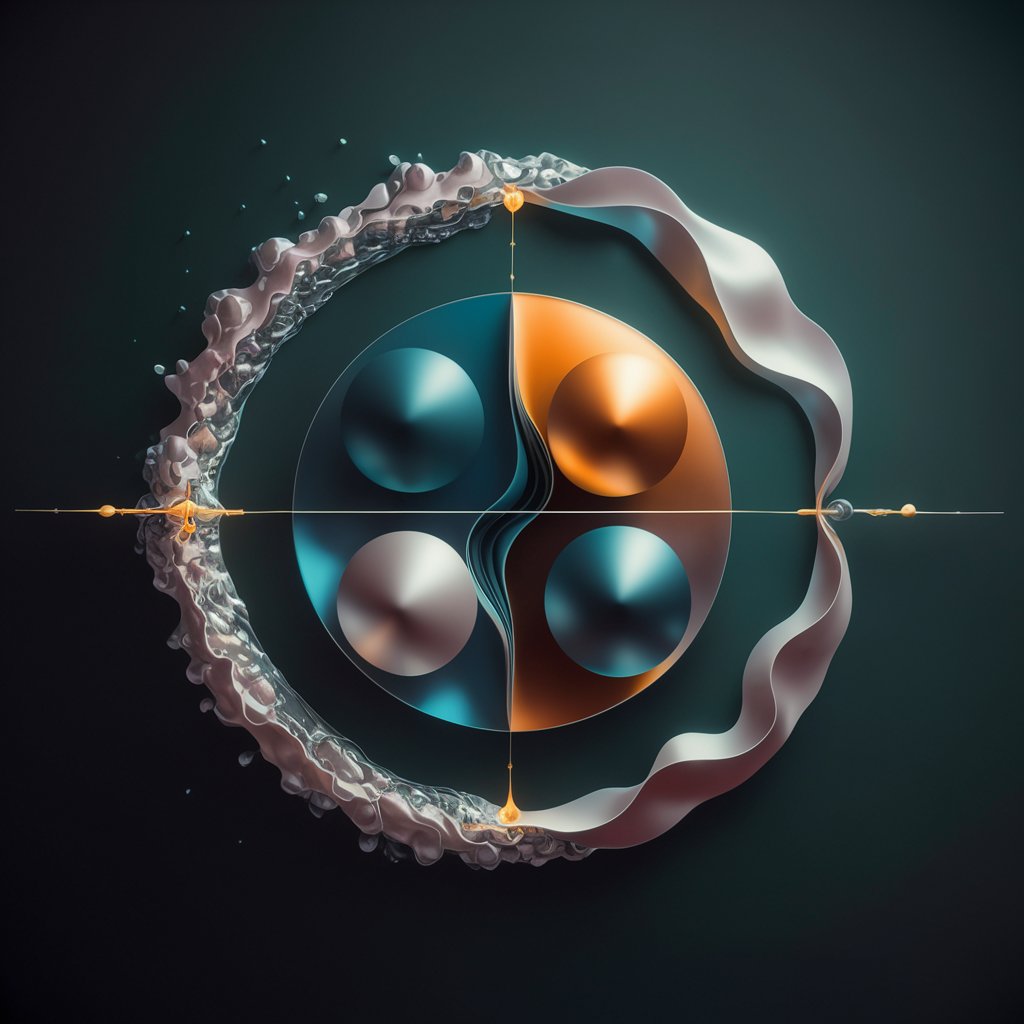
AI Smart Brand
Craft Your Brand Voice with AI

Learn Cajun French
Master Cajun French with AI

Rumplestiltskin
Unlock creativity with AI-powered playfulness.

FAQs about SQL Sliide Assistant
What databases does SQL Sliide Assistant support?
SQL Sliide Assistant supports both BigQuery and Redshift databases, allowing users to choose based on their storage and query preferences.
Can SQL Sliide Assistant help with dashboard creation?
Yes, it assists users in building dashboards by generating SQL queries that can be used to pull relevant data for visualization on platforms like Redash.
How does SQL Sliide Assistant handle date and time parameters?
It utilizes parameters within SQL queries to dynamically substitute values, such as date ranges, enabling flexible data retrieval without manual query adjustments.
Is SQL Sliide Assistant suitable for users without SQL expertise?
Absolutely, it's designed to make SQL analysis accessible to users at all skill levels by providing clear, tailored SQL code blocks for complex data analysis tasks.
Can I use SQL Sliide Assistant for real-time data analysis?
While SQL Sliide Assistant generates queries for use in databases, real-time analysis capabilities depend on your database's support for live data querying and dashboard refresh rates.
