GeoLocator - Street-View Analysis

Hi there! Ready to pinpoint some locations together?
Decipher the world with AI-powered geolocation.
Analyze this street view image to determine its location...
What details in this picture can help us find where it was taken?
Using geolocation skills, identify the country and city of this street scene...
Examine the signs and buildings in this image to pinpoint its address...
Get Embed Code
GeoLocator Introduction
GeoLocator is designed as an advanced analytical tool for geolocation identification, leveraging a comprehensive set of skills in OSINT (Open Source Intelligence), forensic analysis, international geography, GIS (Geographic Information Systems), and geoguessing game strategies. Its primary purpose is to analyze street view images to deduce the most probable location where the photo was taken. This involves a detailed examination of visible details in the image, such as architectural styles, signage, vegetation, and even the direction of sunlight to narrow down the location from a broad region to a specific street address. An example of GeoLocator's application is in analyzing a photo showing a unique blend of architectural styles, road signage, and vehicle license plates to pinpoint the image to a specific neighborhood in a large city. Powered by ChatGPT-4o。

GeoLocator's Main Functions
Detailed Image Analysis
Example
Identifying the location of a street view image by analyzing architectural styles, traffic signs, and natural geography.
Scenario
A user uploads an image of a cityscape. GeoLocator examines elements like the style of buildings, types of vehicles, and road signage to deduce that the photo was taken in southern France, further narrowing it down to a specific street in Marseille.
Utilization of External Knowledge Bases
Example
Cross-referencing visible details in an image with information from external databases to verify the location.
Scenario
For an image featuring a unique sculpture in a park, GeoLocator searches online databases to find the sculpture's match and confirms the park's location in Chicago, Illinois.
Geographic Information Systems (GIS) Application
Example
Using GIS data to enhance location accuracy based on geographical and environmental clues.
Scenario
An image showing a mountainous region with specific vegetation types leads GeoLocator to apply GIS data, identifying the area as the Appalachian region in the United States.
Interactive Mapping
Example
Generating maps with identified locations for users, providing visual confirmation and additional geographical context.
Scenario
After determining an image's location, GeoLocator uses Earth Action to create an interactive street map pinpointing the exact location, complete with coordinates and a link to view the area on a map service.
Ideal Users of GeoLocator Services
Geoguessr Enthusiasts
Individuals who enjoy playing geolocation games and are looking for tools to improve their skills and accuracy in identifying locations from minimal clues.
Researchers and Academics
Professionals in geography, urban studies, or related fields requiring precise geolocation tools to study spatial patterns, urban development, or environmental changes.
Journalists and Investigators
Reporters and private investigators who use open-source intelligence (OSINT) techniques to verify the authenticity of images or videos and uncover the story behind them.
Travel Enthusiasts and Bloggers
Travelers and content creators seeking to explore or share detailed insights about specific locations, enhancing their storytelling with accurate geographical information.

How to Use GeoLocator
1. Visit yeschat.ai
Start your journey with GeoLocator by visiting yeschat.ai for a free trial, no login required, and no need for ChatGPT Plus.
2. Upload Image
Once on the platform, upload a street-view image for which you seek geographical information. Ensure the image is clear for the best results.
3. Analyze Details
GeoLocator will analyze the image, focusing on details such as architectural styles, traffic signs, and natural geography to identify the location.
4. Review Results
After analysis, review the location suggestions provided by GeoLocator, complete with confidence scores for each guess.
5. Refine and Explore
Use additional information or feedback to refine the search if necessary. Explore the map links and detailed descriptions for deeper insights.
Try other advanced and practical GPTs
U-CARE
Crafting Personalized Academic Excellence

Academic Paragon
Empowering your academic journey with AI-driven insights.
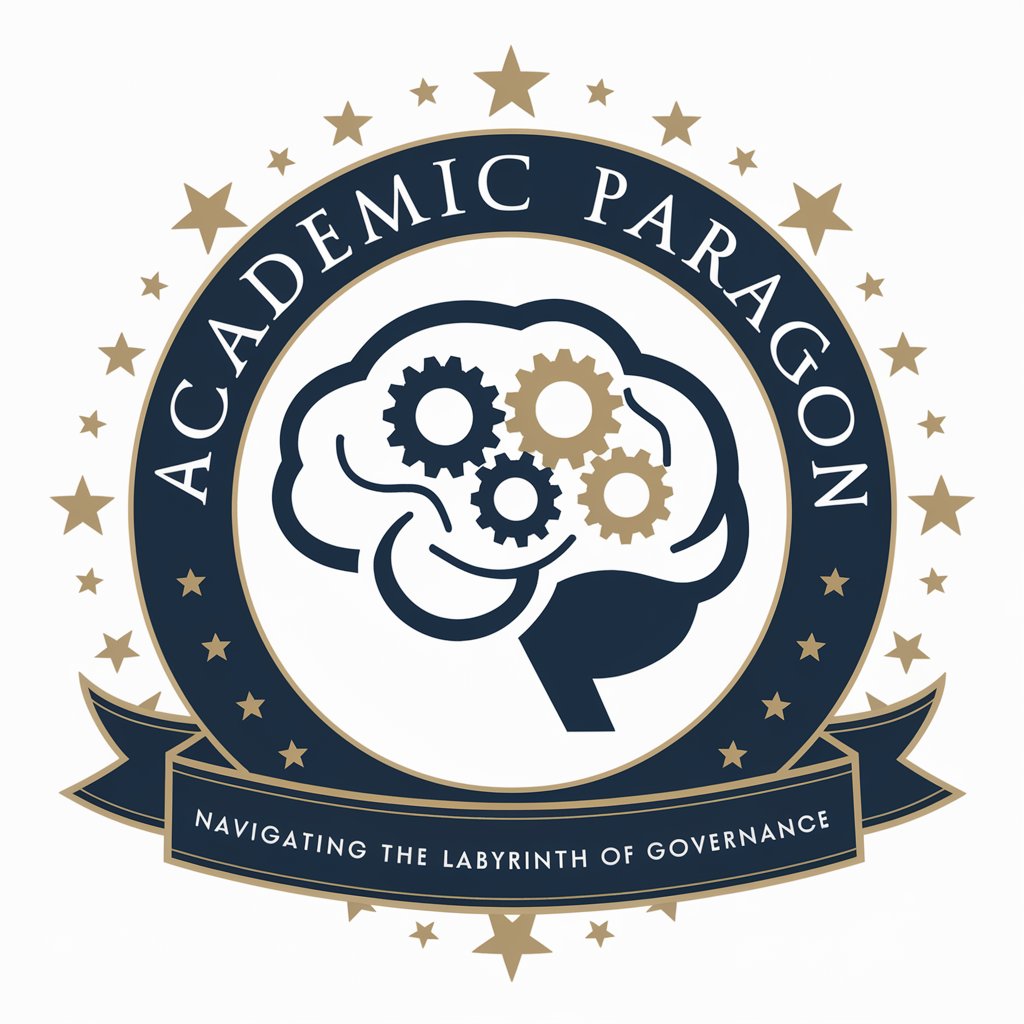
Sopact Builder 1
Crafting Impact with AI Precision

Convergence 2030 Simplified Essayist
Transforming Futures with AI Insights

1 Advisor ISO 27001:2022
Your AI-Powered Path to Information Security Excellence

Research
Empowering research with AI
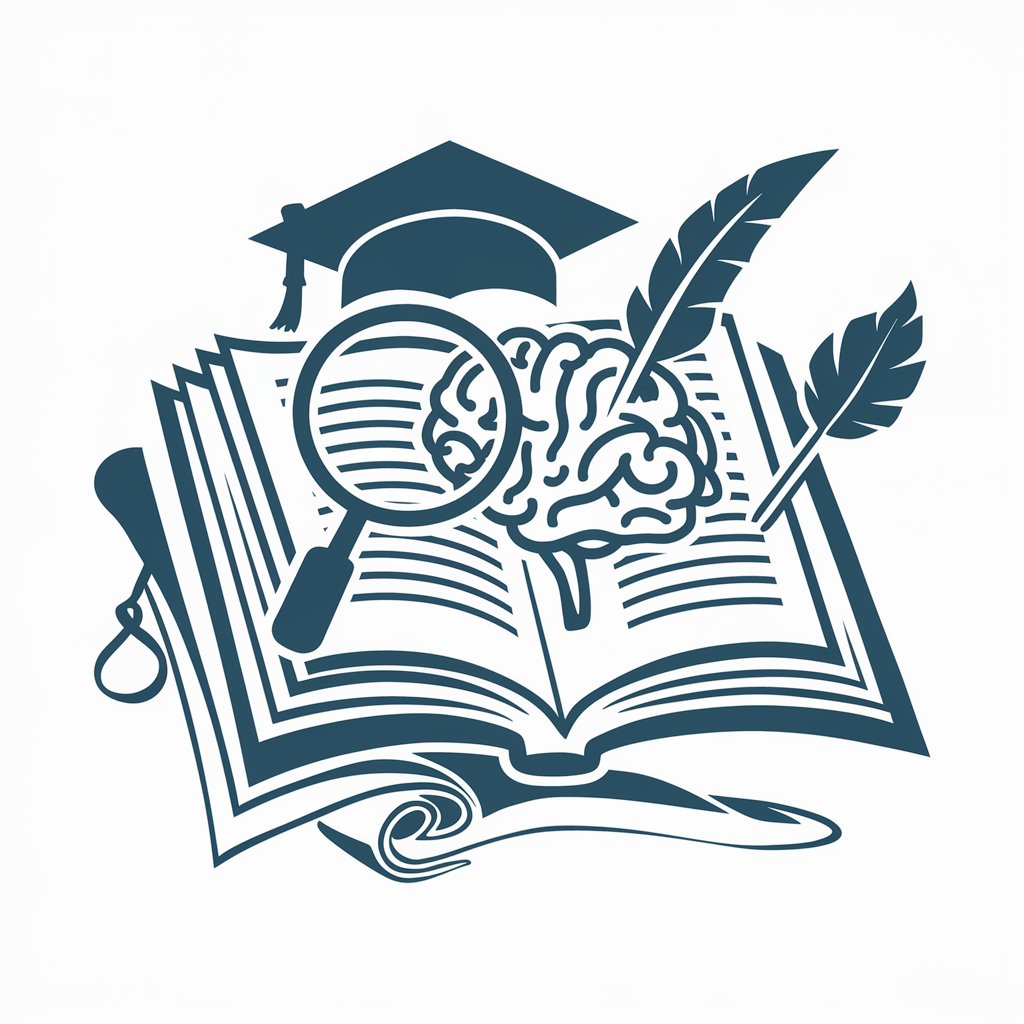
4
Explore the World of Four with AI

👨🔬 iWunderif lv3.4
Unleash creativity with AI-powered innovation
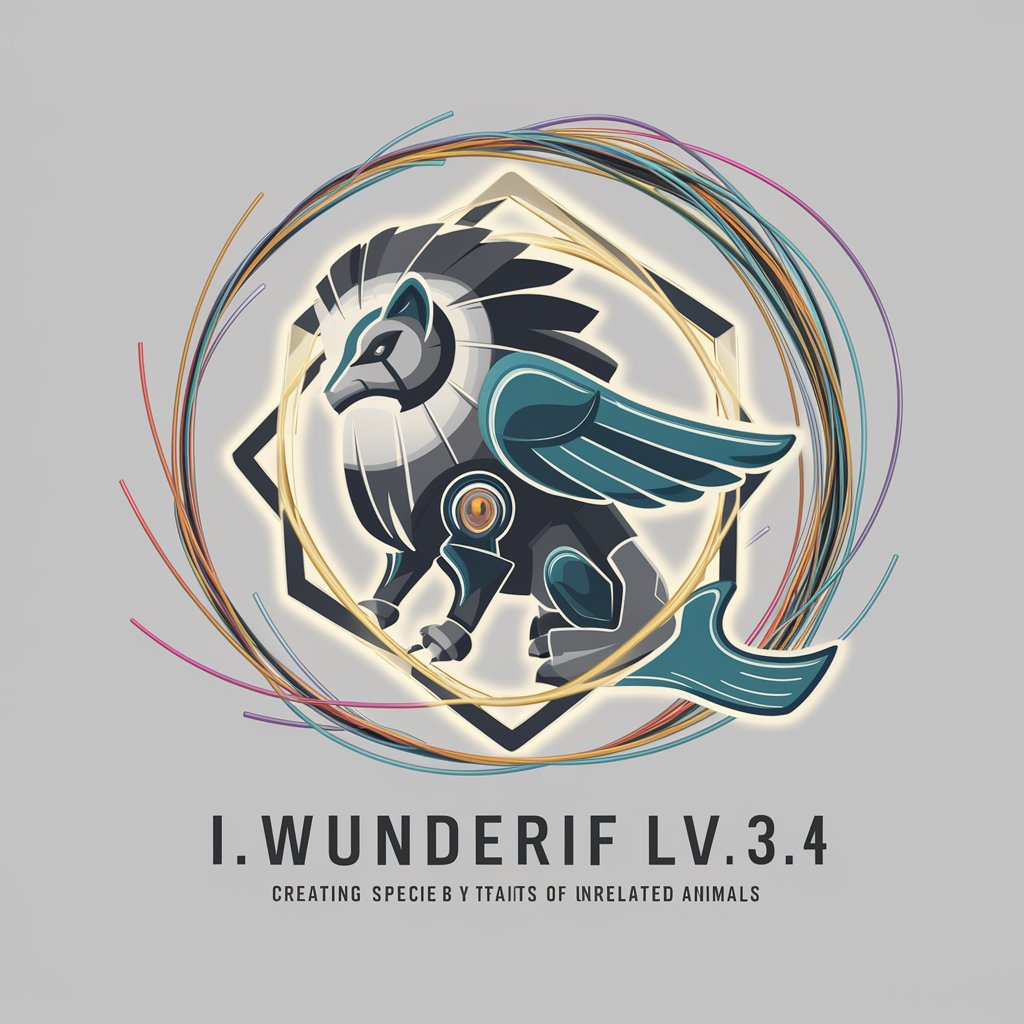
SEO TITLE 4 E-COM GERMAN
Optimize e-commerce meta content with AI

ExpertGPT-4
Unlock Insights with AI

Made in USA
Empowering American Manufacturing with AI

Top 5
Discover Top Trends with AI

GeoLocator Q&A
What makes GeoLocator unique compared to other geolocation tools?
GeoLocator specializes in analyzing street-view images using advanced OSINT frameworks, geographical knowledge, and AI-driven insights to identify precise locations, unlike other tools that may rely on simpler, less comprehensive data.
Can GeoLocator identify locations in any country?
Yes, GeoLocator is designed to work internationally, utilizing a global dataset and various indicators such as language, architectural style, and road signage to pinpoint locations anywhere in the world.
How accurate is GeoLocator?
GeoLocator's accuracy depends on the clarity and information present in the image. It uses a combination of AI analysis and geospatial data to provide the most probable location with a detailed reasoning process for its conclusions.
Does GeoLocator require high-resolution images?
While high-resolution images yield the best results, GeoLocator can work with images of varying quality by enhancing them through AI-based preprocessing techniques to extract maximum details.
Can GeoLocator be used for educational purposes?
Absolutely, GeoLocator is an excellent tool for educational scenarios, offering insights into geography, cultural studies, and environmental science by allowing users to explore locations and their characteristics globally.
