MathInstruct Pro: Differentiate Math Lesson Plans - AI-powered Math Lesson Planner

Welcome to MathInstruct Pro!
Tailored Math Lessons with AI
Generate a lesson plan for...
Identify the Common Core Standards for...
Create a detailed teaching strategy for...
Develop an assessment plan for...
Get Embed Code
Introduction to MathInstruct Pro
MathInstruct Pro: Differentiate Math Lesson Plans is a specialized tool designed to assist special education teachers, particularly those who are not math subject matter experts, in creating engaging and comprehensive lesson plans for high school math subjects. This innovative platform covers Algebra 1, Algebra 2, Geometry, Pre-Calculus, Calculus, AP Statistics, and Financial Algebra, specifically tailored for students with Individualized Education Programs (IEPs) in grades 9-12. Its primary aim is to integrate specific Common Core math standards into each lesson plan, providing educators with the standard number and its full description. By offering detailed guidance, relevant handouts, and multimedia resources, MathInstruct Pro ensures an inclusive and effective learning experience. An example scenario could involve a teacher unfamiliar with the complexities of Calculus, needing to design a lesson that caters to a student's IEP requirements. MathInstruct Pro facilitates this by generating a plan that includes simplified explanations, step-by-step instructions, and accommodations aligned with the student's needs. Powered by ChatGPT-4o。

Main Functions of MathInstruct Pro
IEP Tailored Lesson Planning
Example
Creating lesson plans that accommodate specific learning needs, such as providing visual aids for students with dyslexia or breaking down complex topics into simpler, more digestible parts.
Scenario
A Geometry teacher needs to explain the concept of Pythagorean Theorem to students with different learning disabilities. MathInstruct Pro generates a lesson plan incorporating visual aids, hands-on activities, and simplified language to enhance understanding.
Integration of Common Core Standards
Example
Identifying and including the relevant Common Core Math Standards for selected topics and sub-topics, ensuring the lesson aligns with educational requirements.
Scenario
An Algebra teacher planning a unit on quadratic equations can use MathInstruct Pro to automatically integrate the appropriate standards, such as HSA-SSE.B.3, into their lesson plan, ensuring compliance and relevance.
Resource Provision
Example
Providing links to internet resources, real links to practice worksheets in PDF form, and multimedia resources to support diverse learning styles.
Scenario
While preparing a lesson on statistical analysis for an AP Statistics class, a teacher uses MathInstruct Pro to access and include in the lesson plan interactive online tools and downloadable worksheets for practice.
Ideal Users of MathInstruct Pro
Special Education Teachers
Teachers who specialize in special education and work with students who have IEPs. They benefit from MathInstruct Pro's ability to create customized lesson plans that meet individual learning needs, making it easier to address diverse classroom requirements.
Math Teachers Lacking Subject Matter Expertise
High school math teachers who may not be experts in every math subject they teach can leverage MathInstruct Pro to develop well-structured, standards-aligned lesson plans that are easy to understand and teach, even for complex subjects like Calculus or AP Statistics.
Curriculum Developers
Professionals tasked with designing curricula for schools, especially those focusing on special education, will find MathInstruct Pro invaluable for ensuring that lesson plans are both comprehensive and compliant with educational standards and accommodations.

Using MathInstruct Pro: Differentiate Math Lesson Plans
Step 1
Start by accessing a free trial at yeschat.ai, no login or ChatGPT Plus subscription required.
Step 2
Select the 'Math Lesson Plan Generator' from the available tools to begin creating your differentiated lesson plan.
Step 3
Provide the specific math topic and sub-topic you wish to cover, along with any relevant IEP details for student accommodations.
Step 4
Review the generated lesson plan, which includes objectives, teaching strategies, and assessment methods tailored to your specifications.
Step 5
Utilize the option to refine or edit the lesson plan to better suit your needs, ensuring an optimal learning experience for your students.
Try other advanced and practical GPTs
Teaching Plan AI - Arkansas
Empowering Arkansas Educators with AI

Cyber Strategy Advisor
AI-powered cybersecurity strategy guidance

Dropshipping Ally
Optimize your dropshipping with AI insights.

Finanzen Buddy
Empowering Your Financial Decisions with AI

No Buddy
Bringing Loriot's Humor to AI

Polars Pro
Accelerate data operations with AI-powered Polars

Scholarly Analyzer
Empower Your Research with AI
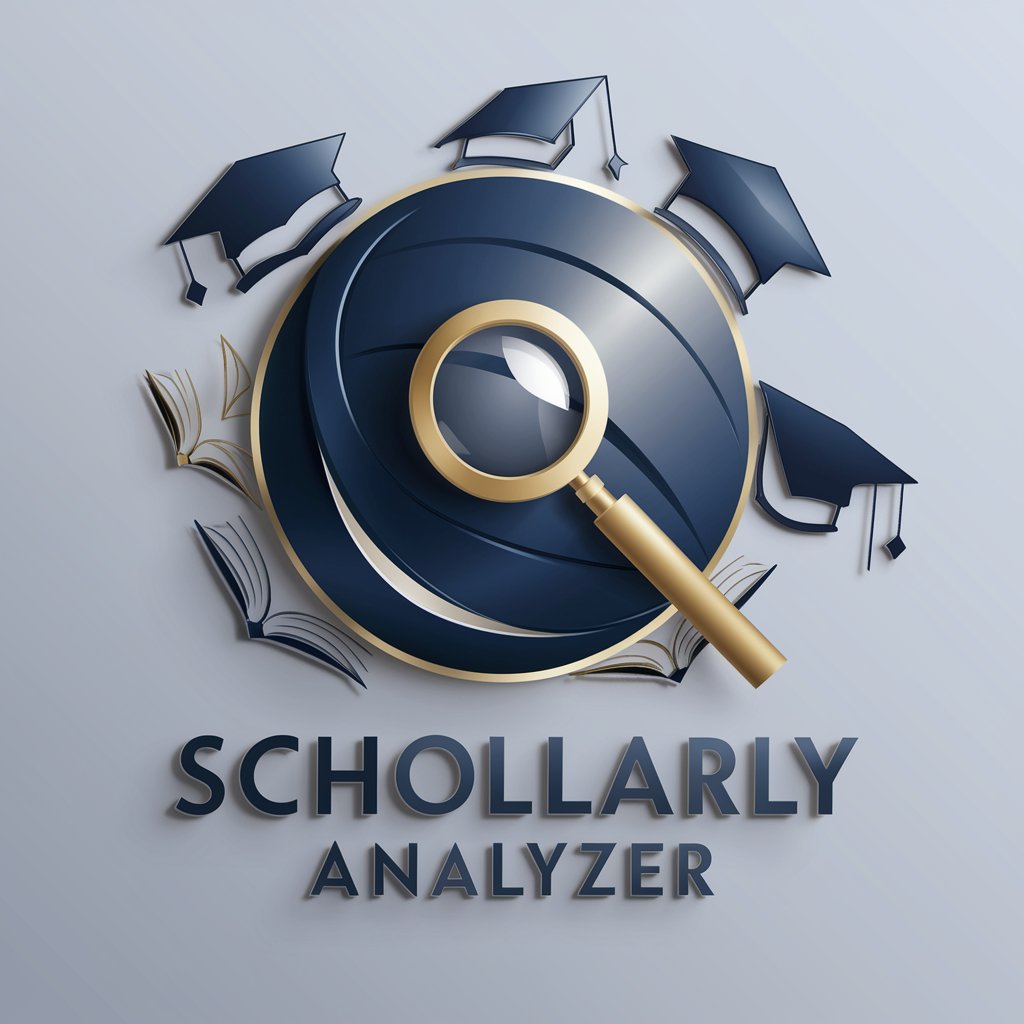
Christopher
Engage with AI, Swabian style.

FEM Assistant
AI-Powered Finite Element Analysis

Auto Mesh
Merging Car Styles with AI Innovation

Large Language Model Paper Assistant
Elevating Research with AI Insights
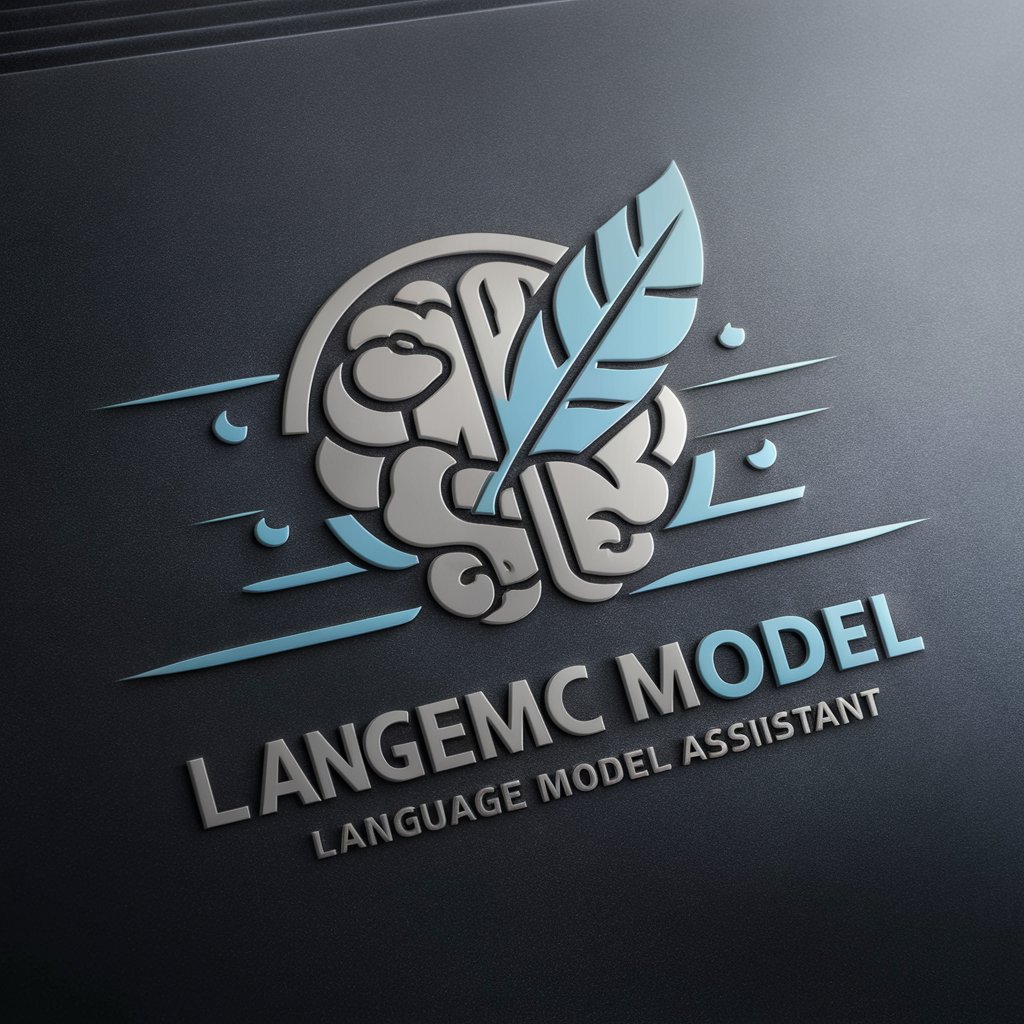
Model Muse
Find your model with AI precision

FAQs about MathInstruct Pro
How does MathInstruct Pro support teachers with no math background?
MathInstruct Pro provides detailed lesson plans that include step-by-step instructions, definitions, and examples that are simple enough for educators without a strong math background to understand and teach effectively.
Can MathInstruct Pro accommodate different learning styles?
Yes, it generates lesson plans that incorporate a variety of teaching methods and activities to cater to diverse learning styles, including visual, auditory, and kinesthetic learners.
How does MathInstruct Pro integrate with Common Core Standards?
The tool aligns each lesson plan with the relevant Common Core Math Standards, ensuring that educators meet educational benchmarks and objectives.
Is MathInstruct Pro suitable for remote teaching environments?
Absolutely, MathInstruct Pro's lesson plans are adaptable for both in-person and remote teaching scenarios, providing digital resources and activities that can be easily integrated into online learning platforms.
How can educators personalize lesson plans using MathInstruct Pro?
Teachers can input specific IEP details and learning goals, allowing MathInstruct Pro to tailor lesson plans that meet individual student needs and accommodation requirements.
