
Model Muse - 3D Model Identification

Welcome to Model Muse, your guide to 3D printable models!
Find your model with AI precision
Find a 3D model that matches this image...
Can you locate a printable model similar to this?
I'm looking for a 3D model that resembles...
Help me find a 3D print model based on this picture...
Get Embed Code
Introduction to Model Muse
Model Muse is a specialized GPT designed to assist users in identifying and finding specific 3D models for printing, based on images they provide. Its core functionality revolves around searching for and pinpointing 3D models that closely match a given image, emphasizing models that are open-source or free-to-use. The aim is to streamline the process of locating suitable 3D models for printing projects, ensuring that users can easily find models that match their criteria without navigating through countless unrelated options. For example, if a user uploads an image of a historical building, Model Muse will search for 3D printable models of that building or similar architectural styles, providing direct links to these models along with detailed descriptions, features, and printing suitability information. This targeted approach helps in reducing search time and improving the accuracy of results, catering specifically to the needs of 3D printing enthusiasts and professionals. Powered by ChatGPT-4o。

Main Functions of Model Muse
Image-Based Model Search
Example
A user uploads an image of a fantasy dragon they'd like to 3D print. Model Muse processes the image and identifies similar dragon models available for 3D printing, providing links to download these models.
Scenario
This function is particularly useful for hobbyists looking to print unique items for tabletop games or collectors seeking to expand their 3D printed collection with specific designs.
Model Description and Details
Example
For each model identified, Model Muse provides a comprehensive description including its dimensions, required printing settings, and any necessary supports for successful printing.
Scenario
This is beneficial for both novice and experienced 3D printing enthusiasts, enabling them to understand the model's requirements and potential printing challenges ahead of time.
Suitability Assessment
Example
Based on the provided image and the model's characteristics, Model Muse assesses the suitability of the model for 3D printing, considering factors like complexity, size, and required material.
Scenario
This helps users make informed decisions on whether a model is suitable for their specific printer's capabilities and the material they plan to use, ensuring a smoother printing process.
Ideal Users of Model Muse Services
3D Printing Hobbyists
Individuals who enjoy 3D printing as a hobby and are always on the lookout for new and interesting models to print. They benefit from Model Muse's ability to quickly identify models based on images, saving time and enhancing their hobby experience.
Professional Designers and Engineers
Professionals who use 3D printing in their work, whether for prototyping, product design, or custom solutions. Model Muse's detailed model descriptions and suitability assessments help them in selecting the most appropriate models for their projects, ensuring that the printing process aligns with their professional standards and requirements.
Educators and Students
Educators incorporating 3D printing into their curriculum and students engaging in projects that require 3D models. Model Muse's service facilitates the educational process by making it easier to find relevant models, thereby enriching the learning experience with hands-on printing projects.

How to Use Model Muse
1
Start by visiting yeschat.ai for an instant, no-login trial experience, accessible without needing a ChatGPT Plus subscription.
2
Upload an image of the object you wish to find a 3D model for, ensuring it's clear and well-lit to enhance model recognition accuracy.
3
Specify any particular characteristics or requirements for the 3D model, such as scale, level of detail, or intended use to help refine the search.
4
Review the suggested models provided by Model Muse, including details on printing suitability, source platforms, and customization options.
5
Select the model that best fits your needs and follow the link provided to download it from an open-source or free-to-use platform.
Try other advanced and practical GPTs
Large Language Model Paper Assistant
Elevating Research with AI Insights
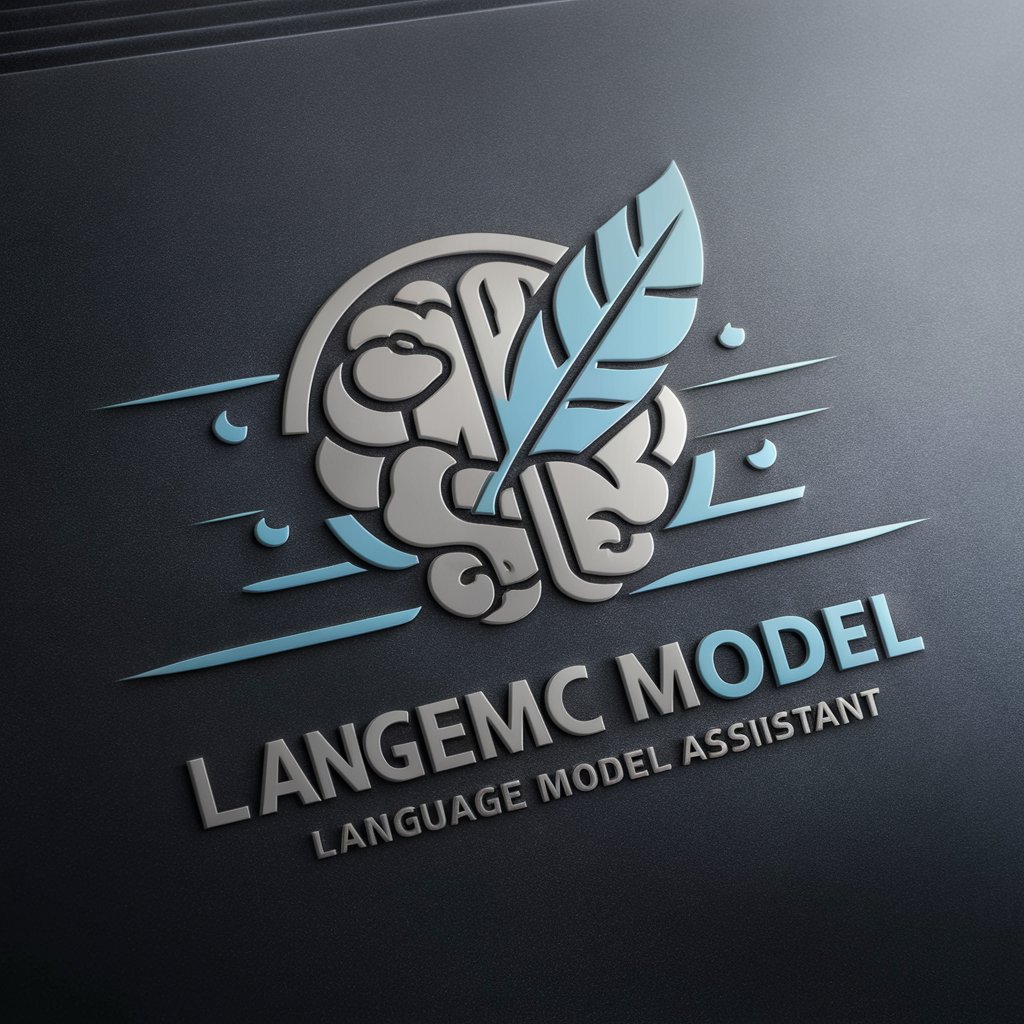
Auto Mesh
Merging Car Styles with AI Innovation

FEM Assistant
AI-Powered Finite Element Analysis

Christopher
Engage with AI, Swabian style.

Scholarly Analyzer
Empower Your Research with AI
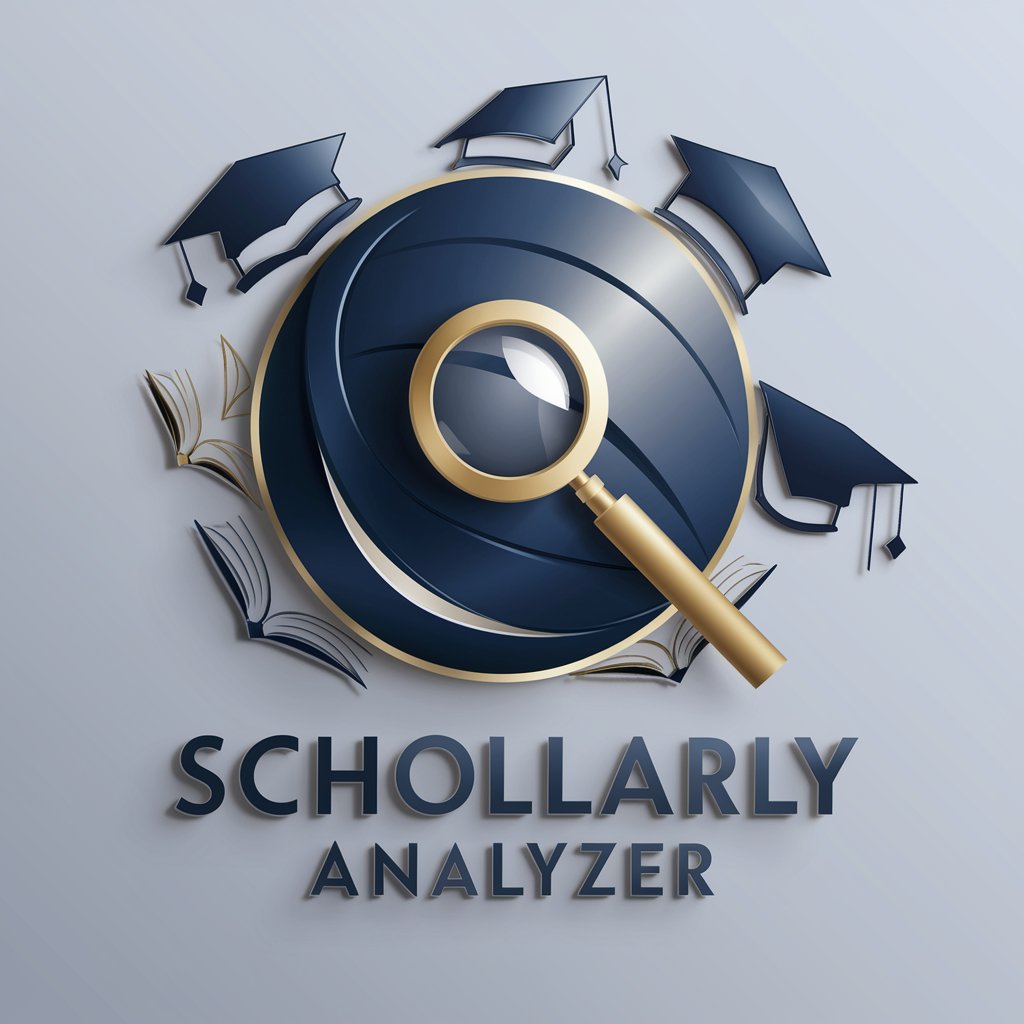
MathInstruct Pro: Differentiate Math Lesson Plans
Tailored Math Lessons with AI

Digital Euro
Empowering Transactions with AI-driven Digital Currency

Blog Wizard - Diverse Styles
Empower Your Writing with AI Diversity

Baby Name Generator
Crafting Names, Celebrating Life
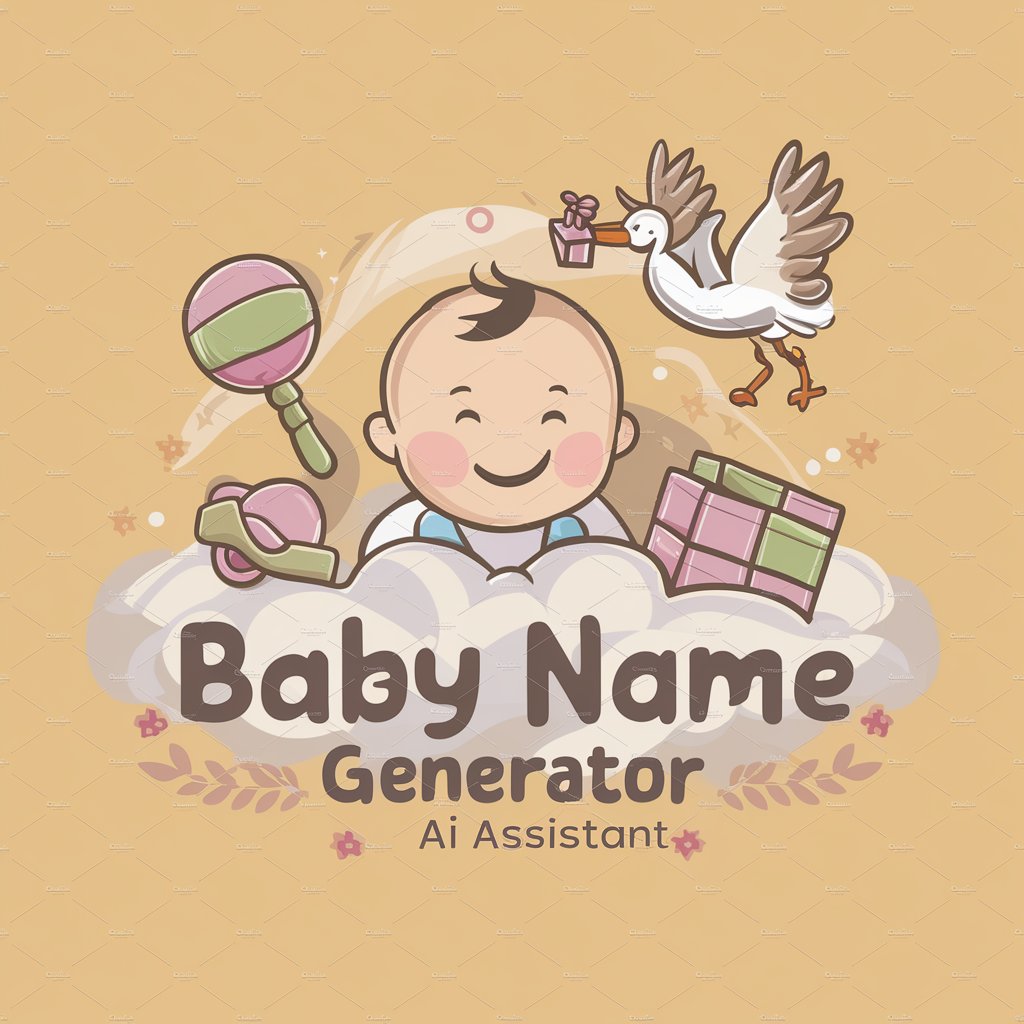
Quick Lunch Ideas
Effortless lunch ideas at your fingertips

Diet Diversity
Tailoring nutrition with AI precision.

Taxes
Empowering Tax Planning with AI

Model Muse FAQ
What types of 3D models can Model Muse find?
Model Muse can identify and suggest 3D models across a wide range of categories, including but not limited to gadgets, figurines, educational tools, and home decor, based on the image provided.
How accurate is Model Muse in matching images to 3D models?
Accuracy depends on the clarity and distinctiveness of the uploaded image. Model Muse uses advanced image recognition to provide the closest possible matches, with better results for clearer, more detailed images.
Can Model Muse recommend models for professional use?
Yes, Model Muse is capable of suggesting 3D models suitable for professional applications, including prototypes, architectural models, and educational aids, by analyzing the specific requirements stated by the user.
Does Model Muse offer customization options for models?
While Model Muse itself does not customize models, it directs users to platforms where they can find models that offer customization options or connect with designers for personalized adjustments.
Is there a cost to download models suggested by Model Muse?
Model Muse primarily links to open-source or free-to-use models. However, users should verify any licensing or costs associated with downloading models from the suggested platforms.





