
Art Prompt Builder - Art Prompt Creation

Hello! Let's create amazing art together!
Empower Your Art with AI
Design a digital illustration of...
Create a futuristic artwork featuring...
Illustrate a realistic scene with...
Generate a chibi character that...
Get Embed Code
Art Prompt Builder Overview
Art Prompt Builder is a specialized tool designed to assist users in creating detailed, customized prompts for use with generative art technologies, such as Dall-E3. Its primary function is to streamline the creative process by guiding users through a series of structured questions that focus on various aspects of the desired artwork. This includes choosing art mediums, styles, subject features, emotional expressions, poses, actions, fashion styles, clothing, hairstyles, accessories, and backgrounds. By systematically addressing each of these categories, Art Prompt Builder helps users refine their ideas into clear, actionable prompts that can be directly input into generative art software, resulting in artwork that closely aligns with their vision. Examples of its utility include aiding beginners in articulating their abstract ideas into concrete prompts, helping experienced artists explore new creative directions, and providing educators with a structured approach to teaching art creation with AI tools. Powered by ChatGPT-4o。

Key Functions of Art Prompt Builder
Guided Prompt Creation
Example
A beginner artist wants to create a digital illustration in a cartoon style but is unsure how to describe their vision. Art Prompt Builder asks targeted questions to pinpoint the desired art medium, style, and specific elements of the piece, resulting in a comprehensive prompt that captures the artist's intent.
Scenario
This function is particularly useful for individuals who have a vision but struggle with the specifics or the language needed to convey their ideas effectively to a generative art model.
Exploration of Art Styles and Mediums
Example
An experienced artist looking to experiment with new styles and mediums uses Art Prompt Builder to explore options they haven't considered before, such as combining digital illustration with a realistic art style.
Scenario
This enables artists to break out of their creative rut and discover new possibilities within their art practice, fostering innovation and experimentation.
Educational Tool
Example
An art teacher uses Art Prompt Builder to introduce students to the concept of generative art, guiding them through the process of creating prompts for a class project. The structured approach helps students understand the components of art creation and how to articulate their ideas.
Scenario
This function serves as a practical educational resource, making it easier for educators to integrate AI art creation into their curriculum and for students to grasp the complexities of designing art with AI.
Who Benefits from Art Prompt Builder?
Beginner Artists
Individuals new to the concept of generative art or those with limited art creation experience will find Art Prompt Builder invaluable for translating vague ideas into detailed prompts, enabling them to create art that aligns with their vision.
Experienced Artists and Designers
Professionals seeking to explore new creative territories or needing inspiration can leverage Art Prompt Builder to experiment with different styles, mediums, and concepts, expanding their artistic repertoire.
Educators and Students
Teachers looking to incorporate AI and generative art into their curriculum can use Art Prompt Builder as a teaching aid, helping students understand the art creation process and articulate their ideas clearly. It serves as an excellent entry point for students to engage with advanced art creation tools.

How to Use Art Prompt Builder
Start Your Journey
Visit yeschat.ai to access Art Prompt Builder for a free trial without the need to sign up or subscribe to ChatGPT Plus.
Choose Your Art Medium
Select your preferred art medium from options like Digital Illustration, Airbrush, or Watercolor to set the foundation of your artwork.
Define Your Art Style
Pick an art style that resonates with your vision, such as Cartoon, Chibi, Realistic, or Futuristic, to guide the artwork's overall aesthetic.
Customize Your Prompt
Provide specific details about your desired subject, emotional expression, pose, fashion style, and background to refine your art prompt.
Generate and Refine
Review the generated art prompt. If necessary, adjust your selections or add more details to fine-tune the final output.
Try other advanced and practical GPTs
Prompt King
Unleash imagination with AI-powered creativity

King of Indoctrination Emails
Crafting Conversations, Converting Customers
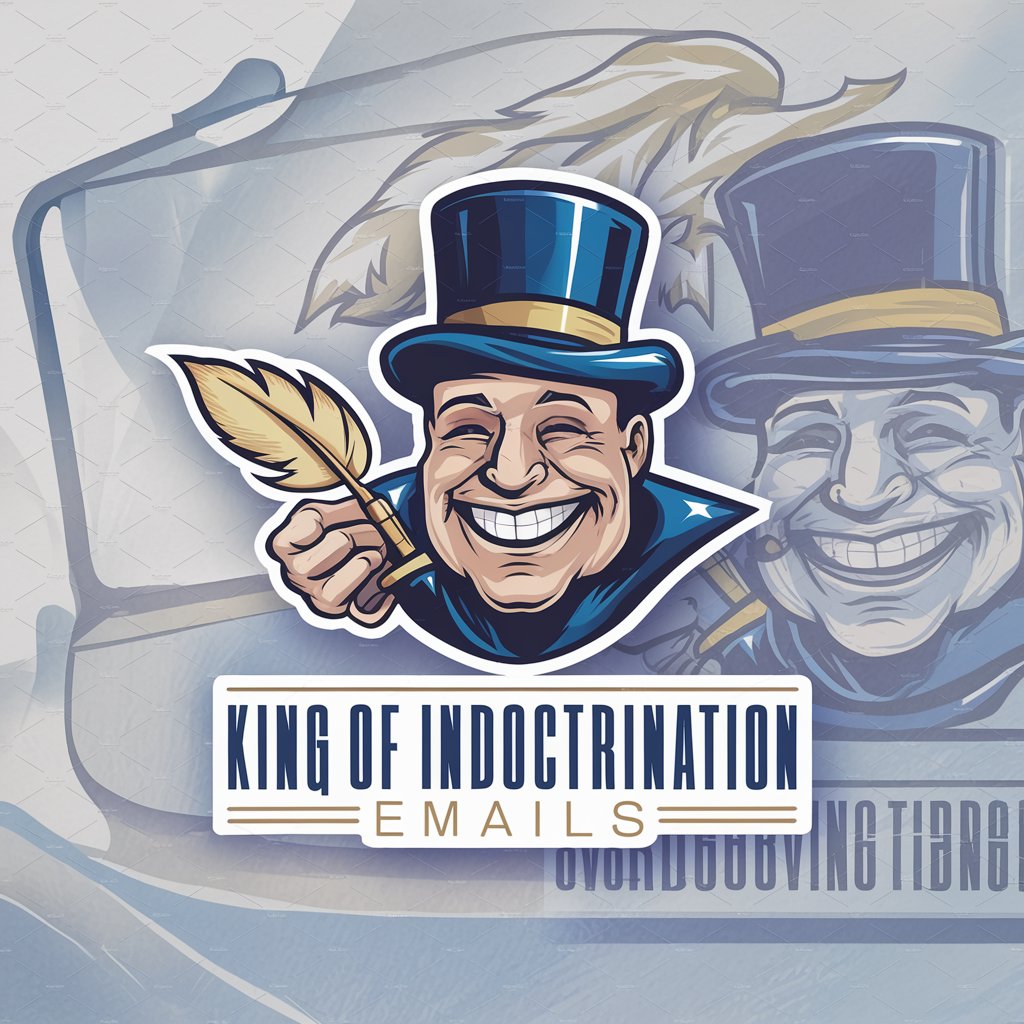
Otaku King
Discover Your Next Anime Adventure

CFA PrepBot
Empower Your CFA Journey with AI
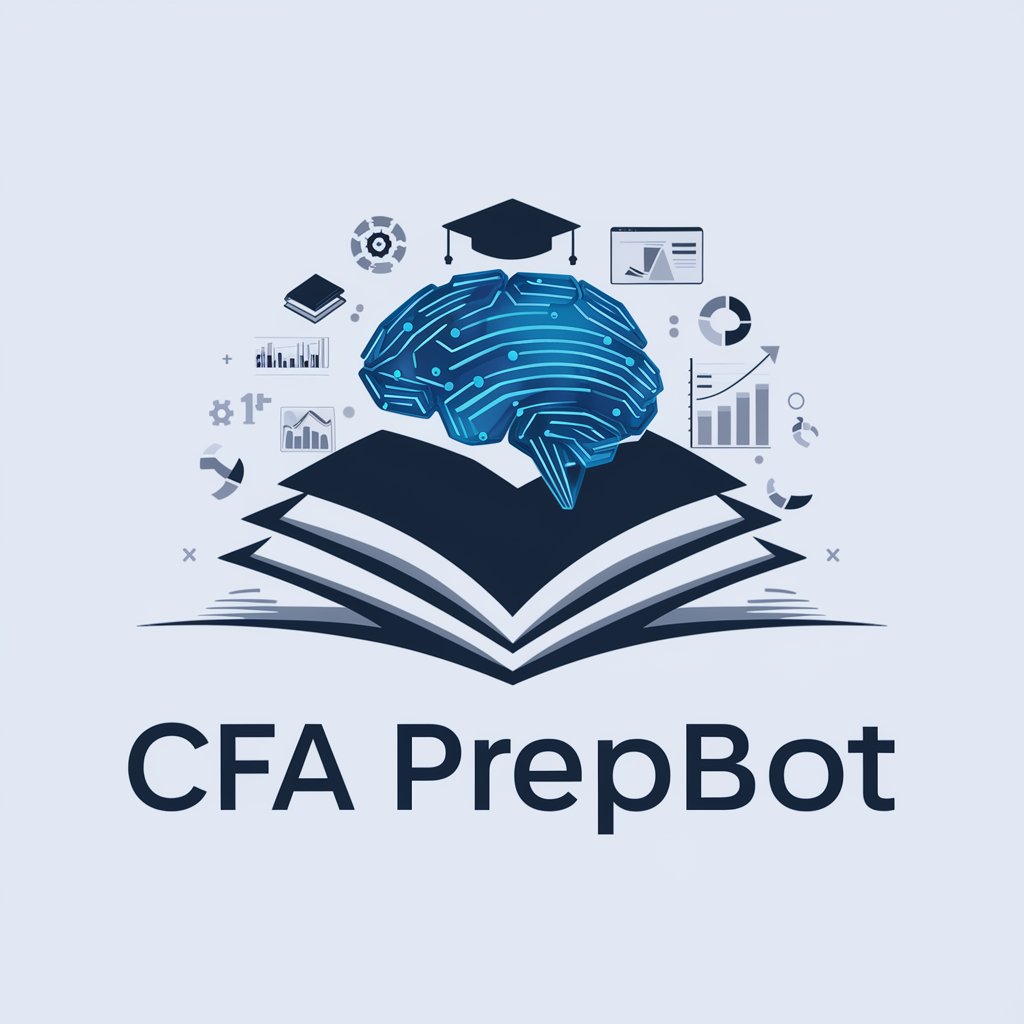
Code Companion
Empowering coders with AI-driven guidance.

Language Tutor
Empowering language learning with AI.

Cassandra My Delegation Strategist
Empower Your Business with AI-Driven Delegation

K-Dynamics Prod Visualizer
Bringing Ideas to Life with AI

20 Questions
Guess smarter, not harder with AI!

Time Capsule Idea Generator
Craft Your Legacy with AI

Crafty Creator
Elevate Your Crafting with AI

Pyrin Tech Helper
AI-Powered Pyrin Blockchain Support

Frequently Asked Questions about Art Prompt Builder
What is Art Prompt Builder?
Art Prompt Builder is a tool designed to assist users in creating detailed art prompts for generative art platforms like Dall-E3, facilitating the exploration of artistic visions through AI.
Can I use Art Prompt Builder for professional projects?
Absolutely! Whether you're conceptualizing art for a personal project or professional work, Art Prompt Builder can help refine your ideas and bring them to life.
Do I need any art background to use this tool?
No, Art Prompt Builder is designed to be user-friendly for individuals of all skill levels, offering guidance and inspiration regardless of your art background.
How can I get the best results from Art Prompt Builder?
For optimal results, be as specific as possible about your vision, including style, medium, and details about the subject. The more information you provide, the more accurate the generated prompt will be.
Can I save and modify my art prompts?
Yes, you can save your generated prompts for future reference and modify them as needed to explore different creative directions or refine your concept.





