ASCII Maker - Image-to-ASCII Art Conversion
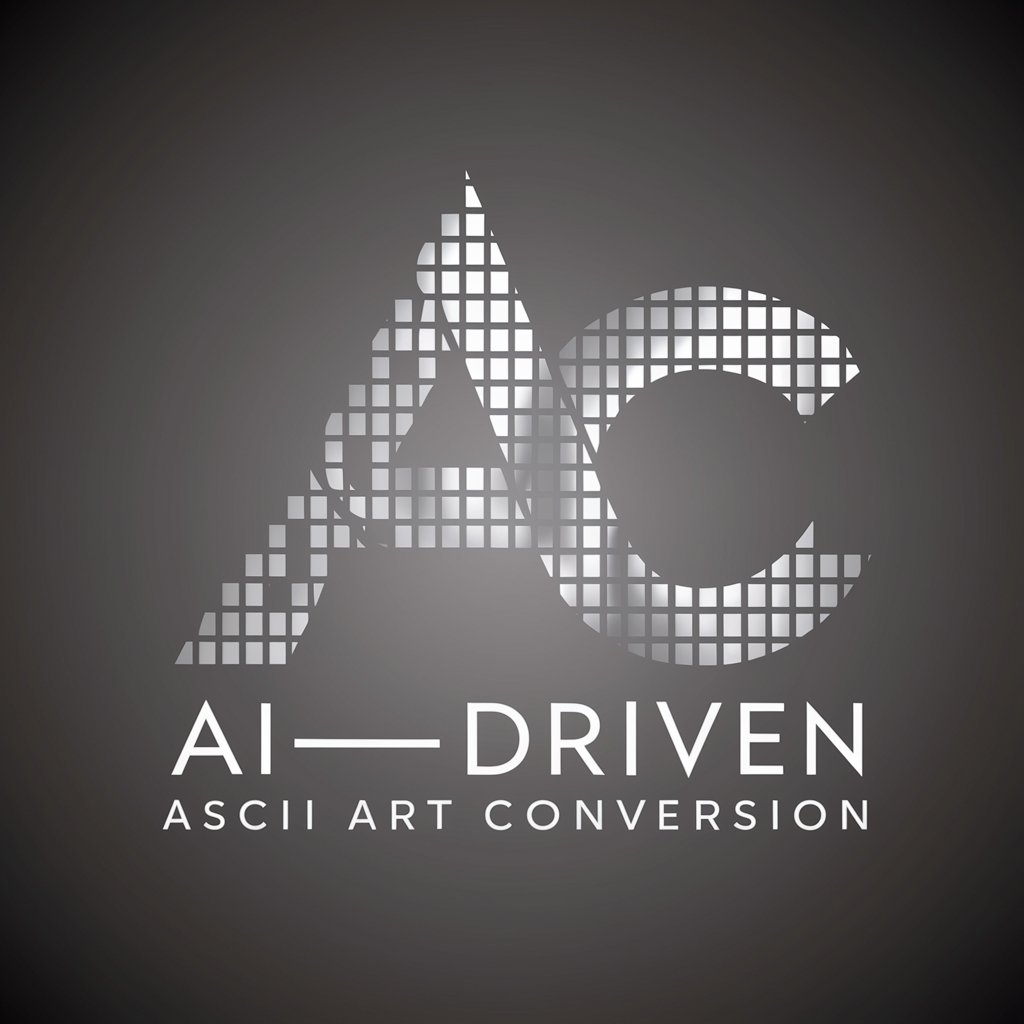
Welcome! Let's turn images into ASCII art together.
Transform Images into ASCII with AI
Convert the following image to ASCII art:
Generate an ASCII representation of this picture:
Transform this image into text-based art:
Create an ASCII version of the provided image:
Get Embed Code
Introduction to ASCII Maker
ASCII Maker is a specialized tool designed to transform images into ASCII art, a form of digital art where pictures are depicted using characters from the ASCII standard. This tool converts images into grayscale, resizes them to a more manageable dimension for ASCII representation (typically 100x50), and maps each pixel's intensity to a specific ASCII character based on its grayscale value. The result is a unique piece of art that represents the original image using a set of characters such as '@', '%', '#', '*', '+', '=', '-', ':', '.', and ' '. This conversion process allows for the creation of visually appealing representations of images using only text, making it possible to display images in environments that only support text output or to create stylistic representations of photographs, logos, or other visual content for artistic or decorative purposes. Powered by ChatGPT-4o。

Main Functions of ASCII Maker
Image to ASCII Conversion
Example
Converting a photograph into ASCII art to be used as a unique profile picture on social media or forums.
Scenario
A user uploads a portrait photo, and ASCII Maker converts it into ASCII art. The user then uses this ASCII representation as a creative profile picture on a text-based forum or chat application.
Grayscale Conversion
Example
Transforming colorful images into grayscale before ASCII conversion to ensure the details are preserved in shades of gray.
Scenario
An artist wants to create an ASCII version of a colorful digital artwork. ASCII Maker first converts the image into grayscale to capture the nuances of light and shadow, then translates these into ASCII characters, maintaining the artwork's depth and texture.
Image Resizing for ASCII Output
Example
Resizing an image to fit the constraints of a specific output medium, like a T-shirt design or a part of a webpage layout.
Scenario
A graphic designer is creating merchandise and decides to feature ASCII art of a popular character on T-shirts. The designer uses ASCII Maker to resize the character's image to ensure it fits the printing area on the shirt, then converts it to ASCII art for a unique and creative design.
Ideal Users of ASCII Maker Services
Digital Artists and Designers
Artists and designers looking for unique ways to express creativity or to incorporate text-based visual elements into their digital or printed artworks. ASCII Maker offers them a tool to transform conventional images into ASCII art, which can be used in posters, social media posts, and other design projects.
Developers and Programmers
Software developers and programmers who work on projects requiring text representation of images, such as terminal-based applications or websites with unique aesthetic demands. ASCII Maker allows them to easily convert logos, icons, or any visual elements into ASCII art, which can be directly included in the source code or displayed in environments with limited graphic support.
Hobbyists and Tech Enthusiasts
Individuals with an interest in retro computing, digital art, or unique methods of representation. They might use ASCII Maker for personal projects, such as creating ASCII art for personal websites, customizing their blog posts, or adding an artistic touch to their online presence in forums and chat applications.

How to Use ASCII Maker
Start Your Free Trial
Head over to yeschat.ai to begin your free trial without the need to sign up or subscribe to ChatGPT Plus.
Choose Your Image
Select the image you wish to convert into ASCII art. Ensure the image is clear for the best results.
Upload and Convert
Upload your chosen image directly to ASCII Maker. The tool will automatically convert the image to grayscale, resize it, and transform it into ASCII art.
Customize Your Output
Adjust the size and contrast of your ASCII art if needed. This step helps in refining the visual clarity of your art.
Download or Share
Once satisfied with the ASCII art, you can download the final artwork or share it directly from the platform.
Try other advanced and practical GPTs
Modern Art
Discover Art Trends with AI
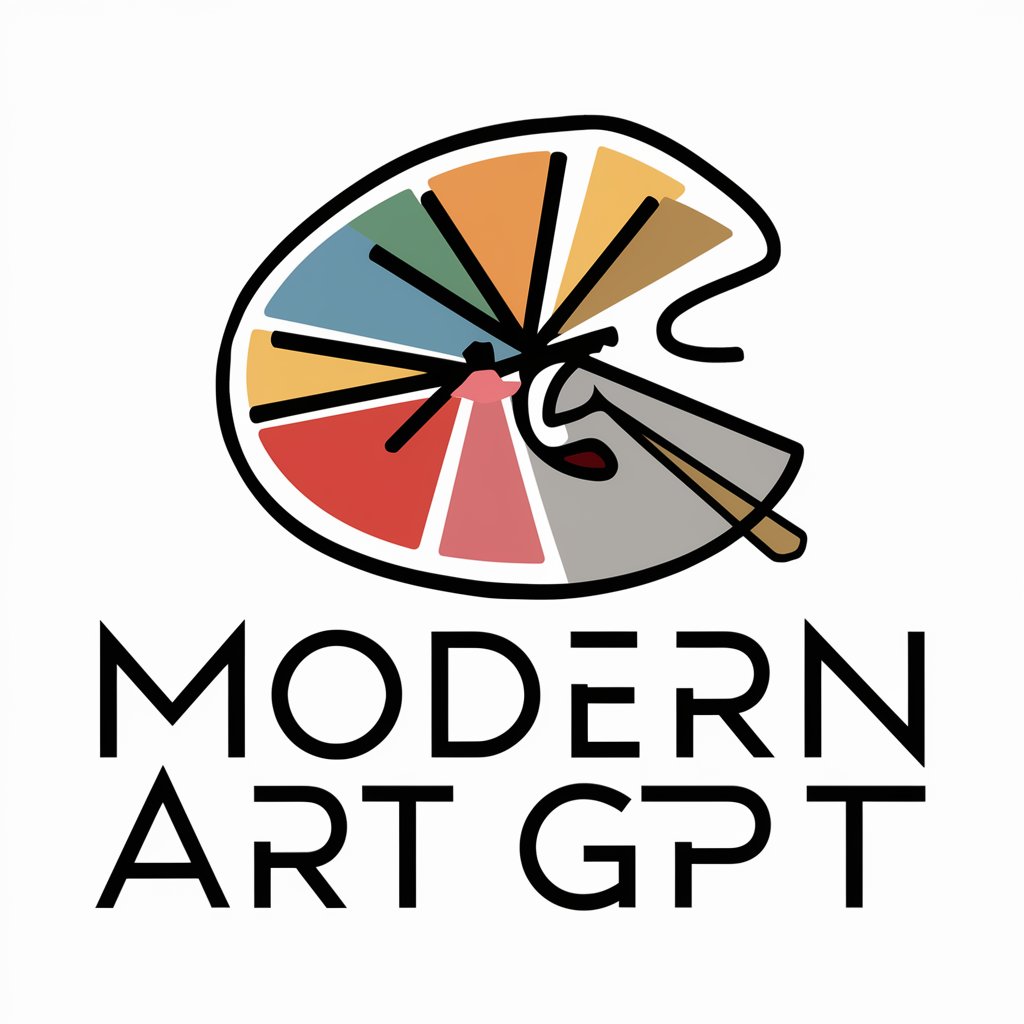
BOLD Art
Empower your message through art

Art of Influence
Craft persuasive essays with AI-driven guidance.

Art Generator from Text
Bringing Words to Visual Life

Art Generator from Photo
Transform photos into art with AI-powered creativity.

Anime Art Creative
Empowering your anime art creativity with AI.

Palette
Empower your creativity with AI-driven color insights.

A Friend to Listen
Empathetic AI Companion for Emotional Support

Recording
Elevate Your Creations with AI-Powered Recording

Tow
Streamline Your Towing with AI
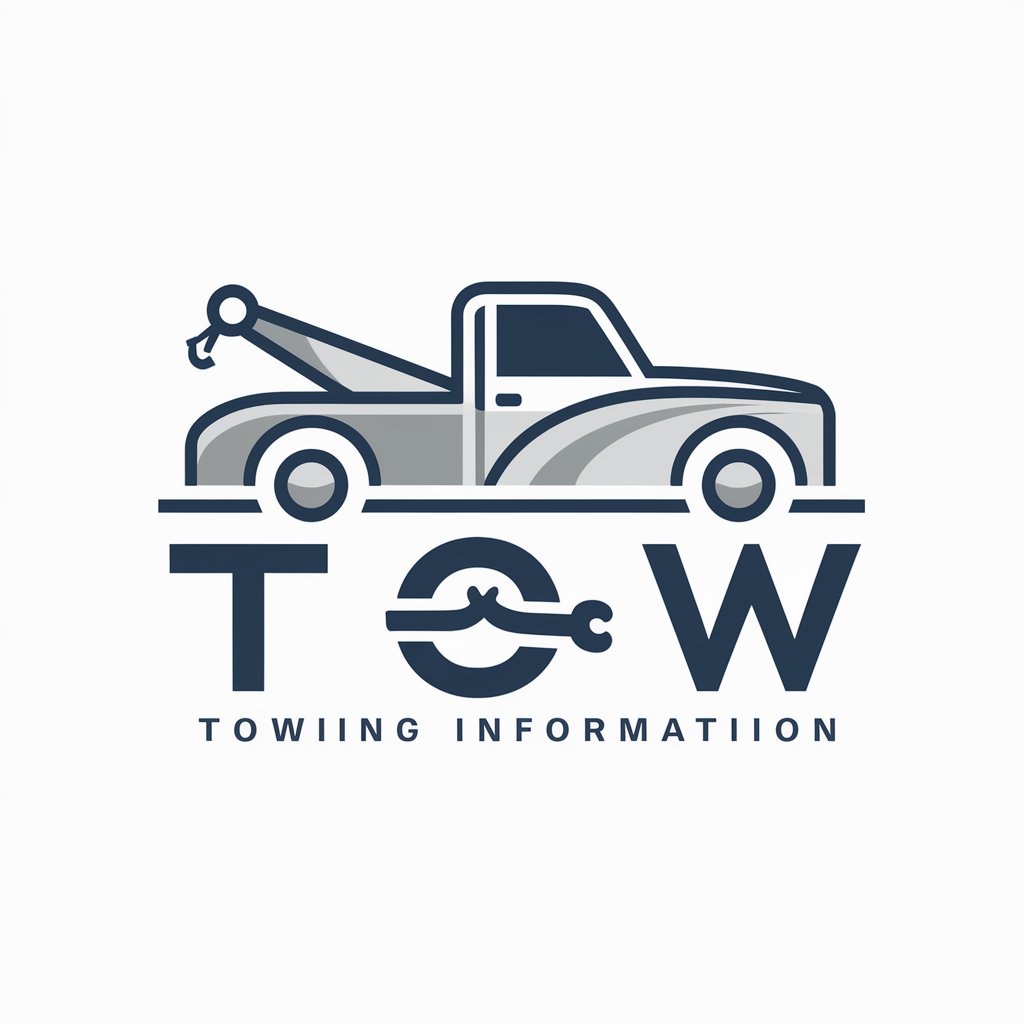
Cars
Empowering car decisions with AI

Car Mechanic
AI-powered car repair and maintenance advisor

Frequently Asked Questions about ASCII Maker
What is ASCII Maker?
ASCII Maker is a tool that converts images into ASCII art by mapping each pixel's intensity to a specific ASCII character, creating a text-based visual representation of the image.
Can I convert any image with ASCII Maker?
Yes, you can convert most images, but for optimal results, use clear images with good contrast between the subject and background.
Is there a limit to the size of the image I can upload?
While there's no strict limit, larger images are automatically resized to fit the ASCII art format, which might affect the detail in the final output.
How can I improve the quality of my ASCII art?
For the best quality, choose images with high contrast and minimalistic designs. Adjusting the contrast and brightness of your image before uploading can also enhance the final output.
Can I use ASCII Maker for commercial purposes?
Yes, but ensure you have the rights to the images you convert into ASCII art. Respect copyright laws and use the tool ethically.
