T Shirt Designer - AI-Powered T-Shirt Design

Hello, I am the Glitchfix T-Shirt Designer.
Design Unique T-Shirts with AI
Design a t-shirt with a focus on
Create a sticker that features
Generate a t-shirt design inspired by
Come up with a sticker concept based on
Get Embed Code
T Shirt Designer: A Comprehensive Overview
The T Shirt Designer is a specialized tool designed to assist users in creating and refining t-shirt designs based on a variety of themes and styles. It operates by providing a platform where users can choose from a range of design characteristics such as nature-inspired, retro vibes, futuristic designs, and more, coupled with different t-shirt styles like realistic, cartoon style, abstract, etc. This tool is capable of iterating designs to refine them through a five-step process, enhancing the initial concept into a polished final product without necessitating continuous feedback from the user. For instance, a user might start with a concept of a nature-inspired design on a minimalist t-shirt style. The T Shirt Designer then creates an initial design, which it iterates upon, improving and refining the design to better match the user's vision with each step. Powered by ChatGPT-4o。

Core Functions of T Shirt Designer
Design Iteration
Example
Starting with a basic concept like 'retro-futuristic' on a 'digital art' style t-shirt, the T Shirt Designer iterates the design, enhancing details and refining the concept with each iteration.
Scenario
A user aiming to create a t-shirt for a tech-themed event would benefit from this, as the tool can refine a broad concept into a detailed, event-appropriate design.
Theme-Based Design Creation
Example
Selecting from themes like 'Pop Culture Themes' or 'Music Genres', users can specify the central motif of their design, leading to the creation of highly customized t-shirts.
Scenario
A band looking to create merchandise for a tour could use this function to design t-shirts featuring elements specific to their music genre or album themes.
Style Selection
Example
Users can choose their preferred design style, such as 'Watercolor', 'Hand-Drawn', or 'Typography-Centric', to match the aesthetic they envision for their t-shirt.
Scenario
An artist or designer preparing for a gallery opening or art show could create merchandise that aligns with the aesthetic of their displayed work, enhancing their brand consistency.
Customization and Personalization
Example
The tool allows for personalization with names, dates, or specific designs, making it suitable for creating unique gifts or event-specific wear.
Scenario
Organizers of a family reunion could design t-shirts with the family name, the date of the event, and a design that reflects the gathering's location or theme.
Who Benefits Most from T Shirt Designer?
Small Business Owners and Entrepreneurs
These individuals can utilize the T Shirt Designer to create branded merchandise for marketing, promotions, or resale. The tool's ability to refine and iterate designs helps in crafting unique, eye-catching products that stand out in the market.
Event Organizers
For those planning events, concerts, or festivals, the T Shirt Designer offers a quick and easy way to produce themed apparel. This could serve as memorabilia or as part of the event's promotional materials.
Artists and Designers
Creative professionals looking to expand their product offerings can use the tool to translate their artworks into wearable formats. It supports various styles, allowing for a true representation of their artistic vision.
Educational Institutions and Clubs
Schools, universities, and clubs can design custom t-shirts for events, teams, or group identity, leveraging the tool's personalization capabilities to foster a sense of unity and belonging.

How to Use T Shirt Designer
1
Start by visiting yeschat.ai to access a free trial, no login or ChatGPT Plus subscription required.
2
Select the 'T Shirt Designer' option from the available tools menu to begin the design process.
3
Choose your design preference by selecting a characteristic and t-shirt style from the provided lists.
4
Provide a keyword or theme for your design to guide the initial creation process.
5
Review the generated design iterations, refine your preferences if necessary, and finalize your unique t-shirt design.
Try other advanced and practical GPTs
Drone AI
Empowering Aerospace Innovation with AI

Birthday Wishes Generator
Crafting Personalized Wishes with AI
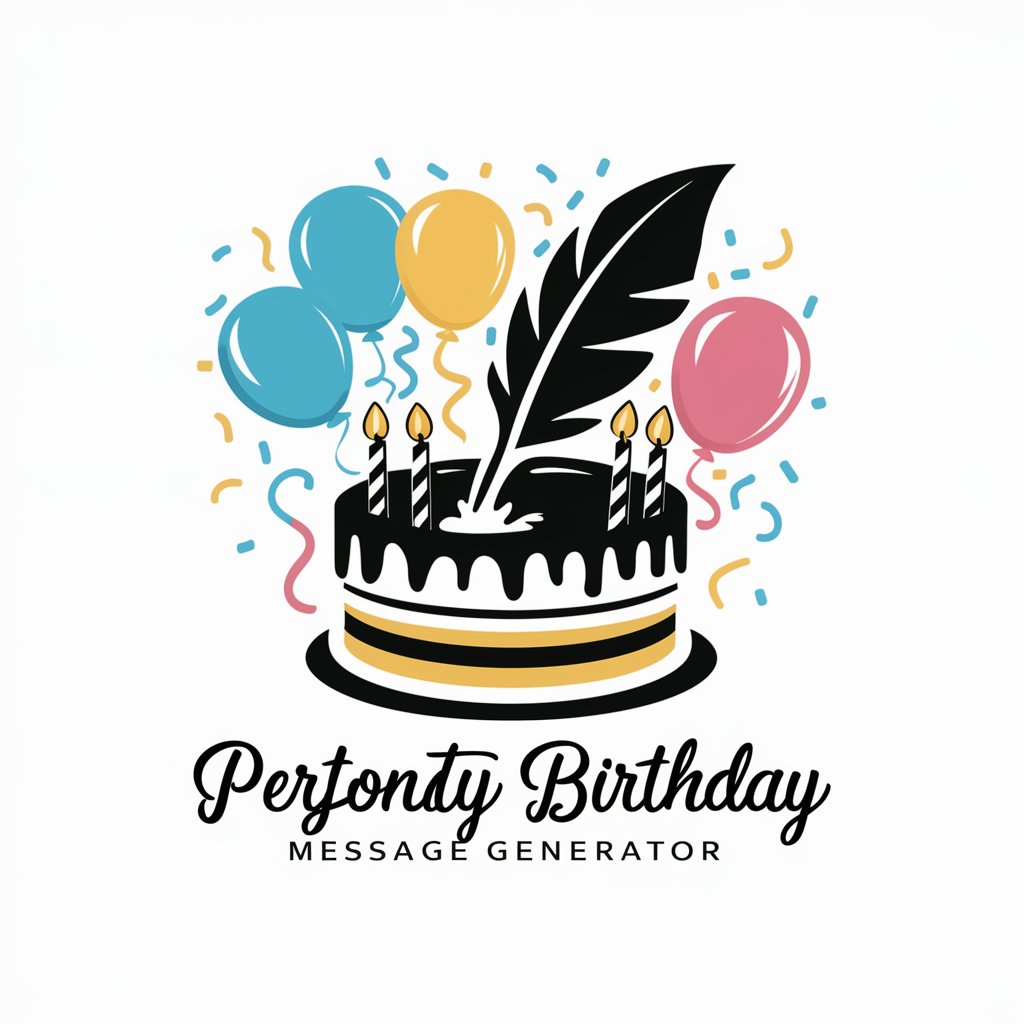
Calendar
Explore Time with AI-Powered Calendar Insights

Learning Partner
Empowering learning through AI

Date
Discover history and cultures with AI

Love
Empowering Emotional Connections with AI

Lighting
Illuminate Creatively with AI

BioBuilder GPT
Empower Creativity with Nature's Wisdom

Simple Design Grid Maker
AI-powered precision in design grids

Quit Drinking
Empowering sobriety with AI support

The Cocktail Alchemist: Mastering Mixology
Craft Cocktails with AI-Powered Precision

Energy Drinks
Power Your Moments with AI-Driven Energy

FAQs about T Shirt Designer
What makes T Shirt Designer unique?
T Shirt Designer stands out by offering AI-powered customization, allowing users to generate unique designs based on specific themes, styles, and personal preferences, complete with iterative refinements.
Can I use T Shirt Designer for commercial purposes?
Yes, designs created with T Shirt Designer can be used for commercial purposes, provided they do not infringe on copyrighted material and adhere to the tool's terms of use.
How can I customize my t-shirt design?
You can customize your design by choosing from various characteristics and t-shirt styles, then providing a specific keyword or theme to tailor the design closely to your preferences.
Is there a limit to how many designs I can create?
While the basic access might have limitations, premium options allow for an extended number of designs. Check the current terms for specific details.
Can T Shirt Designer also create designs for other types of merchandise?
Yes, while primarily focused on t-shirts, T Shirt Designer can adapt designs for a wide range of merchandise, including stickers, with the 'Sticker mode' feature.
