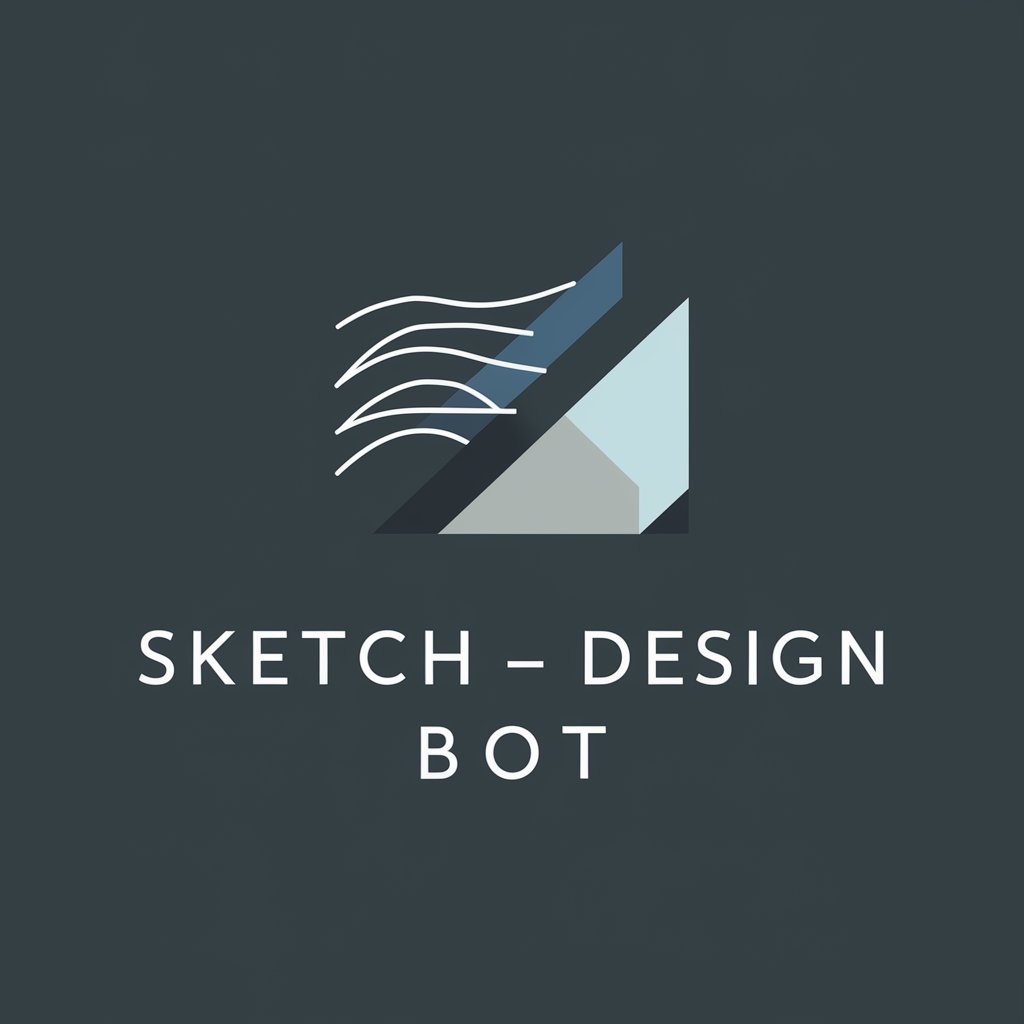Simple Design Grid Maker - Customizable Design Grids

Welcome to Simple Grid Design! Ready to create your grid?
AI-powered precision in design grids
Provide dimensions for a grid
Need a grid with specific columns and rows
Create a grid for my design project
Generate a grid with a specific resolution
Get Embed Code
Introduction to Simple Design Grid Maker
Simple Design Grid Maker is a specialized tool designed to assist users in creating precise and customizable graphic design grids. It focuses on generating grid layouts based on specific user inputs such as dimensions, resolution, columns, and rows, ensuring the final grid aligns accurately with these requirements. An essential feature of this service is its unique approach to linking the height of the grid to the number of columns, facilitating a design that is both functional and aesthetically pleasing. The primary output is a .png file featuring a clear layout with grey lines to visually segment the design space. This tool is particularly useful for visualizing and planning graphic design projects, providing a structured foundation for any creative endeavor. For example, a user planning a web design project can request a grid with specified dimensions and columns, aiding in the precise placement of elements for optimal layout and user experience. Powered by ChatGPT-4o。

Main Functions of Simple Design Grid Maker
Custom Grid Generation
Example
Creating a 1920x1080 resolution grid with 12 columns and 8 rows for a web design layout.
Scenario
A web designer needs a base layout to plan the structure of a homepage, ensuring that text, images, and interactive elements align correctly within a responsive design framework.
Resolution and Dimension Specific Grids
Example
Generating a grid specifically for a 4K resolution project, adjusting the grid complexity based on the project's scale.
Scenario
A graphic designer working on high-resolution digital billboards requires a grid that accommodates the intricacies of large-scale designs, ensuring clarity and impact at vast dimensions.
Linked Height-to-Columns Ratio
Example
Designing a grid where the height automatically adjusts based on the number of columns to maintain a harmonious balance.
Scenario
An app developer seeks to create a user interface that is visually balanced across various screen sizes, using a grid system where the height-to-columns ratio is key to maintaining consistency.
Ideal Users of Simple Design Grid Maker Services
Web Designers
Professionals or enthusiasts creating websites can utilize the grid maker to plan layouts, ensuring content is structured and visually appealing across devices. The tool aids in the precise placement of elements, enhancing the overall user experience.
Graphic Designers
Individuals working on digital or print media projects benefit from tailored grids that support their creative process. The ability to specify dimensions and resolutions helps in creating designs that are both impactful and aligned with project requirements.
UI/UX Designers
Designers focusing on user interface and user experience can leverage the grid system to develop intuitive and accessible designs. The service's emphasis on customizable grids supports the creation of user-centric designs that function well across various screen sizes and devices.

How to Use Simple Design Grid Maker
1. Start Your Free Trial
Begin by visiting yeschat.ai for a seamless experience without the need for login or a ChatGPT Plus subscription.
2. Define Your Grid
Specify the dimensions, resolution, number of columns, and rows for your design grid. This information is crucial for generating a grid that meets your specific needs.
3. Customize Grid Preferences
Adjust the link between the height of the grid and the number of columns if needed. This unique feature allows for creative and functional design alignments.
4. Generate Grid
Submit your specifications to generate the grid. The Simple Design Grid Maker will create a structured layout with grey lines, tailored to your requirements.
5. Download and Apply
Download the generated grid in .png format and incorporate it into your design project. Use it as a guide for layout planning and visual structuring.
Try other advanced and practical GPTs
BioBuilder GPT
Empower Creativity with Nature's Wisdom

Lighting
Illuminate Creatively with AI

T Shirt Designer
Design Unique T-Shirts with AI

Drone AI
Empowering Aerospace Innovation with AI

Birthday Wishes Generator
Crafting Personalized Wishes with AI
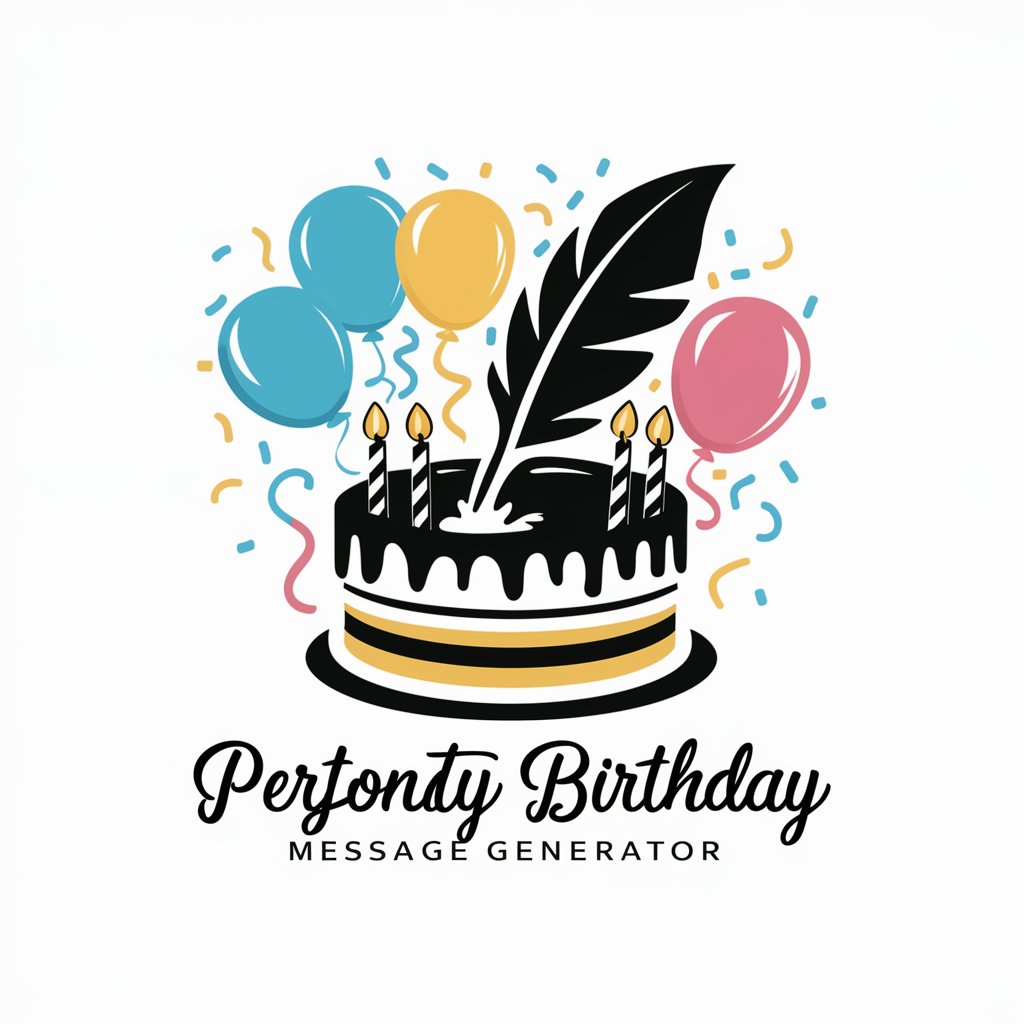
Calendar
Explore Time with AI-Powered Calendar Insights

Quit Drinking
Empowering sobriety with AI support

The Cocktail Alchemist: Mastering Mixology
Craft Cocktails with AI-Powered Precision

Energy Drinks
Power Your Moments with AI-Driven Energy

Education
Empowering education with AI

Guide Mind Every Subject Tutor
Empowering your learning journey with AI
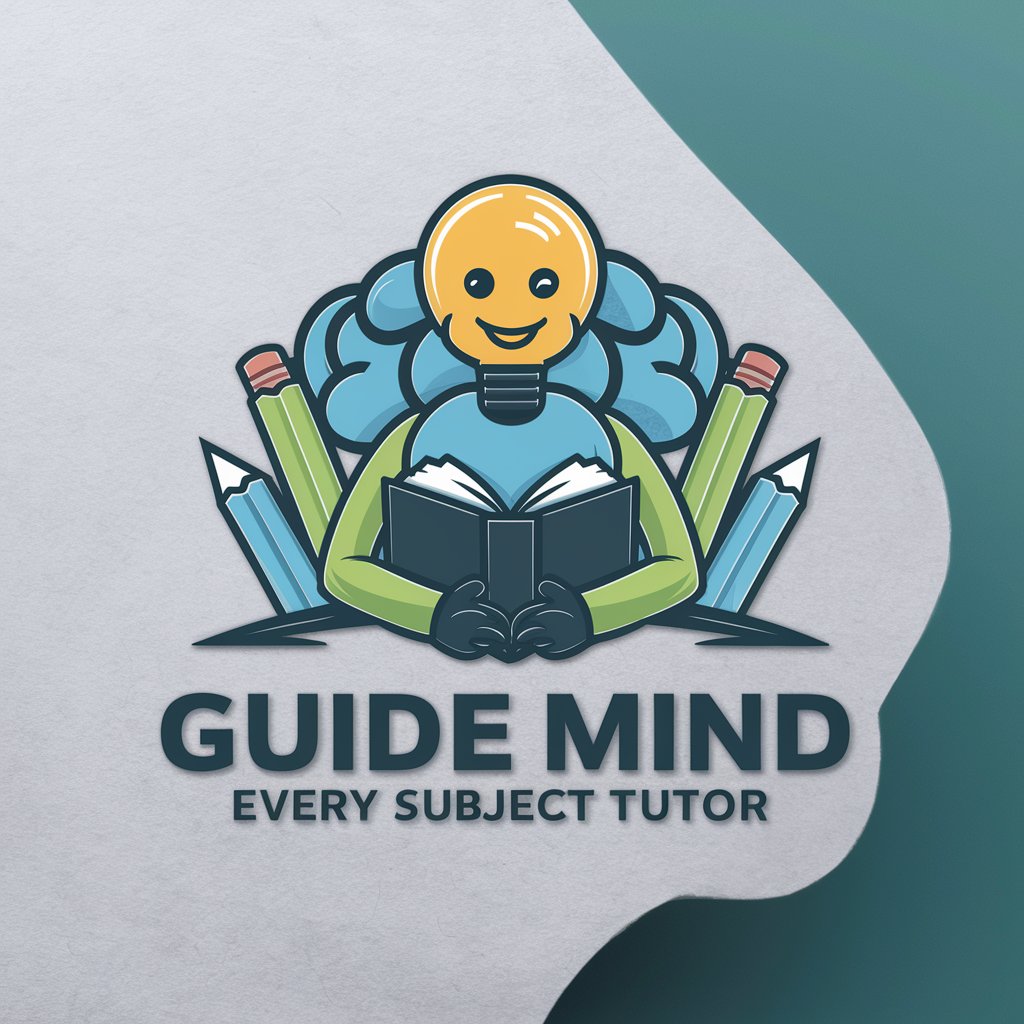
Personalized ML+AI Learning Program
Empowering Your AI Journey with Personalized Learning
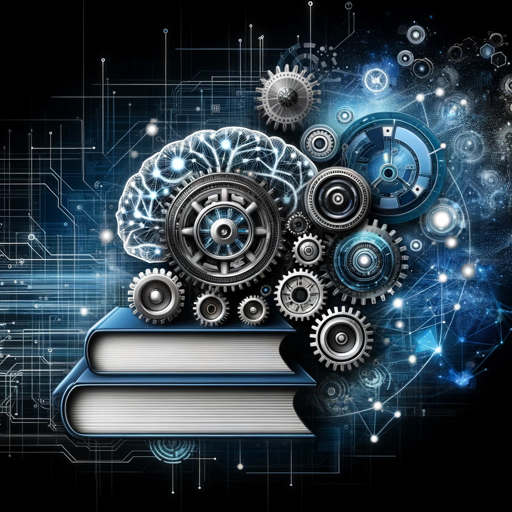
Frequently Asked Questions about Simple Design Grid Maker
What is Simple Design Grid Maker?
Simple Design Grid Maker is a tool designed to assist in creating precise graphic design grids based on user-specified dimensions, resolution, columns, and rows. It offers a unique feature to link grid height with column count for functional design layouts.
How do I customize the grid to match my project requirements?
You can customize the grid by specifying the desired dimensions, resolution, number of columns, and rows. Additionally, adjust the relationship between grid height and column count to suit your project's needs.
Can I use Simple Design Grid Maker for web design?
Yes, Simple Design Grid Maker is ideal for web design projects. It can help create a structured layout for web pages, ensuring content is well-organized and visually appealing.
Is there a cost to use Simple Design Grid Maker?
Simple Design Grid Maker is available for a free trial without the need for a login or ChatGPT Plus subscription, making it accessible to all users interested in graphic design.
How do I download the generated grid?
After generating your grid, you can easily download it in .png format. This file can then be used as a guide for your design project, helping you to structure content and visuals effectively.