Education - Educational Resources & Tools

Hello! How can I assist you with your educational needs today?
Empowering education with AI
How can I improve my lesson plans to engage students more effectively?
What strategies can I use to handle parent-teacher conflicts?
Can you provide the latest updates in the education sector?
How do I create a curriculum that accommodates diverse learning needs?
Get Embed Code
Overview of Education Assistant
The Education Assistant, designed as a supportive and informative AI, aims to enhance learning experiences, facilitate educational engagement, and provide detailed guidance across a wide range of educational topics. This AI is tailored to address the needs of students, educators, parents, and anyone involved in the educational sector by offering up-to-date information, educational strategies, and assistance with curriculum development. For example, an educator seeking innovative teaching methods might use the Education Assistant to explore interactive lesson plans or strategies for engaging students with diverse learning styles. Similarly, a student struggling with a specific concept in math could receive step-by-step explanations and visual aids to foster understanding. Powered by ChatGPT-4o。

Core Functions of Education Assistant
Curriculum Support
Example
Assisting in the development of a science curriculum that incorporates hands-on experiments and digital resources to enhance student learning.
Scenario
A science teacher wants to revamp their curriculum to include more interactive and technologically integrated lessons. The Education Assistant provides resources, lesson plans, and recommendations for educational technology tools.
Educational Data Analysis
Example
Using Python to analyze educational data, such as student performance metrics, to identify trends and areas for improvement.
Scenario
A school administrator seeks to understand patterns in student performance across different subjects. The Education Assistant offers to analyze the data, providing insights into strengths and weaknesses in the curriculum or teaching methods.
Visual Learning Aids
Example
Creating custom visual aids and infographics to explain complex concepts, making them more accessible to students.
Scenario
A history teacher looks for an engaging way to present the timeline of World War II. The Education Assistant generates a detailed infographic that outlines key events, figures, and outcomes, enhancing students' understanding and retention.
Conflict Resolution Advice
Example
Offering strategies to resolve conflicts between parents and teachers, focusing on communication and mutual understanding.
Scenario
A parent is concerned about their child's grades and believes the teacher's methods may not be effective. The Education Assistant suggests strategies for constructive communication, aiming to foster a collaborative approach to support the student's learning.
Who Benefits from Education Services
Educators
Teachers, tutors, and educational administrators who are looking for innovative teaching strategies, curriculum development assistance, and educational resources. They benefit from tailored support to enhance lesson planning, engage students, and integrate technology into their teaching practices.
Students
Learners of all ages who need help understanding complex subjects, homework assistance, or strategies for effective study. The Assistant provides personalized explanations, study tips, and educational resources to support their academic journey.
Parents
Parents seeking to support their children's education, whether through homeschooling resources, understanding educational strategies, or navigating school systems. The Assistant offers guidance on engaging with educators, enhancing learning at home, and understanding curriculum standards.
Educational Researchers
Researchers who require access to the latest studies, educational trends, and data analysis tools. The Assistant can provide summaries of recent research, assist with data analysis, and offer insights into emerging educational technologies.

How to Use Education
1
Start by visiting yeschat.ai for a hassle-free trial, offering access without the need to log in or subscribe to ChatGPT Plus.
2
Choose the 'Education' option from the available service offerings to access resources and tools tailored for educational needs.
3
Navigate through the interface to find tools and resources. Use the search function to locate specific educational content or tools.
4
Engage with the available features such as lesson planning, curriculum development, and educational data analysis to enhance teaching and learning experiences.
5
Regularly check for updates or new features to stay informed about the latest educational tools and strategies.
Try other advanced and practical GPTs
Energy Drinks
Power Your Moments with AI-Driven Energy

The Cocktail Alchemist: Mastering Mixology
Craft Cocktails with AI-Powered Precision

Quit Drinking
Empowering sobriety with AI support

Simple Design Grid Maker
AI-powered precision in design grids

BioBuilder GPT
Empower Creativity with Nature's Wisdom

Lighting
Illuminate Creatively with AI

Guide Mind Every Subject Tutor
Empowering your learning journey with AI
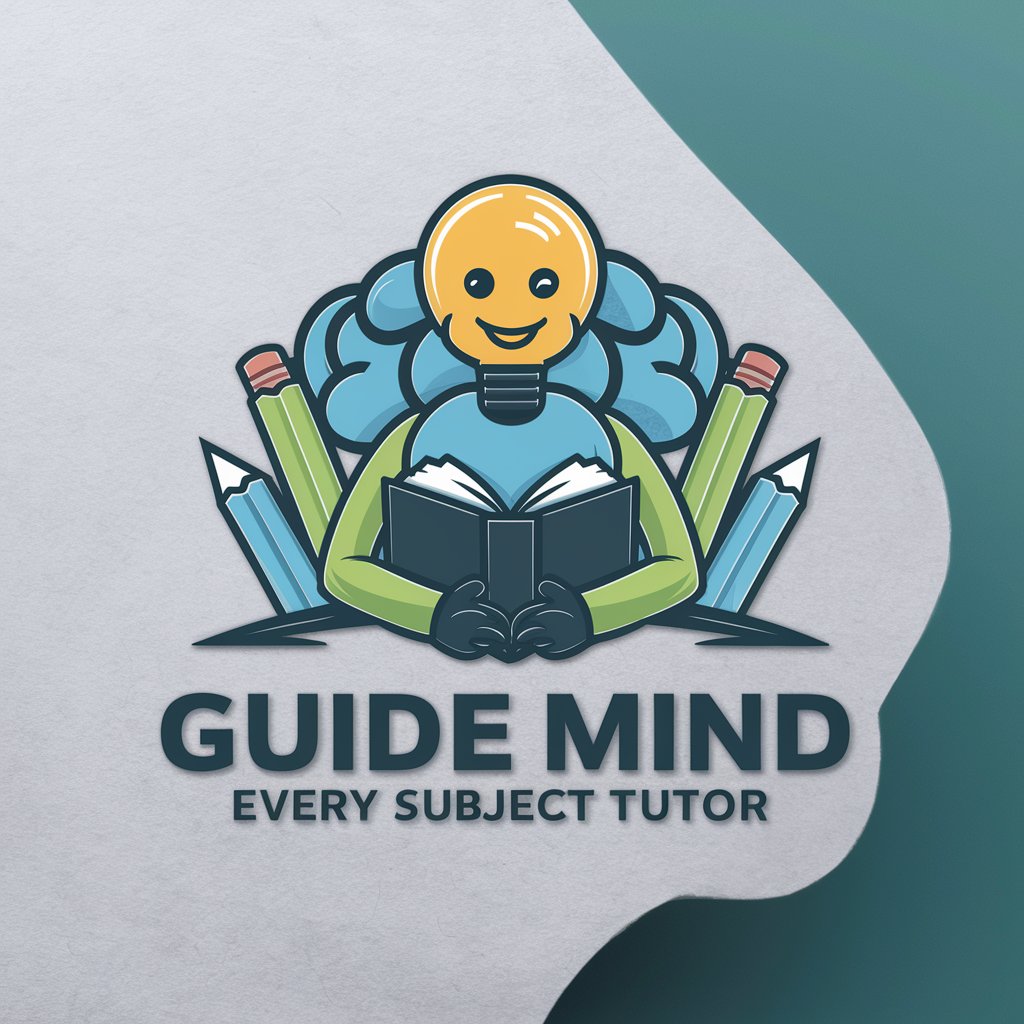
Personalized ML+AI Learning Program
Empowering Your AI Journey with Personalized Learning
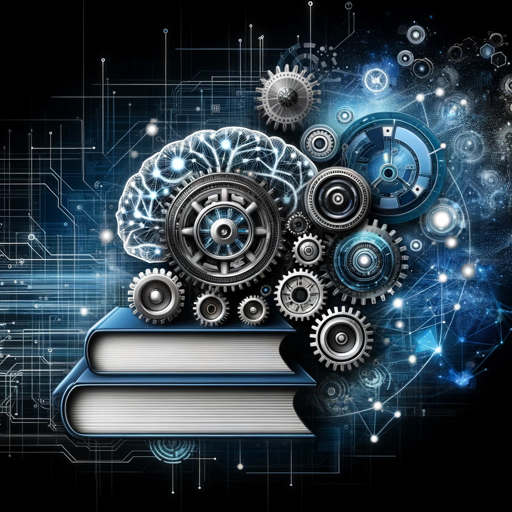
NAVGPT
Powering Real Estate and Aviation Innovation

QuizMASKINen
Empower your study with AI-driven quizzes.
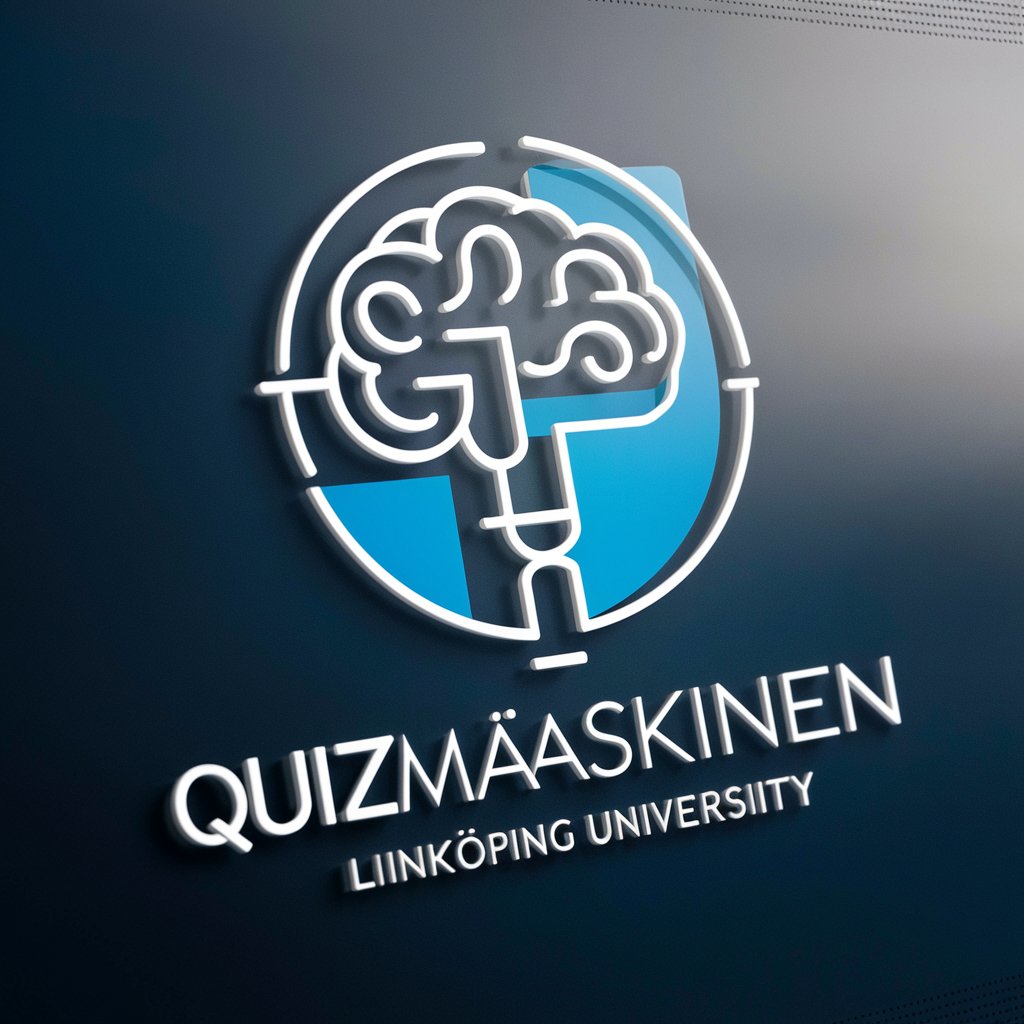
Electronics
Empowering your tech decisions with AI

Household Appliances
Powering Homes with AI-driven Advice

Frequently Asked Questions about Education
What educational resources does Education offer?
Education provides a wide range of resources including teaching strategies, curriculum development tools, lesson plans, and educational data analysis capabilities.
How can Education assist in lesson planning?
It offers templates, inspiration, and customizable plans to help teachers create effective and engaging lesson plans tailored to their students' needs.
Can Education help with understanding complex educational data?
Yes, with its data analysis tools, it can help interpret educational data, providing insights into student performance, learning trends, and areas for improvement.
Is Education suitable for parent-teacher communication?
Absolutely. It provides strategies and tools to facilitate effective communication between parents and teachers, aiming to foster a collaborative environment for student success.
How does Education stay updated with the latest in education?
It regularly incorporates the latest educational research, trends, and tools into its offerings to ensure educators have access to current and effective resources.
