BuddyPass - Custom Secure Passwords

Welcome to BuddyPass! Secure, personalized passwords made easy.
AI-powered Secure Password Generation
Generate a secure and memorable password that includes at least one capital letter, a number, and a symbol:
Create a standard complex password with a mix of upper and lowercase letters, numbers, and specific symbols:
Design an enhanced phrase-based password that is easy to recall and includes required security elements:
Customize a password with specific complexity levels and selected symbols for optimal security:
Get Embed Code
Introduction to BuddyPass
BuddyPass is a specialized password generation tool designed to enhance online security through the creation of secure and user-friendly passwords. It distinguishes itself by offering two primary types of passwords: standard complex passwords and enhanced phrase-based passwords. Both types incorporate at least one capital letter, a number, and a symbol from a specific set (%,$,#,@,!,&,*,?), meeting high-security standards. The standard complex passwords blend upper and lowercase letters, numbers, and symbols to ensure robust protection against unauthorized access. Enhanced phrase-based passwords, on the other hand, are crafted for easier recall, combining memorable phrases with security elements for a balance of security and convenience. BuddyPass also offers a Customizable Complexity feature, allowing users to personalize their password's complexity level, tailoring it to their security needs and preferences. Emphasizing privacy, BuddyPass does not store any generated passwords, ensuring users' information remains confidential. Example: For a standard complex password, BuddyPass might generate 'Gh4!bT%9z'. For an enhanced phrase-based password, it could create 'CoffeeMug!2$Sunset', which is easier to remember yet secure. Powered by ChatGPT-4o。

Main Functions of BuddyPass
Standard Complex Password Generation
Example
Dj5@pL#2qV
Scenario
Ideal for securing sensitive accounts like online banking or email, where a strong, random password is paramount to prevent unauthorized access.
Enhanced Phrase-Based Password Generation
Example
Starlight!9#Journey
Scenario
Suitable for users who prefer passwords that are easier to remember for daily-use accounts, such as social media or subscription services, without compromising on security.
Customizable Complexity
Example
Customized: User selects a mix of symbols, numbers, and case sensitivity.
Scenario
For tech-savvy users or IT administrators who require specific password configurations to align with company policies or personal security preferences.
Ideal Users of BuddyPass Services
Everyday Internet Users
Individuals who manage multiple online accounts and seek a balance between password security and memorability. They benefit from enhanced phrase-based passwords that are both secure and easy to remember.
IT Professionals and System Administrators
Professionals responsible for managing and securing organizational IT systems. They utilize the customizable complexity feature to create strong, policy-compliant passwords for system and user account security.
Online Security Enthusiasts
Individuals with a keen interest in maintaining high levels of personal online security. They prefer using complex passwords for critical accounts and appreciate the non-storage policy for privacy assurance.

How to Use BuddyPass
1. Begin Your Trial
Head over to yeschat.ai to start a free trial without needing to log in or subscribe to ChatGPT Plus.
2. Choose Your Password Type
Select between 'Standard Complex' or 'Enhanced Phrase-Based' passwords based on your security needs and preference for memorability.
3. Customize Complexity
Adjust the complexity of your password, including length and the inclusion of specific symbols (%,$,#,@,!,&,*,?), to meet specific requirements.
4. Generate Password
Click the 'Generate' button to create your password. You can regenerate until you find one that meets your needs.
5. Secure Usage
Use your new password for its intended purpose. Note: BuddyPass does not store generated passwords, prioritizing your privacy.
Try other advanced and practical GPTs
Secure Coder
Empowering secure code with AI

DAIN AI UseCase Assistant
Empowering AI Innovation

Three Kingdoms Sage
Explore the Epic of Three Kingdoms with AI

“最佳”员工
Candid insights from the AI co-founder you never had.
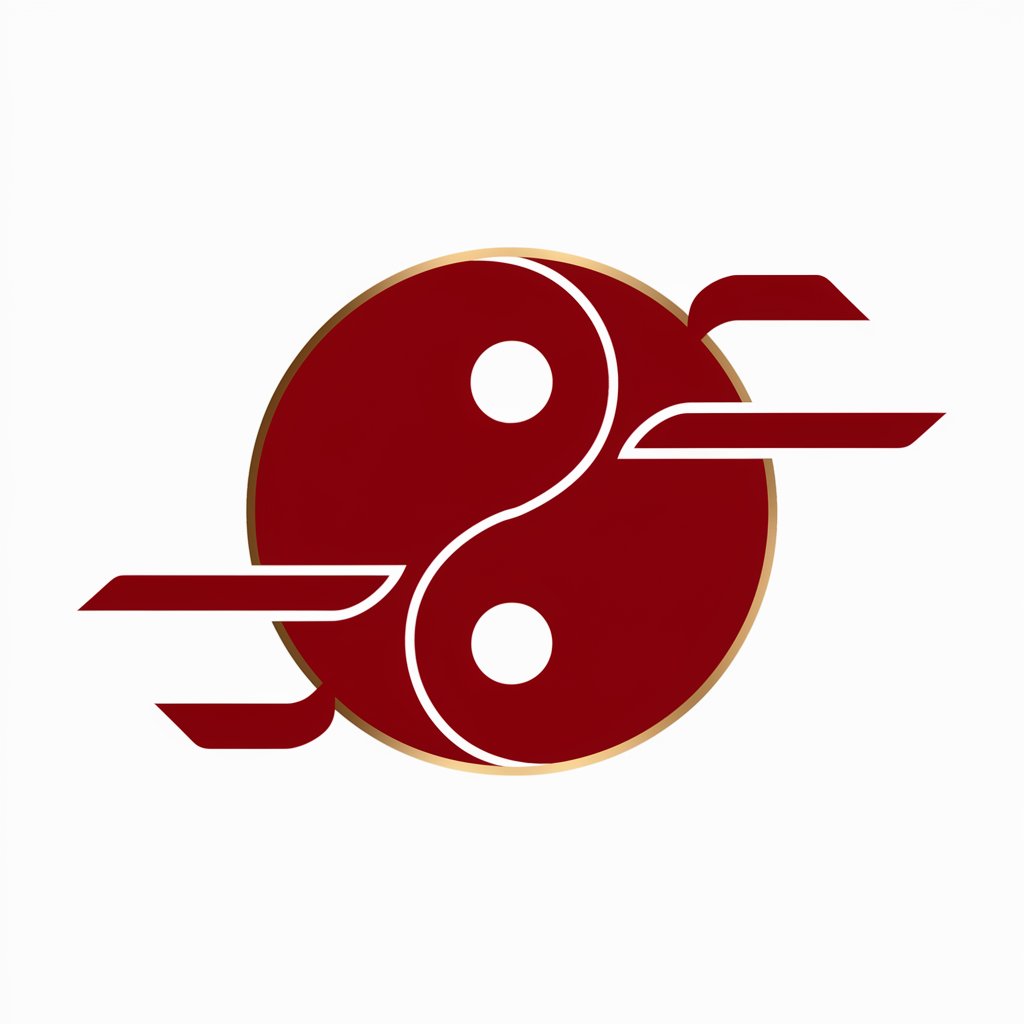
스몰토크
Empowering Conversations with AI
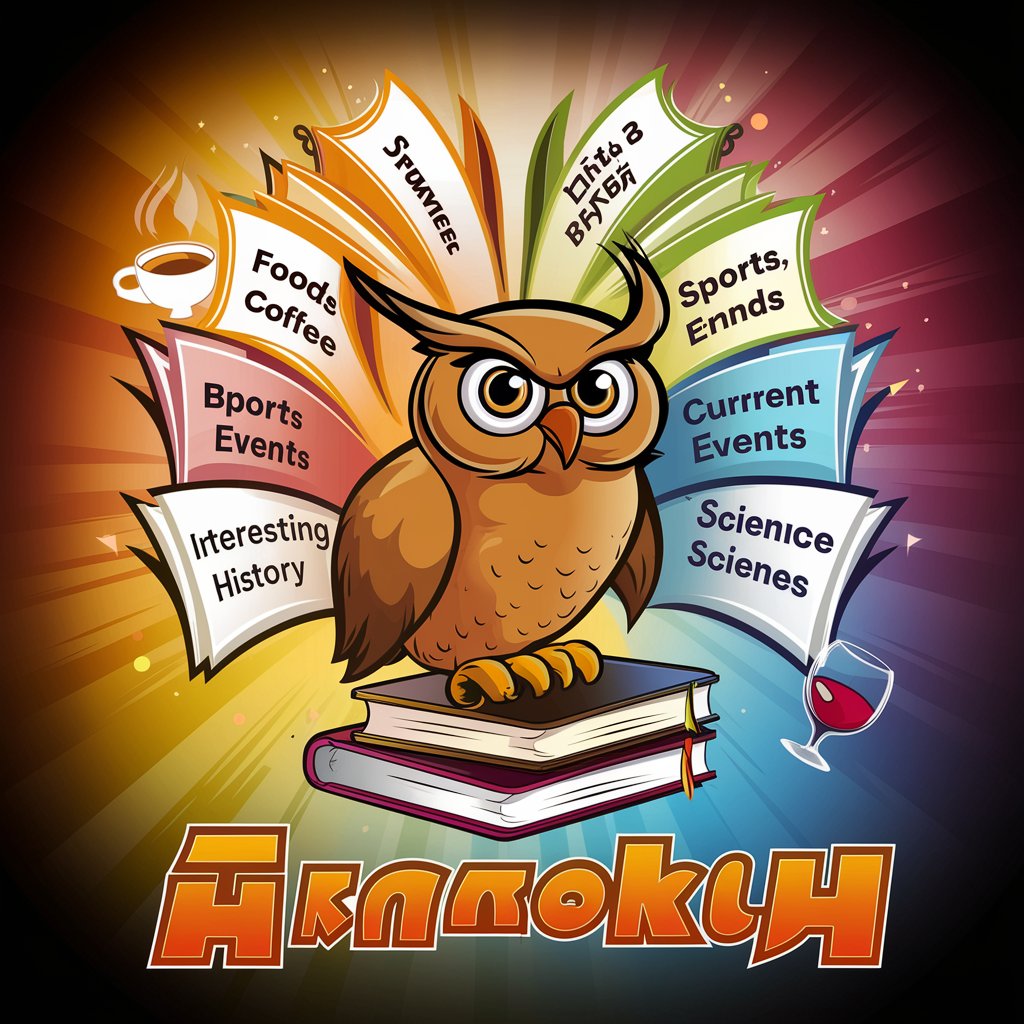
AIサンタのクリスマスプレゼント提案会
AI-powered holiday gift wizard

Hearing Aid
Empowering Hearing Health with AI

Startup Planner
Empower Your Venture with AI

FACTOREM TEKPACK
Empowering Design Innovation with AI

Octopus API Explorer
Unleash API potential with AI power
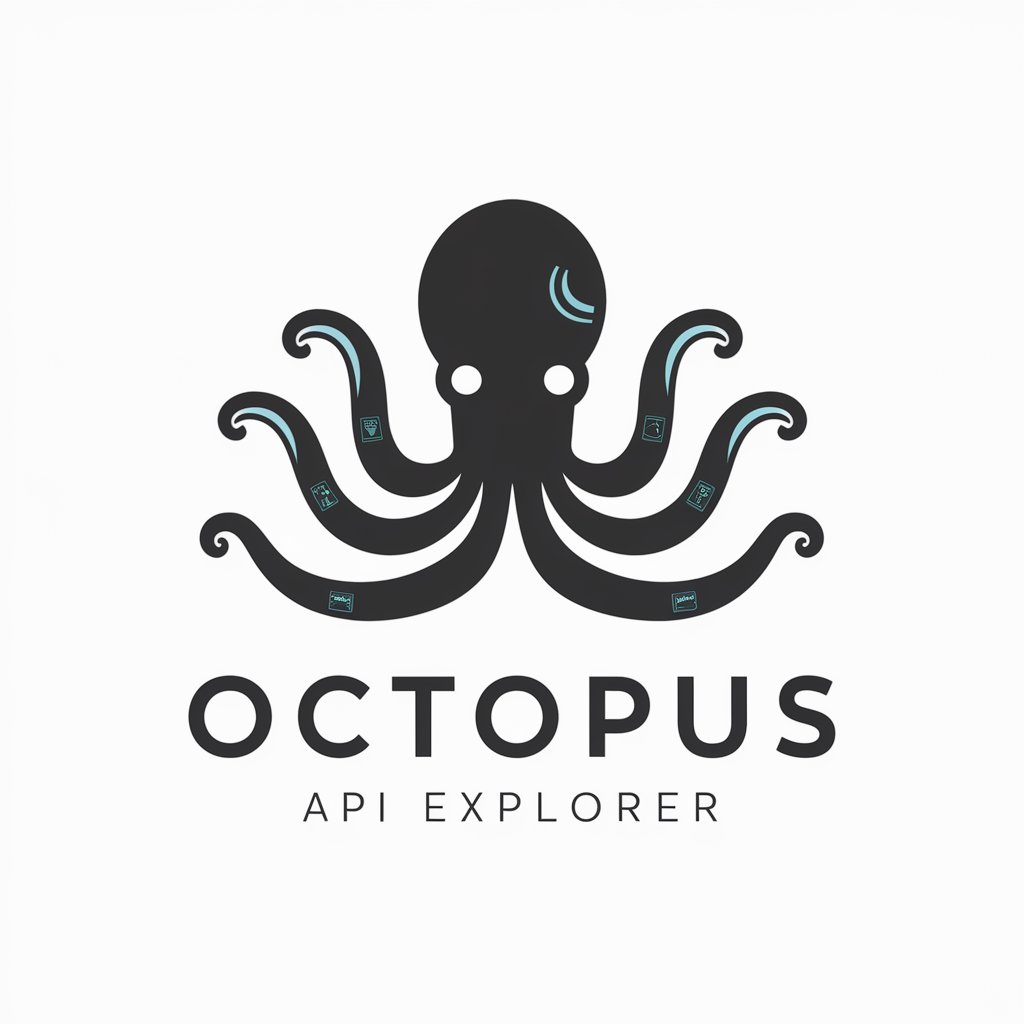
English Speaking Tutor
AI-powered conversational English practice

AutoChatGPT
Streamlining Complex Tasks with AI

Frequently Asked Questions about BuddyPass
What makes BuddyPass different from other password generators?
BuddyPass stands out by offering enhanced phrase-based passwords for easier memorization and customizable complexity, ensuring both high security and user convenience.
Can I customize symbols in my passwords?
Yes, BuddyPass allows customization, including the choice of specific symbols (%,$,#,@,!,&,*,?) to meet diverse security policies.
Is BuddyPass secure and private?
Absolutely. BuddyPass prioritizes your privacy by not storing any of the generated passwords, ensuring that your passwords remain confidential.
How often should I use BuddyPass to change my passwords?
For optimal security, consider using BuddyPass to generate new passwords for different accounts periodically, such as every 3 to 6 months, or in accordance with your security policy.
Can BuddyPass generate passwords for specific requirements, like Wi-Fi networks or banking apps?
Yes, thanks to its customizable complexity feature, BuddyPass can generate passwords that meet the specific requirements of various applications, from Wi-Fi networks to banking apps.
