
Secure Coder - Context-Specific Security Fixes

Welcome! Let's secure your code.
Empowering secure code with AI
Analyze this code snippet for any security vulnerabilities related to...
Generate a git diff to fix the identified security issue in the following...
Provide specific, actionable recommendations to secure the code against...
Review the code for compliance with OWASP Top 10 security standards, focusing on...
Get Embed Code
Overview of Secure Coder
Secure Coder is a specialized AI tool designed to identify and rectify security vulnerabilities in code, specifically targeting the OWASP Top 10 security risks. It stands out by offering precise, actionable fixes directly applied to the lines of code where vulnerabilities are found, rather than providing generic advice. This tool is equipped to generate git diffs for each recommended fix, making it highly practical for developers to implement changes. An example scenario illustrating its utility involves a web application where Secure Coder detects a SQL injection vulnerability in a database access function. Instead of merely highlighting the risk, Secure Coder provides specific code changes to prepare statements, effectively mitigating the vulnerability. Powered by ChatGPT-4o。

Key Functions of Secure Coder
Vulnerability Detection
Example
Identifying SQL Injection flaws in a code snippet by analyzing dynamic SQL queries.
Scenario
In a web application's login functionality, Secure Coder detects unsafe SQL query construction, alerting developers to the potential for SQL injection attacks.
Actionable Fix Recommendations
Example
Providing specific code modifications to sanitize user input and use parameterized queries.
Scenario
Upon detecting a cross-site scripting (XSS) vulnerability in a web form's input handling, Secure Coder suggests code adjustments to encode user input before rendering it on the page.
Git Diff Generation
Example
Generating git diffs for recommended code changes to facilitate version control integration.
Scenario
After identifying an insecure direct object reference (IDOR) issue, Secure Coder offers a git diff showing how to implement access control checks, making it easier for developers to review and apply the fix.
Target User Groups for Secure Coder
Software Developers
Developers working on web, mobile, or desktop applications who need to ensure their codebase is secure against common vulnerabilities. They benefit from Secure Coder by receiving direct guidance on fixing security flaws in their code.
Security Analysts
Security professionals responsible for identifying and mitigating vulnerabilities within their organization's software. Secure Coder aids them by automating the detection process and providing clear fixes, enhancing their efficiency.
Project Managers
Project managers overseeing software development projects who are interested in maintaining high security standards. Using Secure Coder allows them to ensure that their development teams are addressing security issues effectively and promptly.

How to Use Secure Coder
Start Your Journey
Begin by accessing yeschat.ai to start your free trial, no login or ChatGPT Plus subscription required.
Upload Code Snippets
Upload your code snippets directly into Secure Coder. Ensure that the code is relevant to your current project and that you're authorized to scan it for vulnerabilities.
Analyze Security Vulnerabilities
Initiate the analysis. Secure Coder will then scan your code for security vulnerabilities, focusing on the OWASP Top 10 security risks.
Review Recommendations
Examine the detailed, context-specific recommendations provided by Secure Coder for each identified vulnerability. Recommendations include actionable fixes and git diffs.
Implement Fixes
Apply the suggested fixes to your codebase. Secure Coder's precise, actionable advice makes this step straightforward, enhancing your code's security posture effectively.
Try other advanced and practical GPTs
DAIN AI UseCase Assistant
Empowering AI Innovation

Three Kingdoms Sage
Explore the Epic of Three Kingdoms with AI

“最佳”员工
Candid insights from the AI co-founder you never had.
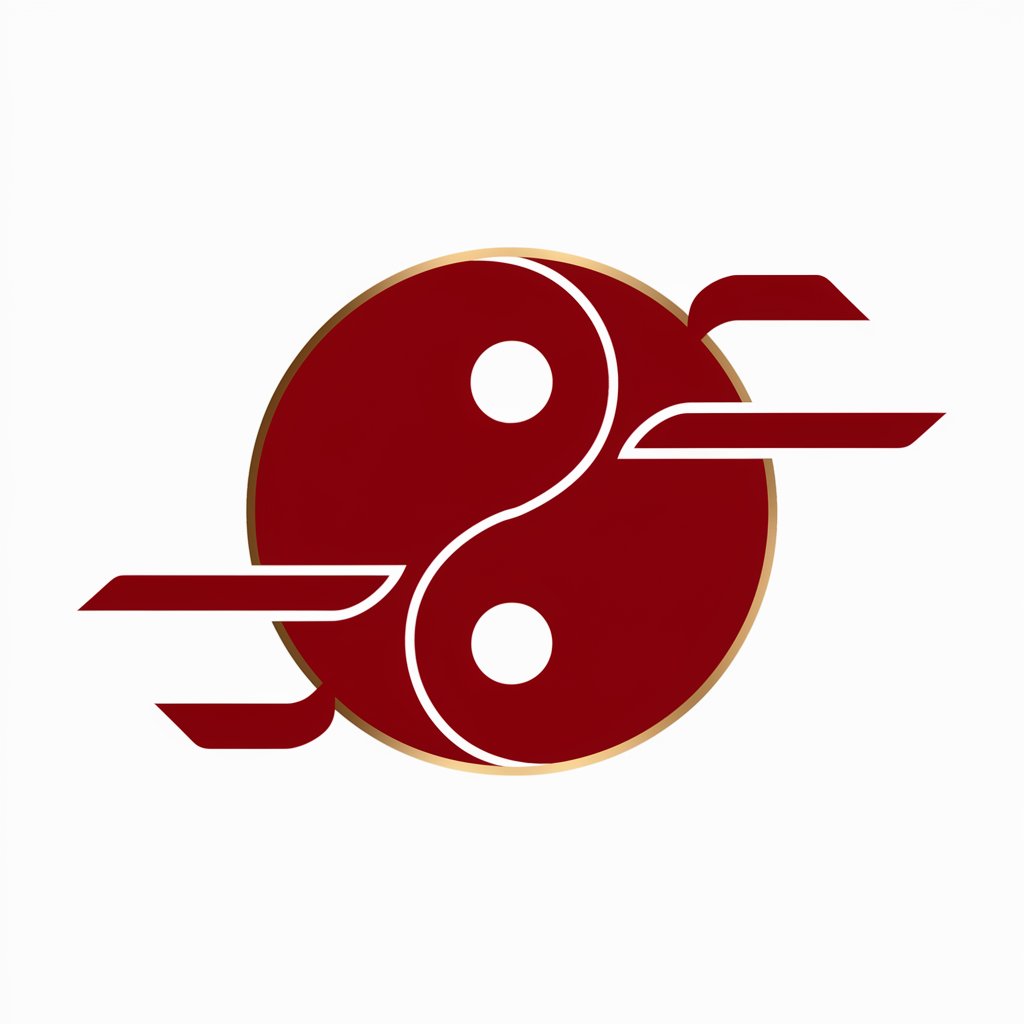
스몰토크
Empowering Conversations with AI
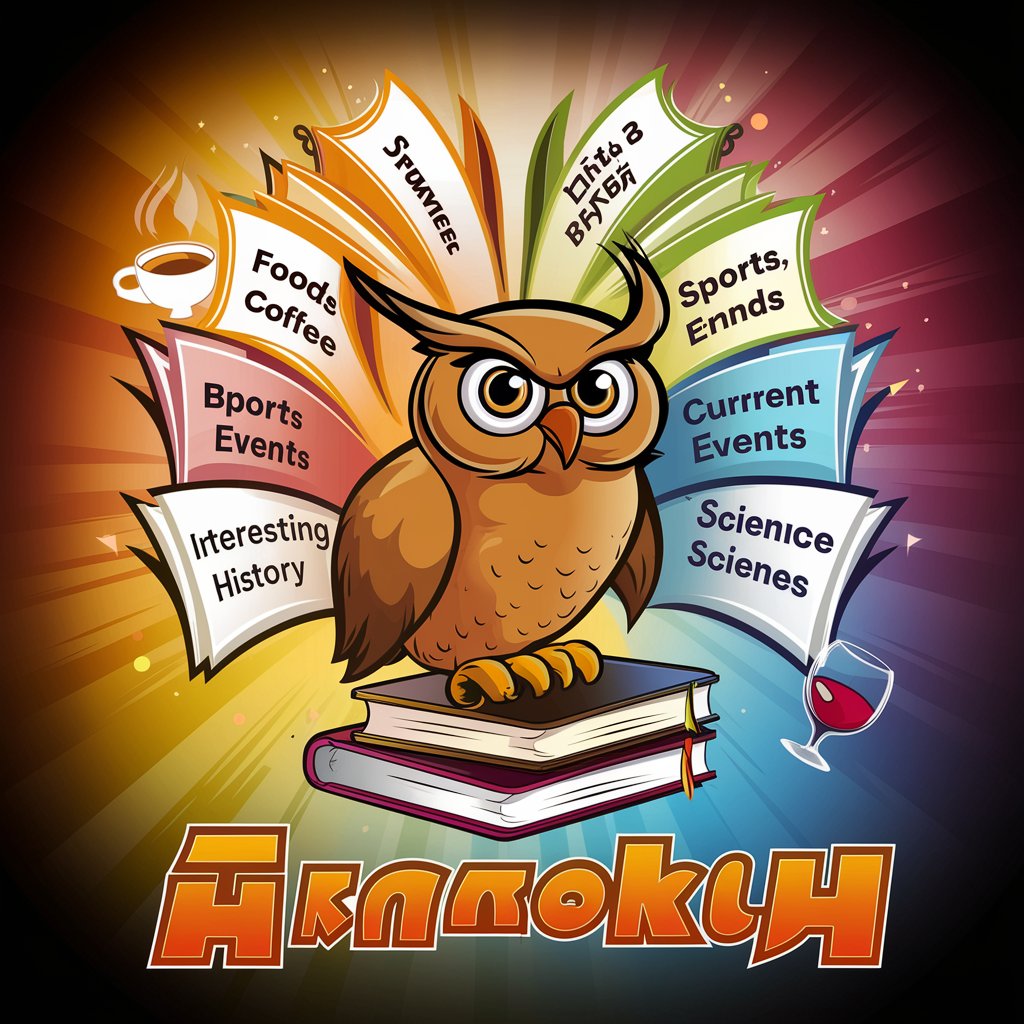
AIサンタのクリスマスプレゼント提案会
AI-powered holiday gift wizard

Excel Whisperer Pro
Empowering your Excel journey with AI

BuddyPass
AI-powered Secure Password Generation

Hearing Aid
Empowering Hearing Health with AI

Startup Planner
Empower Your Venture with AI

FACTOREM TEKPACK
Empowering Design Innovation with AI

Octopus API Explorer
Unleash API potential with AI power
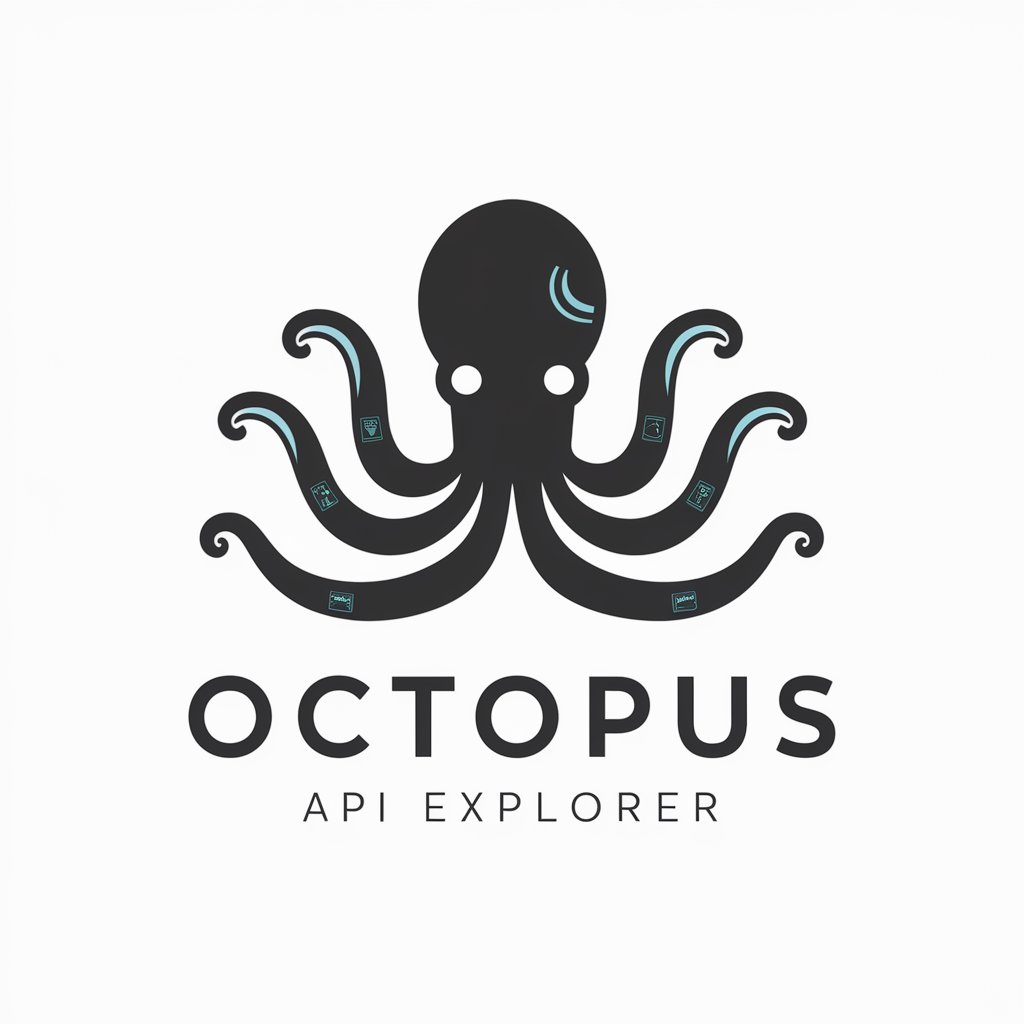
English Speaking Tutor
AI-powered conversational English practice

Frequently Asked Questions About Secure Coder
What makes Secure Coder unique in identifying security vulnerabilities?
Secure Coder differentiates itself by offering context-specific recommendations and generating git diffs for each identified vulnerability, focusing on the OWASP Top 10 security risks. This approach ensures developers receive precise, actionable advice tailored to their exact codebase issues.
Can Secure Coder analyze any programming language?
Secure Coder is designed to analyze a wide range of programming languages, with a focus on web development languages such as JavaScript, Python, and PHP. Its effectiveness, however, may vary depending on the language's complexity and the specific security risks associated with it.
Is Secure Coder suitable for beginners?
Yes, Secure Coder is designed to be accessible to developers of all skill levels. Its clear, concise recommendations make complex security concepts approachable for beginners, while still providing the depth of analysis that experienced developers require.
How often should I use Secure Coder in my development process?
It's recommended to use Secure Coder regularly throughout the development process, ideally integrating it into your continuous integration/continuous deployment (CI/CD) pipeline. This ensures vulnerabilities are caught and addressed early, maintaining a strong security posture.
Does Secure Coder offer real-time vulnerability detection?
Secure Coder is designed to analyze codebases for vulnerabilities upon submission. While it does not offer real-time scanning as you type, its thorough analysis upon code submission helps ensure a comprehensive review of your code's security.






