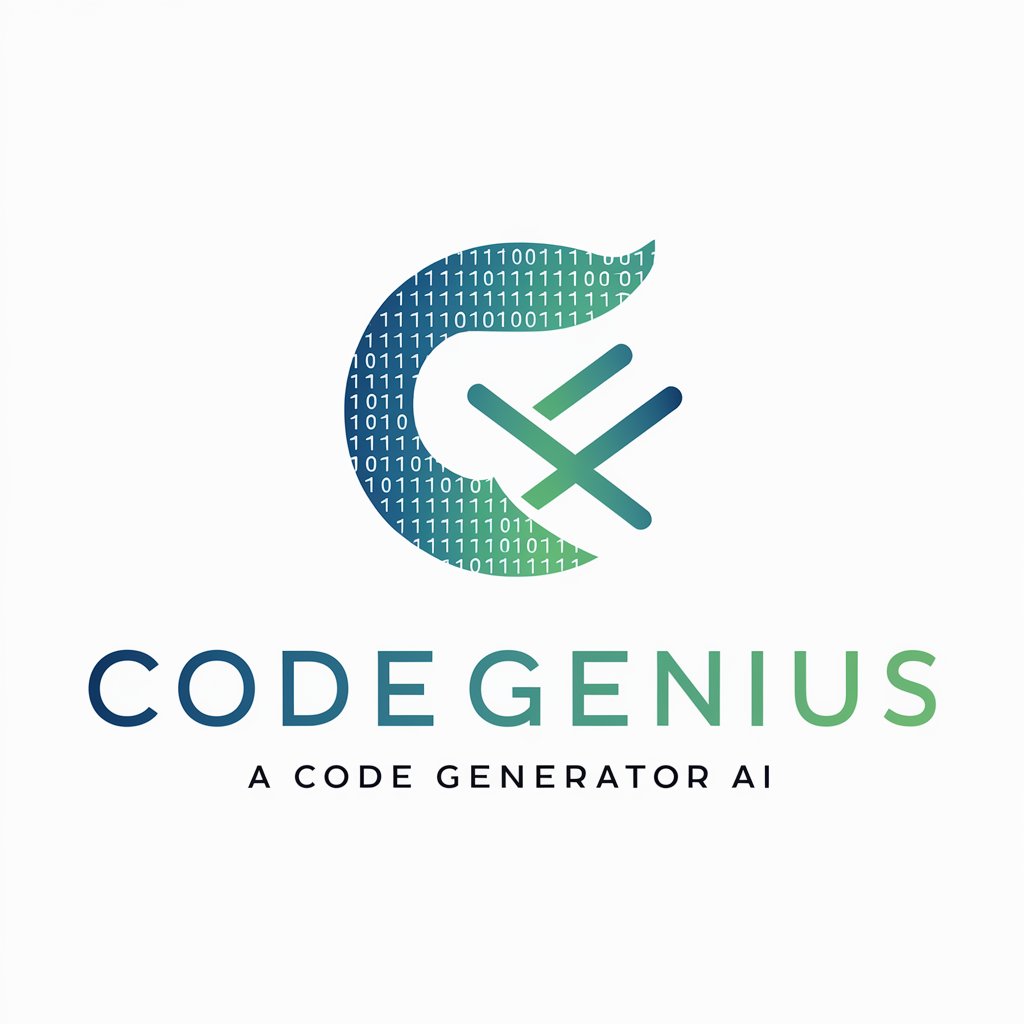Developer Assistant - AI-Powered Coding Aid
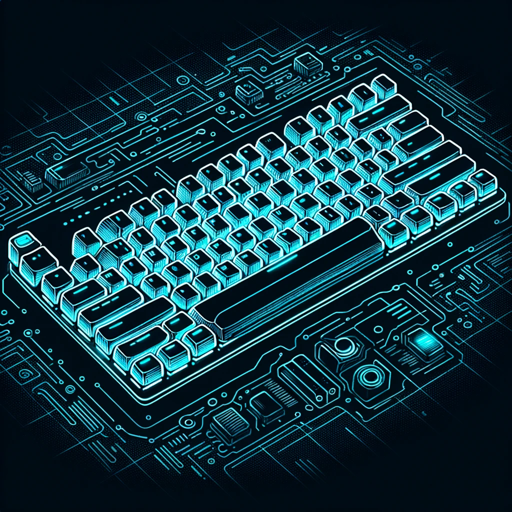
Hello, how can I assist with your code?
Empowering Developers with AI
Write a Python script
Generate HTML/CSS for
Construct a SQL query
Design a Java function
Get Embed Code
Introduction to Developer Assistant
Developer Assistant is designed to be an AI-powered aid specifically tailored for software developers, programmers, and anyone involved in coding or software development projects. Its primary aim is to streamline the coding process, enhance productivity, and provide instant support for a wide array of programming tasks. This includes but is not limited to code debugging, offering programming language syntax help, generating code snippets, explaining programming concepts, and answering technical queries. For instance, if a developer is unsure about how to implement a specific feature in Python, Developer Assistant can generate a code example to demonstrate the solution. Similarly, for a frontend developer working on a web project who might be struggling with CSS flexbox, Developer Assistant could offer a detailed explanation and examples on how to use flexbox properties effectively. Powered by ChatGPT-4o。

Main Functions of Developer Assistant
Code Snippet Generation
Example
Generating a CRUD operation snippet for a REST API in Express.js.
Scenario
A backend developer is building a REST API and needs a quick refresher or example of how to implement CRUD operations using Express.js. Developer Assistant can provide a concise, ready-to-use code snippet that demonstrates the setup and handling of these operations.
Debugging Help
Example
Identifying and suggesting fixes for a common NullPointerException in Java.
Scenario
When a Java developer encounters a NullPointerException, understanding the cause can be time-consuming. Developer Assistant can offer immediate suggestions for common causes and solutions, such as checking object initialization before use.
Programming Language Syntax and Concepts Explanation
Example
Explaining the concept of Python decorators and their syntax.
Scenario
A Python developer is curious about decorators but finds the concept confusing. Developer Assistant can provide a detailed explanation of decorators, how they work, and why they're useful, along with code examples to solidify understanding.
Software Development Best Practices
Example
Advising on the implementation of the MVC architecture in a new web application project.
Scenario
A developer is starting a new project and is considering the MVC (Model-View-Controller) architectural pattern for its structure. Developer Assistant can outline the MVC pattern, its benefits, and how to apply it effectively in the project's context.
Ideal Users of Developer Assistant
Software Developers and Programmers
Individuals actively engaged in coding, whether for professional projects, personal development, or educational purposes. They benefit from instant access to coding help, code examples, debugging assistance, and explanations of complex concepts, which enhances their productivity and learning curve.
Computer Science Students
Students studying computer science or related fields who need assistance with understanding programming concepts, completing assignments, or preparing for exams. Developer Assistant can provide explanations, examples, and support that align with their curriculum.
Technical Educators and Content Creators
Educators and content creators focusing on technical tutorials, courses, or content can use Developer Assistant to generate examples, verify syntax, or get inspiration for teaching materials, making their content more accurate and engaging.

How to Use Developer Assistant
Start Your Journey
Access Developer Assistant without any hassle by visiting yeschat.ai, where a free trial awaits you without the need for login or subscribing to ChatGPT Plus.
Identify Your Needs
Clearly define the coding or development challenge you're facing. Whether it's debugging, understanding complex concepts, or writing code, knowing your requirements helps in utilizing the tool effectively.
Engage with the Assistant
Interact with Developer Assistant by asking specific questions or describing the task at hand. Use clear and concise language to achieve the best results.
Utilize Advanced Features
Take advantage of the tool's capabilities such as code optimization, explanation of complex programming concepts, and debugging assistance. Don't hesitate to explore various functionalities.
Review and Iterate
Carefully review the solutions or advice provided by Developer Assistant. Apply the suggestions to your project and iterate as necessary. Continuous engagement will enhance your understanding and application of the advice.
Try other advanced and practical GPTs
Avada Expert
Elevate Your WordPress Site with AI-Powered Avada Support

Innovative Muse
Unleash Creativity with AI

Inventor GPT
Unleash Creativity with AI-powered Innovation

Trivia Master
Expand Your Horizons, Challenge Your Mind

Renters Union
Empowering Renters with AI-driven Guidance

Lead
Unlock knowledge with AI-driven precision

Visual Thinker
Simplifying Complexity with AI-Driven Visuals

Calculus companion
Master calculus with AI-powered guidance.
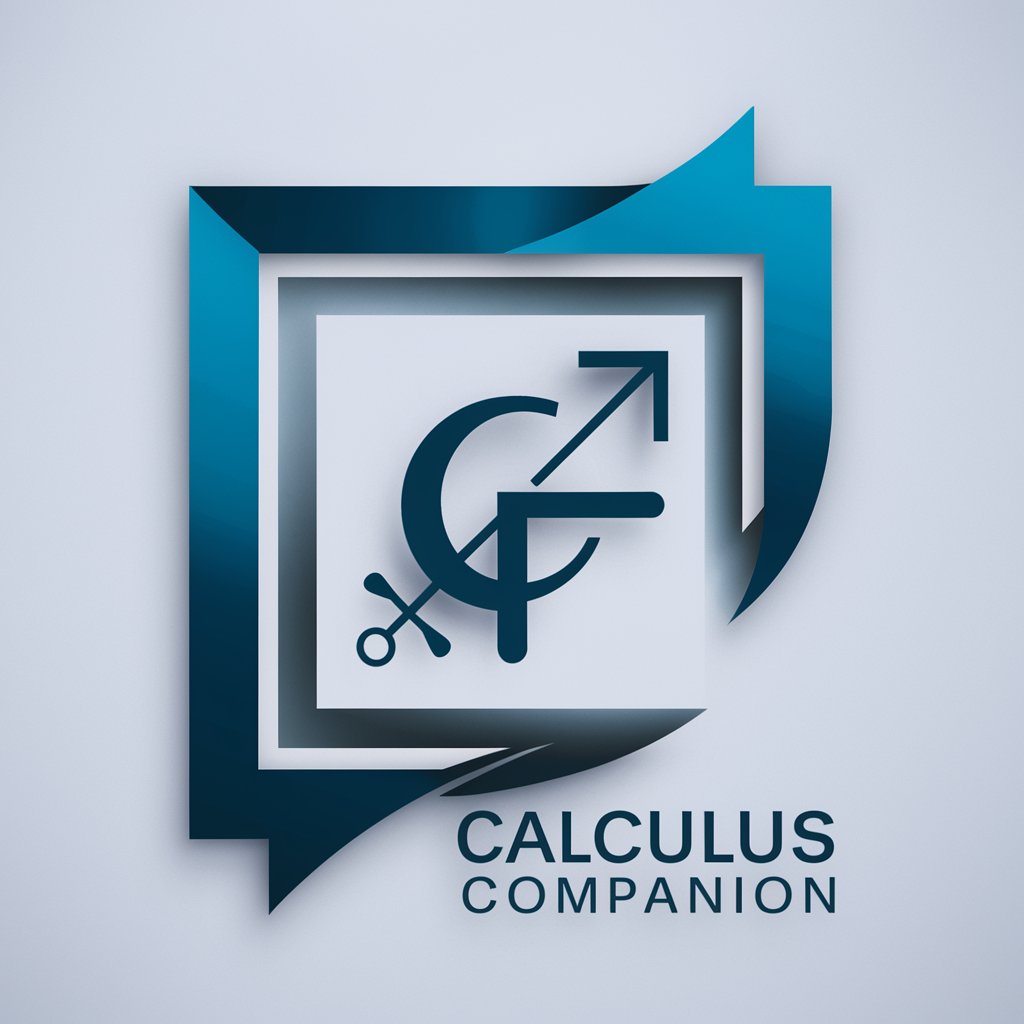
Engineering Mastermind
AI-powered Engineering Expertise at Your Fingertips

Oil Drilling
Powering energy discussions with AI

Bunker Designer
Design Your Survival Bunker with AI

Pro Prompt Creator
Crafting precise AI-driven prompts.

Frequently Asked Questions about Developer Assistant
What is Developer Assistant?
Developer Assistant is an AI-powered tool designed to assist developers by offering code suggestions, debugging help, and explanations of complex programming concepts.
Can Developer Assistant help with all programming languages?
Yes, Developer Assistant supports a wide range of programming languages, offering assistance in coding, debugging, and understanding language-specific nuances.
How can Developer Assistant improve my coding skills?
By providing detailed explanations, best practice recommendations, and code optimization suggestions, Developer Assistant helps you understand your code better and improve your coding skills over time.
Is Developer Assistant suitable for beginners?
Absolutely, Developer Assistant is designed to be user-friendly and helpful for developers at all levels, including beginners who are just starting out with programming.
Can I use Developer Assistant for professional projects?
Yes, Developer Assistant can be a valuable resource for professional projects, offering insights and assistance that can streamline development processes and improve code quality.