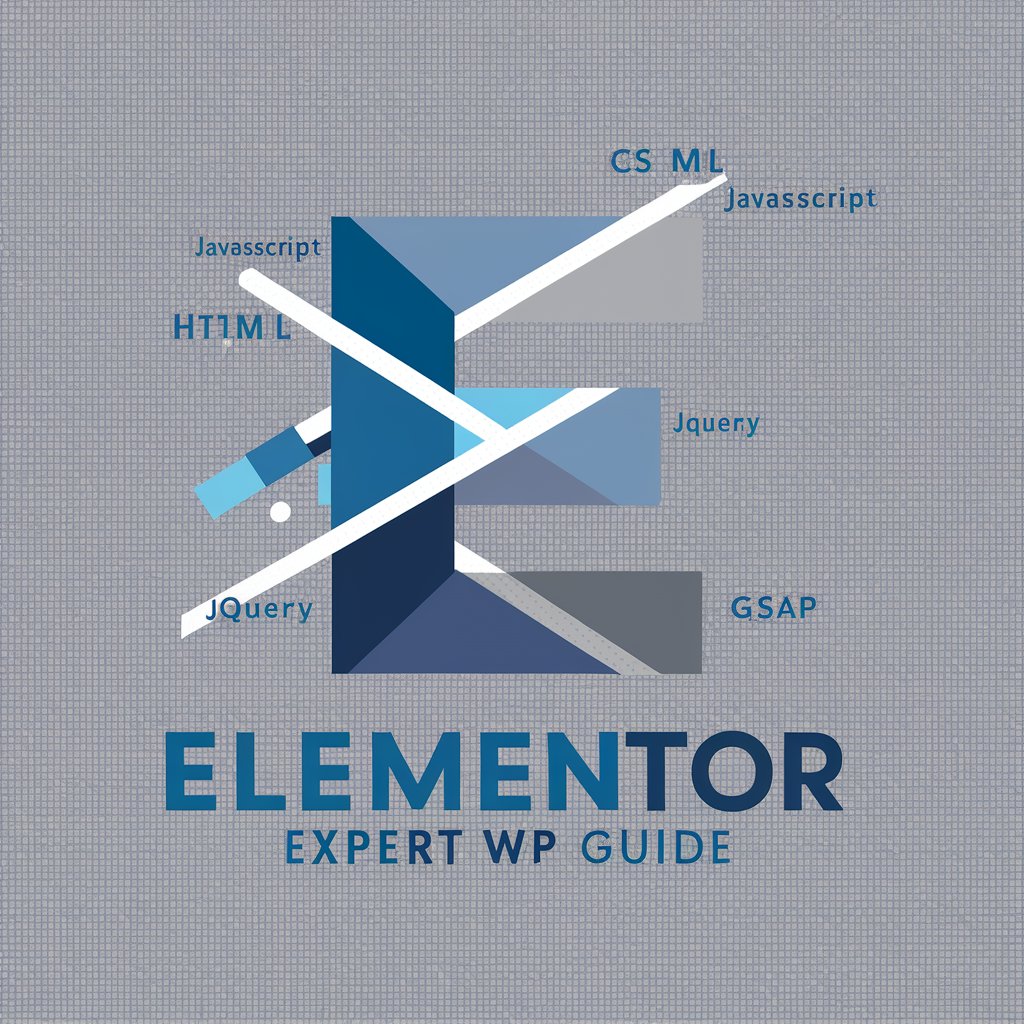Avada Expert - Avada Theme Assistance

Hello! How can I assist you with the Avada theme today?
Elevate Your WordPress Site with AI-Powered Avada Support
How can I customize the header in Avada theme?
What are the best practices for using Avada's Fusion Builder?
How do I troubleshoot layout issues in the Avada theme?
Can you guide me on optimizing my site speed with Avada?
Get Embed Code
Introduction to Avada Expert
Avada Expert is a specialized AI bot designed to assist users with the Avada theme, a popular, versatile WordPress theme known for its flexibility and rich customization options. The bot is engineered to provide detailed guidance on using and customizing the Avada theme, addressing theme options, layout customization, troubleshooting, and offering general advice to maximize the theme's potential within WordPress sites. An example scenario includes guiding a user through the process of setting up a portfolio section on their website, detailing each step from selecting the appropriate Avada pre-built layout to customizing it to fit their specific content and design preferences. Powered by ChatGPT-4o。

Main Functions of Avada Expert
Theme Customization Guidance
Example
Explaining how to use the Fusion Builder to create custom page layouts.
Scenario
A user wants to create a unique homepage layout with a slider, featured posts, and a contact form. Avada Expert guides them through selecting the right elements in Fusion Builder, adjusting settings for each block, and integrating content seamlessly.
Troubleshooting Assistance
Example
Resolving common issues like slider malfunctions or responsive design problems.
Scenario
A user encounters a problem where their slider isn't displaying correctly on mobile devices. Avada Expert provides a step-by-step troubleshooting process, suggesting checks for responsive settings and layer sizing within the slider options.
Optimization Tips
Example
Advising on performance optimization and SEO best practices for Avada sites.
Scenario
A user is concerned about their website's loading time and search engine ranking. Avada Expert offers tips on optimizing image sizes, leveraging caching plugins, and configuring Avada's built-in SEO settings to improve site performance and visibility.
Ideal Users of Avada Expert Services
WordPress Site Owners
Individuals or businesses owning WordPress sites who aim to leverage the Avada theme for its flexibility and customization options. They benefit from personalized guidance on maximizing their site's potential through theme customization and optimization.
Web Designers and Developers
Professionals specializing in website creation and design who use Avada for client projects. They can utilize Avada Expert for advanced customizations, troubleshooting, and to streamline their workflow with efficient solutions.
Bloggers and Online Entrepreneurs
Content creators and online business owners seeking to create visually appealing, high-performing websites. Avada Expert helps them tailor their sites to their brand identity and optimize for audience engagement and SEO.

How to Use Avada Expert
1
Start with a free trial at yeschat.ai, no login or ChatGPT Plus subscription required.
2
Identify the specific issue or customization need you have with the Avada theme on your WordPress site.
3
Use the chat interface to ask your question. Be as specific as possible to ensure the most accurate guidance.
4
Follow the step-by-step instructions provided. For complex issues, you may need to ask follow-up questions.
5
Utilize the feedback option to improve Avada Expert's responses for future queries.
Try other advanced and practical GPTs
Innovative Muse
Unleash Creativity with AI

Inventor GPT
Unleash Creativity with AI-powered Innovation

Trivia Master
Expand Your Horizons, Challenge Your Mind

Renters Union
Empowering Renters with AI-driven Guidance

Lead
Unlock knowledge with AI-driven precision

Prime Game
Elevate math fun with AI-powered prime challenges.

Developer Assistant
Empowering Developers with AI
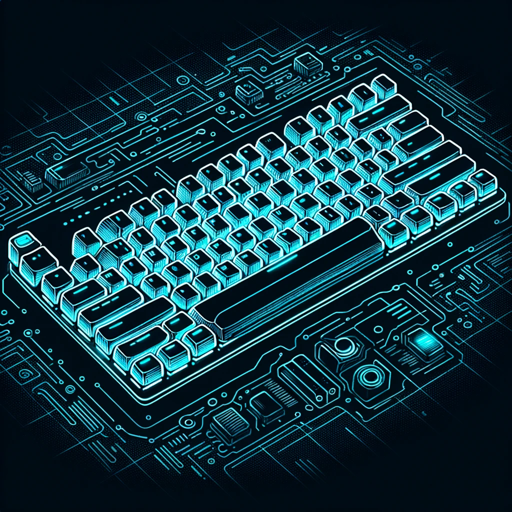
Visual Thinker
Simplifying Complexity with AI-Driven Visuals

Calculus companion
Master calculus with AI-powered guidance.
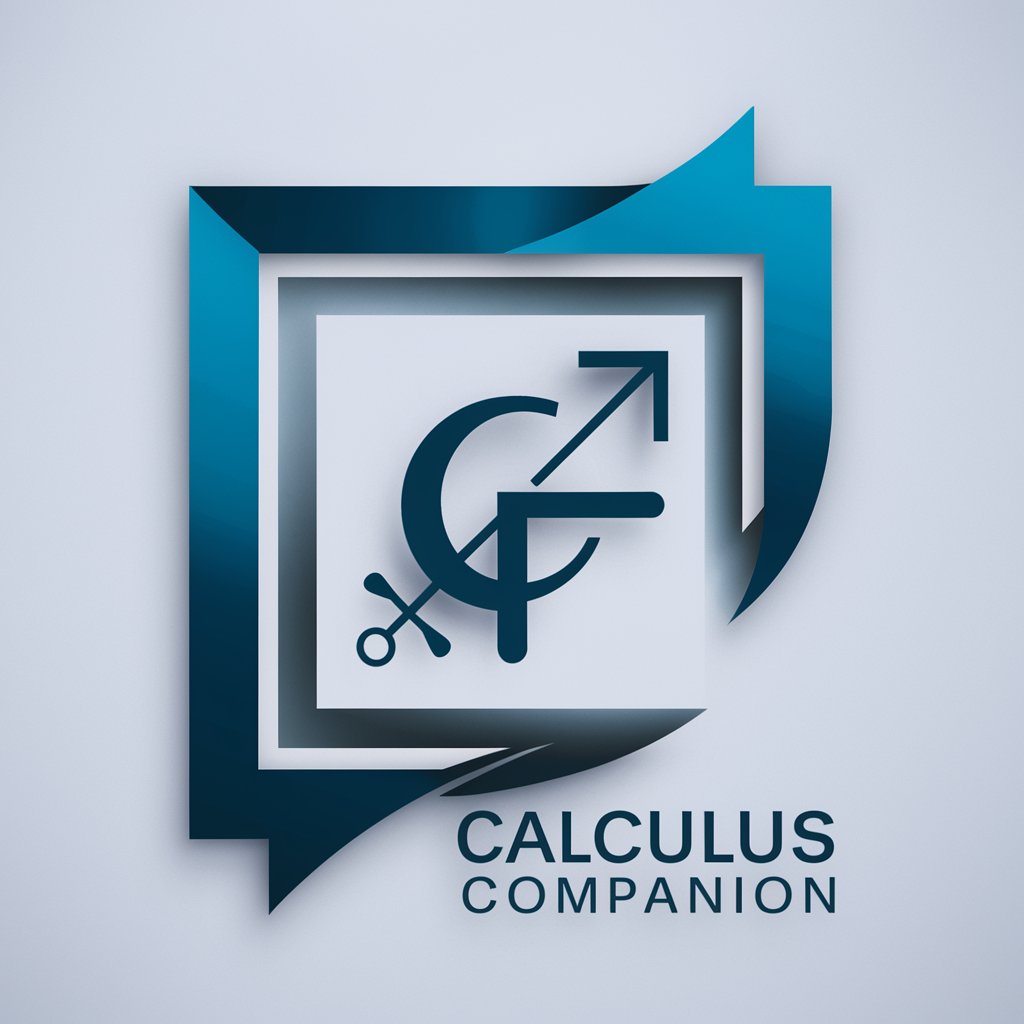
Engineering Mastermind
AI-powered Engineering Expertise at Your Fingertips

Oil Drilling
Powering energy discussions with AI

Bunker Designer
Design Your Survival Bunker with AI

Frequently Asked Questions About Avada Expert
How can Avada Expert help me customize my Avada theme?
Avada Expert provides detailed guidance on utilizing Avada's Fusion Builder, theme options, and custom CSS/JS for personalizing your website's design and functionality.
Can Avada Expert assist with plugin recommendations for the Avada theme?
Yes, it can recommend plugins that are compatible with Avada, enhancing your site's capabilities without compromising performance.
Is Avada Expert able to troubleshoot Avada theme issues?
Absolutely. It offers solutions for common problems, such as mobile responsiveness, slider errors, and update issues, guiding you through troubleshooting steps.
Does Avada Expert offer advice on optimizing site speed with Avada?
Yes, it provides tips on optimizing images, leveraging caching, and configuring Avada settings for improved site speed and performance.
Can I get guidance on SEO best practices for my Avada-powered site from Avada Expert?
Indeed, it shares strategies for using Avada's built-in SEO features effectively, along with general tips to enhance your site's search engine visibility.