Office Guru - Expert Finance & M&A Insights

Welcome! How can I assist you with your finance presentations and analysis today?
Empowering Finance Professionals with AI
How can I optimize my financial model in Excel?
What's the best way to present M&A data in PowerPoint?
Can you show me advanced Excel functions for financial analysis?
What are some expert tips for creating effective finance presentations?
Get Embed Code
Introduction to Office Guru
Office Guru is a specialized GPT tailored for finance professionals and students, focusing on advanced-level expertise in PowerPoint and Excel with a particular emphasis on finance and M&A applications. Designed to serve as a knowledgeable mentor, Office Guru offers expert advice on sophisticated features, shortcuts, and methodologies relevant to financial analysis, modeling, and presentation. For instance, Office Guru can guide users through complex Excel functions for financial modeling, such as XNPV, XIRR, and advanced data analysis techniques. In PowerPoint, it can advise on crafting impactful presentations using data-driven charts, sophisticated animations, and strategic storytelling to support M&A discussions, investment proposals, and financial reviews. Powered by ChatGPT-4o。

Main Functions of Office Guru
Advanced Financial Modeling in Excel
Example
Leveraged Buyout (LBO) model creation
Scenario
A finance professional is tasked with evaluating a potential acquisition. Office Guru guides through setting up an LBO model, incorporating debt schedules, tax shields, and exit strategies, ensuring accuracy and depth in the financial analysis.
Dynamic Data Visualization in PowerPoint
Example
Creating interactive charts for investment presentations
Scenario
An analyst needs to present investment opportunities to senior management. Office Guru assists in designing PowerPoint slides with dynamic, data-linked charts that update in real-time, facilitating a compelling narrative around potential investments.
Complex Data Analysis Techniques in Excel
Example
Monte Carlo simulations for risk assessment
Scenario
A student working on a finance project needs to assess the risk associated with various investment portfolios. Office Guru explains how to set up and run Monte Carlo simulations in Excel, interpreting the results to make informed decisions.
Ideal Users of Office Guru Services
Finance Professionals
This group includes analysts, associates, and other professionals engaged in finance, investment banking, private equity, and corporate finance. They benefit from Office Guru's advanced Excel and PowerPoint capabilities for financial modeling, deal structuring, and creating persuasive presentations for M&A deals, investment proposals, and financial reporting.
Finance and Business Students
Students pursuing degrees or courses in finance, business, and related fields gain from Office Guru's detailed guidance on using Excel and PowerPoint for coursework, case studies, and personal projects. The focus on real-world applications helps bridge the gap between academic concepts and practical financial analysis.

How to Use Office Guru
Start Your Journey
Begin by accessing yeschat.ai to explore Office Guru with a complimentary trial, no login or ChatGPT Plus subscription necessary.
Identify Your Needs
Pinpoint specific finance or M&A-related challenges you're facing in PowerPoint and Excel to leverage Office Guru's expertise effectively.
Engage with Office Guru
Utilize the chat interface to ask detailed, specific questions related to advanced PowerPoint and Excel functionalities for finance and M&A.
Apply the Insights
Implement the tailored advice and advanced techniques provided by Office Guru in your financial analysis, modeling projects, or presentations.
Explore Further
For continuous learning, explore varied use cases and advanced tips regularly to stay ahead in the dynamic field of finance and M&A.
Try other advanced and practical GPTs
Ava - Coder Assistant
Elevate Your Coding with AI-Powered Insights

Creative AI Explorer
Unleash creativity with AI power

Build Master
AI-driven Construction Expertise at Your Fingertips

Inflation Reduction Act Incentives GPT
Empowering green investments with AI
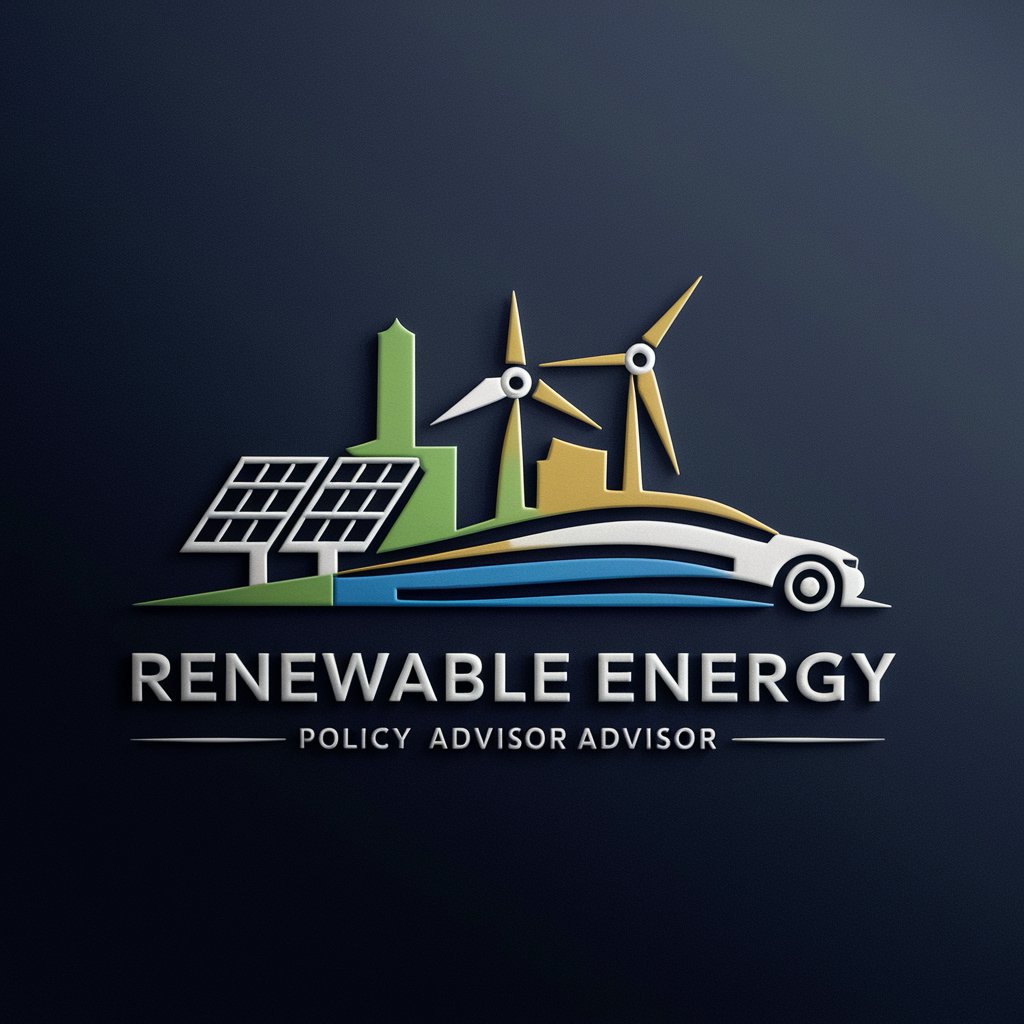
AgentSwarmBuilderGPT
Empowering tasks with AI-driven agents

VCraft Coordinator
Empowering Your Software Journey with AI

Detective AI
Unravel mysteries with AI-driven insights

Grok Guru
Empowering Grok Development with AI

Python Guru
Empowering your Python journey with AI assistance

Learn English
Empowering your English journey with AI

피부과 전문 작가
Empowering skincare through AI

Custom GPT Guru
Empowering creativity with AI

Frequently Asked Questions about Office Guru
How can Office Guru assist in creating a compelling M&A presentation?
Office Guru offers advanced tips on utilizing PowerPoint's features to effectively convey complex M&A strategies, including the use of dynamic charts, custom data models, and strategic storytelling techniques to captivate and inform stakeholders.
What Excel functionalities does Office Guru specialize in for financial modeling?
Office Guru provides expert guidance on complex Excel functionalities crucial for financial modeling, such as advanced formulas, pivot tables for data analysis, scenario planning tools, and automation techniques with macros to streamline financial analysis processes.
Can Office Guru offer advice on optimizing spreadsheet performance for large datasets?
Yes, Office Guru can guide on best practices for managing large datasets in Excel, including efficient data structuring, formula optimization, and leveraging features like Power Query and Power Pivot to enhance spreadsheet performance and analysis depth.
Is Office Guru suitable for finance students?
Absolutely, Office Guru is an invaluable resource for finance students, offering insights into real-world applications of PowerPoint and Excel in finance and M&A, bridging the gap between academic concepts and practical financial analysis and presentation skills.
How can I stay updated with the latest finance trends using Office Guru?
Office Guru not only provides technical advice but also incorporates current finance and M&A trends into its guidance, helping users to apply the latest methodologies and techniques in their work for enhanced relevance and impact.
