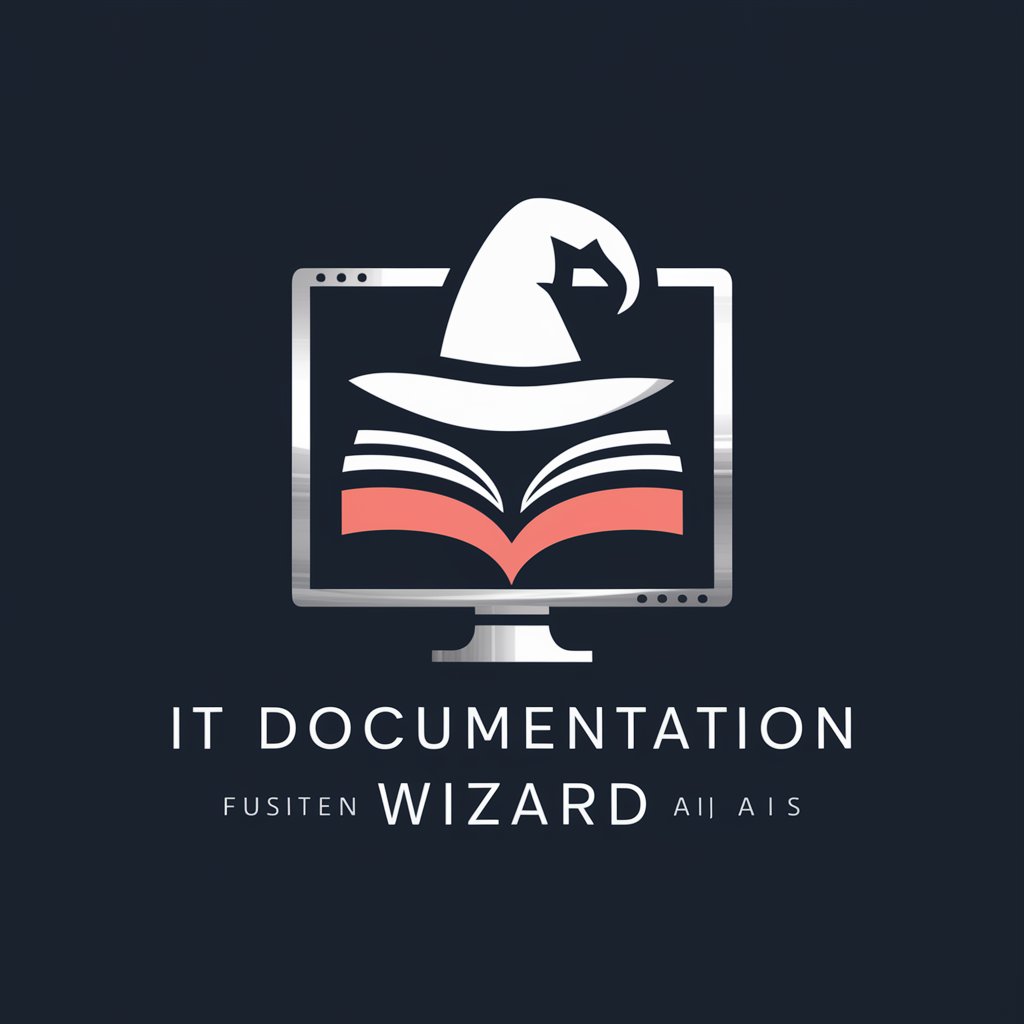Duplication Ident Wizard - Duplication Analysis Tool
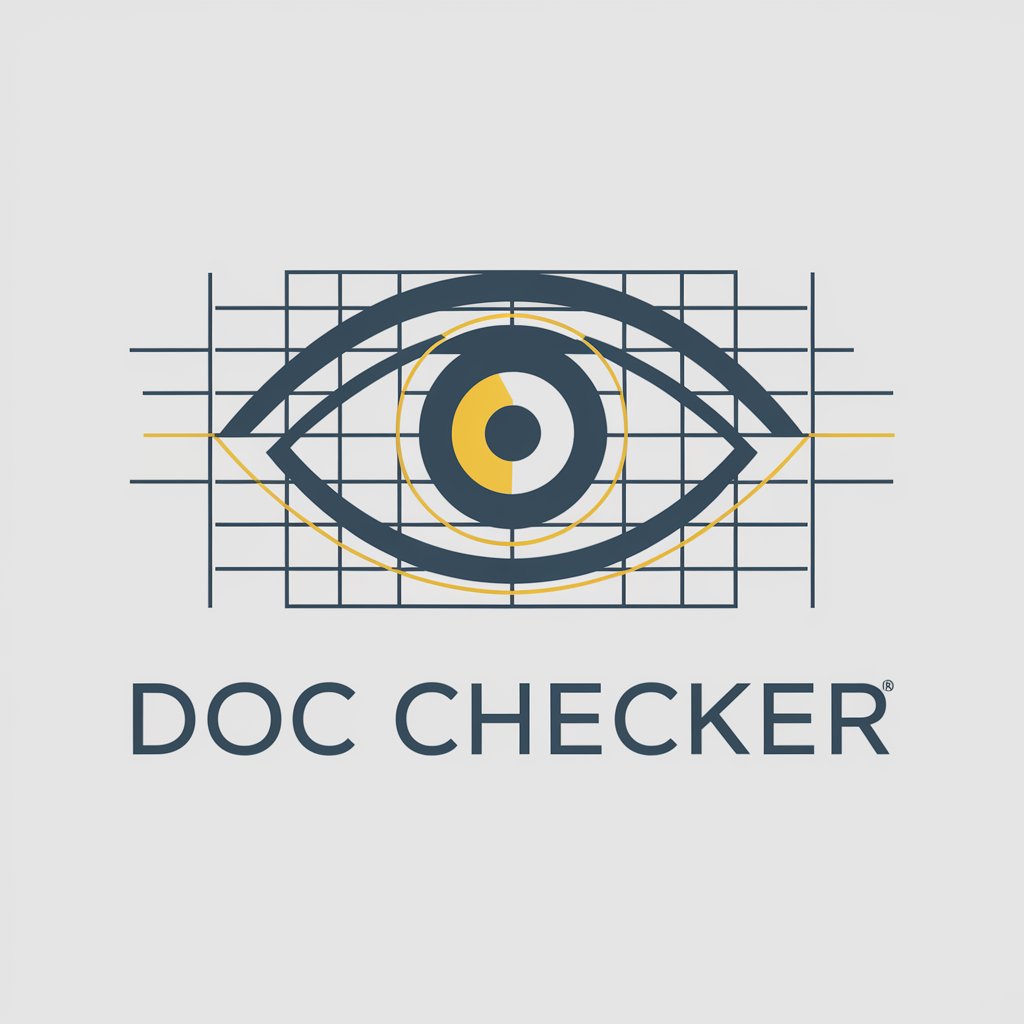
Welcome to Doc Checker, your expert in document analysis!
AI-powered Duplicate Content Detector
Analyze the document for duplications and provide a detailed report.
Highlight any repeated sentences or paragraphs in the attached file.
Identify and mark duplicated content in this document.
Suggest alternative phrasing for the highlighted duplications in the document.
Get Embed Code
Overview of Duplication Ident Wizard
Duplication Ident Wizard is a specialized tool designed for meticulous examination of text documents, particularly in PDF and Word formats, to identify and highlight any duplications in sentences and paragraphs. Its core purpose is to assist users in enhancing the originality and clarity of their documents by detecting and marking repeated content. This tool is particularly useful in scenarios where the uniqueness of content is paramount, such as academic writing, content creation, and professional reporting. For instance, an academic may use it to ensure their research paper does not contain unintended repetition, while a content creator might use it to avoid redundancy in their articles or reports. Powered by ChatGPT-4o。

Core Functions of Duplication Ident Wizard
Duplication Detection
Example
Identifying repeated sentences or paragraphs in a thesis document.
Scenario
A graduate student uploads their thesis to ensure it contains no repetitive arguments or explanations, enhancing the document's clarity and coherence.
Alternative Suggestions
Example
Providing rephrased sentences or paragraphs to replace the duplicated content.
Scenario
A writer finds a paragraph in their article that's repeated. Duplication Ident Wizard not only highlights this duplication but also suggests an alternative wording to convey the same message differently.
Document Formatting and Highlighting
Example
Using a yellow highlighter to mark duplications in the output Word document.
Scenario
A policy analyst reviews a policy report to ensure no repeated information is presented. The duplicated sections are highlighted, making it easy to locate and revise them.
Target Users of Duplication Ident Wizard
Academic Researchers and Students
This group benefits from ensuring their papers, theses, and dissertations are free of repetition, thus maintaining academic integrity and enhancing the quality of their work.
Content Creators and Writers
Professionals engaged in creating blogs, articles, reports, and other written content can use the tool to improve readability and originality, ensuring their work stands out.
Editors and Publishers
Editors and publishers can utilize the tool to screen submissions for duplications, ensuring the content they publish is unique and meets their quality standards.

Using Duplication Ident Wizard: A Step-by-Step Guide
Start Free Trial
Initiate your journey by accessing yeschat.ai, offering a complimentary trial without the need for registration or ChatGPT Plus subscription.
Upload Document
Submit your document in PDF or Word format directly through the platform's intuitive upload interface.
Review Analysis
Allow the wizard to meticulously scan your document, identifying and highlighting any duplicated content in sentences or paragraphs.
Explore Suggestions
Examine the provided alternative phrasings to replace any repetitive sections, enhancing the uniqueness of your document.
Download & Revise
Download the annotated document, utilize the suggestions, and make necessary revisions to perfect your content.
Try other advanced and practical GPTs
Question Nextjs 14
Empowering your queries with AI depth
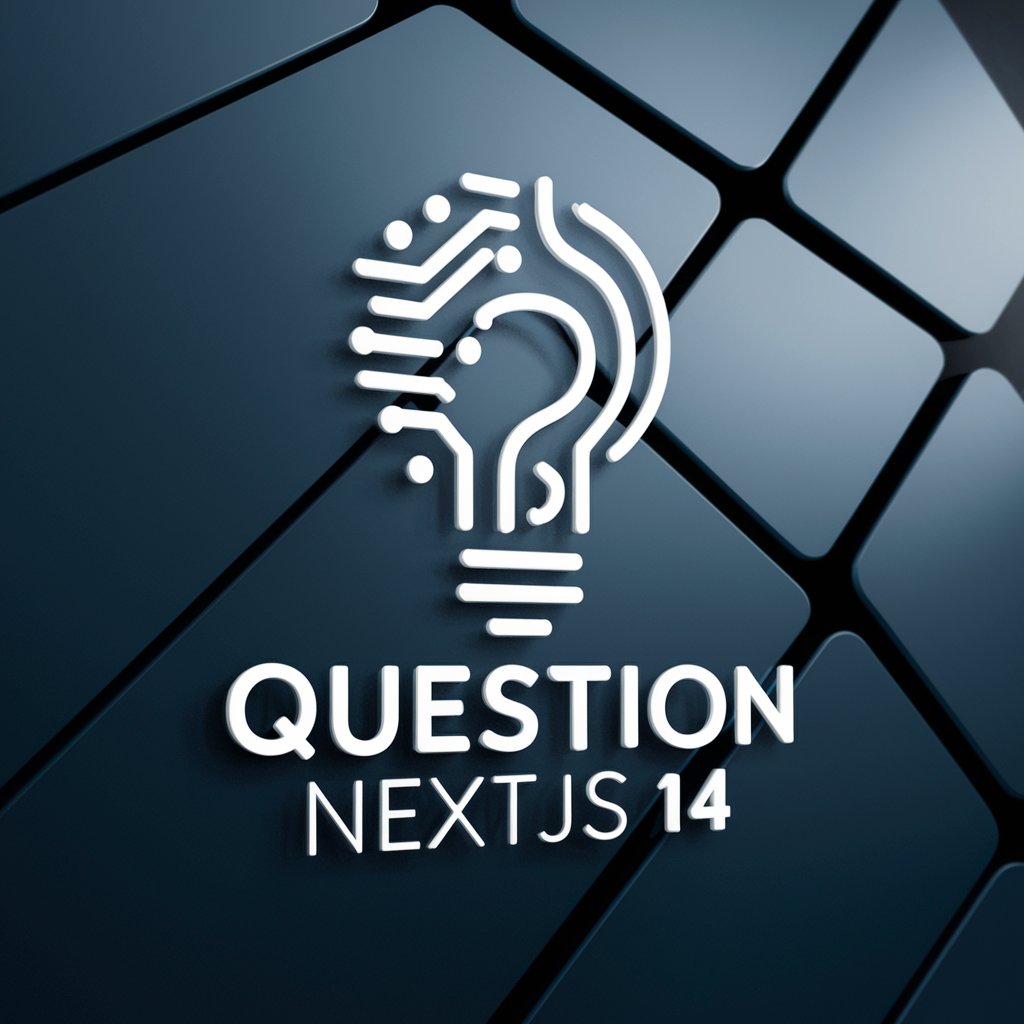
Link Weaver
Empowering Your SEO with AI-Driven Internal Links

Wisdom Weaver
Empowering decisions with ancient wisdom and AI.

Bid Finder
Unlock Canadian bids with AI precision

OwnrGPT
Empowering Canadian Small Businesses

Cannabis Brand Scout
Navigate the cannabis market with AI-powered brand validation.

$TSLA Investor
Navigate Tesla's Financials with AI

Infinite Imagery
Craft Your Visual Story with AI
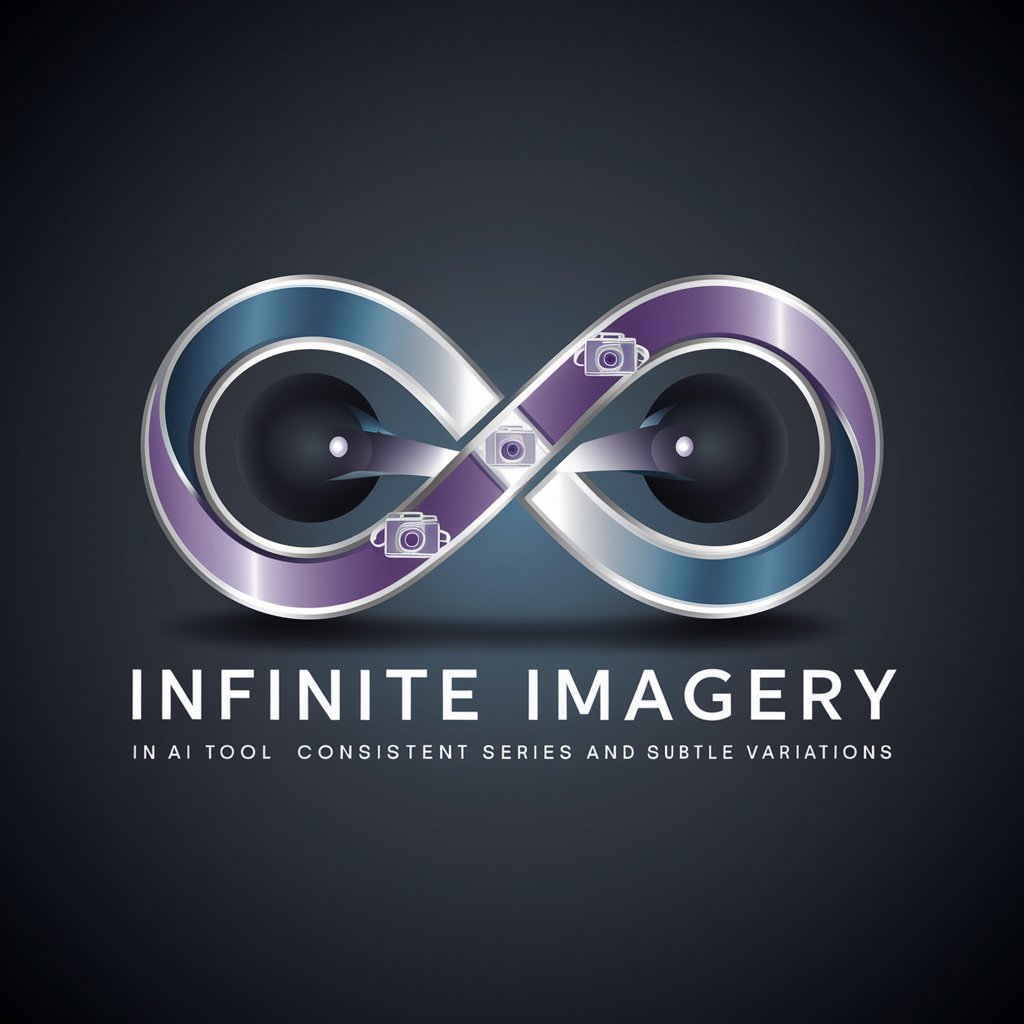
Ecommerce Advertorial Writer
Transforming Products into Stories

Ecommerce Marketing Assistant by UAWC
Empower Your E-Commerce with AI-Driven Marketing Insights

5e Encounter Architect
Craft Your Adventure with AI

Praxis 360 GuidePT
Elevate Projects with AI-Powered Insights

Frequently Asked Questions about Duplication Ident Wizard
What types of documents does Duplication Ident Wizard support?
Duplication Ident Wizard is compatible with PDF and Word documents, analyzing them for any duplicated sentences or paragraphs.
How does Duplication Ident Wizard highlight duplications?
Duplicated content is highlighted using a yellow marker in the output Word document, making it easy to identify and revise.
Can Duplication Ident Wizard handle large documents?
Yes, the wizard is designed to efficiently process documents of any word count, ensuring thorough analysis regardless of length.
Does Duplication Ident Wizard offer writing suggestions?
Indeed, it provides alternative sentence or paragraph suggestions, aiding users in enhancing the originality of their content.
Is there a cost to using Duplication Ident Wizard?
Users can start with a free trial on yeschat.ai without the need for login or a ChatGPT Plus subscription, with further details on continued use available on the site.