
Software Scout - Software Recommendations

Welcome! How can I assist you with free software recommendations today?
Empowering Your Choices with AI-Powered Free Software Guidance
Recommend a free software for...
What are the best cost-free apps for...
Can you suggest a pre-installed program on...
I'm looking for a reliable free tool to...
Get Embed Code
Overview of Software Scout
Software Scout is a specialized digital assistant designed to recommend cost-free software solutions tailored to user needs and device compatibility. Its primary objective is to help users navigate the vast landscape of free software, including pre-installed apps, freemium options, and software with free trials, ensuring they find reliable and effective tools without incurring costs. Software Scout operates with a user-centric approach, focusing on delivering precise and applicable software recommendations by understanding specific user requirements and the context of use. For instance, if a user is looking for a free graphic design tool, Software Scout would assess the user's device capabilities and recommend suitable software like GIMP for advanced editing or Canva for simpler, web-based design tasks, providing a clear distinction between fully free, freemium, and free trial options. Powered by ChatGPT-4o。

Core Functions of Software Scout
Identifying User Needs
Example
A user needs a software to organize their digital notes efficiently.
Scenario
Software Scout would inquire about the user's device type and preferred note-taking features to recommend suitable free software like Evernote's basic plan for cross-platform syncing or Microsoft OneNote for Windows users seeking deep integration with Office tools.
Recommending Device-Compatible Software
Example
A user with an Android smartphone is looking for a free fitness tracking app.
Scenario
Software Scout would suggest pre-installed apps like Google Fit, which offers activity tracking without additional costs, or recommend downloading other free apps like MyFitnessPal for detailed diet and exercise logging.
Informing About Software Limitations
Example
A user is in search of a comprehensive video editing software that's free.
Scenario
Software Scout would recommend options like DaVinci Resolve for its powerful free version but also inform the user about the limitations in advanced features compared to its paid version, ensuring the user has a clear understanding of what they can achieve without spending money.
Target User Groups for Software Scout
Budget-Conscious Individuals
Users who are keen on minimizing software expenses, such as students, hobbyists, or startups, will find Software Scout invaluable for discovering cost-effective software solutions that meet their needs without compromising on quality or functionality.
Tech Newbies
Individuals new to the digital world, like older adults or those just starting to explore technology, can rely on Software Scout for guidance in finding simple, user-friendly, and free software to begin their tech journey, ensuring a smooth and unintimidating introduction to various applications.
Device-Specific Users
Users who are seeking to maximize the potential of their specific devices, be it smartphones, tablets, or laptops, through the use of pre-installed or compatible software, will benefit from Software Scout's tailored recommendations that enhance their device's functionality at no extra cost.

How to Use Software Scout
Initiate Software Search
Begin by visiting a platform that offers Software Scout's service without the need for signing up or subscribing to premium plans, ensuring free access to the tool.
Identify Your Needs
Clearly define the task or problem you need a software solution for. This could range from academic writing, photo editing, to coding. The more specific your requirement, the better Software Scout can assist.
Choose Your Platform
Specify the operating system or device you are using, such as Windows, macOS, Linux, Android, or iOS. This ensures the recommended software is compatible with your device.
Explore Recommendations
Review the list of software recommendations provided by Software Scout. Each suggestion will include information on whether it is free, freemium, or offers a free trial, along with key features and compatibility notes.
Download and Install
Select the software that best fits your needs and follow the provided links to download it from legitimate sources. Ensure to review any installation guides or tutorials offered for a smooth setup.
Try other advanced and practical GPTs
Adaptation en massothérapie
Personalizing Massage Therapy with AI

Jazz Instructor
Elevate Your Jazz Skills with AI

Slides Beast GPT
Empower Your Presentations with AI

Cross Trainer
Sharpen Your Words with AI
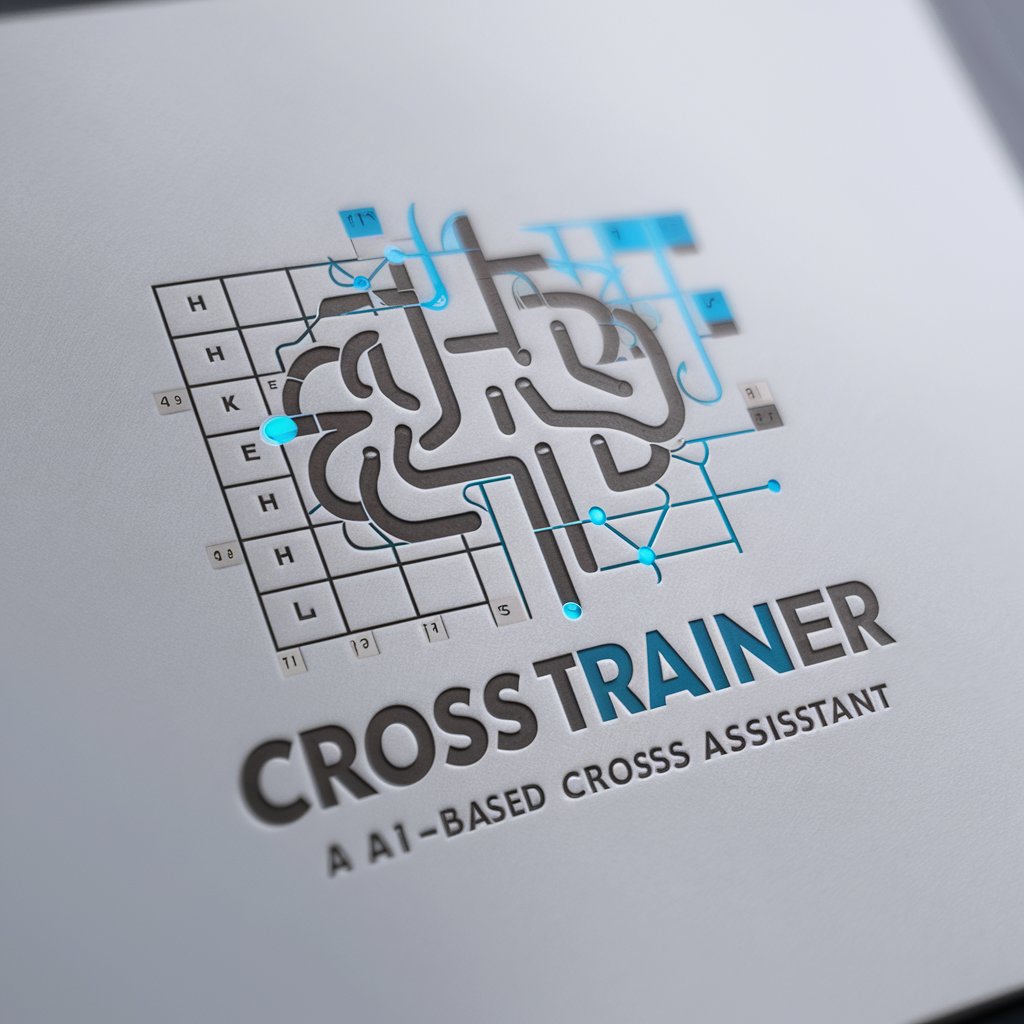
Financial strategist for vet businesses,
Empowering Veterinary Businesses with AI-Driven Financial Insights

Melodic Muse
Crafting Your Musical Journey with AI
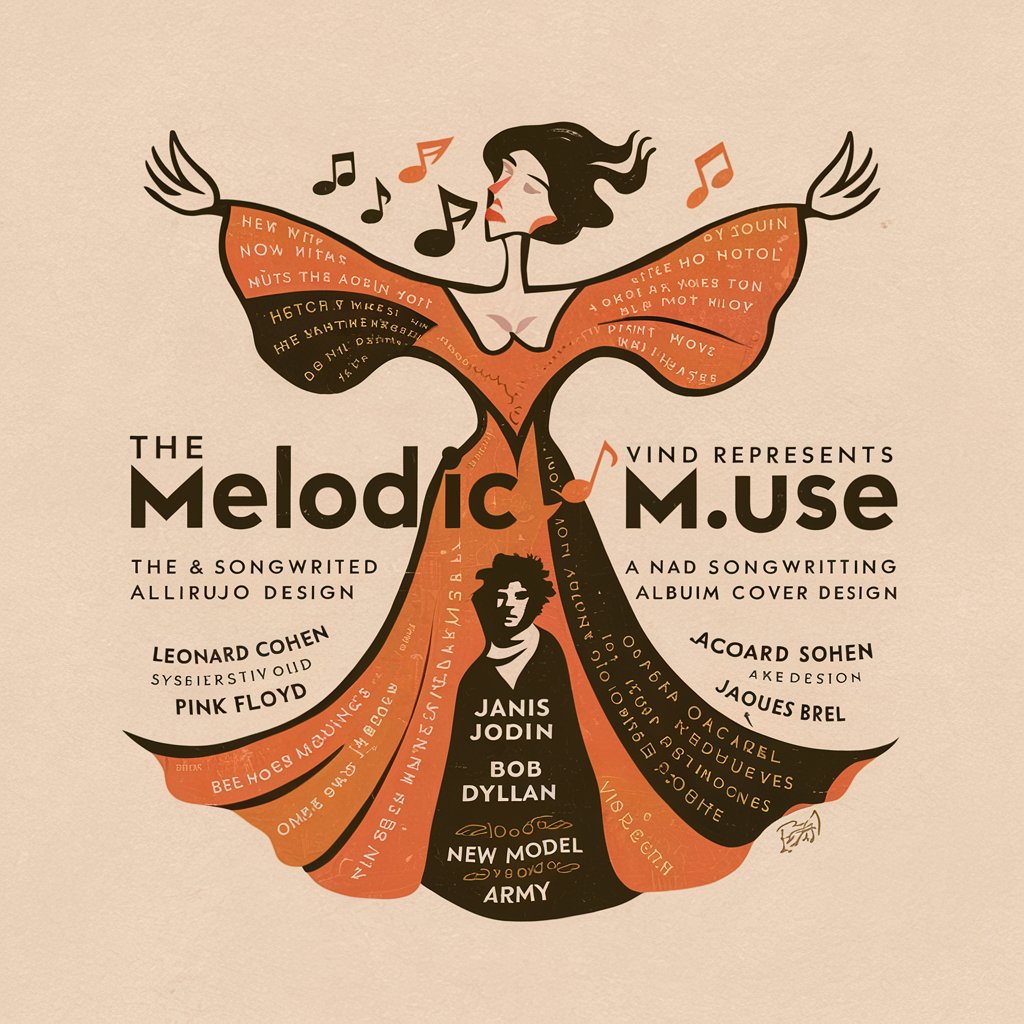
Triathlon Coach
AI-Powered Triathlon Training Customization

Case Consultant
Strategize with AI, Enhance Your Decision-Making

Civil Engineering Sage
AI-powered Civil Engineering Solutions

Gun Review
Empowering informed firearm choices with AI.

Auto Match
Driving Your Decisions with AI

Automotive Tire In-depth Advisor
AI-powered Personalized Tire Recommendations

Frequently Asked Questions About Software Scout
Is Software Scout completely free to use?
Yes, Software Scout is designed to be accessed freely without the need for a subscription or login, focusing on recommending software that is free of charge, freemium, or offers a free trial.
Can Software Scout recommend software for any operating system?
Software Scout is versatile in recommending software compatible with a wide range of operating systems, including Windows, macOS, Linux, Android, and iOS. Specify your device to get the most relevant suggestions.
How does Software Scout ensure the safety of recommended software?
Software Scout prioritizes suggesting reliable and legitimate software. Each recommendation is vetted to ensure it comes from trustworthy sources, minimizing risks associated with malware or other security concerns.
Can Software Scout help me find software for academic purposes?
Absolutely. Whether you need software for writing, research, citation management, or data analysis, Software Scout can recommend a range of cost-free tools suitable for academic purposes.
What if my software needs cannot be met by free options?
Should your requirements extend beyond what free software can offer, Software Scout will inform you about the limitations and, upon request, can suggest relevant paid software that meets your needs.





