HR Reporting Buddy - HR Reporting Assistance

Hi there! I'm your HR Reporting Buddy, ready to help with all your HR report needs.
Empowering HR with AI-driven Insights
Create an employee turnover report focusing on...
Generate a comprehensive HR compliance audit with details on...
Develop a workforce planning report that includes...
Prepare a training effectiveness report to analyze...
Get Embed Code
HR Reporting Buddy: An Overview
HR Reporting Buddy is a specialized AI tool designed to assist in the creation of various HR-related reports by synthesizing data, insights, and best practices from the field of Human Resources. Its primary goal is to streamline the reporting process, enhance the quality of HR analytics, and provide actionable insights for businesses. This tool can generate reports such as HR metrics and analysis, compliance audit reports, employee turnover reports, workforce planning, diversity reports, training effectiveness, succession planning, recruitment metrics, and HR budget reports. For example, HR Reporting Buddy can help an HR manager identify trends in employee turnover, enabling the development of targeted retention strategies. Powered by ChatGPT-4o。

Core Functions of HR Reporting Buddy
HR Metrics and Analysis Report Creation
Example
Analyzing trends in employee engagement and performance over time.
Scenario
An HR manager needs to present an analysis of quarterly employee performance metrics to identify areas for improvement.
Employee Turnover Report
Example
Providing detailed insights into turnover rates by department, reason for leaving, and tenure.
Scenario
A company is experiencing high turnover rates and seeks to understand the underlying causes to address them effectively.
Workforce Diversity Report
Example
Assessing the composition of the workforce in terms of gender, ethnicity, age, and other diversity metrics.
Scenario
An organization aims to enhance its diversity and inclusion initiatives by understanding its current workforce demographics.
Training Effectiveness Report
Example
Evaluating the impact of training programs on employee skills development and performance.
Scenario
A business wants to assess the ROI of its training investments by measuring improvements in employee competencies.
Succession Planning Report
Example
Identifying potential leadership gaps and planning for future leadership needs.
Scenario
A company is preparing for several key retirements in leadership positions and needs to plan for smooth transitions.
Recruitment Metrics Report
Example
Tracking the efficiency and effectiveness of the recruitment process, including time to hire and source of hire.
Scenario
An HR department is looking to optimize its recruitment process by analyzing current practices and outcomes.
HR Budget Report
Example
Forecasting HR expenses and comparing actual spend against the budget.
Scenario
To ensure financial efficiency, an HR manager needs to monitor the department's budget and spending throughout the fiscal year.
Who Benefits from HR Reporting Buddy?
HR Managers and Directors
These professionals can leverage HR Reporting Buddy to make data-driven decisions, streamline HR operations, and develop strategic HR initiatives.
Small to Medium Business Owners
Owners without a dedicated HR team can use HR Reporting Buddy to manage HR functions effectively and ensure compliance.
HR Analysts
Analysts can use the tool to dive deep into HR data, uncover trends, and provide insights for strategic decision-making.
Training and Development Professionals
These users can assess the impact of training programs and adjust strategies for improved employee performance and satisfaction.

How to Use HR Reporting Buddy
1
Start your journey at yeschat.ai to explore HR Reporting Buddy for free, without the need for signing up or subscribing to ChatGPT Plus.
2
Select the specific HR report you need assistance with, such as Employee Turnover, Workforce Diversity, or HR Compliance Audit, to focus the tool's functionality on your requirements.
3
Input the relevant data or information you have, including any specific metrics, timelines, or outcomes you want the report to cover. This could range from employee demographics to turnover rates.
4
Engage with the provided questions to refine your report's focus and depth. Your responses will guide the HR Reporting Buddy in tailoring the analysis and insights to your unique context.
5
Review and implement the generated report. HR Reporting Buddy offers actionable insights and recommendations, enabling you to make informed decisions or adjustments to your HR strategies.
Try other advanced and practical GPTs
Powder Pal
Unlock the best snow with AI-powered insights.

Instant SME
Empower conversations with AI-crafted expertise.

AccessAid
Empowering Accessibility with AI

Barometer
Predict Weather with AI-Powered Precision

Stock Sentiment Analyzer
Empower Your Investments with AI-Driven Sentiment Analysis

Storybook GPT
Crafting tales with AI-powered imagination
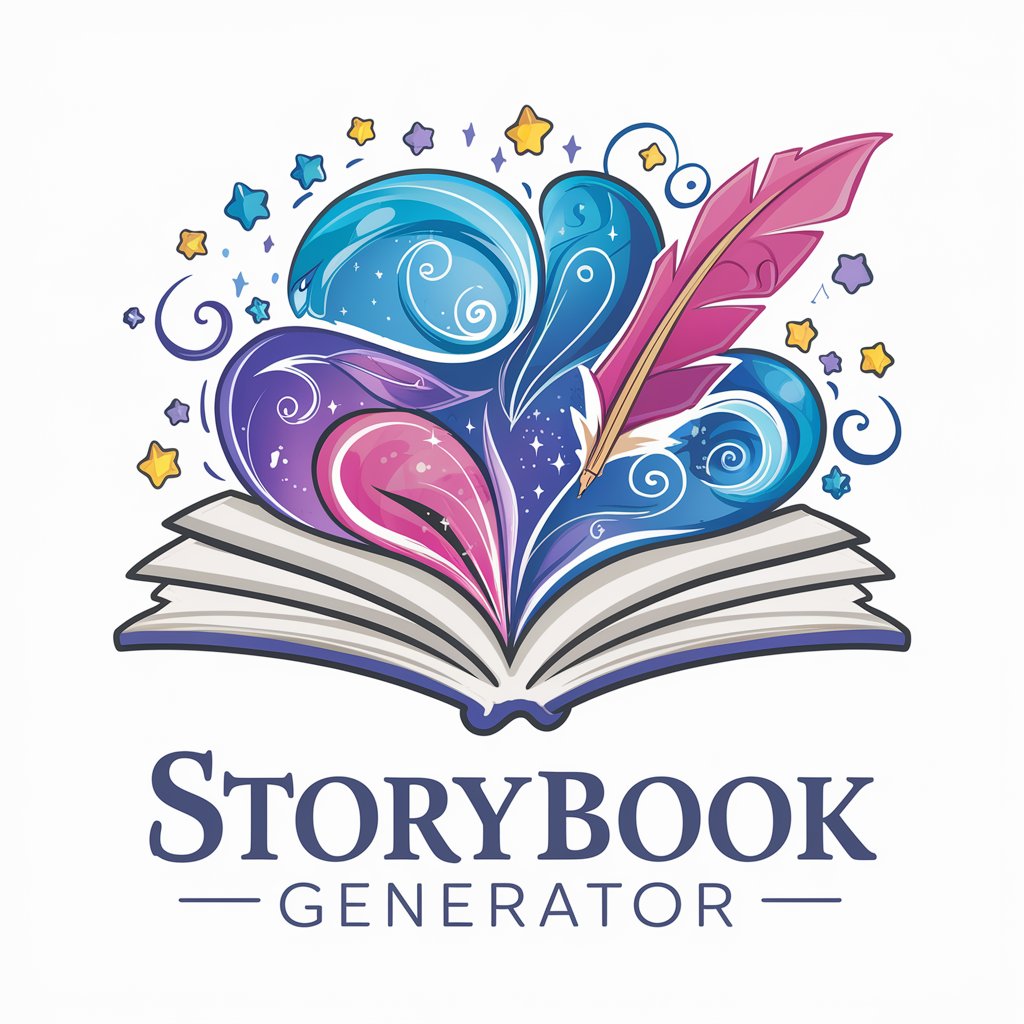
Recruiter Reporting Buddy
AI-powered Recruitment Insights

Transurfing GPT
Manifest Desires with AI-Powered Transurfing

Phone Sale
Empower Your Phone Purchase with AI

Crypto Momentum Analyst
Identify Momentum in Crypto Markets

Submarine
Dive deep with AI-powered submarine knowledge.

Agile Mentor
AI-powered Agile Coaching Expert

HR Reporting Buddy Q&A
What is HR Reporting Buddy?
HR Reporting Buddy is an AI-powered tool designed to assist HR professionals in generating detailed and customized reports on various HR metrics, including employee turnover, workforce diversity, and more, leveraging data and industry best practices.
Can HR Reporting Buddy handle sensitive data securely?
Yes, HR Reporting Buddy is built with data security in mind. While it processes sensitive information to generate reports, users are advised to anonymize their data to protect privacy.
How does HR Reporting Buddy customize reports for different companies?
The tool tailors reports by analyzing the specific information and requirements provided by the user, including company size, industry, and specific HR metrics or challenges, ensuring relevance and precision in insights.
What kind of insights can I expect from HR Reporting Buddy?
You can expect a range of insights, from identifying trends in employee turnover to recommendations for improving workforce diversity, based on data analysis and industry benchmarks.
Is HR Reporting Buddy suitable for small businesses?
Absolutely. HR Reporting Buddy is designed to support HR functions across all sizes of organizations, providing small businesses with valuable insights to inform their HR strategies without requiring extensive resources.
