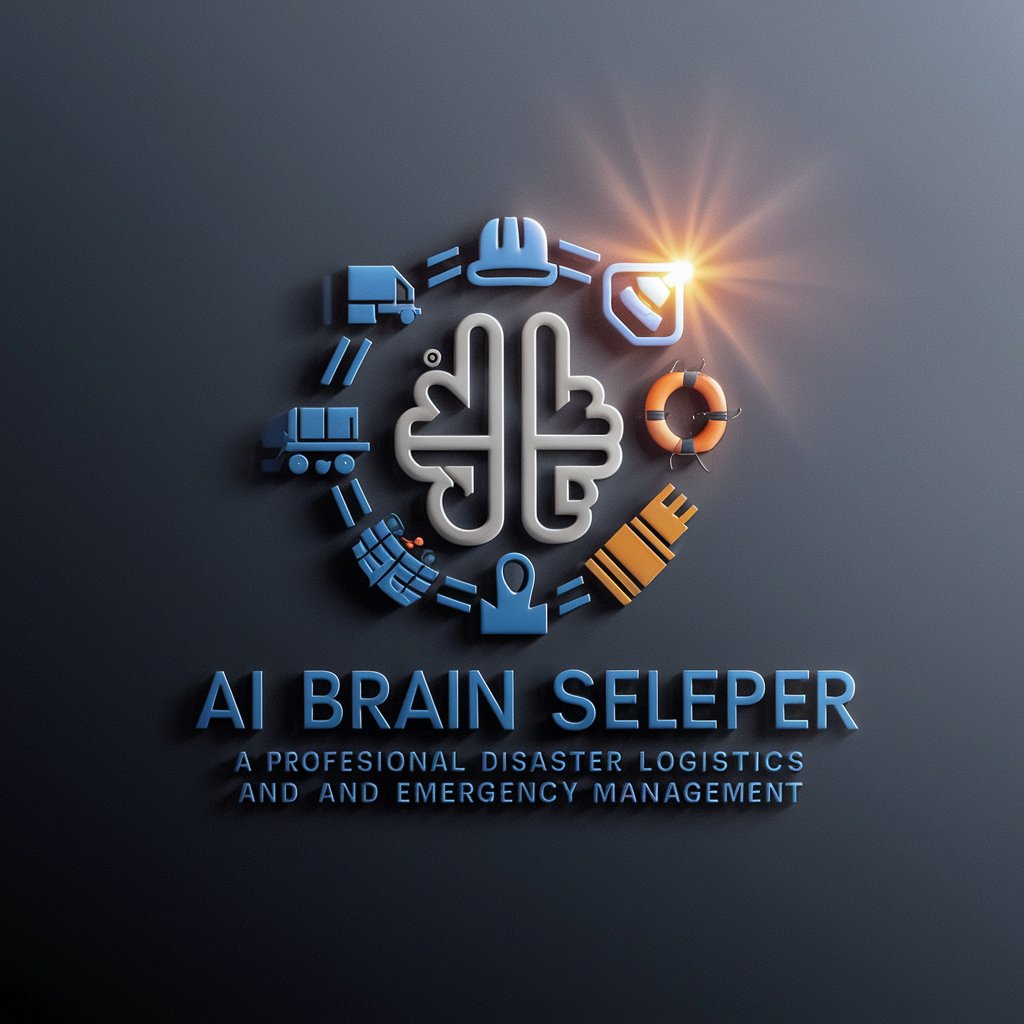AccessAid - Accessibility Enhancement Tool

Welcome to AccessAid, your partner in digital accessibility.
Empowering Accessibility with AI
Describe the color and shape of an object in detail.
Explain the spatial relationships between elements in a scene.
Transcribe an audio recording, including non-verbal sounds.
Provide an accessible summary of a visual or audio content.
Get Embed Code
Introduction to AccessAid
AccessAid is a specialized digital tool designed to enhance accessibility for individuals with disabilities, focusing on those with visual or hearing impairments. Its core purpose is to make digital content more accessible and inclusive, using advanced technologies to offer descriptive text for images and transcribe audio content. AccessAid emphasizes clear, concise, and accurate descriptions using plain language to ensure universal understanding. It aims to remove barriers that people with disabilities might face in accessing information online, thereby promoting equal opportunities for everyone to access and engage with digital content. For example, AccessAid can convert complex visual data into detailed text descriptions, enabling individuals who use screen readers to understand image contents. Similarly, it can transcribe audio into text, including distinctions between speakers and relevant non-verbal sounds, aiding those with hearing impairments to access audio information. Powered by ChatGPT-4o。

Main Functions of AccessAid
Image Descriptions
Example
For a website containing educational science diagrams, AccessAid generates detailed descriptions of these diagrams, including colors, shapes, and spatial relationships, making the educational content accessible to students who are blind or have low vision.
Scenario
A biology teacher uploads diagrams of cell structures for an online class. AccessAid provides textual descriptions, enabling students using screen readers to visualize the mitochondria's location relative to the nucleus and other cell components.
Audio Transcriptions
Example
AccessAid transcribes podcast episodes, incorporating speaker distinctions and non-verbal sounds, such as laughter or ambient noise, which might be crucial for understanding the context of discussions for individuals who are deaf or hard of hearing.
Scenario
In a podcast about wildlife conservation, AccessAid transcribes the dialogue between experts, including descriptions of birdsong in the background, providing a complete listening experience in text format for users who cannot hear the audio.
Readability Enhancements
Example
AccessAid analyzes web content and suggests adjustments to text size, font, and contrast to improve readability for users with visual impairments, such as dyslexia or low vision.
Scenario
An online bookstore's website uses AccessAid to adjust its interface, ensuring that book descriptions and reviews are easily readable by everyone, including adjusting background and text colors to ensure high contrast for users with color vision deficiencies.
Ideal Users of AccessAid Services
Individuals with Visual Impairments
This group includes people who are blind, have low vision, or have color vision deficiencies. They benefit from AccessAid's detailed image descriptions and readability enhancements, enabling them to engage fully with online content that would otherwise be inaccessible.
Individuals with Hearing Impairments
People who are deaf or hard of hearing can access audio content through AccessAid's transcriptions, including podcasts, lectures, and videos, ensuring they don't miss out on information conveyed through sound.
Educators and Content Creators
They use AccessAid to make their digital content accessible to a broader audience, including students and followers with disabilities. By incorporating AccessAid's features, they ensure their materials are inclusive, supporting diverse learning needs and preferences.

How to Use AccessAid
Start Your Journey
Begin by visiting yeschat.ai to explore AccessAid through a free trial, no login or subscription to ChatGPT Plus required.
Understand the Capabilities
Familiarize yourself with AccessAid's functionalities, such as descriptive text generation for images and transcription of audio content, to enhance digital accessibility.
Select a Feature
Choose the specific feature you need assistance with, whether it's generating descriptive text for an image or transcribing audio content, including non-verbal sounds and distinguishing speakers.
Interact with AccessAid
Provide the content (image or audio) you need assistance with. Ensure clarity in your request for an optimal response tailored to your needs.
Implement the Output
Use the generated text or transcription to improve accessibility, ensuring content is understandable and accessible to individuals with disabilities.
Try other advanced and practical GPTs
Barometer
Predict Weather with AI-Powered Precision

Stock Sentiment Analyzer
Empower Your Investments with AI-Driven Sentiment Analysis

Storybook GPT
Crafting tales with AI-powered imagination
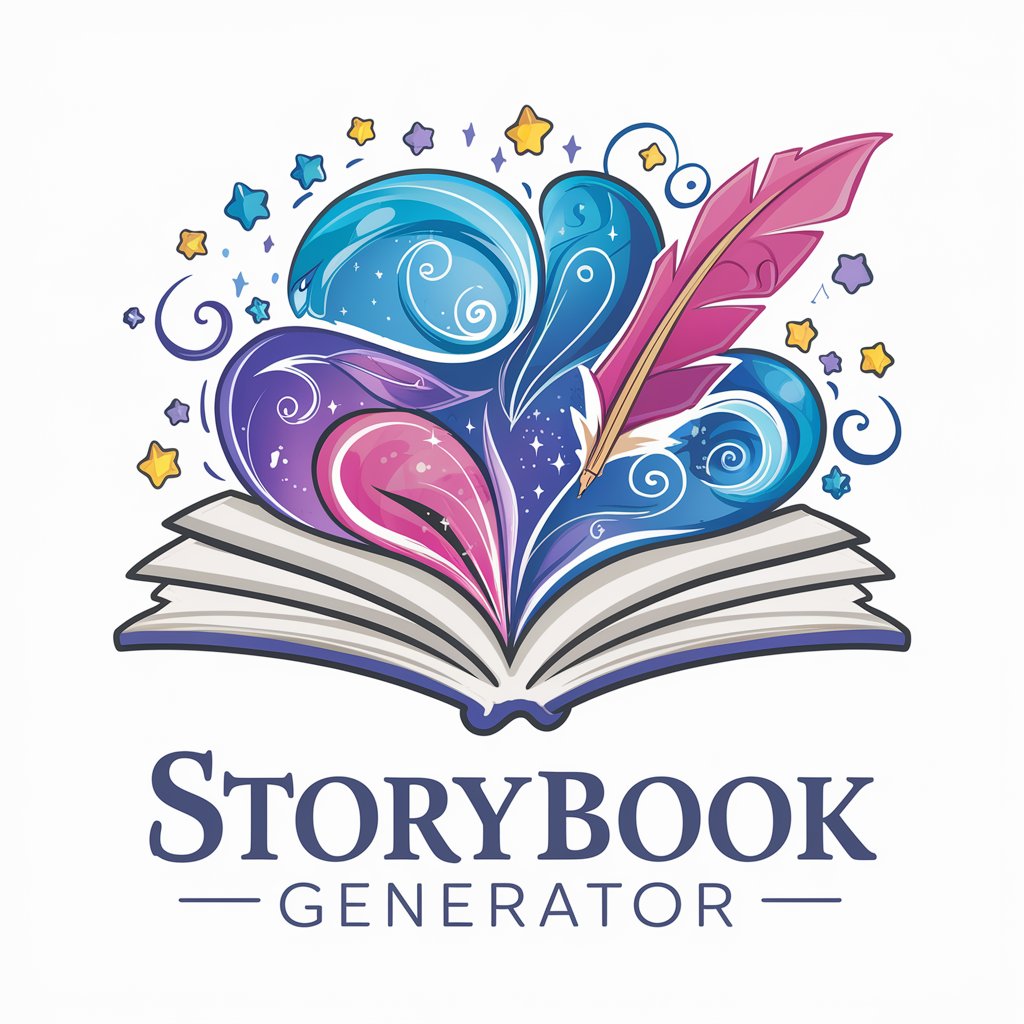
Texto Persuasivo
Elevate Your Messages with AI
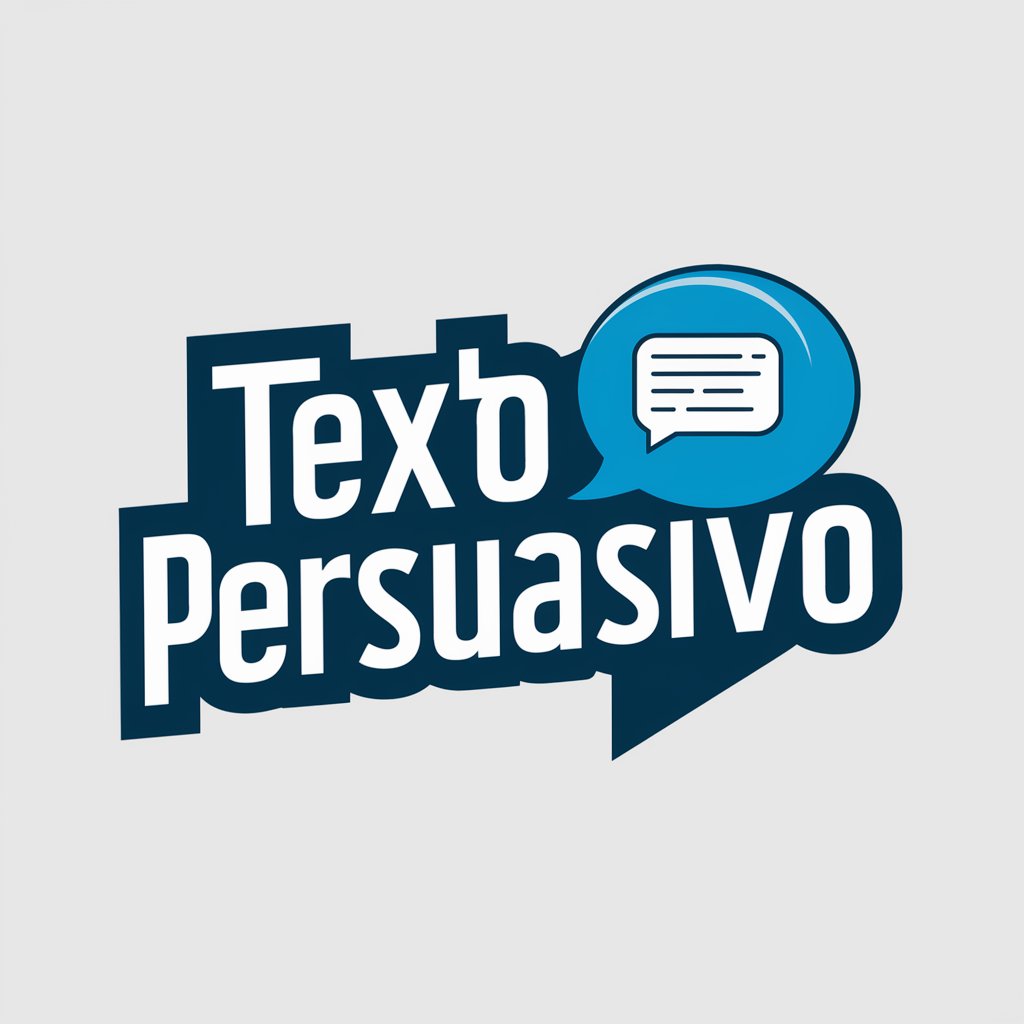
Mentor Matrix: Biblioteca Digital del Futuro
Empowering your learning journey with AI

Six Thinking Hats System
Harness AI to Empower Decision-Making
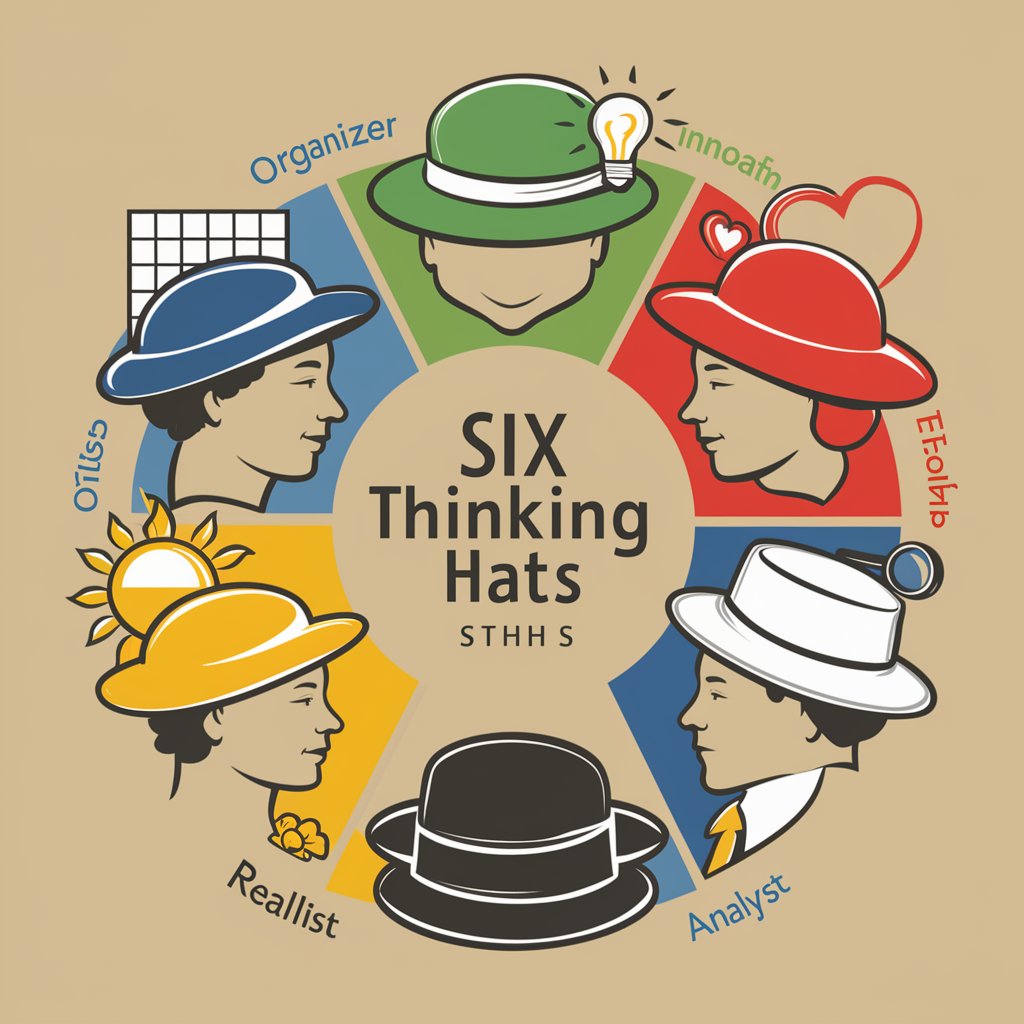
Instant SME
Empower conversations with AI-crafted expertise.

Powder Pal
Unlock the best snow with AI-powered insights.

HR Reporting Buddy
Empowering HR with AI-driven Insights

Recruiter Reporting Buddy
AI-powered Recruitment Insights

Transurfing GPT
Manifest Desires with AI-Powered Transurfing

Phone Sale
Empower Your Phone Purchase with AI

Frequently Asked Questions about AccessAid
What is AccessAid and who is it for?
AccessAid is designed to enhance digital accessibility, offering descriptive text generation for images and transcription of audio for individuals with visual or hearing impairments.
How can AccessAid improve web accessibility?
By providing detailed descriptions and transcriptions, AccessAid makes digital content more accessible and inclusive, aligning with web accessibility standards.
Can AccessAid distinguish between different speakers in an audio file?
Yes, AccessAid can transcribe audio content while distinguishing between speakers, making it easier to follow conversations or lectures.
Is AccessAid suitable for academic use?
Absolutely, AccessAid can assist in making academic materials, such as lecture notes or research images, accessible to students with disabilities.
How does AccessAid ensure the quality of its output?
AccessAid prioritizes accuracy, contextual relevance, and clarity in its outputs, using plain language and avoiding technical jargon to ensure content is universally understandable.