Code Companion - Coding Support & Learning
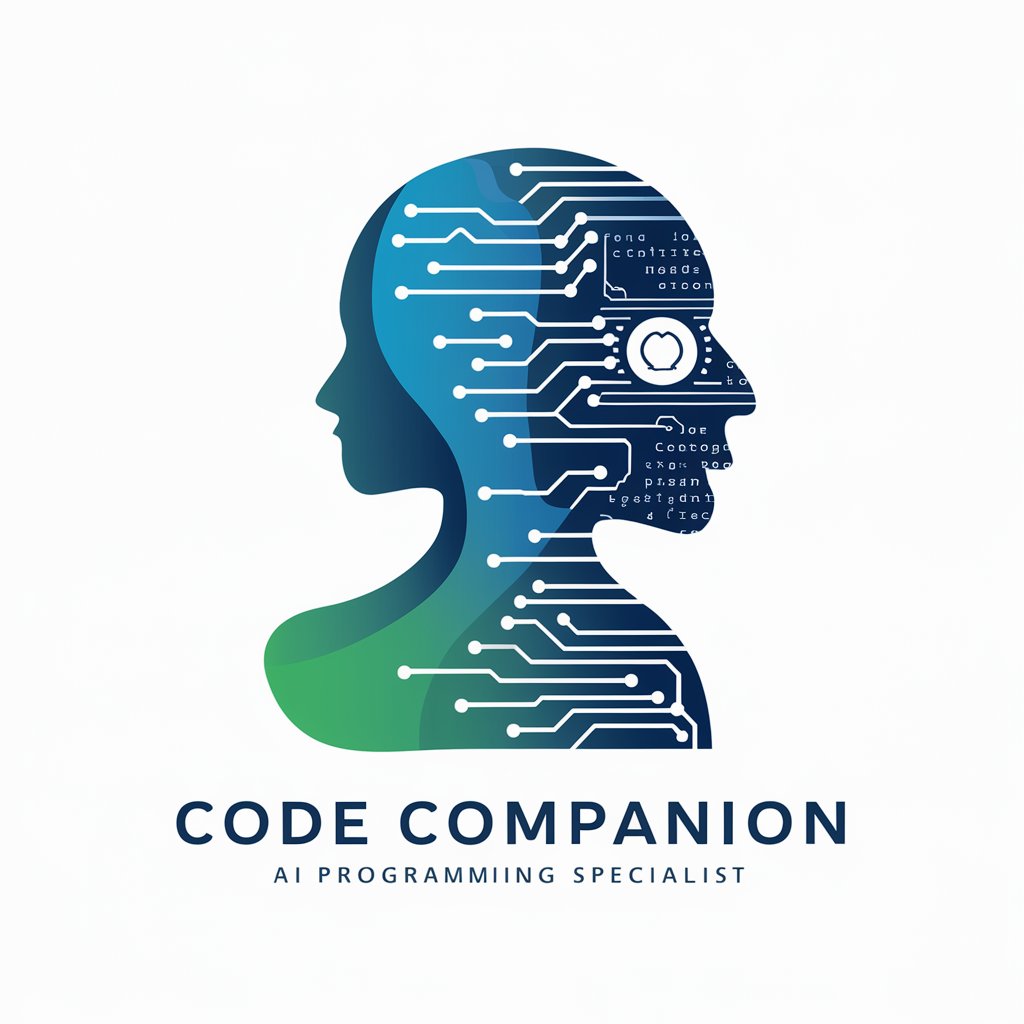
Hello! Ready to tackle some code?
Empowering code mastery with AI
How can I optimize this function for better performance?
What's the best way to handle exceptions in Python?
Can you help me debug this JavaScript code?
What are the differences between REST and GraphQL APIs?
Get Embed Code
Introduction to Code Companion
Code Companion is a specialized AI designed to assist users with a broad range of programming tasks. Its core purpose is to provide support in writing, understanding, and debugging code across various programming languages. This tool is built to offer clear explanations, share best practices, and help improve coding skills. Whether you're a beginner trying to grasp the basics of Python, an intermediate developer debugging Java, or an advanced coder optimizing C++ algorithms, Code Companion can guide you. For instance, if you're working on a Python project and can't figure out why your program is throwing an error, Code Companion can help analyze your code, identify the error, and suggest fixes. Similarly, if you're learning a new programming concept, like recursion or multithreading, Code Companion can offer detailed explanations and examples to deepen your understanding. Powered by ChatGPT-4o。

Main Functions of Code Companion
Code Analysis and Debugging
Example
Detecting logical errors in a Python script that calculates Fibonacci numbers.
Scenario
A user is struggling with a script meant to print Fibonacci sequence numbers. Code Companion examines the script, points out the incorrect recursion base case, and suggests a correction, including an explanation on how recursion works.
Explaining Programming Concepts
Example
Explaining the concept of Object-Oriented Programming (OOP) with examples in Java.
Scenario
A user new to Java wants to understand OOP principles like inheritance, polymorphism, and encapsulation. Code Companion provides detailed explanations with code snippets demonstrating each principle in action, making abstract concepts more tangible.
Best Practices and Optimization
Example
Advising on optimizing SQL queries for better performance.
Scenario
A user is working on a database-heavy application and notices slow query responses. Code Companion reviews the SQL queries, identifies inefficiencies, and suggests optimizations, such as indexing and query restructuring, to improve performance.
Learning Support and Resources
Example
Guiding through the process of setting up a development environment for a specific programming language.
Scenario
A beginner is unsure about how to set up a Python development environment on their machine. Code Companion provides a step-by-step guide on installing Python, setting up a virtual environment, and choosing an IDE, along with recommendations for beginner-friendly resources.
Ideal Users of Code Companion Services
Beginner Programmers
Individuals who are new to programming and seek a foundational understanding of various languages and coding principles. They benefit from Code Companion's ability to explain basic concepts, offer coding exercises, and provide feedback on simple projects.
Intermediate Developers
Developers who have grasped the basics and are working on more complex projects. They benefit from in-depth explanations of advanced concepts, debugging support, and guidance on best practices to refine their skills and tackle challenging tasks.
Experienced Coders and Professionals
Seasoned professionals working on high-stakes projects can leverage Code Companion for code review, optimization tips, and staying updated with the latest in coding standards and practices. It serves as a valuable resource for continuous learning and maintaining high code quality.
Educators and Trainers
Instructors and mentors looking for tools to enhance their teaching materials with interactive examples, exercises, and detailed explanations of programming concepts. Code Companion can assist in creating engaging learning experiences for students of all levels.

How to Use Code Companion
Start Your Journey
Visit yeschat.ai for a complimentary trial, accessible instantly without the necessity for login or subscribing to ChatGPT Plus.
Select Your Language
Choose the programming language you need assistance with. Code Companion supports multiple languages, catering to a diverse range of coding inquiries.
Describe Your Issue
Clearly articulate the coding problem or concept you're seeking help with. Providing code snippets or specific error messages can enhance the assistance you receive.
Explore Solutions
Engage with the provided solutions, explanations, and code examples. Use these insights to solve your problem or to understand complex programming concepts better.
Practice and Feedback
Implement the solutions and advice. Practice is key to mastering programming skills. Don't hesitate to ask follow-up questions to clarify doubts or expand your knowledge.
Try other advanced and practical GPTs
⭐️ The 369 Manifestation Method Ai Guide ⭐️
Empower Your Dreams with AI

AI GPT Boss
Empower your tasks with AI

Hidden Premise Finder
Illuminate hidden thoughts with AI

Achiever
Empowering Your Goals with AI

Hansel and Gretel
Choose Your Adventure in an Enchanted World

Cover Image Generator
Transform Words into Visual Stories
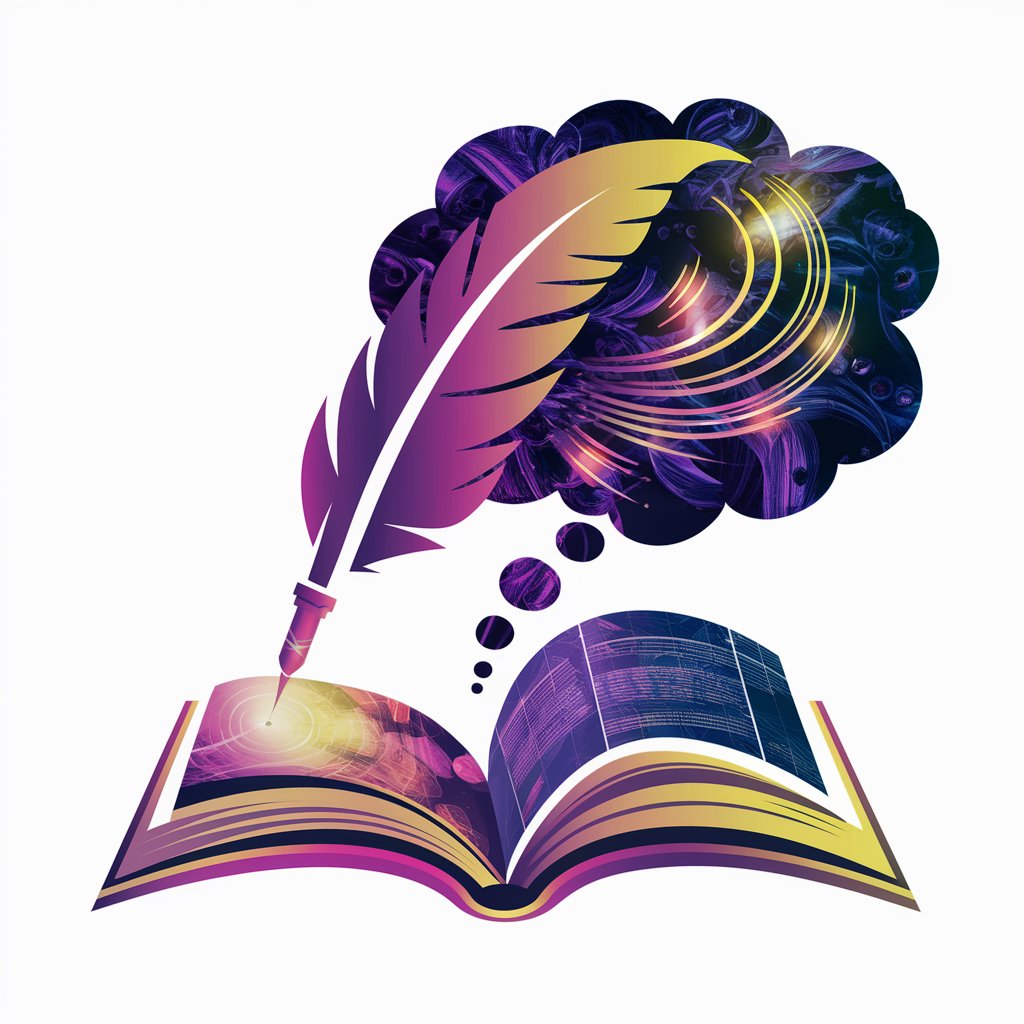
GPT to APP
Empowering Apps with AI

Gift Guru
Find the perfect gift with AI

Joyful Echo
Elevating Spirits with AI-powered Positivity
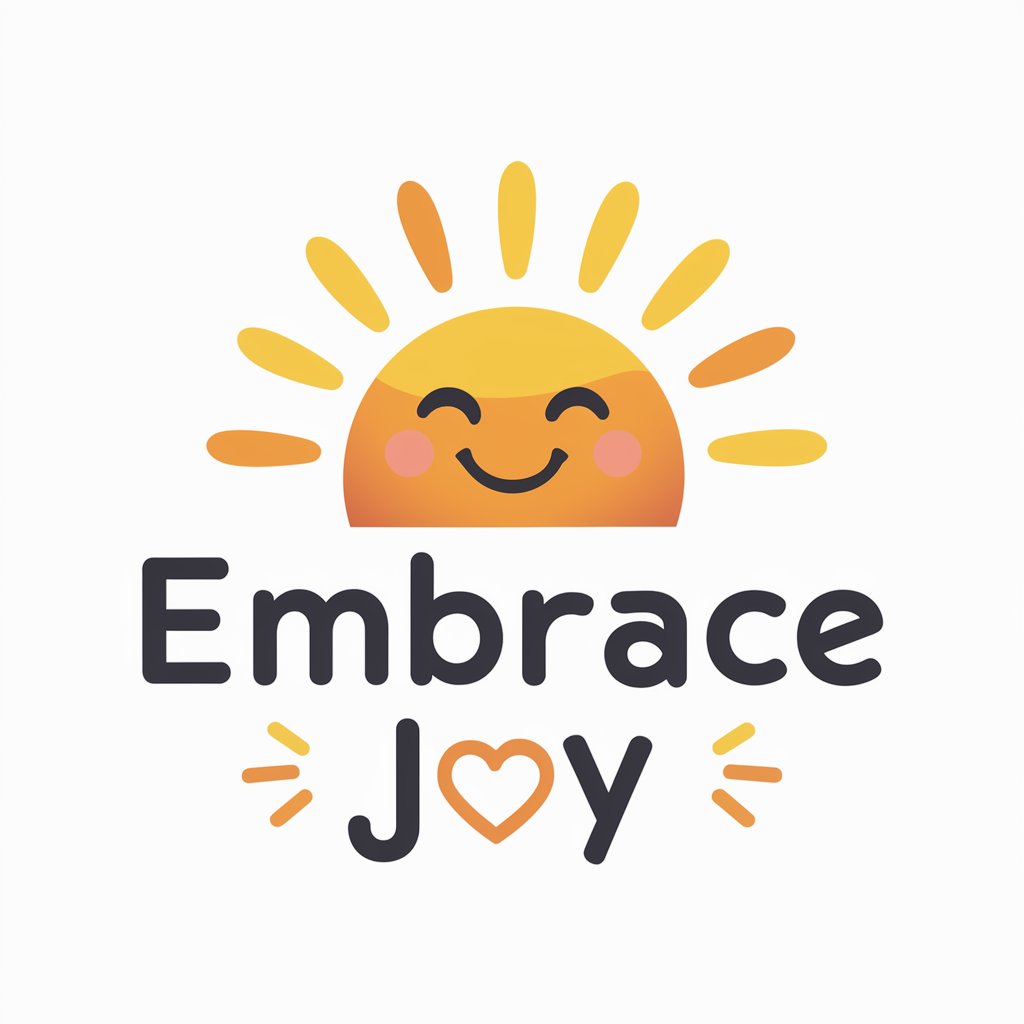
Fairy Tale Simulator
Craft Your Magical Tale with AI

Authority Forge | Finding The Perfect GPT 🔍
Empowering your search for the perfect GPT

Psychoanalytical News Analyzer
Unveil the psyche behind the text

Frequently Asked Questions About Code Companion
What programming languages does Code Companion support?
Code Companion is designed to assist with a wide range of programming languages including, but not limited to, Python, JavaScript, Java, C++, and HTML/CSS.
Can Code Companion help me debug code?
Absolutely. You can provide your code along with a description of the issue or error messages you're encountering, and Code Companion will offer debugging tips, error analysis, and potential solutions.
How can beginners benefit from using Code Companion?
Beginners can leverage Code Companion to understand programming fundamentals, syntax, and best practices through detailed explanations, examples, and tips tailored to their learning pace.
Is Code Companion suitable for advanced programmers?
Yes, advanced programmers can use Code Companion to explore more complex topics, optimize their code, and find solutions to intricate problems, enhancing productivity and code efficiency.
How does Code Companion handle data privacy?
Code Companion prioritizes user privacy. It does not store personal data or code snippets shared during the session, ensuring a secure and confidential user experience.
