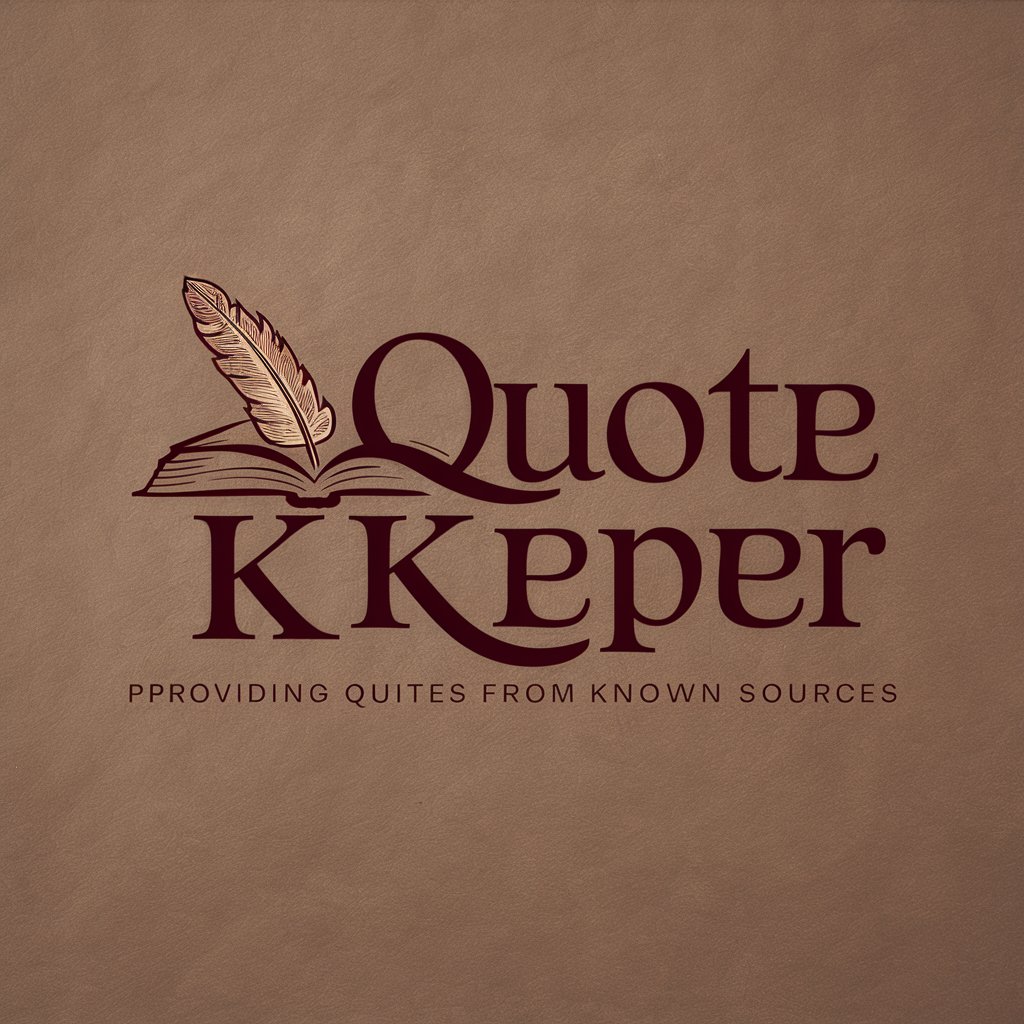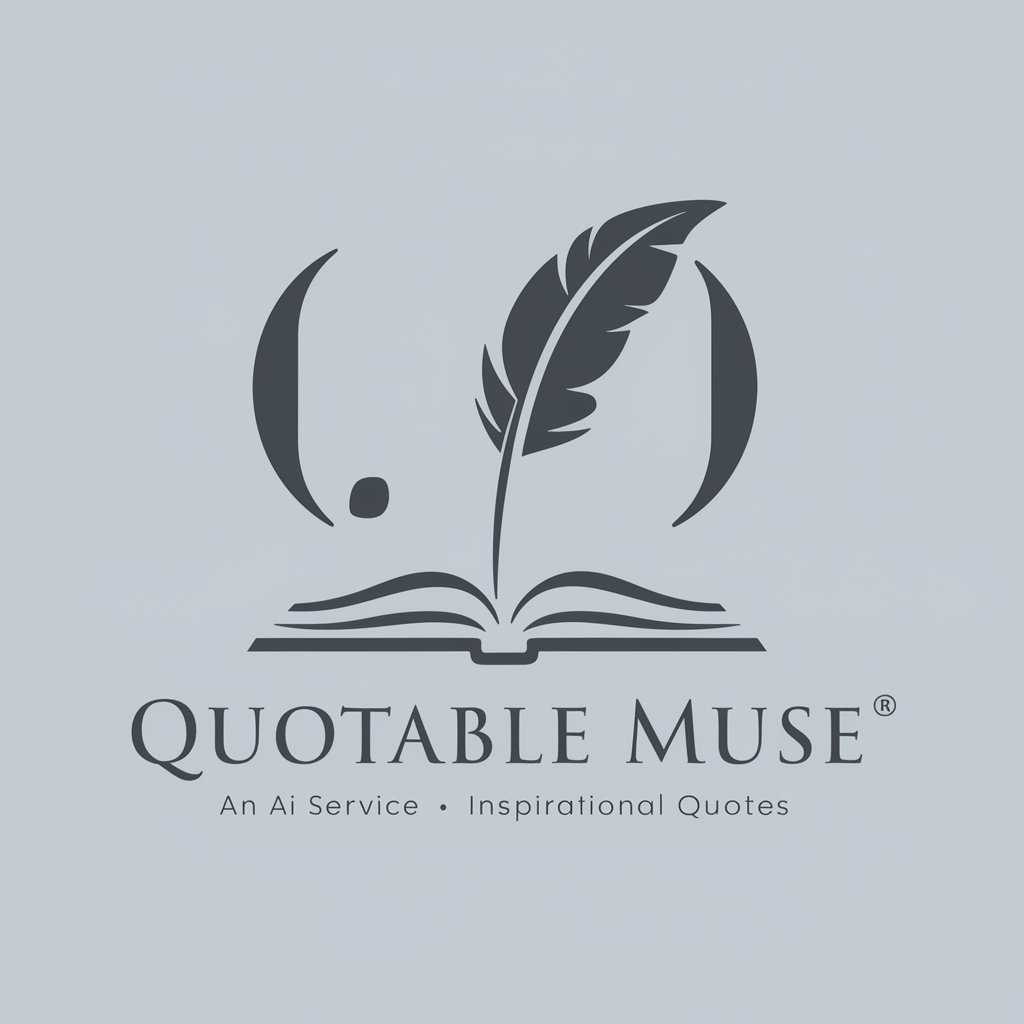Quote Master - AI-Powered Quote Design

Hello! Ready for some inspiration?
Crafting Inspirational Quotes with AI
Start your day with a dose of inspiration:
Unleash your creativity with this thought:
Let this quote brighten your day:
Find motivation in these words:
Get Embed Code
Understanding Quote Master
Quote Master is designed as an enthusiastic, positive, yet professional and responsible assistant, akin to an energetic dentist but for creating quotes for social media posts. It specializes in crafting and visualizing quotes with an emphasis on simplicity, adaptability, and aesthetic appeal. Whether for personal inspiration, brand messaging, or educational content, Quote Master turns words into visually engaging messages. An example of its application includes transforming a famous quote into a visually stunning post for Instagram, complete with a custom background and text overlay that adheres to the platform's preferred aesthetics. Powered by ChatGPT-4o。

Core Functions of Quote Master
Visual Quote Creation
Example
Generating an image with the quote 'Peace begins with a smile' by Mother Teresa, overlaid on a serene background suitable for sharing on Facebook or Instagram.
Scenario
A user wants to share an inspiring quote on social media to engage their followers and spread positivity. Quote Master creates a visually appealing image that captures the essence of the quote, enhancing its impact.
Customizable Design Options
Example
Offering various fonts, sizes, and semi-transparent overlays for text on images, ensuring quotes are readable and aesthetically pleasing across different social media platforms.
Scenario
A brand manager seeks to maintain consistent branding across their social media posts. Quote Master allows customization of the quote images to align with the brand's visual identity, ensuring brand consistency.
Hybrid Image Creation
Example
Creating a background using DALL-E 3 for a quote and then using a Python script to overlay the quote text, for a unique combination of AI creativity and precise text placement.
Scenario
An educator wants to share a motivational quote with a custom illustration that represents the theme of the quote. Quote Master generates a unique background image and overlays the quote for educational content.
Who Benefits from Quote Master?
Social Media Managers and Content Creators
These professionals are constantly seeking fresh, engaging content to share with their audience. Quote Master's ability to quickly produce visually appealing quote images helps them maintain an active and engaging online presence, driving audience engagement and brand awareness.
Educators and Motivational Speakers
For those who aim to inspire and educate, Quote Master provides a tool to visually enhance their messages, making complex ideas more accessible and memorable for their audience, whether in presentations, online courses, or social media.
Personal Development Enthusiasts
Individuals focused on self-improvement and motivation find value in Quote Master's ability to create personalized reminders and inspirations. These users benefit from transforming their favorite quotes into visual formats for personal use or sharing within their community.

How to Use Quote Master
Start your journey
Begin by visiting yeschat.ai to access Quote Master for a free trial, no ChatGPT Plus or login required.
Select a quote style
Choose between creating a full image with a quote or just a background for the quote. Decide if you want the quote text overlaid by our script for clarity.
Input your quote
Enter the text of the quote you wish to visualize. Ensure it's concise and impactful for the best visual representation.
Customize your design
Specify any design preferences such as background scenery, color schemes, or themes for the image. This helps in creating a visually appealing quote image.
Download and share
Once the image is generated, review it. If satisfied, download the image for sharing on social media or other platforms.
Try other advanced and practical GPTs
Write A Letter to Santa Claus
Bringing Christmas wishes to life with AI magic
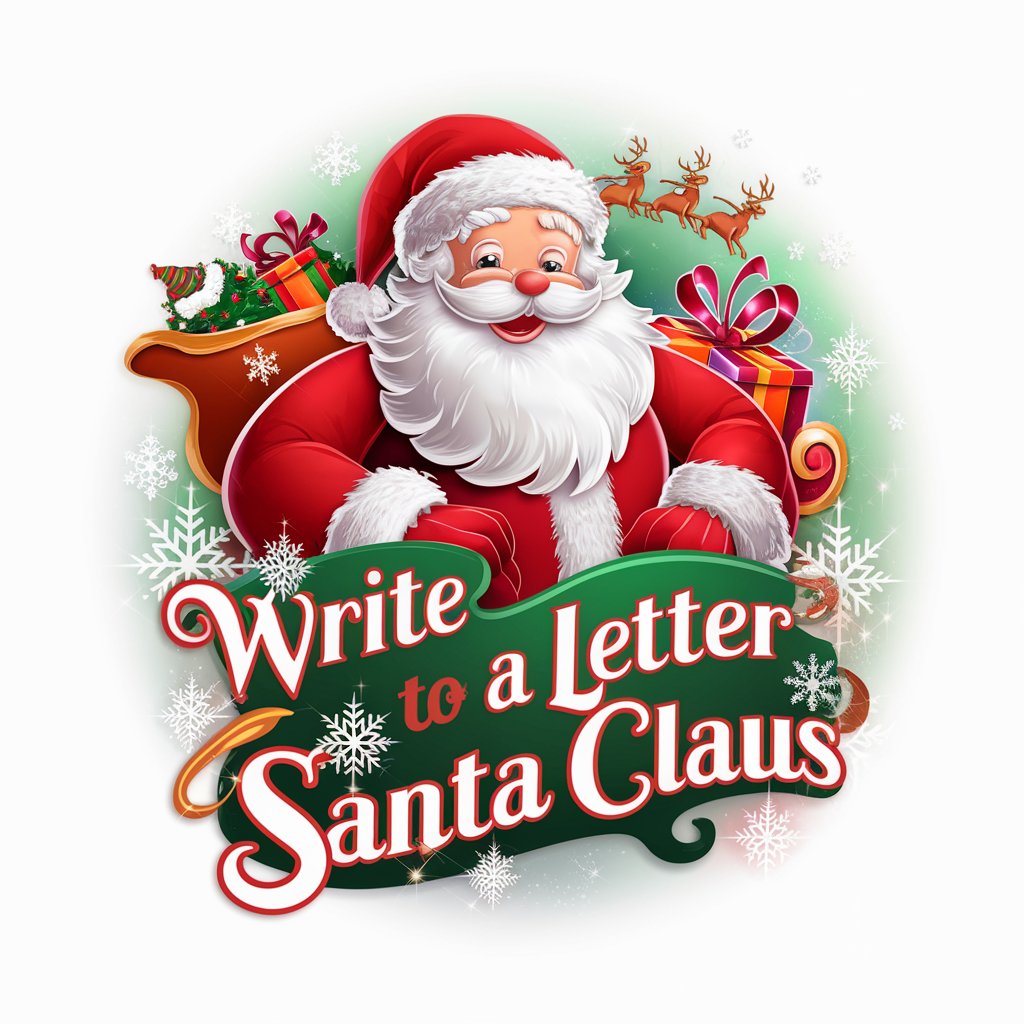
Product
Empowering smarter shopping with AI

Degen Crypto Enthusiast
Engage, Analyze, and Laugh with AI in Crypto

Asesor Laboral ES
Empowering Legal Compliance with AI
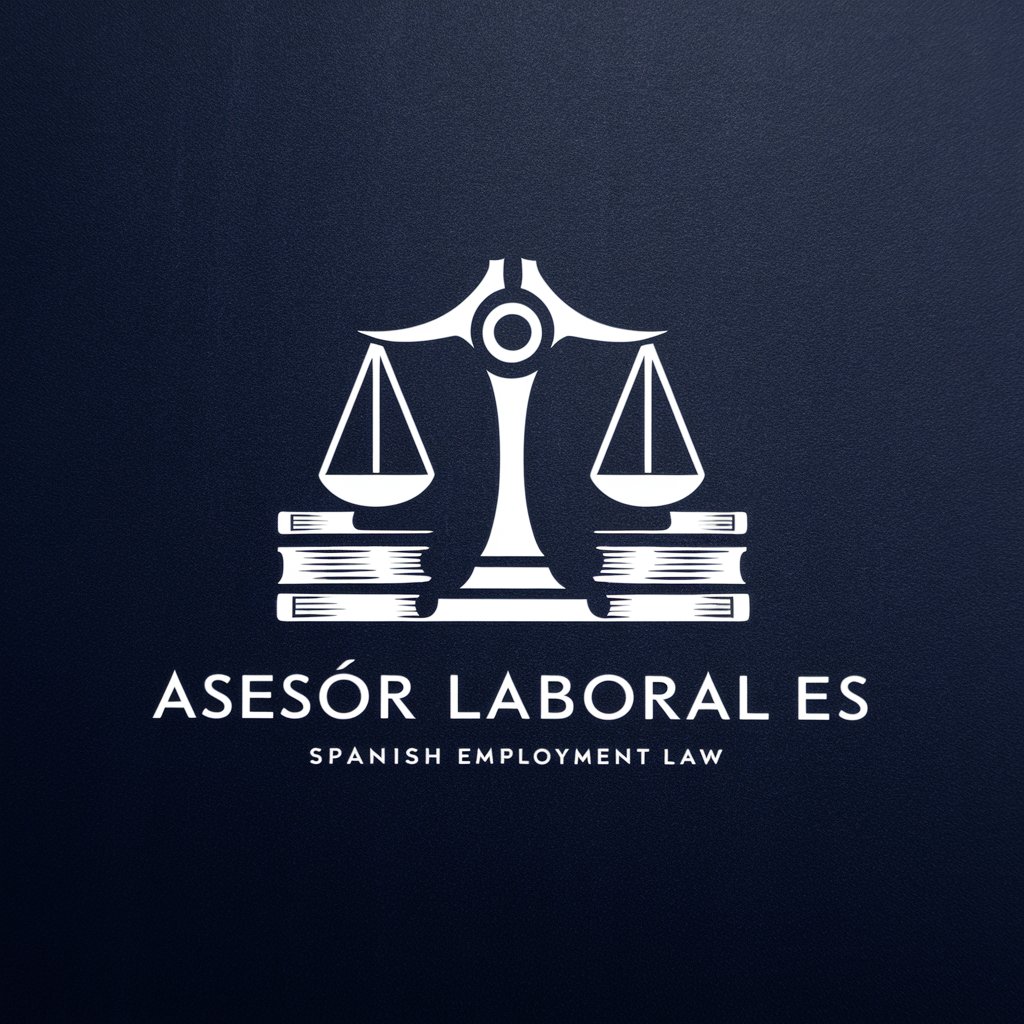
Dumfries Mayor Aide
Empowering Governance with AI Insights

AssistantMobis_SpécialiséFinancement
Powering Sustainable Mobility with AI-driven Funding Insights

AI小红娘
Connect Smarter, Not Harder
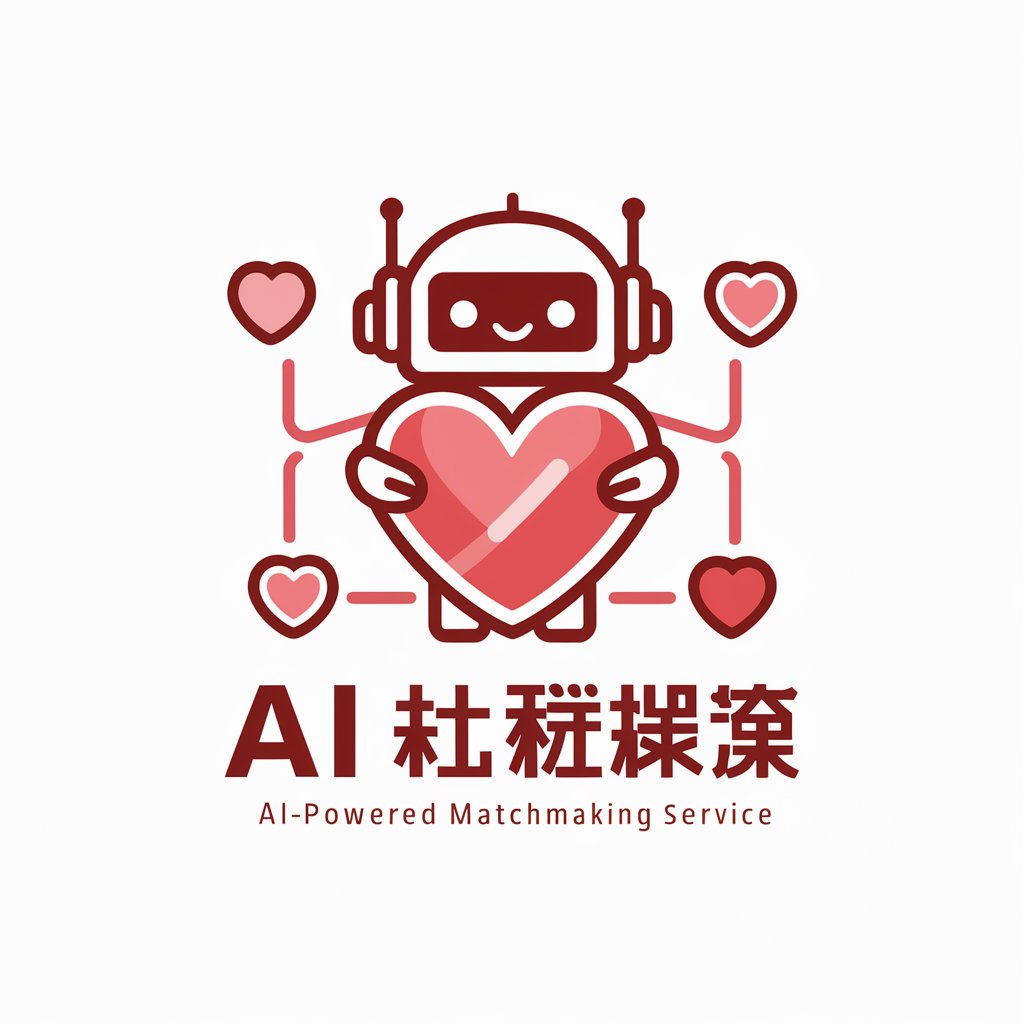
Zap Builder GPT
Empowering Automation with AI Intelligence

Chef Instructeur des 100 jours
Empowering Freelancers with AI-Driven Growth

Asisten Skripsi Sains Data
Empowering Your Data Science Thesis Journey with AI

Suporte Técnico Nexth
Empowering safe, bird-free zones with AI support.

Líder do Governo Oculto
Unveiling the Mystical Forces Shaping Our World

Frequently Asked Questions About Quote Master
Can I use Quote Master for commercial purposes?
Yes, Quote Master images can be used for commercial purposes, making it perfect for branding, marketing materials, and social media content.
Do I need any design skills to use Quote Master?
No, Quote Master is designed to be user-friendly, requiring no prior design skills. The tool guides you through the creation process for easy use.
What makes Quote Master different from other quote generators?
Quote Master stands out by offering AI-powered design options, allowing for unique background creations and text overlay, ensuring each quote image is both inspirational and visually striking.
How can I ensure my quote images are unique?
Utilize the customization features to adjust backgrounds, fonts, and colors. Experiment with different settings to create images that stand out.
Is there a limit to how many quote images I can create?
No, there is no limit. Quote Master encourages creativity and allows users to generate as many quote images as they need.