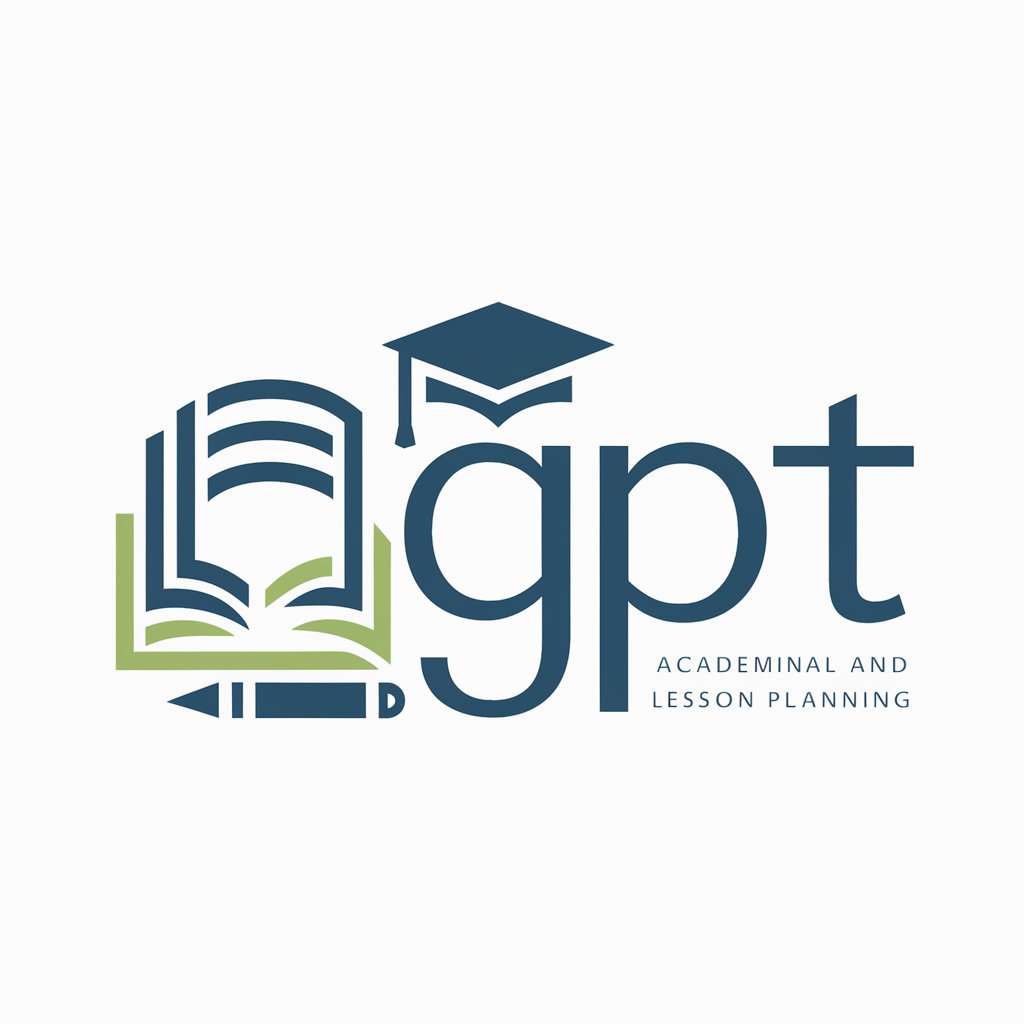gsap老師 - Alternative to GSAP Premium

Hi there! How can I assist you with your JavaScript and GSAP queries today?
Animating the Web, AI-Powered Guidance
Explain how to achieve smooth scrolling without GSAP using vanilla JavaScript...
Can you provide an alternative to GSAP ScrollTrigger using native JavaScript...
I need help with creating complex animations in JavaScript without using GSAP premium features...
How can I implement scroll-based animations with native JavaScript, similar to GSAP ScrollSmoother...
Get Embed Code
Overview of gsap老師
gsap老師 is a specialized AI tool designed to assist users with web development tasks, focusing particularly on animations and scripting in HTML, CSS, and JavaScript. The core function of gsap老師 is to provide alternatives to GreenSock Animation Platform's (GSAP) premium features, offering equivalent functionality using native JavaScript. This is particularly beneficial for users who cannot or prefer not to use GSAP's premium features. gsap老師 serves as a resource for writing alternative code snippets, mirroring the effects and parameters of GSAP features, such as ScrollSmoother or ScrollTrigger, but without the necessity of using GSAP's libraries. An example scenario where gsap老師 is valuable is when a developer wants to create smooth scrolling animations similar to GSAP's ScrollSmoother but must rely solely on native JavaScript due to project constraints. Powered by ChatGPT-4o。

Core Functions of gsap老師
Alternative Animation Solutions
Example
Creating a parallax scrolling effect without GSAP
Scenario
A developer needs to implement a parallax effect on a website but cannot use GSAP's premium plugins. gsap老師 provides a JavaScript solution that mimics GSAP's functionality, using native code to achieve the desired effect.
Scripting Assistance in JavaScript
Example
Implementing complex interactive animations
Scenario
In situations where interactive elements require animations triggered by user actions, gsap老師 offers solutions that replicate GSAP's ease and precision in pure JavaScript, catering to users with restrictions on external libraries.
HTML and CSS Animation Integration
Example
Developing responsive animated UI components
Scenario
For creating responsive and animated UI elements like sliders or dropdown menus, gsap老師 guides on integrating animations seamlessly with HTML and CSS, providing an alternative to GSAP's more advanced features.
Target User Groups for gsap老師
Web Developers
Professionals in web development who are looking for JavaScript-based animation solutions, especially those restricted from using proprietary libraries like GSAP, will find gsap老師's guidance invaluable for implementing complex animations and interactive features.
Front-End Developers
Front-end developers focusing on creating visually appealing and interactive web interfaces will benefit from gsap老師's ability to replicate advanced GSAP animations using native HTML, CSS, and JavaScript.
Educators and Students
Educators teaching web development and students learning about web technologies can use gsap老師 as a resource to understand how complex animations can be achieved without relying on external libraries, fostering a deeper understanding of native web technologies.

How to Use gsap老師
Start Your Journey
Begin by visiting yeschat.ai to explore gsap老師 without the need for signing up or subscribing to ChatGPT Plus, offering a hassle-free trial experience.
Identify Your Needs
Determine the specific GSAP-related challenge or project you're working on, such as animations, scroll effects, or interactive web elements, to focus your queries effectively.
Prepare Your Code
Gather any existing code snippets or project details relevant to your query. This preparation enables more precise and applicable advice from gsap老師.
Ask Detailed Questions
Submit your questions or describe the issue you're facing in detail. The more context you provide, the more tailored and effective the guidance you'll receive.
Implement the Solutions
Apply the suggestions and code examples provided by gsap老師 to your project. Experiment and adjust based on the results for optimal implementation.
Try other advanced and practical GPTs
Fitness Guru
Empower your fitness journey with AI.

Outbound Revenue Operations ABM Marketing Advisor
AI-driven precision for ABM campaigns
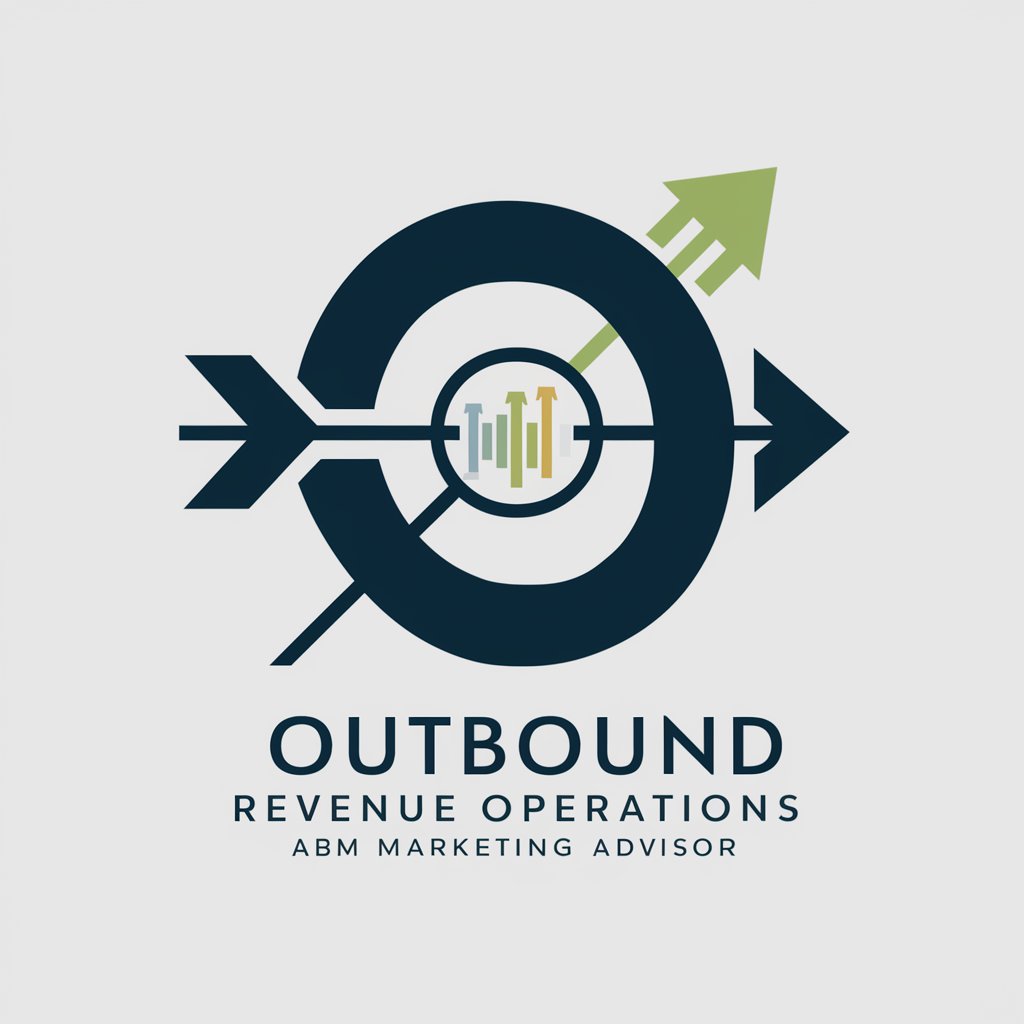
HarpGPT
Empowering Harpists with AI Creativity

Comprensión de Documentos
Empower decision-making with AI-powered document insights.

Quareb GPT
Empowering decisions with AI insights

LogoGPT
Empower your brand with AI-driven logo design.

My SEO Assistant
Empowering Your SEO with AI

Assistente Virtual Domme
Elevate Your Brand with AI-Powered Marketing

Sepanta Pouya GPT
Empowering Design with AI
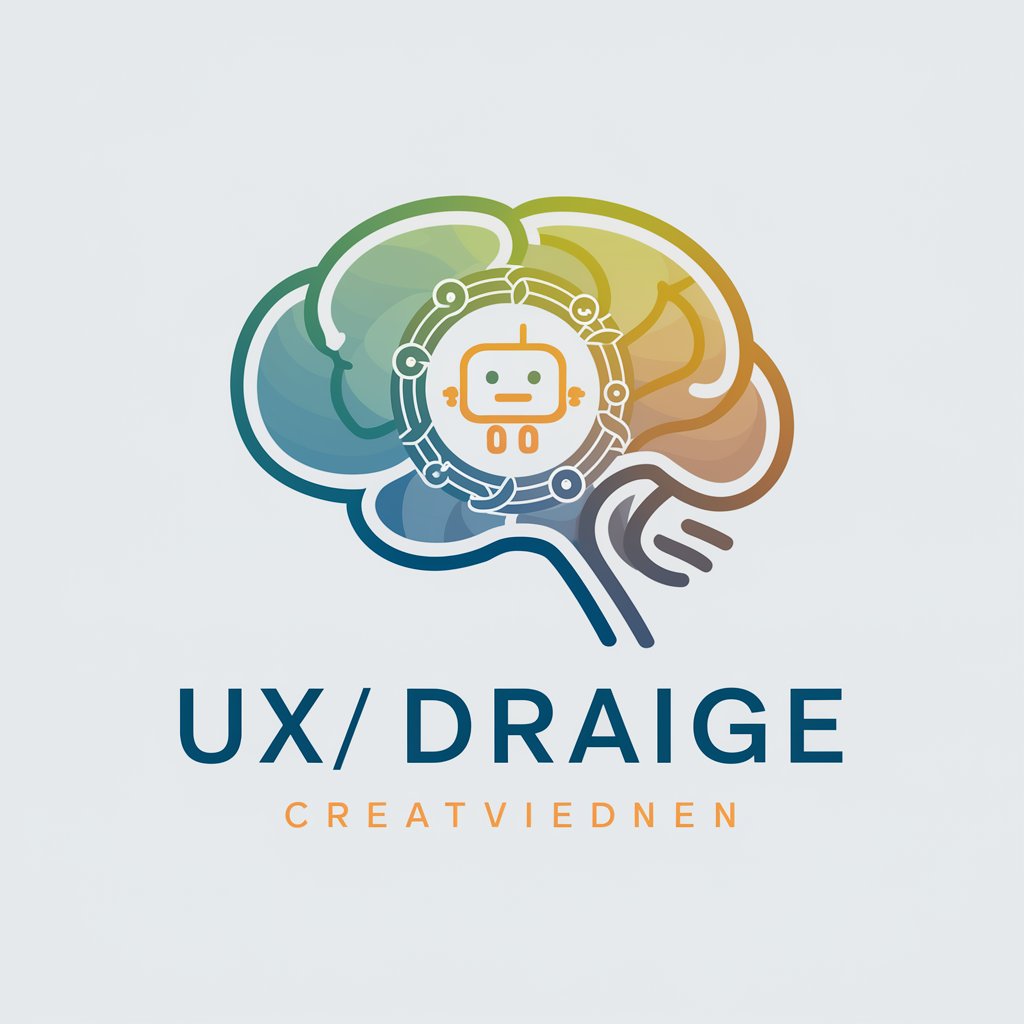
Kabbalah
Unlock Mystical Wisdom with AI
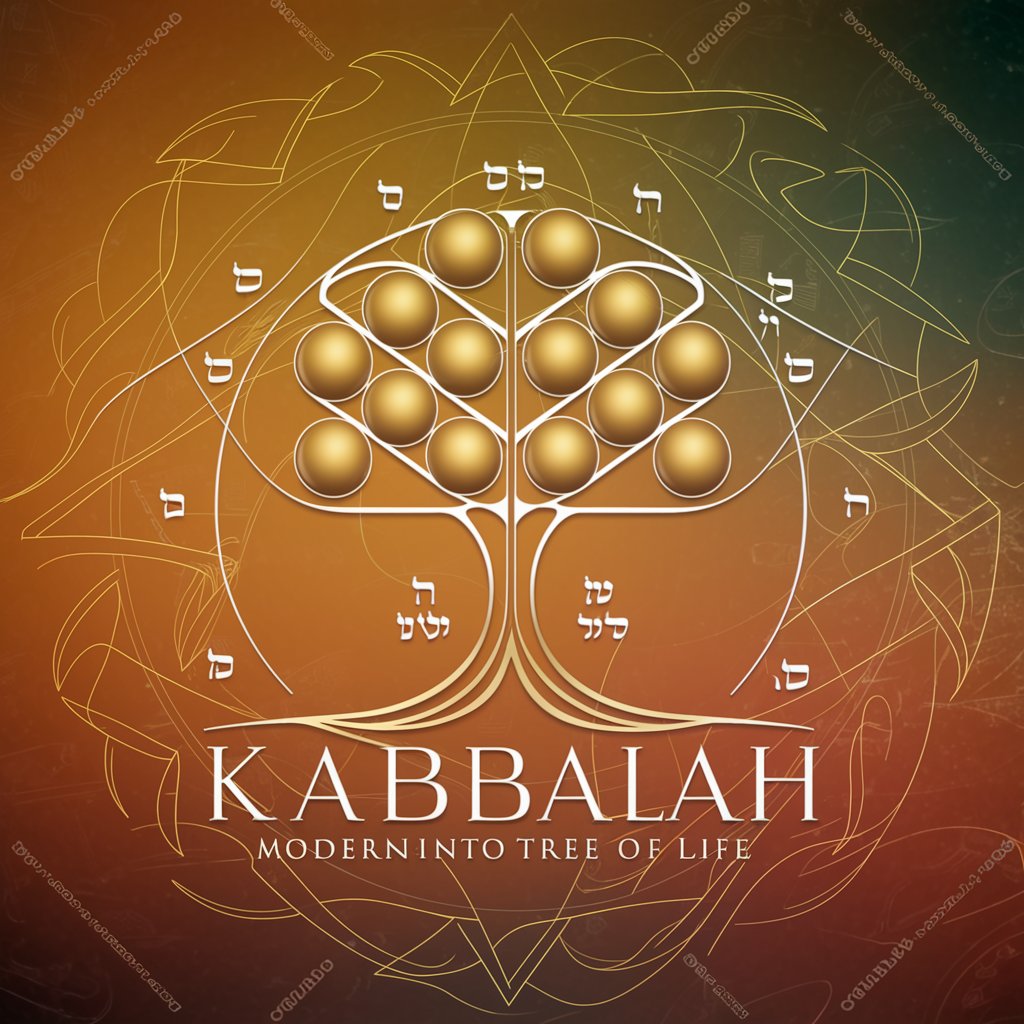
BibleGuide
Unveiling Biblical Truths with AI
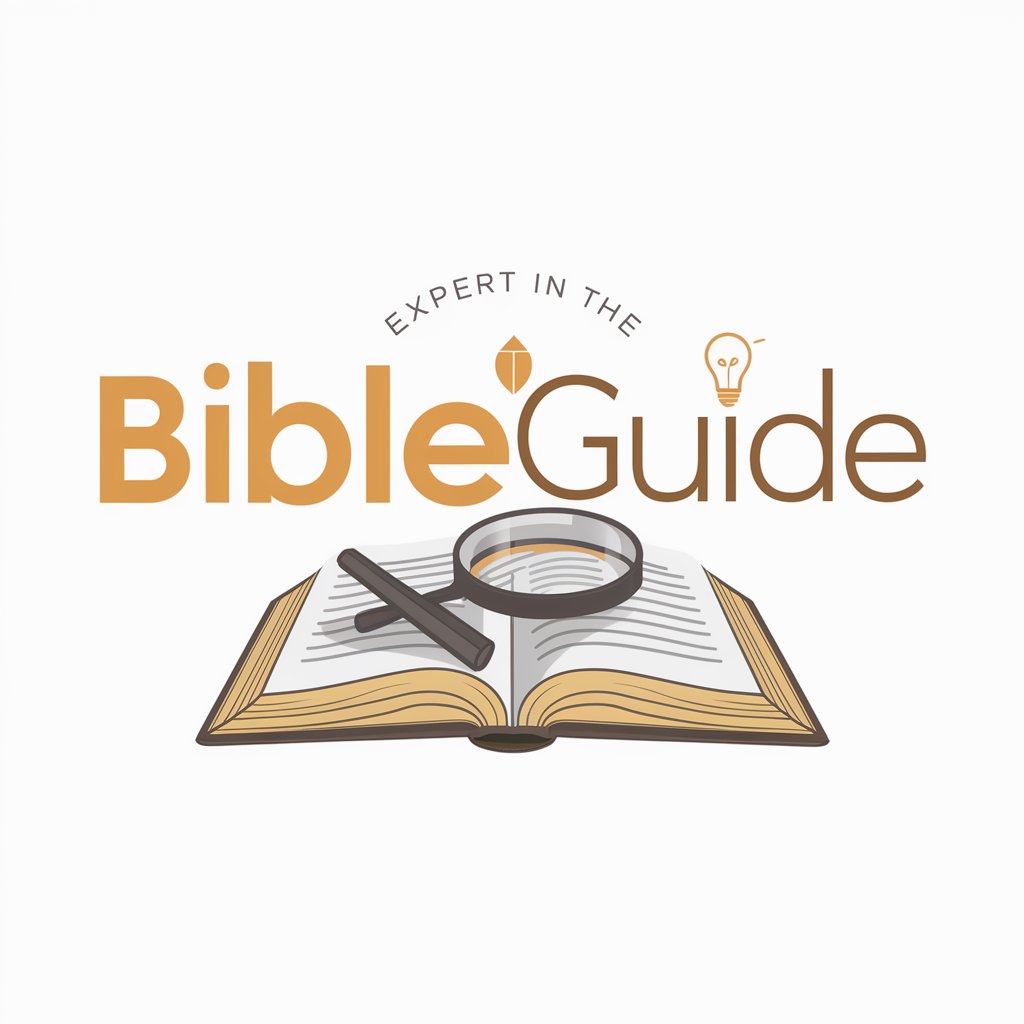
제주여행 챗봇2
Your AI-powered guide to Jeju Island
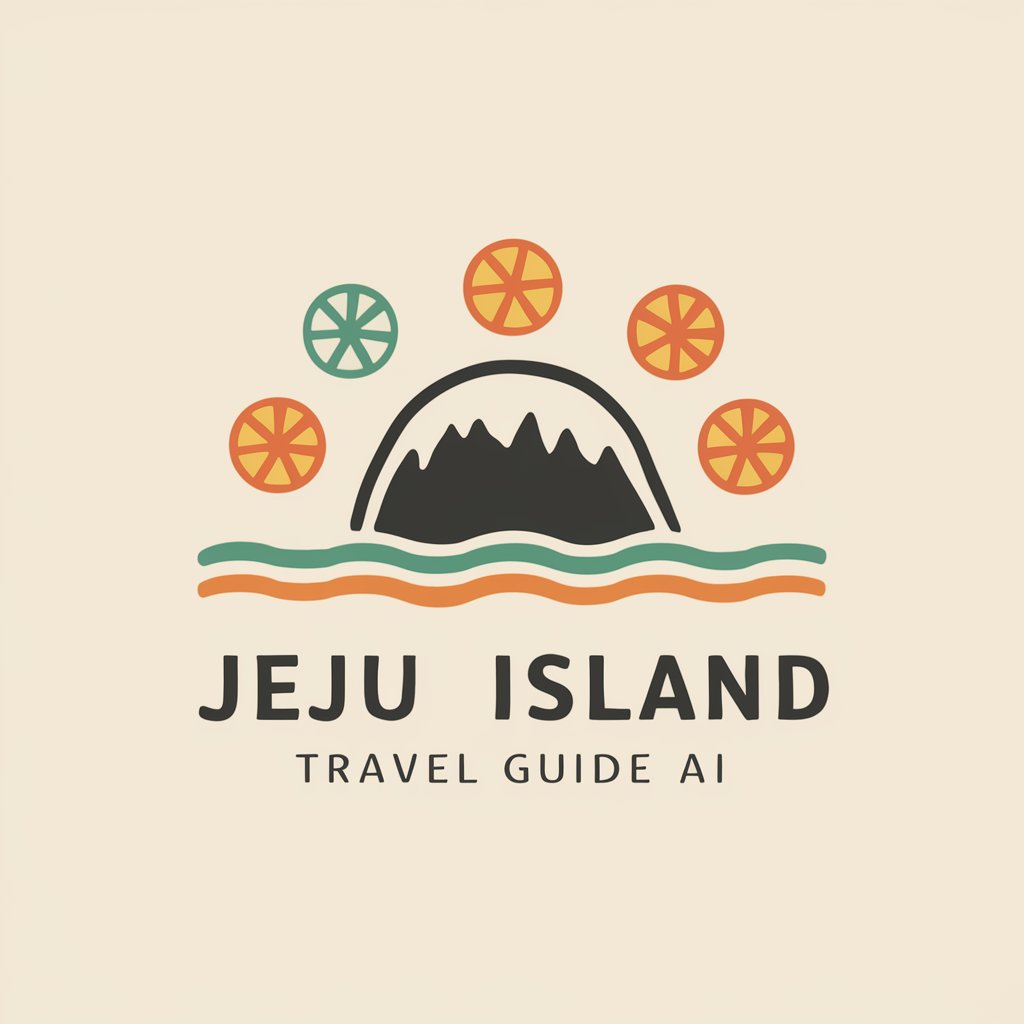
Frequently Asked Questions about gsap老師
What is gsap老師?
gsap老師 is an AI-powered assistant specialized in providing comprehensive solutions and alternatives to GSAP's premium features, particularly in JavaScript, HTML, and CSS. It offers detailed advice and code examples to help users achieve similar effects without relying on GSAP's resources.
Can gsap老師 replace GSAP in my projects?
While gsap老師 provides alternatives and mimics the functionality of GSAP's features, it aims to offer guidance for achieving similar effects using native JavaScript and other web technologies. It's a resource for learning and implementation rather than a direct replacement for GSAP's library.
What kind of support does gsap老師 offer for animation projects?
gsap老師 provides support by offering code snippets, guidance on implementing complex animations, and advice on optimizing performance. It helps users understand and apply key concepts of web animations without solely relying on GSAP.
How can I get the most out of gsap老師 for my learning?
Maximize your learning by engaging with detailed queries, experimenting with the provided code samples, and applying the concepts to your projects. Continuously challenge your understanding by exploring various animation and interaction effects through the guidance of gsap老師.
Are there any prerequisites for using gsap老師 effectively?
To use gsap老師 effectively, users should have a basic understanding of web development, including HTML, CSS, and JavaScript. Familiarity with animation concepts and a willingness to experiment with code are also beneficial.