Event Planner - Easy Event Creation

Welcome to Event Planner, your efficient AI for scheduling events!
Simplify scheduling with AI-powered planning
Create an event for...
Schedule a meeting on...
Set up a reminder for...
Organize a conference call on...
Get Embed Code
Introduction to Event Planner
Event Planner is a specialized GPT designed to streamline the process of creating and managing calendar events. Its primary purpose is to interpret user-provided text to quickly generate detailed event information and produce a downloadable ICS file, which can be imported into most calendar applications. Event Planner is adept at extracting key details such as event start and end times, summary, description, location, reminders, and recurrence rules from natural language input. For example, if a user mentions 'Team meeting on March 5th, 2024 from 10 AM to 11 AM at the office', Event Planner would process this information to create a calendar event for the specified date, time, and location, including setting a default 5-minute reminder. The design purpose behind Event Planner is to reduce the manual effort involved in scheduling and to provide a quick, efficient way to manage one's calendar events. Powered by ChatGPT-4o。

Main Functions of Event Planner
Generating ICS Files
Example
If a user inputs 'Dentist appointment on April 12th, 2024 at 3 PM for 30 minutes', Event Planner would create an ICS file for this event with a 5-minute alert reminder by default.
Scenario
This function is particularly useful for quickly scheduling appointments, meetings, or any specific event by generating an easily shareable and importable file into various calendar applications.
Extracting Event Information
Example
From a statement like 'Birthday party for John on July 7th from 7 PM to 10 PM at his house', Event Planner identifies the necessary details to schedule the event.
Scenario
This capability allows users to conveniently create events from casual descriptions without the need to manually fill in the details in a calendar.
Handling Recurring Events
Example
Given an input 'Weekly team meeting every Monday at 9 AM', Event Planner will set up a recurring event starting from the nearest Monday with no specified end date.
Scenario
Ideal for scheduling regular meetings, classes, or any event that follows a repetitive pattern, ensuring users don't have to create multiple entries for the same recurring event.
Ideal Users of Event Planner Services
Busy Professionals
Individuals with hectic schedules who need to manage multiple appointments, meetings, and personal events efficiently. Event Planner helps them save time by automating the event creation process directly from natural language inputs.
Event Organizers
Those who are responsible for scheduling and managing events, such as corporate event planners, wedding planners, or conference coordinators. They benefit from Event Planner's ability to quickly create calendar entries for various events, making the overall planning process more streamlined.
Administrative Assistants and Secretaries
Professionals tasked with managing others' calendars can use Event Planner to swiftly schedule meetings, appointments, and reminders without the need for manual entry, reducing the likelihood of errors and saving valuable time.
Students and Educators
For managing class schedules, assignment deadlines, and recurring academic meetings or study groups. Event Planner simplifies the process, allowing for more focus on academic responsibilities.

How to Use Event Planner
Start Your Journey
Begin by visiting yeschat.ai for an accessible trial, bypassing the need for ChatGPT Plus or any sign-in requirements.
Describe Your Event
Provide a clear, detailed description of your event, including date, time, location, and any recurrence details.
Specify Additional Details
Mention any extra information such as reminders, a detailed description, or special instructions to ensure a comprehensive event setup.
Review and Confirm
Examine the summarized event details provided by Event Planner to ensure accuracy and completeness.
Download and Integrate
Download the generated ICS file and integrate it with your preferred calendar application for seamless event management.
Try other advanced and practical GPTs
Republican
Unraveling Republican Ideologies with AI
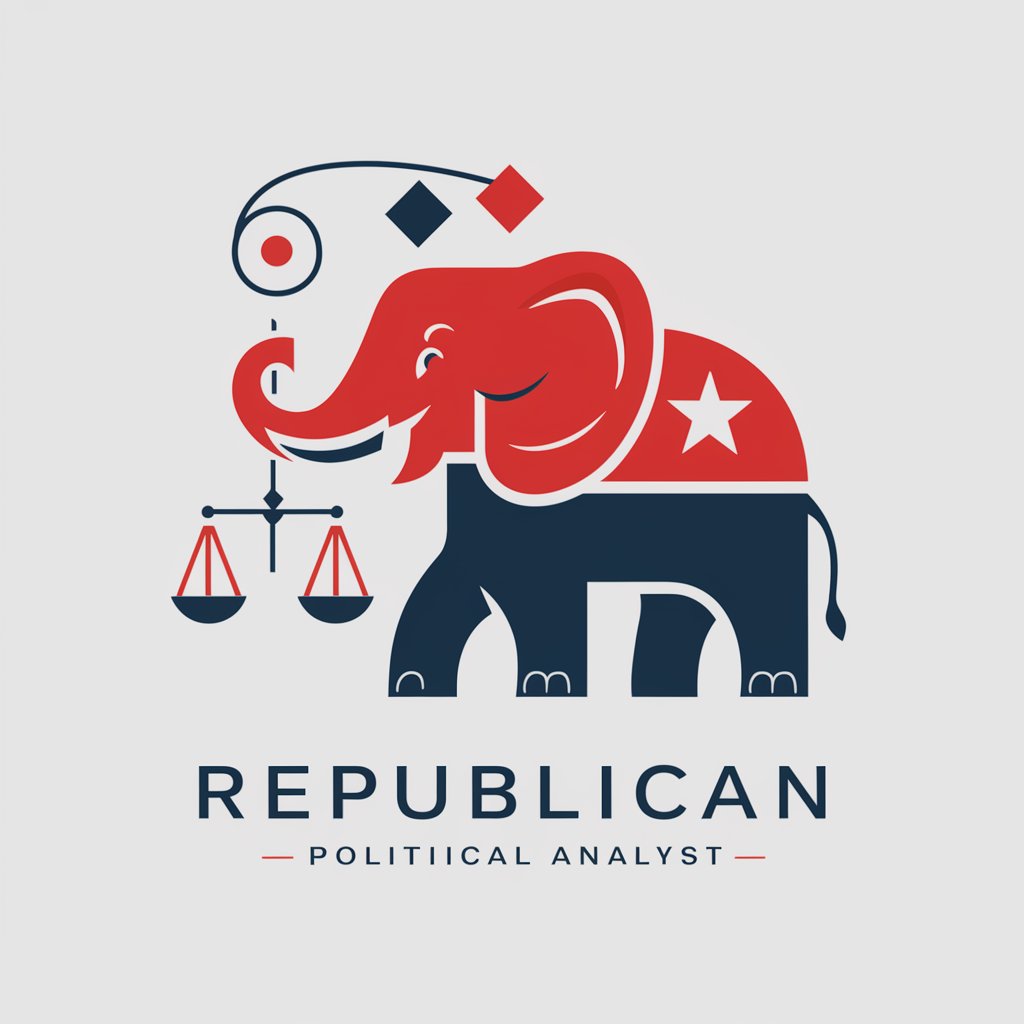
Marketing Guide
Empower your marketing with AI-driven insights

ソフィア(COO)
Revolutionizing Business Decisions with AI Insight

Antiques Dealer GPT
Empowering Antique Enthusiasts with AI-driven Insights
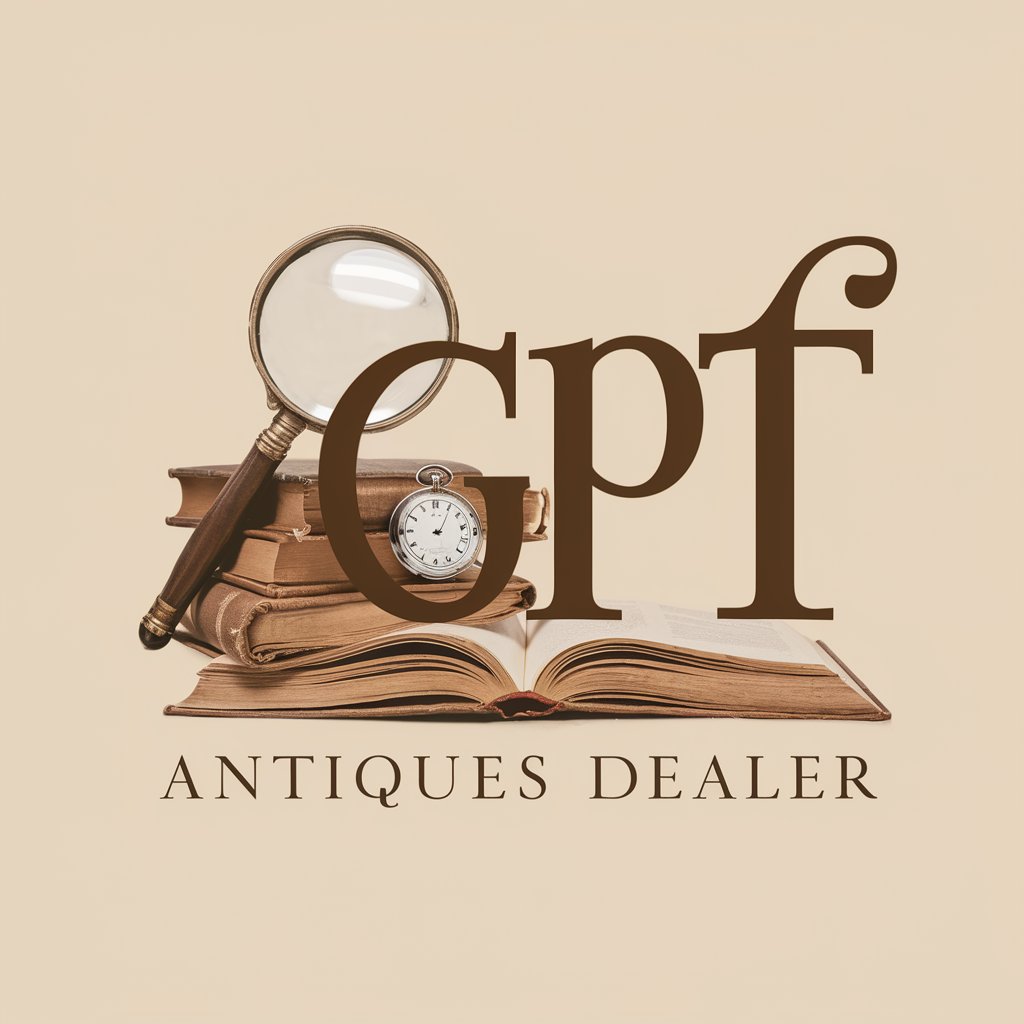
DWH Team Onboarder Buddy
AI-powered DWH and BI Onboarding
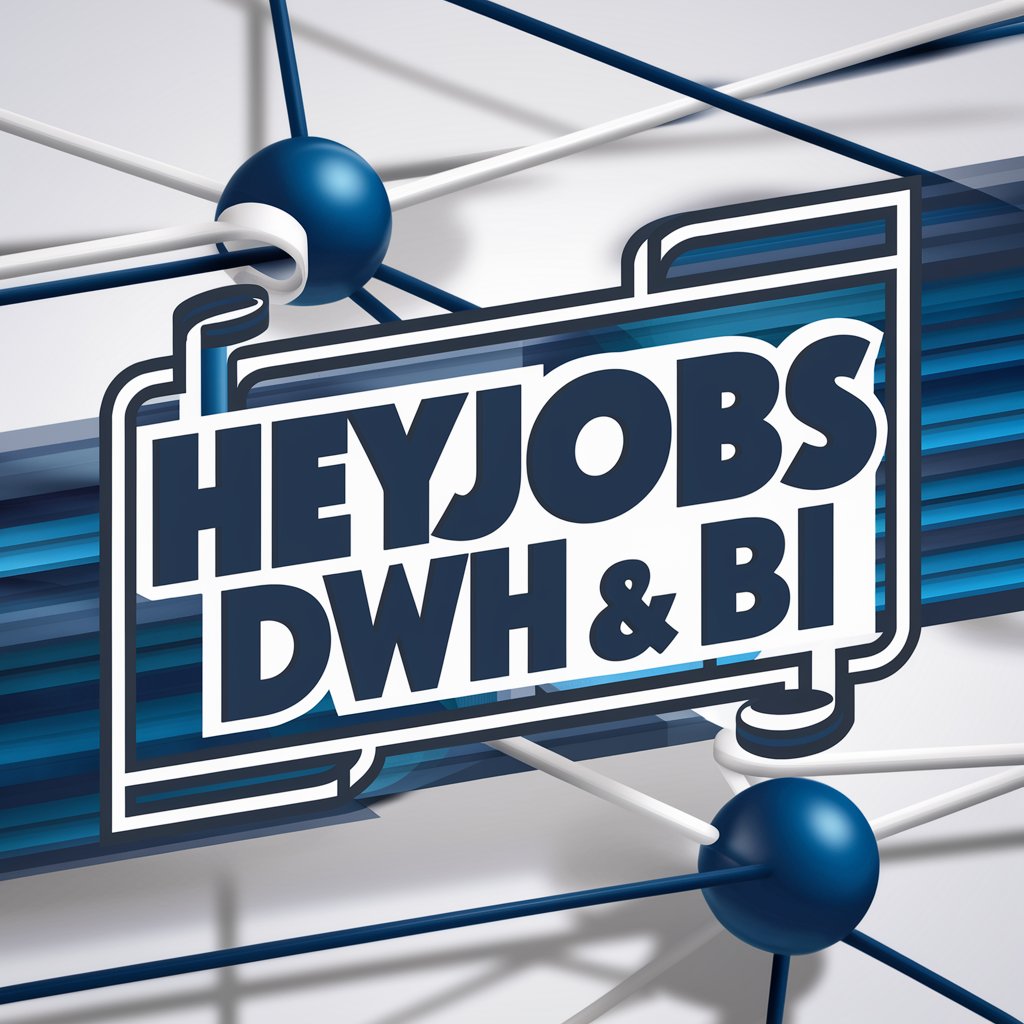
Code Genie
Mastering Code with Mystical Precision

Glass selection
Optimize your view with AI-powered glass selection

Border Sentinel - China
Master Chinese immigration in a game.

NutriAsistente
Empowering Your Wellness Journey with AI

Greeting Card Bot
Crafting personalized greetings with AI
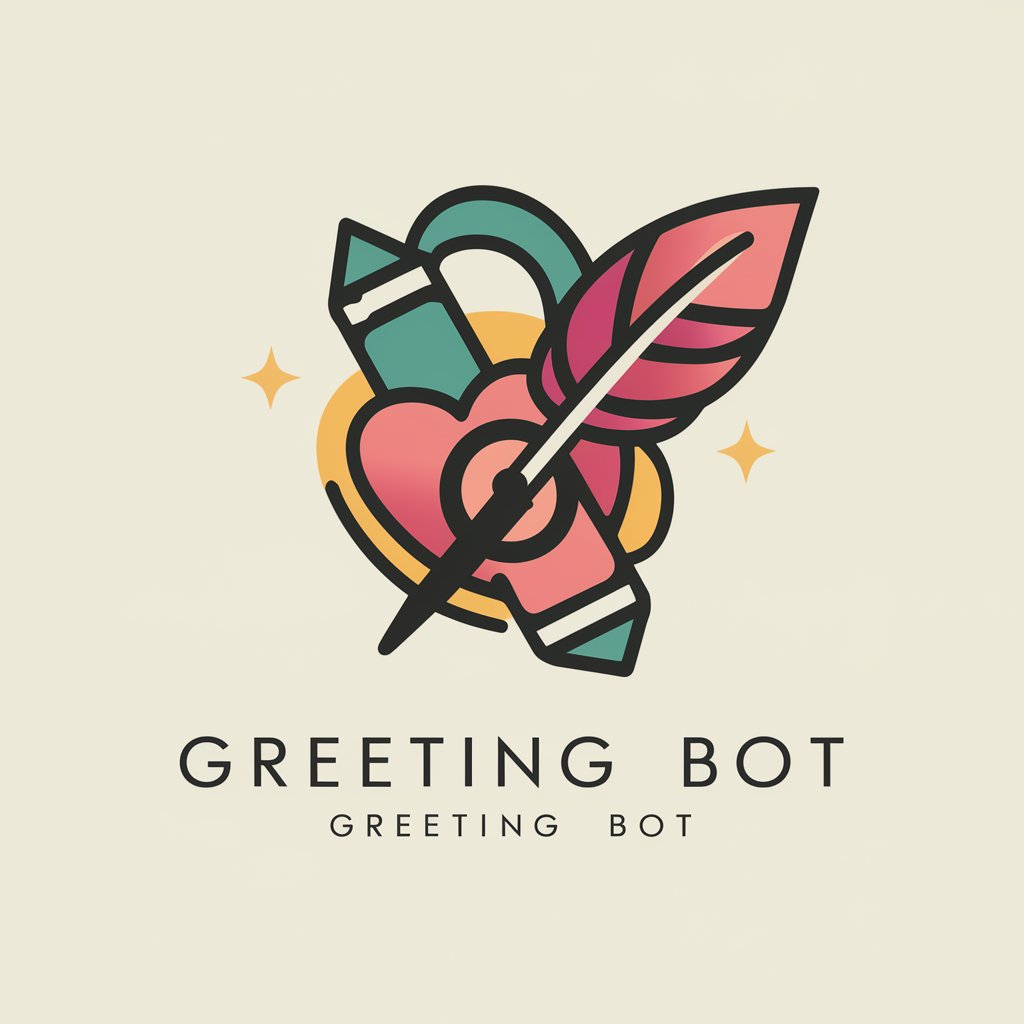
Santa Chat
Bringing Christmas joy through AI magic

Picky Eater Weekly Meal Planner
Tailored Nutrition for Young Palates

Frequently Asked Questions About Event Planner
What types of events can I create with Event Planner?
Event Planner is versatile, allowing you to create a wide array of events, from business meetings and academic deadlines to personal celebrations and reminders.
Can Event Planner handle recurring events?
Absolutely, Event Planner supports the creation of recurring events. Simply specify the recurrence pattern (e.g., daily, weekly) and the duration if applicable.
How does Event Planner ensure I remember my events?
Event Planner automatically sets a 5-minute reminder for all events, but you can customize this setting according to your preference.
Can I share events created with Event Planner?
Yes, the ICS file generated by Event Planner can be shared and easily imported into most calendar applications, allowing others to add your event to their schedule.
Is there a limit to the number of events I can create?
There's no limit. You can create as many events as you need, making Event Planner an excellent tool for both personal and professional use.
