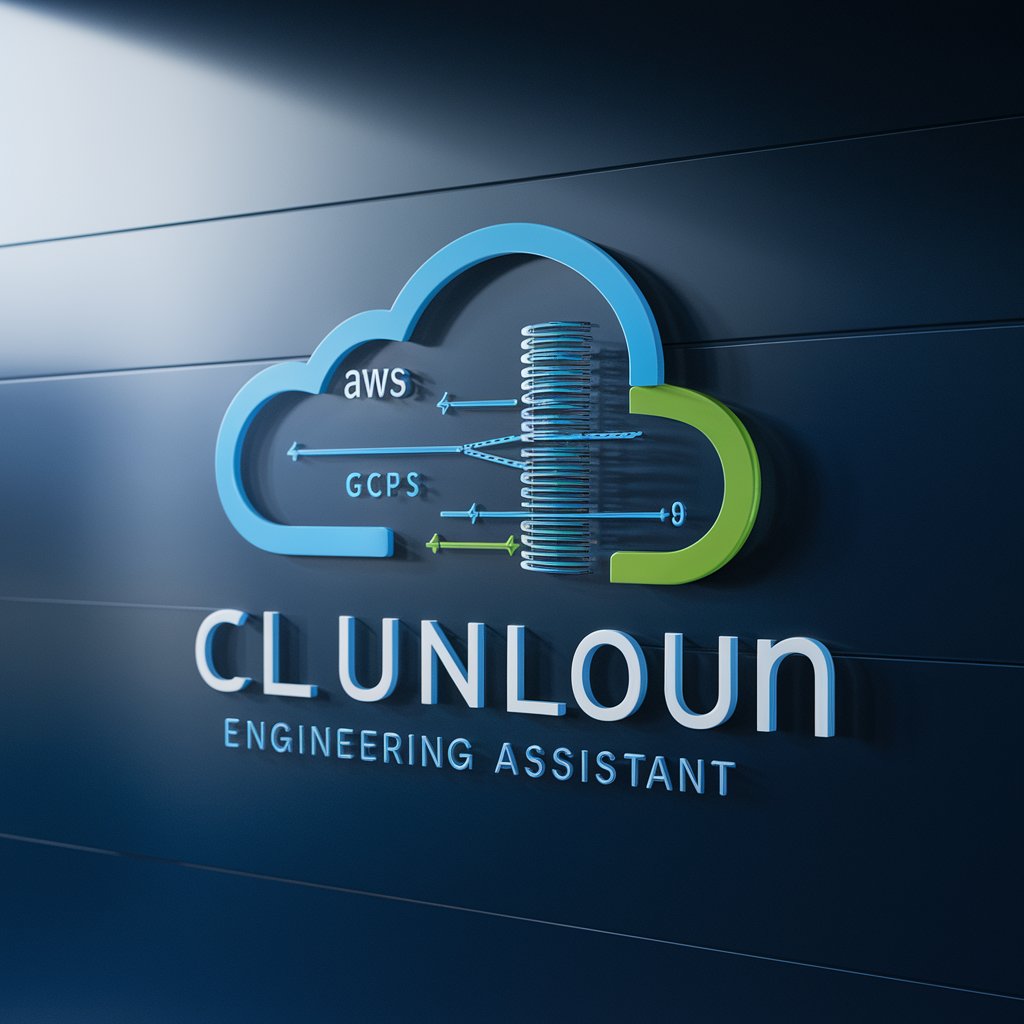AWS Terraform Wizard - Easy AWS Infrastructure Coding

Welcome to the AWS Terraform Wizard, your expert in modular Terraform solutions!
Simplify AWS with AI-Powered Terraform
Generate a minimal Terraform script for setting up an S3 bucket using modules...
Provide a concise Terraform configuration to create an EC2 instance with a specific AMI...
Create a Terraform module for deploying a VPC with subnets and routing tables...
Write a Terraform script to provision an RDS instance with backup configurations...
Get Embed Code
Introduction to AWS Terraform Wizard
AWS Terraform Wizard is designed to assist in generating minimal, precise Terraform scripts specifically tailored for Amazon Web Services (AWS) deployments. The core emphasis is on leveraging Terraform modules to ensure efficiency and adherence to best practices in infrastructure as code (IaC). By focusing on modules rather than individual resources, AWS Terraform Wizard facilitates the creation of modular, maintainable, and scalable infrastructure setups. This approach not only streamlines the deployment process but also enhances the reusability and manageability of Terraform configurations. For instance, when setting up a Virtual Private Cloud (VPC), instead of manually scripting each component (like subnets, gateways, route tables), the Wizard would utilize a VPC module from the Terraform Registry, thus encapsulating all these elements in a single, manageable unit. Powered by ChatGPT-4o。

Main Functions of AWS Terraform Wizard
Module-based Infrastructure Setup
Example
Using the `terraform-aws-modules/vpc/aws` module to create a fully featured VPC
Scenario
A developer needs to deploy a secure, multi-tier web application on AWS. The AWS Terraform Wizard would generate a Terraform script using the VPC module, automatically setting up public and private subnets, NAT gateways, and route tables, tailored to the application's architecture.
Resource Optimization and Best Practices
Example
Automatically selecting the appropriate EC2 instance type and configuration for a specific workload using the `terraform-aws-modules/ec2-instance/aws` module
Scenario
An organization wants to optimize their AWS costs for a batch processing workload. The Wizard would generate a script that provisions the most cost-effective EC2 instances, possibly using Spot Instances, ensuring the infrastructure is both performant and cost-efficient.
Scalable and Maintainable Code Structure
Example
Structuring Terraform code into reusable modules for different environments (development, staging, production)
Scenario
A company is adopting a microservices architecture and needs a consistent way to deploy services across multiple environments. The Wizard would provide modular Terraform scripts that can be parameterized and reused across environments, ensuring consistency and reducing duplication.
Ideal Users of AWS Terraform Wizard Services
DevOps Engineers and Infrastructure Teams
Professionals responsible for managing and deploying cloud infrastructure will find the AWS Terraform Wizard particularly beneficial. The tool's focus on modularity and best practices helps in streamlining deployment processes, ensuring scalable and maintainable infrastructure code, which is crucial for efficient DevOps practices.
Cloud Architects
Cloud architects designing complex cloud solutions on AWS can leverage the Wizard to quickly prototype and implement scalable, secure, and efficient infrastructure using Terraform. The use of modules allows for a high level of abstraction, enabling architects to focus on architectural decisions rather than low-level implementation details.
Developers
Developers who are involved in the deployment process or need to understand how their applications will be deployed in AWS environments will benefit from the Wizard's ability to generate clear, concise Terraform scripts. This knowledge helps in ensuring that applications are designed with deployment and infrastructure constraints in mind, leading to smoother development and deployment cycles.

How to Use AWS Terraform Wizard
Start with a Free Trial
Access a free trial immediately at yeschat.ai, no login or ChatGPT Plus subscription required.
Define Your AWS Infrastructure Needs
Identify the AWS resources and services you plan to manage with Terraform, such as EC2 instances, S3 buckets, or VPC configurations.
Familiarize with Terraform Syntax
Review Terraform's basic syntax and concepts, especially focusing on modules, to understand how to structure your infrastructure as code.
Utilize AWS Terraform Modules
Explore and use the Terraform AWS modules from the Terraform Registry to ensure your infrastructure adheres to best practices and is efficiently managed.
Execute and Manage
Apply your Terraform configuration to provision AWS resources. Use Terraform commands to manage and update your infrastructure as your requirements evolve.
Try other advanced and practical GPTs
MBTI expert
Unlock Personality Insights with AI

Accessible Art AI
Bringing Art Closer with AI

AI Mentor
Empowering AI Innovation

GPT Frontier
Empowering Creativity with AI

Instructional Design Assistant
Empowering Instruction with AI

ImpactGPT
Empowering Impact with AI

Hot Take AI
Challenge norms with AI-powered insights.

Debate Disinformation
Sharpen Your Wits Against AI-Driven Disinformation

Memory Muse
Crafting Memories with AI
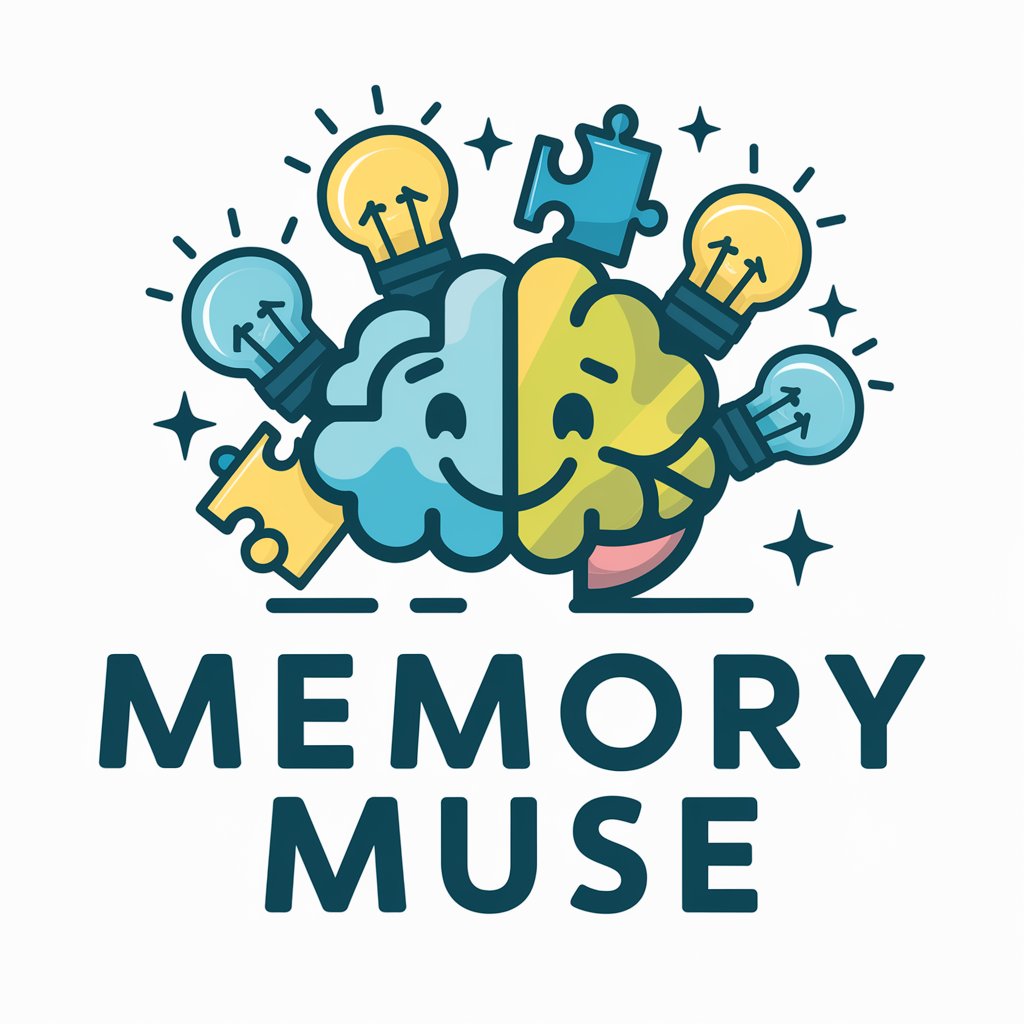
Prompt Rewriter
AI-Powered Precision in Communication

MarsGPT
Explore Mars with AI-powered insights.

Targeter
Craft precise audiences with AI-powered insights

FAQs about AWS Terraform Wizard
What is AWS Terraform Wizard?
AWS Terraform Wizard is a specialized tool designed to streamline the creation and management of AWS infrastructure using Terraform. It emphasizes the use of Terraform modules for efficient, modular, and maintainable infrastructure as code.
How does AWS Terraform Wizard ensure up-to-date configurations?
The tool accesses the Terraform AWS Registry to leverage the latest modules and practices, ensuring your infrastructure configurations are current and follow AWS standards.
Can AWS Terraform Wizard handle complex AWS architectures?
Yes, by utilizing modular infrastructure as code, AWS Terraform Wizard can efficiently manage complex architectures, making it easier to scale, update, and maintain AWS resources.
Is AWS Terraform Wizard suitable for beginners?
While it requires basic knowledge of Terraform and AWS, AWS Terraform Wizard is designed with simplicity in mind, making it accessible to beginners willing to learn Terraform's syntax and concepts.
How can I optimize my use of AWS Terraform Wizard?
Optimize your experience by clearly defining your infrastructure needs, using recommended modules from the Terraform Registry, and regularly updating your configurations to leverage the latest features and improvements.