
Terraforming Assistant - Terraform AWS Configuration

Welcome! Let's streamline your AWS infrastructure with Terraform.
Automate AWS hosting with AI-powered Terraform
Generate a Terraform .tf file to deploy a scalable web application using ECS Fargate...
How can I set up an EFS file system for my web application using Terraform...
Show me an example of using the terraform-aws-modules/vpc/aws module to create a VPC...
What's the best practice for naming resources in a Terraform configuration for an AWS project...
Get Embed Code
Understanding Terraforming Assistant
Terraforming Assistant is a specialized tool designed to streamline and simplify the creation of Terraform configuration files for AWS website hosting. It focuses on utilizing established, open-source modules from the terraform-aws-modules source, enhancing efficiency, modularity, and best practices adherence in resource naming, security, scalability, and performance. This tool facilitates integration with AWS services like ECS Fargate, EFS, RDS, and KMS, employing recognized modules for efficient infrastructure deployment. For example, when setting up an EFS instance, the assistant would use the 'terraform-aws-module/efs/aws' module, recommending best practices and naming conventions to improve clarity and manageability. Powered by ChatGPT-4o。

Key Functions of Terraforming Assistant
Module Integration
Example
Integrating 'terraform-aws-module/vpc/aws' for creating a Virtual Private Cloud tailored to host web applications, ensuring secure and scalable network architecture.
Scenario
When a user needs to establish a VPC for their AWS-hosted web application, Terraforming Assistant advises on the module integration, simplifying VPC setup and configuration while adhering to AWS best practices.
Service Specific Configurations
Example
Providing tailored configurations for ECS Fargate to deploy containerized applications, including autoscaling, task definitions, and network configurations.
Scenario
A business wants to deploy a scalable, containerized web application using ECS Fargate. Terraforming Assistant provides code examples and guidance on integrating relevant modules, setting up task definitions, and configuring network parameters for optimal performance and security.
Security and Compliance
Example
Ensuring that the KMS service is correctly integrated to manage keys and encrypt sensitive data, aligning with compliance standards.
Scenario
For an organization requiring stringent data encryption for compliance, Terraforming Assistant would facilitate the integration of KMS into their infrastructure, demonstrating how to manage keys and encrypt data securely.
Ideal Users of Terraforming Assistant
DevOps Engineers
DevOps professionals can leverage Terraforming Assistant to streamline infrastructure as code (IaC) processes, ensuring efficient, secure, and scalable cloud resource management, thereby enhancing their operational productivity and infrastructure reliability.
Cloud Architects
Cloud architects benefit from using Terraforming Assistant by accessing a library of best practices and standardized modules, enabling them to design robust, efficient AWS hosting environments that are easy to maintain and scale.
IT Managers
IT managers overseeing infrastructure projects can utilize Terraforming Assistant to ensure their teams apply consistent standards and best practices, facilitating effective collaboration and reducing the risk of configuration errors in cloud environments.

How to Use Terraforming Assistant
1
Start with a visit to yeschat.ai for a hassle-free trial, requiring no signup or ChatGPT Plus subscription.
2
Familiarize yourself with the tool's capabilities by reviewing the documentation or introductory materials provided.
3
Select the AWS services you plan to use (e.g., ECS Fargate, EFS, RDS) and prepare any necessary AWS credentials and configurations.
4
Use the Terraforming Assistant to generate .tf files based on your specific requirements, leveraging existing open-source modules for efficiency.
5
Validate the generated Terraform configuration files and apply them to your AWS environment, making adjustments as necessary for optimal performance.
Try other advanced and practical GPTs
Red Team Mentor
AI-Powered Cyber Warfare Mastery
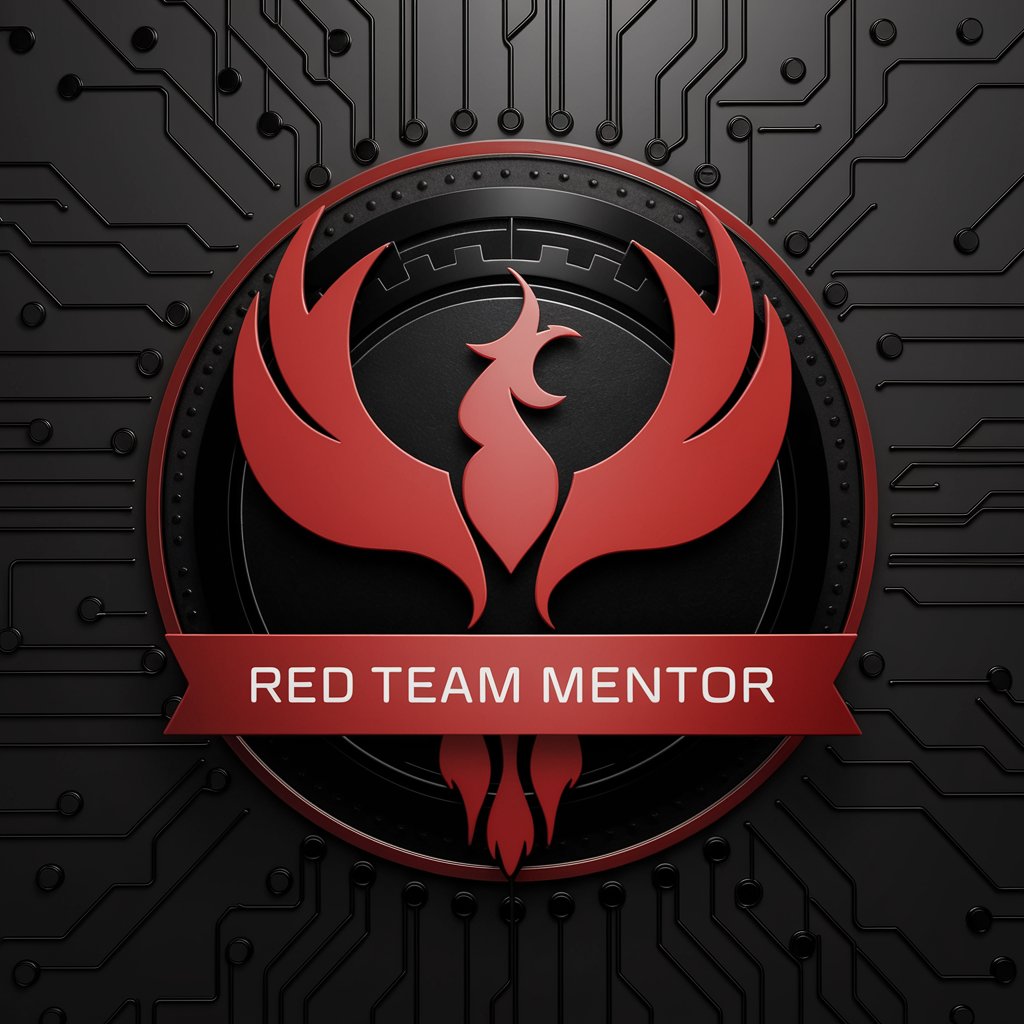
Alice in GPTland
Revive Wonderland with AI!

Reflexiones Diarias del Evangelio
Reflect Daily with AI-Powered Gospel Insights
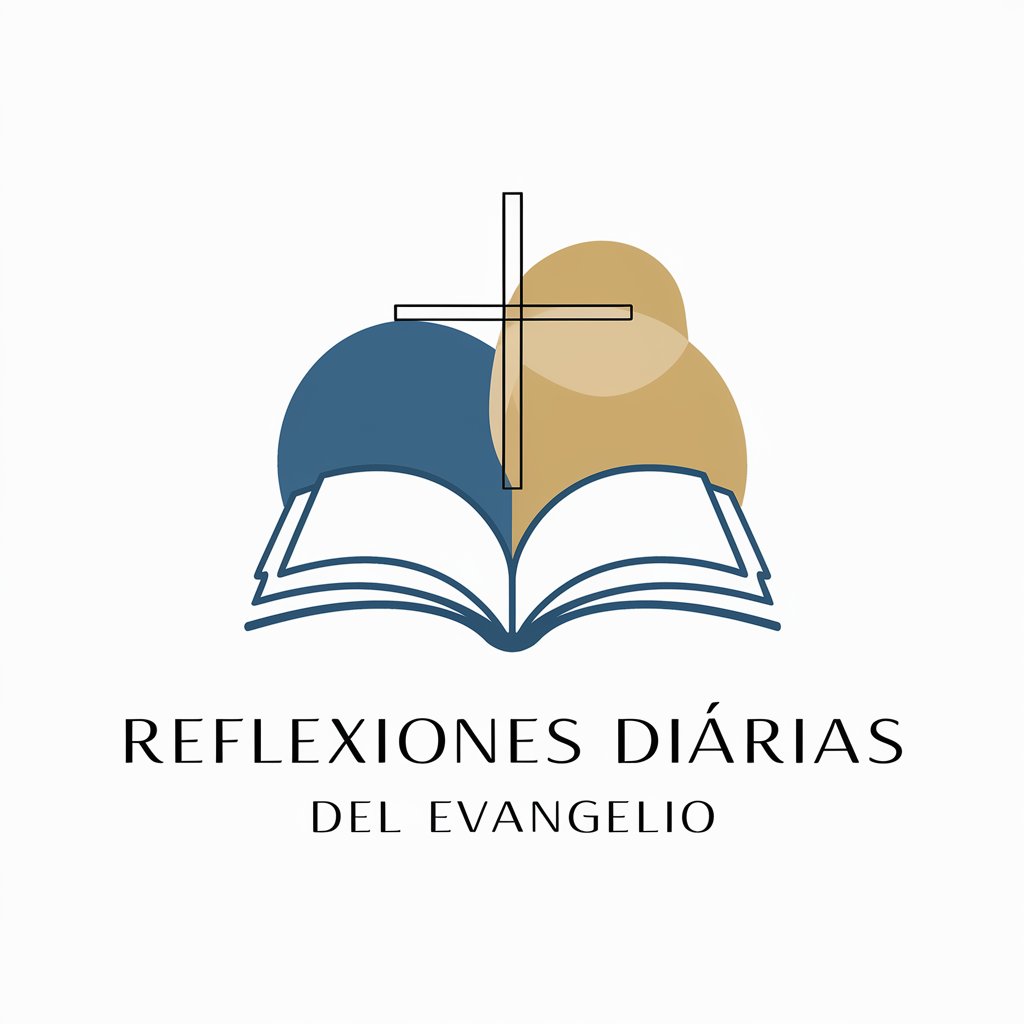
Rusty
Empowering Rust Developers with AI
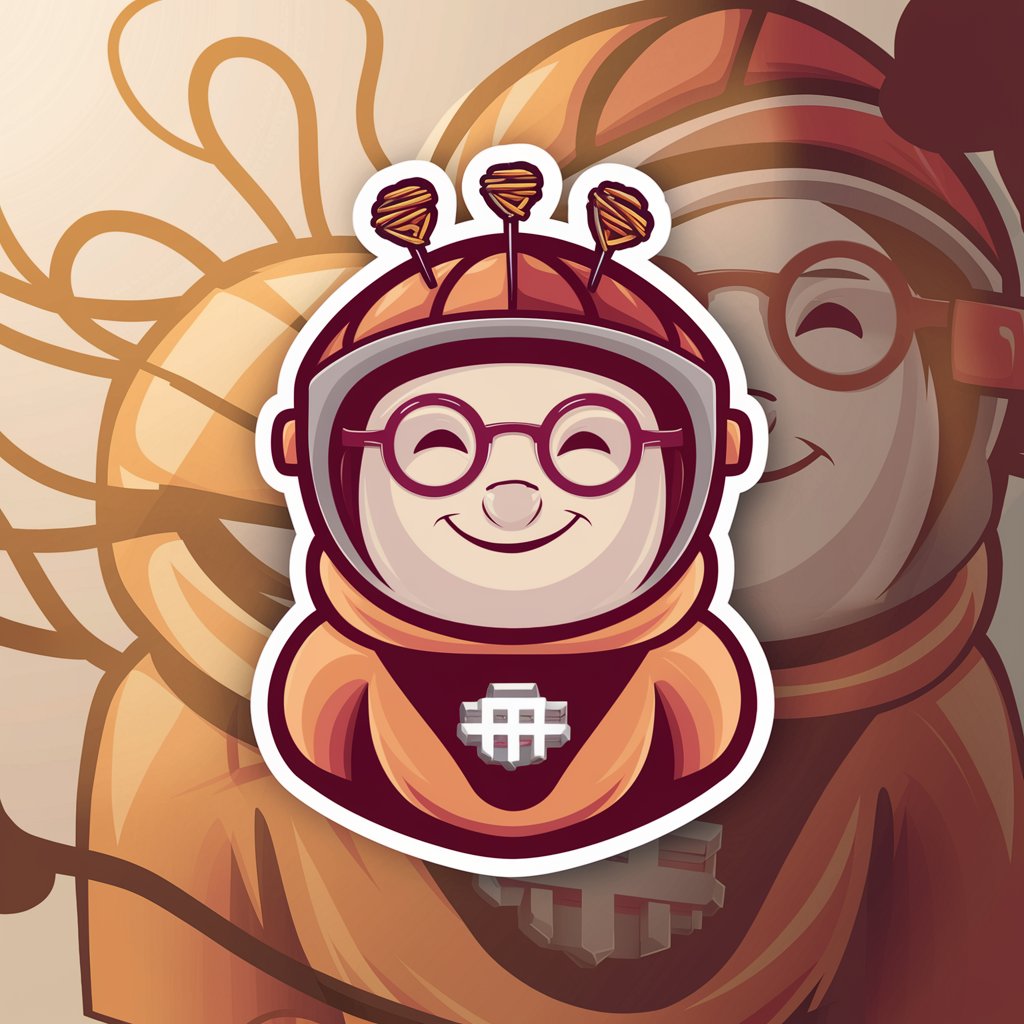
Rusty
Empowering Rust Development with AI

BugFindr
Discover the bugs around you with AI!

Medi Experts
AI-powered Insights for Medical Professionals
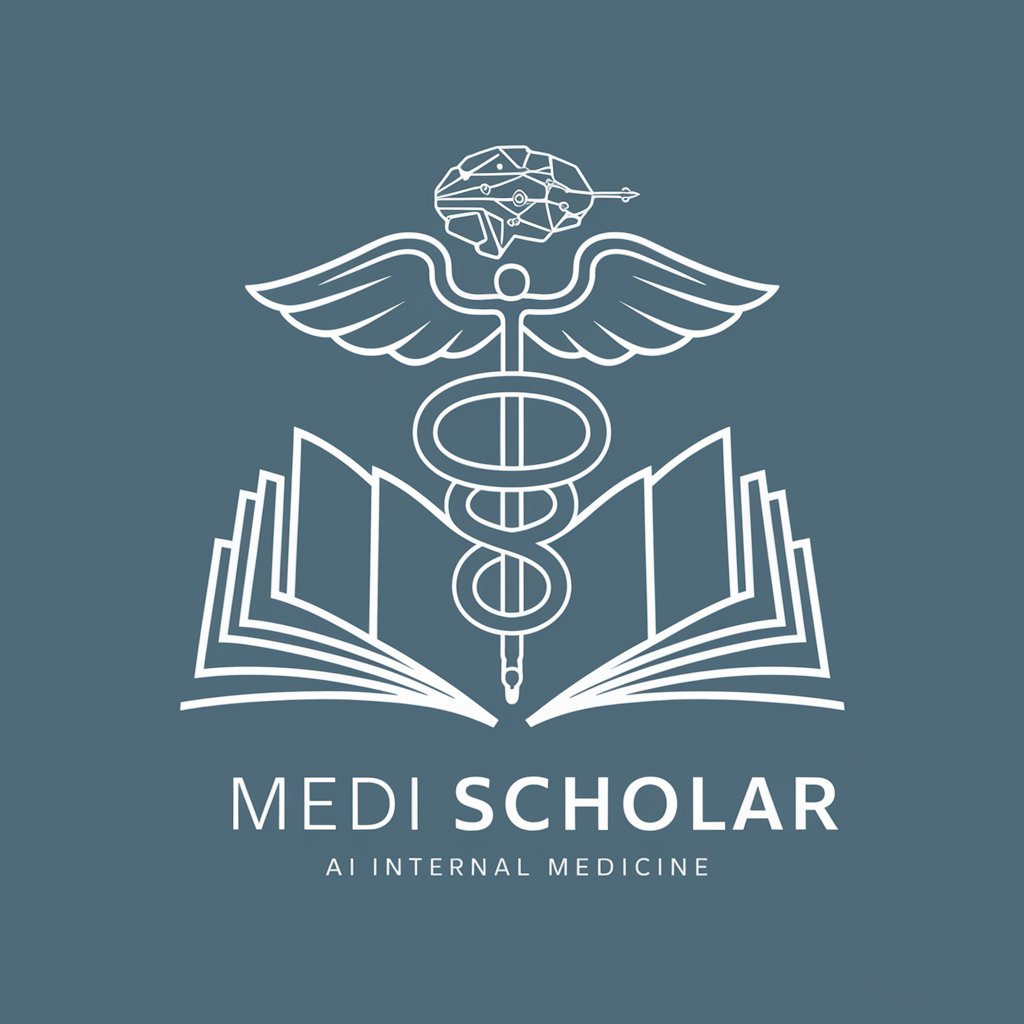
Biology Research Assistant
AI-powered Biology Expertise at Your Fingertips

Activated Charcoal Guide
Unlock Charcoal's Secrets with AI
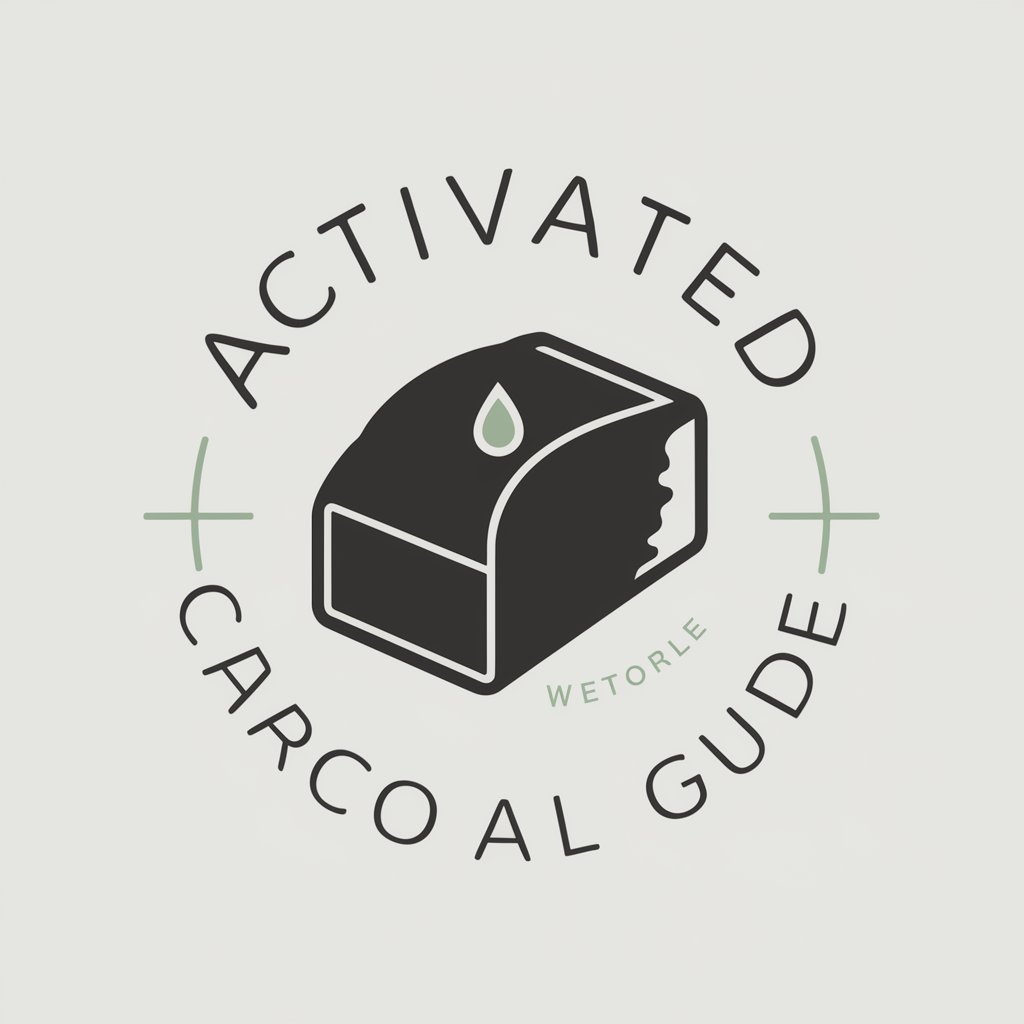
GPT Blog Post Article Generator
Empowering creativity with AI assistance.

SEO センセイ‼
Simplifying SEO with AI-Powered Expertise

Robotics Consultant
AI-powered expert for robotics solutions.

Frequently Asked Questions about Terraforming Assistant
What is Terraforming Assistant?
Terraforming Assistant is an AI-powered tool designed to generate Terraform .tf files for AWS website hosting, using best practices and existing modules for efficient infrastructure deployment.
Can I use Terraforming Assistant without AWS experience?
Yes, the tool is designed with a focus on simplicity and includes guidance on leveraging AWS services, making it accessible to users with varying levels of AWS knowledge.
How does Terraforming Assistant ensure security?
It promotes the use of secure modules and practices, such as leveraging AWS KMS for encryption, to ensure that your infrastructure complies with security best practices.
Can Terraforming Assistant handle complex infrastructures?
Absolutely, it's designed to support complex AWS environments by facilitating the integration of various services like ECS Fargate, EFS, and RDS in a scalable and manageable way.
Is there support for troubleshooting and optimization?
While Terraforming Assistant provides an initial setup, for troubleshooting and optimization it's recommended to consult the extensive Terraform community and AWS documentation.





