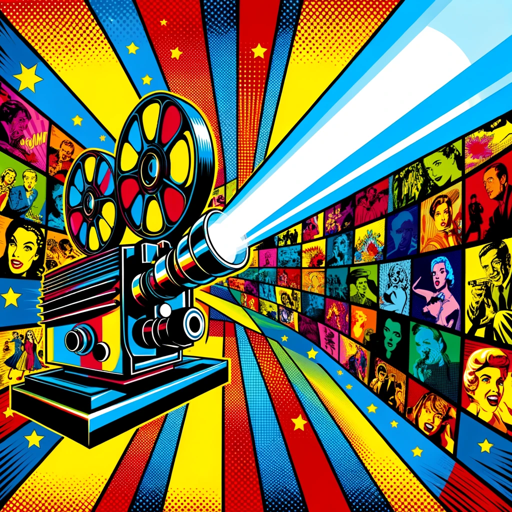FilmCraft Guru - Visual Storytelling Tool

Welcome to FilmCraft Guru, your expert guide in cinematic lighting design!
Craft Your Vision with AI
Create a lighting diagram for a dramatic night scene where the protagonist confronts the antagonist.
Design the lighting setup for a romantic sunset scene on a beach with two characters walking hand in hand.
Illustrate the lighting for a tense interrogation scene in a dimly lit room with a single overhead light.
Craft a lighting plan for a sci-fi laboratory scene with futuristic equipment and glowing screens.
Get Embed Code
Introduction to FilmCraft Guru
FilmCraft Guru is designed as an advanced tool for filmmakers, cinematographers, and visual storytellers, aiming to elevate the process of translating narrative scripts into detailed shot lists. Unlike standard shot listing tools, FilmCraft Guru emphasizes the incorporation of both the obvious and subtle visual elements of a scene, such as lighting, color schemes, and background details, alongside character actions and settings. This comprehensive approach ensures that each shot captures the mood, tone, and essence of the scene as envisioned in the script, facilitating a more immersive and visually compelling storytelling experience. For example, in a dramatic sunset scene, FilmCraft Guru would not only suggest camera angles and character placements but also advise on the color temperature of the lighting, specific hues to enhance the sky's appearance, and even the emotional impact of shadow placements on the characters' faces, thereby enriching the visual narrative. Powered by ChatGPT-4o。

Main Functions of FilmCraft Guru
Visual Storytelling Alignment
Example
For a script scene describing a tense confrontation in a dimly lit alley, FilmCraft Guru might suggest a low-angle shot to amplify the antagonist's threatening presence, paired with harsh, directional lighting to cast long shadows, creating a visual metaphor for the character's malevolent intentions.
Scenario
This function is crucial in scenes where the emotional or thematic subtext needs to be visually communicated, enhancing the narrative without explicit dialogue.
Mood and Tone Enhancement
Example
In a romantic scene set during a gentle snowfall, FilmCraft Guru would detail the use of soft, diffuse lighting to mimic the moonlight reflecting off the snow, suggesting a color palette of cool blues and whites to evoke a sense of serene intimacy, with a shallow depth of field to keep the focus on the characters' expressions.
Scenario
Such recommendations are vital for scenes where the atmosphere and setting play a key role in the storytelling, requiring a nuanced approach to visual elements to evoke specific emotions.
Detailed Shot List Creation
Example
For an action sequence involving a high-speed chase, FilmCraft Guru would outline the sequence shot by shot, indicating camera mounts for dynamic angles, specifying high frame rates for slow-motion effects during key moments, and advising on the integration of practical effects with CGI for enhanced realism.
Scenario
This is essential for complex sequences where precision in planning and execution is necessary to achieve the desired visual impact and narrative coherence.
Ideal Users of FilmCraft Guru Services
Filmmakers and Directors
Professionals in the film industry looking to deepen the visual storytelling of their projects. They benefit from FilmCraft Guru's ability to translate narrative elements into visually compelling shot lists, ensuring that every frame serves the story effectively.
Cinematographers and Directors of Photography
Visual craftsmen seeking to elevate the aesthetic quality of their work. FilmCraft Guru aids in meticulously planning lighting, composition, and camera movements to capture the essence of each scene, thus aligning the visual narrative with the director's vision.
Film Students and Aspiring Filmmakers
Emerging talents aiming to understand and apply advanced visual storytelling techniques. FilmCraft Guru serves as an educational tool, offering detailed insights into the craft of cinematography and shot planning, which are essential skills for their career development.

How to Use FilmCraft Guru
Start Your Journey
Visit yeschat.ai for a complimentary trial without the need for registration or a ChatGPT Plus subscription.
Explore Features
Familiarize yourself with FilmCraft Guru's interface and explore its functionalities designed for visual storytelling and shot listing.
Input Your Script
Upload your screenplay or describe the scene you're envisioning to receive tailored visual suggestions including lighting, color schemes, and camera angles.
Customize Your Shot List
Use the recommendations to craft detailed shot lists, adjusting for mood, tone, and narrative flow as needed.
Refine and Export
Review and refine your shot list based on the visual elements, then export the list for use in your production workflow.
Try other advanced and practical GPTs
GPT FuturaTech
Empowering Creativity with AI

Translator
Seamless DevOps Translations Powered by AI

Captain Productivité
Empowering your productivity with AI

RemNote Cards GPT
Master any subject, powered by AI
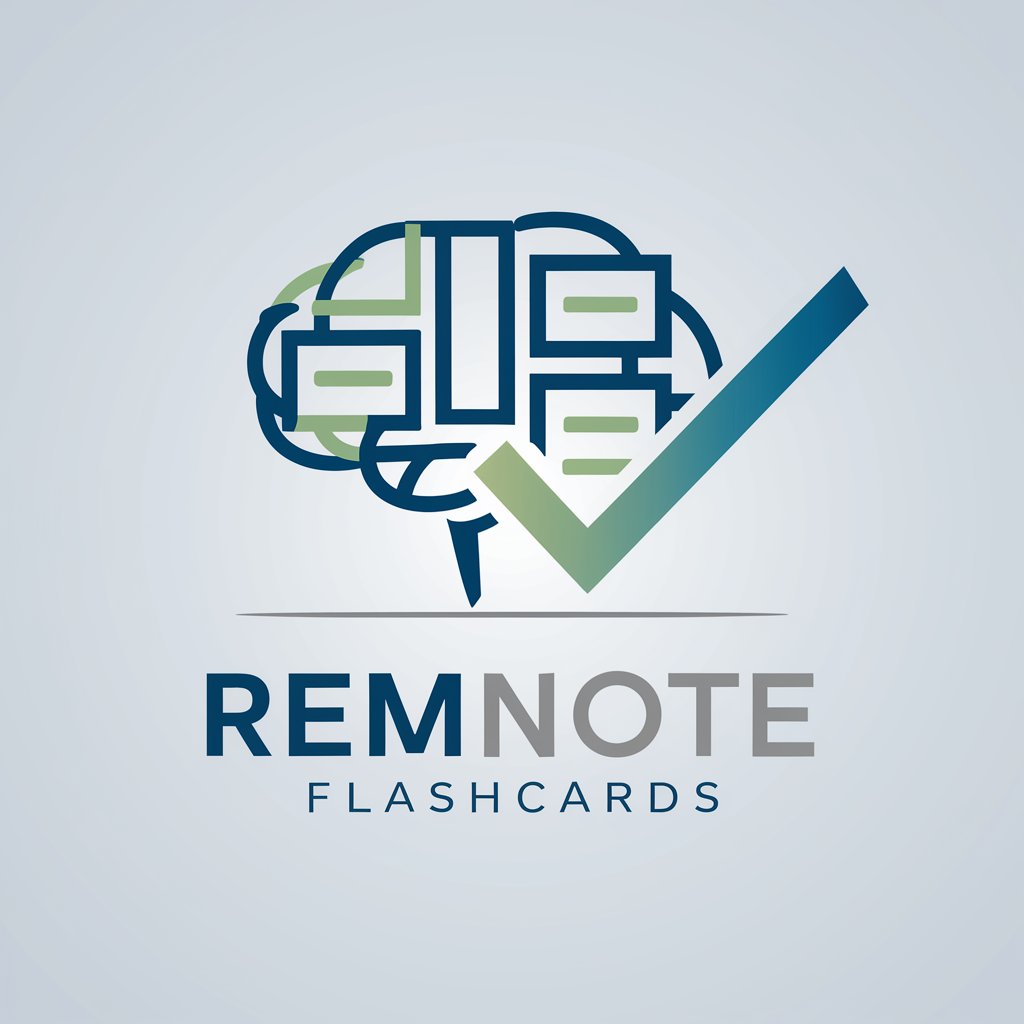
TTRPG Battle mapper
Craft Your World with AI
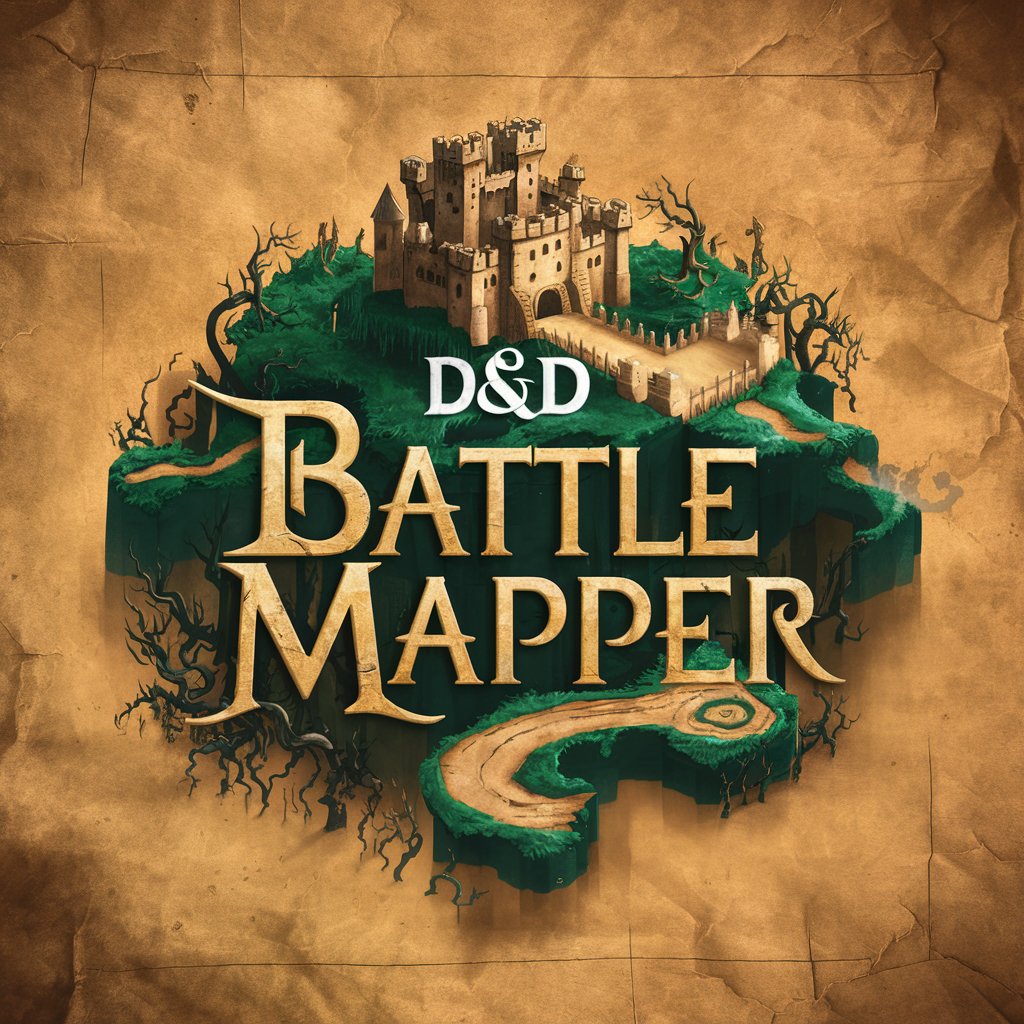
COACH SANDY
Empowering growth with AI-driven insights

Landing Page GPT
Empowering landing pages with AI

Optimus Code
Elevate Your Code with AI Insight

Entrepreneurial Spirit
Empowering Your Business Journey with AI

CameraGPT
Elevate Your Photography with AI

Master of Compassion
Empowering emotional growth with AI compassion

Compassionate Companion
Empathetic AI for Emotional Wellness

FilmCraft Guru FAQs
What makes FilmCraft Guru unique from other shot listing tools?
FilmCraft Guru stands out by deeply integrating visual storytelling elements into the shot listing process, focusing not just on the what and where, but also the how of capturing each scene's essence through lighting, color, and composition.
Can FilmCraft Guru help with non-narrative projects?
Yes, FilmCraft Guru is versatile enough to support a variety of projects, including documentaries, music videos, and commercials, by providing visual storytelling elements that enhance any content.
How does FilmCraft Guru handle complex scenes with multiple elements?
FilmCraft Guru allows for detailed input and customization, enabling users to define specific elements like character positioning, background activity, and lighting conditions, ensuring a comprehensive visualization of complex scenes.
Is there a learning curve to using FilmCraft Guru effectively?
While FilmCraft Guru is designed to be intuitive, maximizing its potential may require familiarity with film production concepts. However, it offers resources and guides to help users of all levels.
How does FilmCraft Guru incorporate feedback into shot lists?
Users can refine their shot lists by incorporating feedback directly within the platform, allowing for dynamic adjustments to visual elements, ensuring the final product closely aligns with the director's vision.