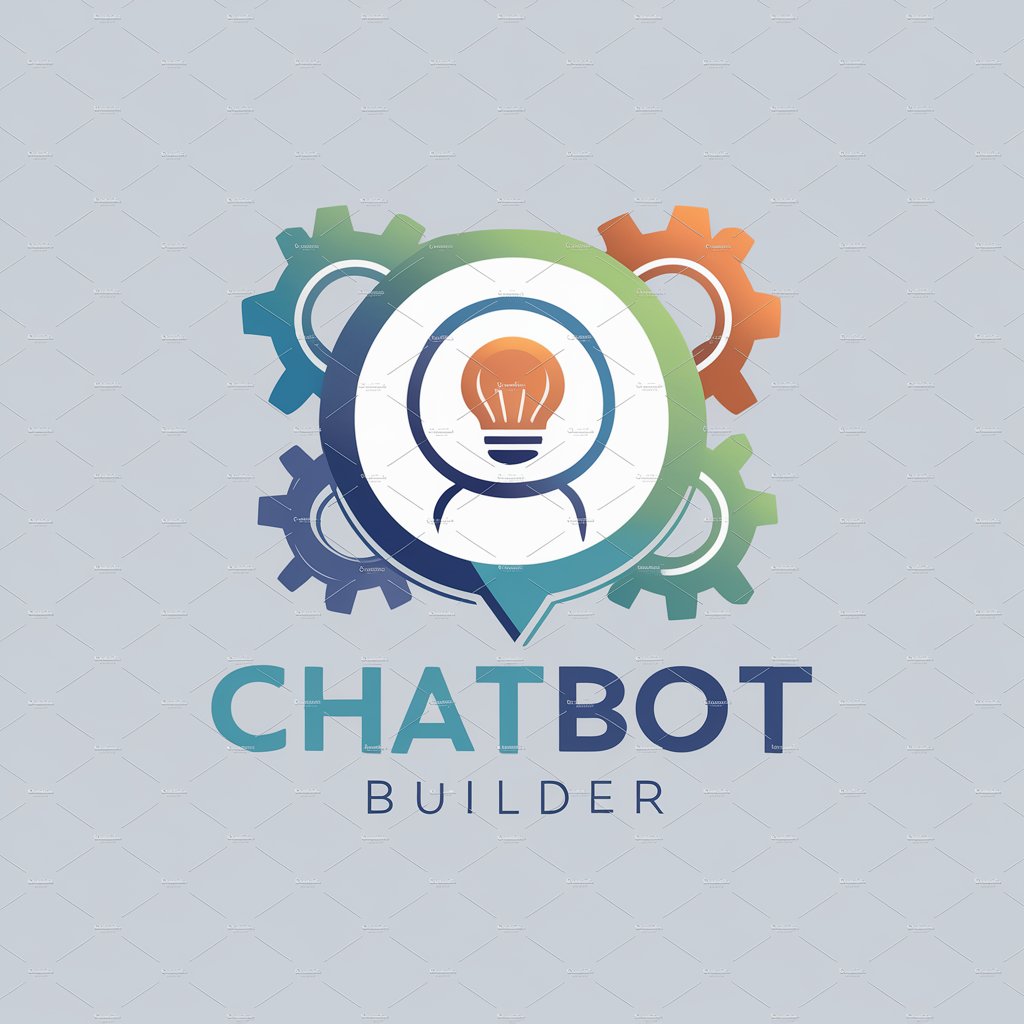Xpath Builder - Accurate XPath Generation

Hello! Need help with XPath? Let's build the perfect query together.
Simplify XPath creation with AI power
Generate an XPath expression to locate an element based on its...
Create an XPath query to select nodes that contain the following text...
Formulate an XPath to find elements with a specific attribute value...
Build an XPath expression to select the nth child element of...
Get Embed Code
Introduction to XPath Builder
XPath Builder is a specialized assistant designed to generate XPath expressions, crucial for navigating and selecting nodes in XML and HTML documents. Its primary function is to simplify the process of writing accurate and efficient XPaths based on user descriptions of desired elements or attributes within a document. The design purpose is to cater to a wide range of web development and data scraping needs, where quick and precise location of web elements is essential. For example, if a user needs to select all 'div' elements with a specific class attribute on a webpage, XPath Builder can provide the exact XPath expression needed, such as "//div[@class='specific-class']". This tool is invaluable in scenarios where manual XPath creation is time-consuming or prone to errors, streamlining tasks like web scraping, automated testing, and web development. Powered by ChatGPT-4o。

Main Functions of XPath Builder
Generating XPath Expressions
Example
//input[@type='submit']
Scenario
A user working on automated browser testing needs to locate a submit button on a form. By describing the button's attributes, XPath Builder provides an XPath that precisely identifies the button, facilitating automation scripts.
Refining XPath Expressions
Example
//div[@id='content']/p[3]
Scenario
A developer needs to extract the third paragraph within a 'div' with a specific ID. XPath Builder helps refine the XPath to target this specific paragraph, aiding in precise data extraction for content management systems.
XPath with Axes and Functions
Example
//a[contains(text(),'Download')]/@href
Scenario
In web scraping, a user wants to extract URLs of all download links on a page. XPath Builder assists by generating an XPath that leverages functions and axes to dynamically select 'a' elements containing specific text, making data collection more efficient.
Ideal Users of XPath Builder Services
Web Developers
Web developers can use XPath Builder to quickly identify elements for manipulation or data extraction, streamlining development and testing of web applications.
QA Engineers
QA engineers involved in automated testing benefit from XPath Builder by obtaining precise XPaths for asserting the presence, absence, or state of web elements, improving test accuracy and reliability.
Data Analysts
Data analysts and scientists engaged in web scraping use XPath Builder to efficiently locate and extract data from web pages, enhancing their data collection processes for analysis.

How to Use XPath Builder
Start Your Journey
Begin by accessing a free trial at yeschat.ai, offering immediate utility without the need for ChatGPT Plus or any login requirements.
Understand Your Needs
Identify the specific elements or data you wish to extract from a webpage, such as text, attributes, or specific HTML tags.
Learn the Basics
Familiarize yourself with basic XPath syntax and functions to effectively communicate your requirements to the XPath Builder.
Provide Detailed Descriptions
Clearly describe the target elements or patterns on the webpage, including tag names, attributes, and any distinctive features.
Experiment and Refine
Use the generated XPath expressions in your projects, and don't hesitate to refine your descriptions based on results to improve accuracy.
Try other advanced and practical GPTs
World Builder
Bring worlds to life with AI

International Collegiate Business Strategy Tutor
Empowering Strategies with AI

Antoine Leclercq : Motion Designer
Elevate Your Motion Design with AI-Powered Creativity

Portrait Praise
Celebrate Uniqueness with AI

BrandCraft
Crafting Unique Brands with AI Power

Luxury Wall Art Analyst
Empowering Art Ventures with AI

Funnel Architect
Design Effective Funnels with AI Power

Pixel Art Creator
Transform ideas into pixel art masterpieces.

MuseAI
Ignite creativity with AI-powered inspiration.

Theater
Igniting Creativity in Theater Arts

Story Weaver
Empowering Creativity with AI
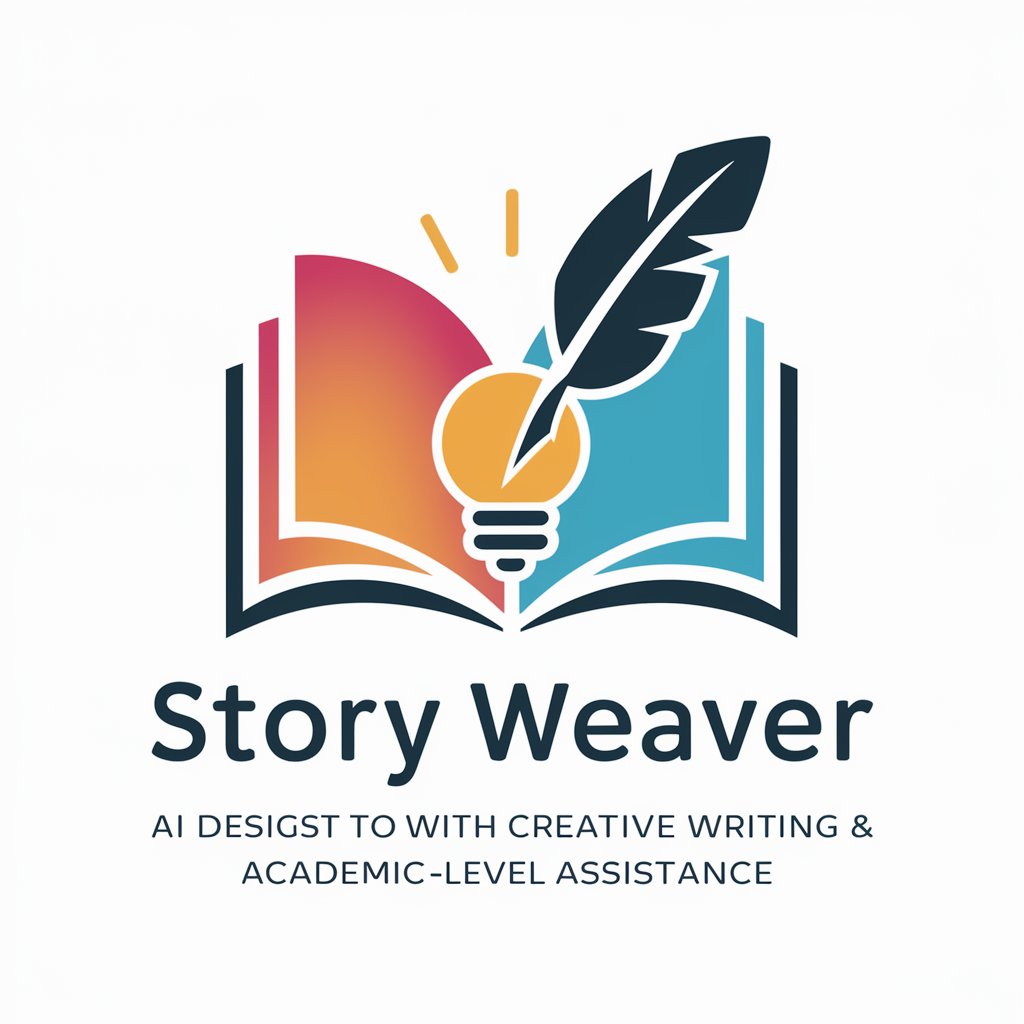
Code Assistant
Empowering your coding journey with AI

Frequently Asked Questions about XPath Builder
What is XPath Builder?
XPath Builder is an AI-powered tool designed to generate precise XPath expressions based on user descriptions, streamlining web data extraction and automation tasks.
How accurate are the XPaths generated by XPath Builder?
The accuracy depends on the detail provided in the user's description. With clear, detailed input, XPath Builder can generate highly accurate XPath expressions.
Can XPath Builder handle dynamic web content?
Yes, it can generate XPaths considering dynamic content by focusing on stable elements and attributes that are less likely to change over time.
Is XPath Builder suitable for beginners?
Absolutely, XPath Builder is designed to be user-friendly, offering an intuitive interface and guidance that benefits both beginners and experienced developers.
Can I use XPath Builder for complex web scraping projects?
Yes, XPath Builder is capable of handling complex requirements, including nested structures and dynamic content, making it a valuable tool for advanced web scraping projects.