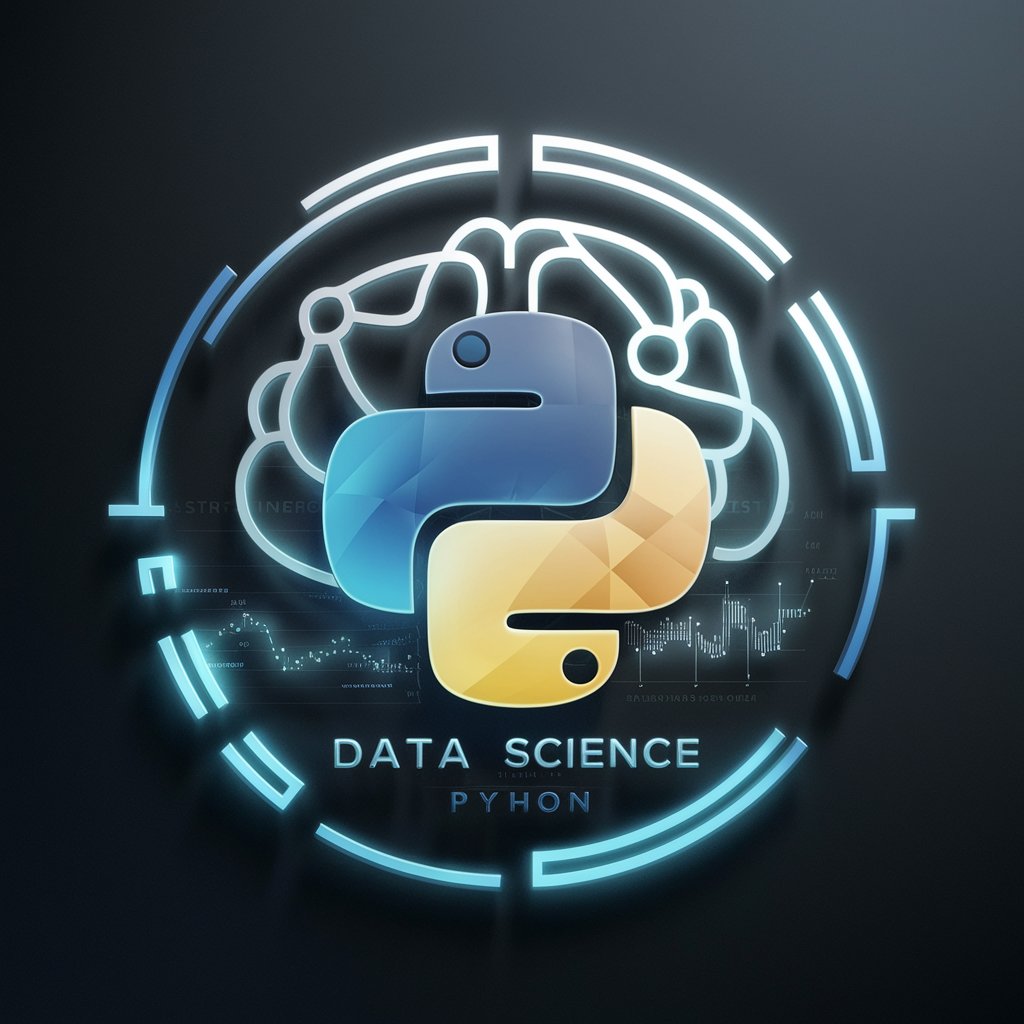Data Science - Machine Learning Helper - AI-powered Data Preparation

Welcome! Let's dive into data science and machine learning.
Streamlining Data Science Workflows
Analyze the distribution of numerical columns in the dataset.
Generate a correlation matrix for all numerical columns.
Show the distinct values of categorical columns.
Create a univariate distribution plot for each column.
Get Embed Code
Introduction to Data Science - Machine Learning Helper
Data Science - Machine Learning Helper is a specialized AI tool designed to assist users across various stages of data science and machine learning projects. Its core purpose is to streamline the workflow of data preparation, analysis, visualization, and model preparation. This tool is adept at performing tasks such as identifying and handling missing values, detecting outliers, encoding categorical data, standardizing numerical data, reducing dimensionality, splitting datasets, and suggesting appropriate machine learning models based on the nature of the data. For instance, it can guide a user through the initial exploratory data analysis by visualizing data distributions, computing summary statistics, and identifying relationships between variables. Additionally, it can generate Python code for data preprocessing steps, thus making the process reproducible and efficient. Powered by ChatGPT-4o。

Main Functions of Data Science - Machine Learning Helper
Exploratory Data Analysis (EDA)
Example
Automatically generating visualizations and statistics for understanding the distribution, count, and correlation of features within a dataset.
Scenario
Before modeling, a data scientist wants to understand the characteristics of the dataset to determine the preprocessing steps. The tool provides insights into missing values, outliers, and the distribution of data.
Data Preprocessing
Example
Offering solutions for handling missing values, encoding categorical variables, standardizing numerical data, and outlier treatment.
Scenario
A user is preparing data for a machine learning model and needs to clean and transform the data efficiently. The tool suggests methods for dealing with missing data, normalizing data, and converting categorical variables into a format that can be used by machine learning algorithms.
Dimensionality Reduction and Dataset Splitting
Example
Recommending and applying Principal Component Analysis (PCA) for datasets with high dimensionality and generating code for splitting datasets into training, validation, and test sets.
Scenario
An analyst working on a high-dimensional dataset wants to reduce its complexity without losing critical information. The tool recommends PCA to retain significant features and provides a method to split the data for model training and evaluation.
Model Recommendation and Data Balancing
Example
Suggesting appropriate machine learning models based on the target feature and offering strategies to balance imbalanced datasets.
Scenario
In a project aiming to predict customer churn, the dataset is heavily imbalanced. The tool suggests resampling techniques to balance the dataset and recommends suitable classification models for the project.
Ideal Users of Data Science - Machine Learning Helper
Data Scientists and Analysts
Professionals who regularly work with data to generate insights, predictions, and models. They benefit from the tool's ability to automate many aspects of data analysis and preparation, allowing them to focus on more strategic tasks.
Students and Educators in Data Science
Individuals learning about data science and machine learning concepts. The tool serves as an educational aid, helping them understand the practical aspects of data preparation, analysis, and modeling through hands-on experience.
Industry Professionals
Non-data science professionals in fields such as business, healthcare, and engineering who require data analysis for decision-making. They benefit from the tool's user-friendly guidance in analyzing data and extracting actionable insights without needing deep technical knowledge in data science.

How to Use Data Science - Machine Learning Helper
1. Start Your Journey
Head to yeschat.ai for a hassle-free trial experience, no signup or ChatGPT Plus required.
2. Specify Your Data
Provide details about your dataset, including the target feature (if any), and distinguish between numerical and categorical columns.
3. Explore Your Data
Use the helper to understand your dataset's structure, such as dimensions, missing values, and statistical summaries.
4. Preprocess Your Data
Follow recommendations to clean your data, including handling outliers and missing values, encoding categorical variables, and standardizing numerical ones.
5. Dive Deeper
Leverage the tool to visualize data distributions, correlations, and relationships, and to split your dataset for machine learning modeling.
Try other advanced and practical GPTs
ETH | AI Essay Typer Helper 💯🤖
Craft perfect essays with AI power

Music NFT Guide
Empowering musicians with AI-driven NFT insights
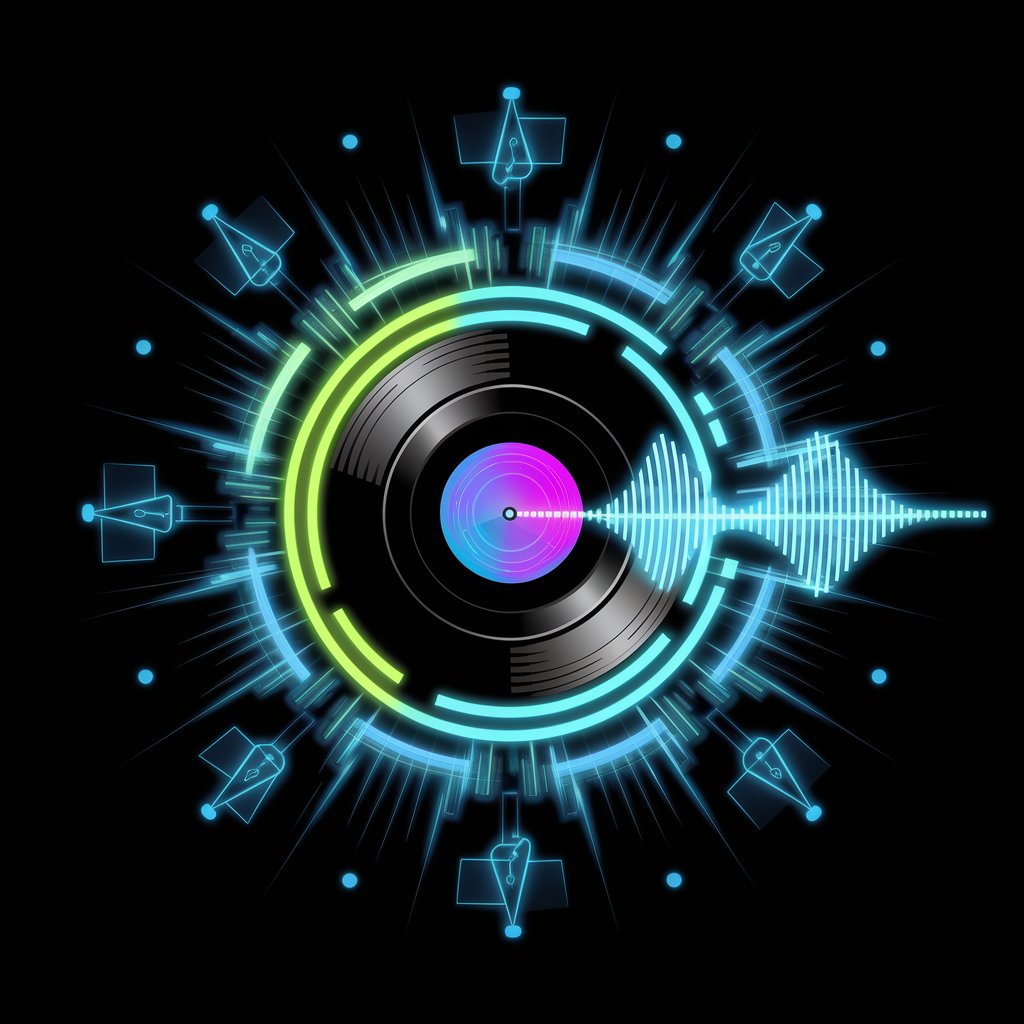
Economics
Decoding Economics with AI

Karl Marx
Empowering insights with AI-driven philosophy

SEO E-Commerce Expert
Empowering e-commerce with AI-driven SEO

Sell My Product
Elevate Your E-Commerce with AI-Powered Insights

Learning Assistant
Empowering your learning journey with AI.
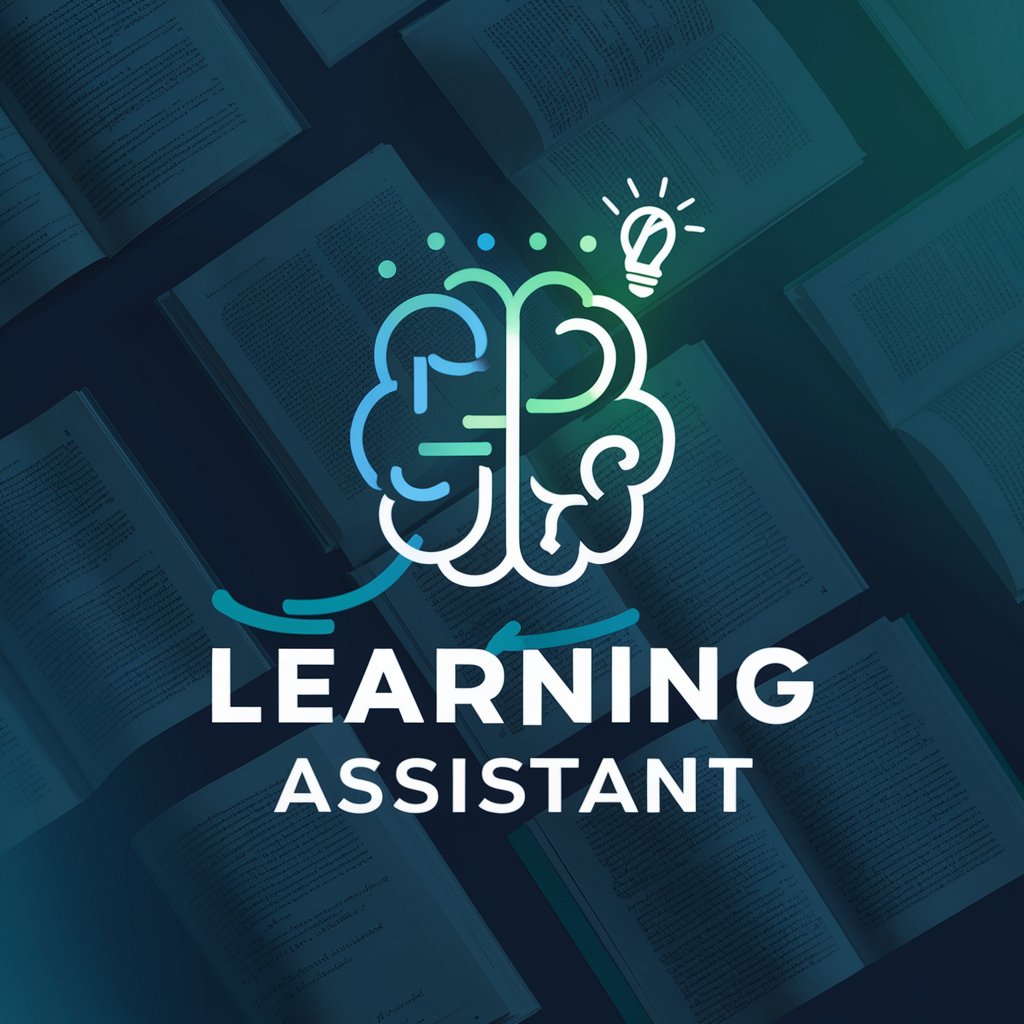
MediRoots Guide
Master Medical Language with AI

Digital Marketing GPT
Elevate Your Marketing with AI

E-Mail-Marketing Buddy
Transform Your Email Campaigns with AI

Life Skill University
Empowering lives with AI-driven guidance

Habit Expert
Empowering Change with AI-Driven Advice

Frequently Asked Questions about Data Science - Machine Learning Helper
What is the first step in using the Data Science - Machine Learning Helper?
The first step is to visit yeschat.ai for a simple and straightforward trial, requiring no sign-up or subscription to ChatGPT Plus.
How does the tool help with missing data?
It provides strategies to handle missing data, such as removal or imputation, and generates Python code for implementing these strategies on your dataset.
Can the helper identify outliers in the dataset?
Yes, it can detect outliers based on statistical methods, like the interquartile range, and offer solutions for dealing with them, including removal or adjustment.
How does the tool assist with data preprocessing?
It aids in encoding categorical variables, standardizing numerical variables, and applying other preprocessing techniques to prepare data for machine learning models.
Does the helper offer machine learning algorithm recommendations?
Yes, based on the characteristics of your dataset and the nature of your target feature, it recommends suitable machine learning or deep learning algorithms.