Palette Swap - Image Color Customization

Welcome to Palette Swap, your expert in image color transformations.
Transform colors, empower creativity
Can you adjust the colors of this image to match...
Please change the background color to...
I'd like to see this image with the colors altered to...
Could you modify the hues in this picture to better reflect...
Get Embed Code
Introduction to Palette Swap
Palette Swap is a specialized GPT model designed to assist users with image color alterations, focusing on providing professional and precise modifications to the colors within images while maintaining the integrity of the original design. This model is tailored to understand and execute specific color change requests, making it possible to adjust an image's color palette according to user preferences or requirements. For example, users can transform the color scheme of a digital artwork from warm to cool tones, alter the color of clothing in fashion design images, or adjust product colors for marketing materials. Palette Swap engages in a detailed dialogue to ensure the accuracy of the desired alterations, employing clarifying questions when necessary. Powered by ChatGPT-4o。

Main Functions of Palette Swap
Color Scheme Alteration
Example
Changing a digital artwork's color palette from autumnal shades to a spring-inspired scheme.
Scenario
An artist wants to repurpose an existing piece for a seasonal gallery exhibition, requiring the colors to reflect a different season's mood.
Product Color Variants Creation
Example
Generating multiple color variants of a product to showcase in an online store.
Scenario
An e-commerce business wishes to display a product in various colors, allowing customers to view options without the need for multiple physical prototypes.
Fashion Design Color Adjustment
Example
Altering the color of a dress from red to blue in a fashion design sketch.
Scenario
A fashion designer decides to explore different color options for a dress design, aiming to finalize the color palette for their upcoming collection.
Ideal Users of Palette Swap Services
Digital Artists and Illustrators
These users often need to experiment with different color schemes in their artworks. Palette Swap enables them to visualize their creations in various palettes, facilitating the decision-making process regarding color.
Fashion Designers
Fashion designers can benefit from visualizing garments in different colors quickly, helping them to make informed decisions about fabric choices and collection themes.
E-commerce Businesses
For e-commerce platforms, showing a product in multiple colors without having to physically produce each variant can significantly enhance online catalogs and potentially increase sales.

How to Use Palette Swap
Initiate Trial
Start by visiting yeschat.ai to access a free trial of Palette Swap without the need for a login or subscribing to ChatGPT Plus.
Upload Image
Upload the image you wish to alter. Ensure the image is clear and the elements you want to recolor are visible.
Specify Colors
Clearly describe the color changes you want to apply to your image. Include details such as specific color names, codes, or the areas to be altered.
Review Changes
After submitting your request, review the color-altered image preview. Provide feedback or request adjustments as necessary.
Finalize and Download
Once satisfied with the alterations, finalize your image and download the recolored version for your use.
Try other advanced and practical GPTs
Markdown to Textile Converter
Seamlessly Convert Markdown to Textile with AI

Uphone Teacher
Empower Your English with AI
SQL
Empowering data manipulation with AI

Database Architecture
Empowering data-driven decisions with AI.
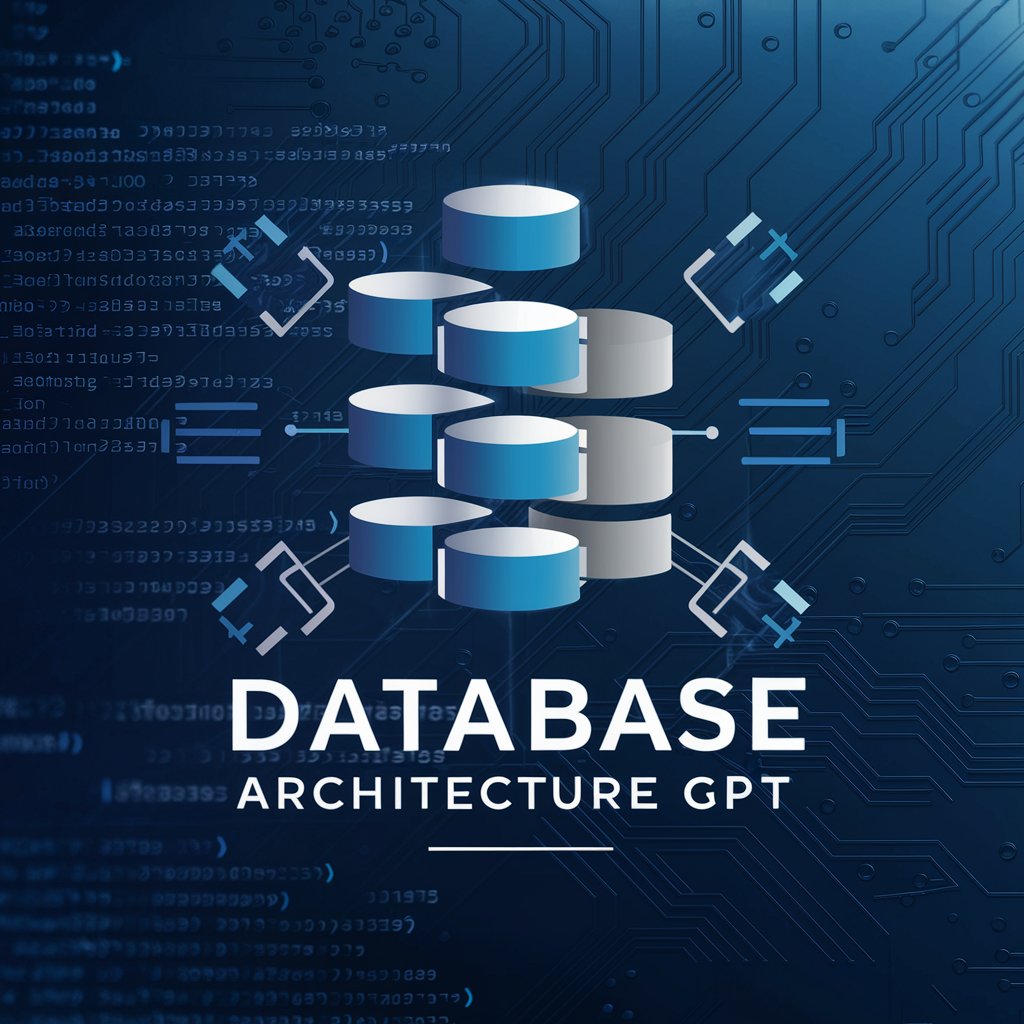
Ley Libertad
Navigating Argentine law with AI

Learn
Empowering your educational journey with AI.

Learning To Live With Myself meaning?
Empower your journey towards self-understanding with AI.
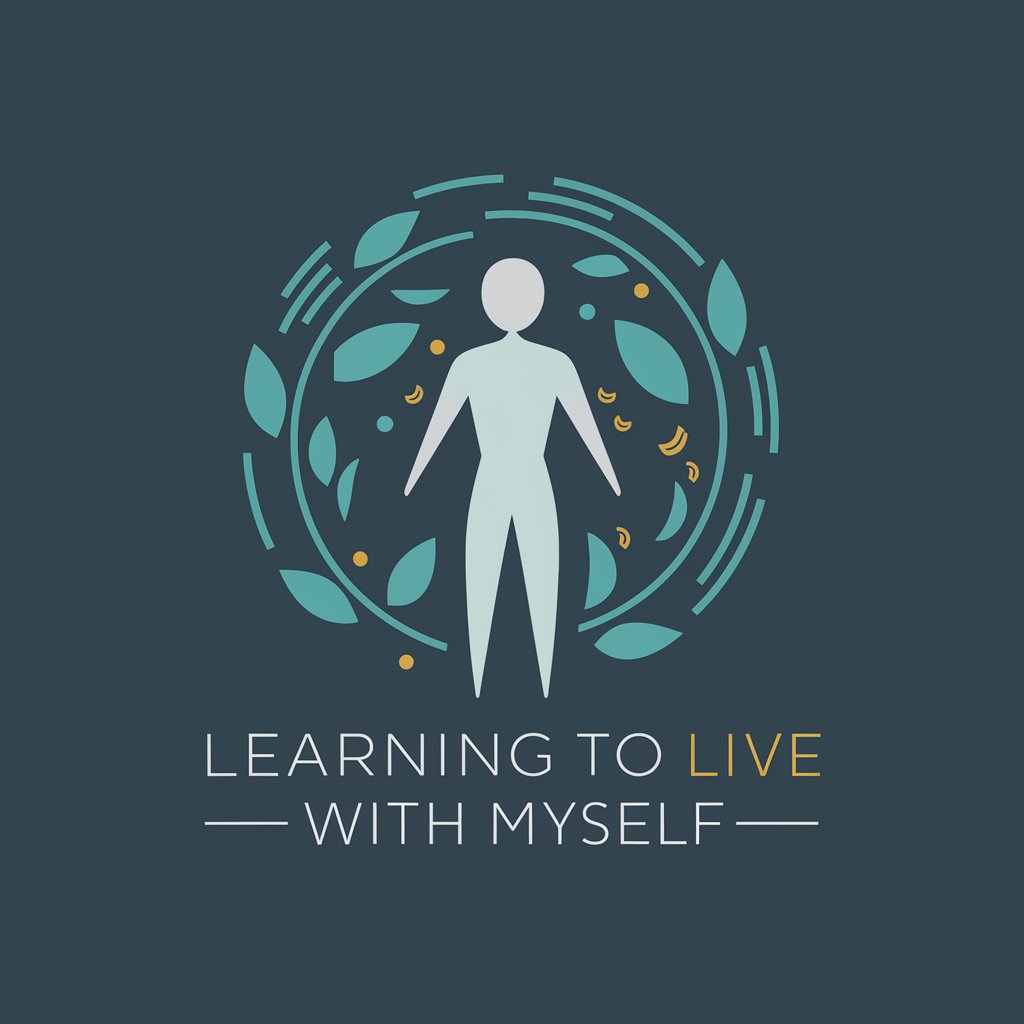
ÓmnibusGPT
Simplifying Argentinian Law with AI

Harvey Spectre
Empowering legal and financial decisions with AI

Africa Legal Navigator
Navigating African Law with AI

Neuromarketing Researcher Specialist
Unlock Consumer Insights with AI-Powered Neuromarketing

Arnette's Inspector Assistant Pro
AI-powered Weld Inspection Expertise

Palette Swap Q&A
What types of images can I use with Palette Swap?
Palette Swap is designed to work with a wide range of images, including digital art, photographs, and graphic designs. For best results, images should be high-resolution with clear, distinguishable colors.
Can I specify exact color codes for my image alterations?
Yes, you can specify exact color codes (e.g., HEX, RGB) when requesting color changes. This ensures the alterations match your precise requirements.
Is it possible to preview changes before finalizing?
Absolutely. Palette Swap provides a preview of the color-altered image, allowing you to request further adjustments or confirm the changes before finalizing.
How does Palette Swap ensure the integrity of the original design?
Palette Swap focuses on color alterations while preserving the original design's integrity. This means maintaining the image's details, textures, and shading to ensure a natural look.
Are there any limitations to the color alterations Palette Swap can make?
While Palette Swap is versatile, the effectiveness of color alterations may depend on the original image's quality and complexity. Extremely intricate designs or subtle color gradations may present challenges.
