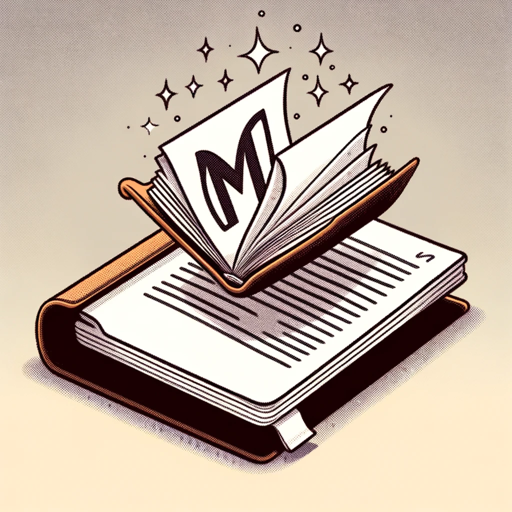Markdown to Textile Converter - Markdown to Textile Conversion

Hello! Need help converting markdown to textile?
Seamlessly Convert Markdown to Textile with AI
Convert this markdown to textile:
How would you translate the following markdown into textile?
Can you help me with this markdown to textile conversion:
Please convert the markdown below to textile format:
Get Embed Code
Overview of Markdown to Textile Converter
Markdown to Textile Converter is designed to translate Markdown syntax into Textile markup language, facilitating content migration between platforms or systems that support different markup languages. It serves as a bridge for users looking to convert their documents, blog posts, or any written content formatted in Markdown to Textile, ensuring that the original structure and intent of the content are preserved. For example, converting a Markdown-formatted blog post into Textile for a platform that only supports Textile markup. This involves transforming Markdown elements like headings, lists, links, and emphasis into their Textile counterparts, with adjustments made for elements without direct equivalents to maintain the content's integrity. Powered by ChatGPT-4o。

Core Functions and Applications
Heading Conversion
Example
Markdown '# Heading' becomes Textile 'h1. Heading'
Scenario
Useful for converting document titles or section headers in technical documentation from Markdown to Textile.
List Conversion
Example
Markdown '* Item 1\n* Item 2' becomes Textile '* Item 1\n* Item 2' for unordered lists, and '1. Item 1\n2. Item 2' for ordered lists.
Scenario
Ideal for transforming product feature lists or meeting agendas written in Markdown into Textile for publishing on content management systems that require Textile.
Link and Image Conversion
Example
Markdown '[Link](http://example.com)' becomes Textile '"Link":http://example.com', and '' becomes '!http://example.com/image.jpg(Alt text)!'
Scenario
Facilitates the migration of hyperlinked texts and embedded images in marketing materials from Markdown-supported platforms to Textile-supported ones.
Emphasis Conversion
Example
Markdown '*italic* or **bold**' becomes Textile '_italic_ or *bold*'
Scenario
Useful for preserving text emphasis when converting personal blogs or articles that utilize stylistic text formatting.
Target User Groups
Content Creators and Bloggers
Individuals creating content in Markdown for personal or professional blogs who need to migrate or repost their content on platforms that support Textile. They benefit from seamless content conversion, maintaining the original look and feel of their writings.
Technical Writers and Documentation Specialists
Professionals who prepare technical documentation in Markdown and require conversion to Textile for compatibility with specific documentation platforms or client requirements. The converter aids in preserving the structured format of their documents.
Web Developers and System Administrators
This group often deals with content management systems (CMS) or development frameworks that may prefer or exclusively support Textile. They benefit from quick conversions, especially when migrating site content or updating documentation.

How to Use Markdown to Textile Converter
Start Your Experience
Access the Markdown to Textile Converter by navigating to yeschat.ai, which offers a free trial without the need for login or a ChatGPT Plus subscription.
Prepare Your Markdown
Gather the Markdown content you wish to convert. Ensure it is ready for conversion by checking it for syntax errors and formatting it properly.
Input and Convert
Copy and paste your Markdown content into the designated input area of the converter. Then, click the 'Convert' button to start the conversion process.
Review and Edit
Once conversion is complete, review the output in Textile format. Make any necessary adjustments to ensure that the converted content meets your requirements.
Export and Utilize
Export the converted Textile content for your intended use. This could be for publishing online, documentation, or other professional needs.
Try other advanced and practical GPTs
Uphone Teacher
Empower Your English with AI
SQL
Empowering data manipulation with AI

Database Architecture
Empowering data-driven decisions with AI.
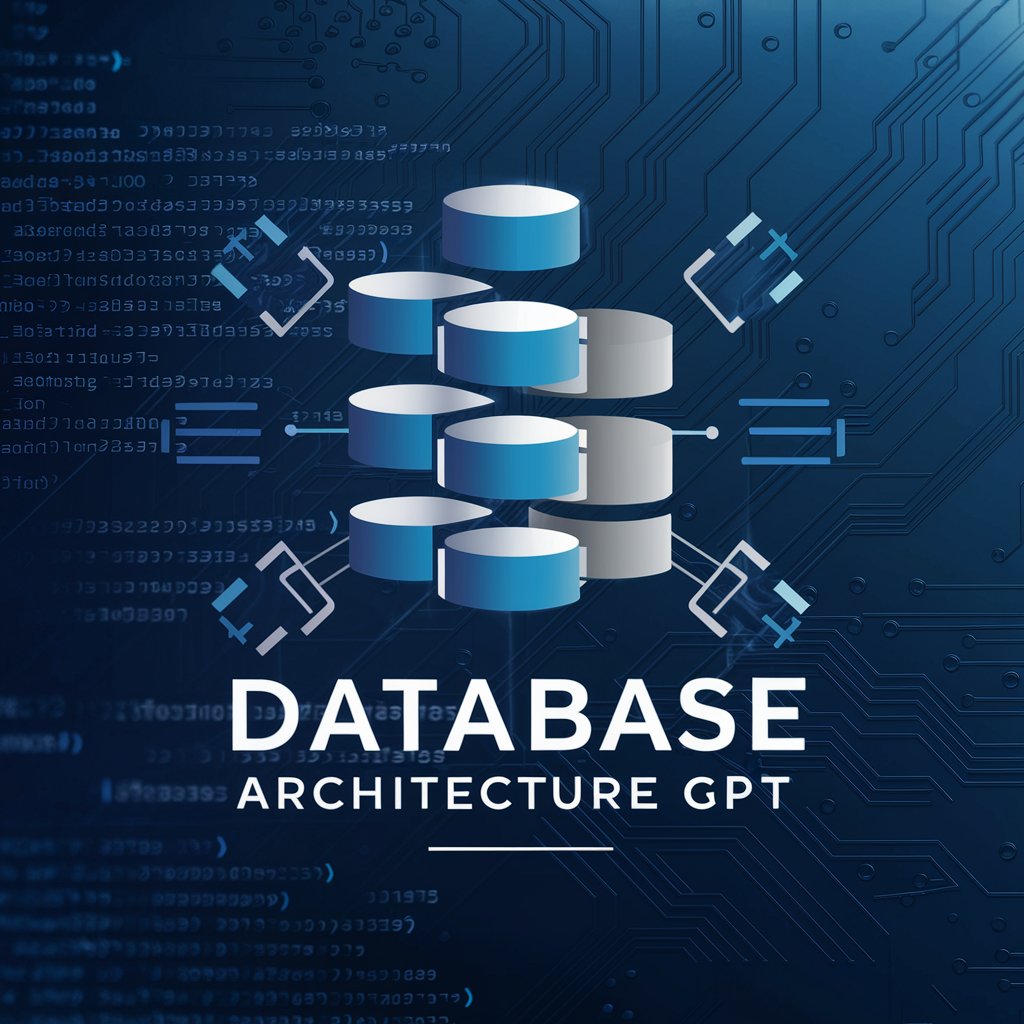
Ley Libertad
Navigating Argentine law with AI

Learn
Empowering your educational journey with AI.

ドイツ語会話GPT
AI-powered language learning and practice

Palette Swap
Transform colors, empower creativity

Learning To Live With Myself meaning?
Empower your journey towards self-understanding with AI.
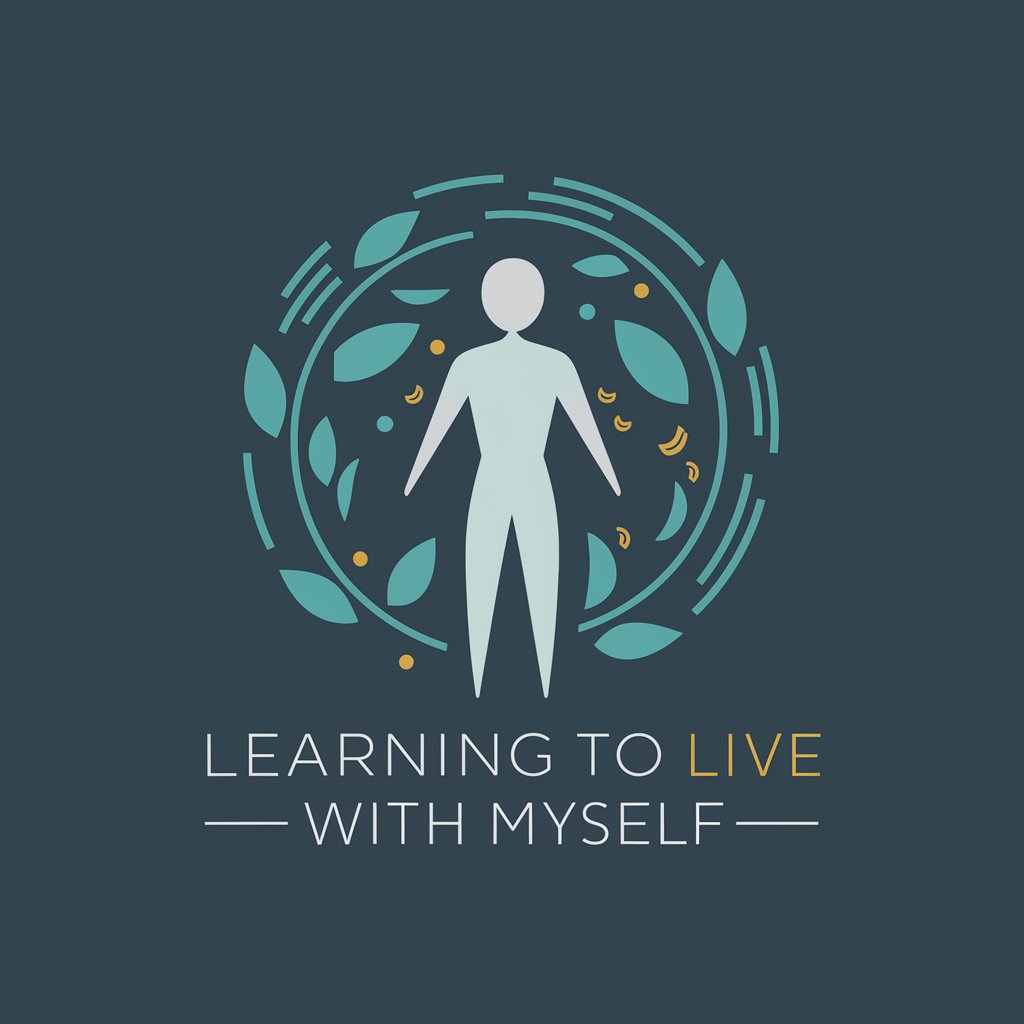
ÓmnibusGPT
Simplifying Argentinian Law with AI

Harvey Spectre
Empowering legal and financial decisions with AI

Africa Legal Navigator
Navigating African Law with AI

Neuromarketing Researcher Specialist
Unlock Consumer Insights with AI-Powered Neuromarketing

Frequently Asked Questions about Markdown to Textile Converter
What is Markdown to Textile Converter?
Markdown to Textile Converter is an AI-powered tool designed to convert content written in Markdown format to Textile format, ensuring a seamless transition between these markup languages.
Can I convert large documents using this tool?
Yes, the tool can handle large documents, but performance may vary based on the complexity and size of the document. It's advisable to segment large files into smaller sections for optimal conversion.
How does this tool handle images and links in Markdown?
The converter translates Markdown image and link syntax into their Textile counterparts. However, since Textile and Markdown handle media differently, review the output to ensure links and images appear correctly.
Is there a cost to use the Markdown to Textile Converter?
The tool offers a free trial accessible via yeschat.ai without needing to log in or subscribe to ChatGPT Plus. There may be premium features available for advanced usage.
How can I ensure the best results when using this converter?
For the best results, ensure your Markdown is well-structured and free from syntax errors before converting. Familiarize yourself with common Markdown and Textile syntax differences to better understand the conversion output.