
Plugin Architect GPT - Google Sign-In & Data Analysis

Hello! Need help with Google Sign-In or data analysis?
Empowering Websites with AI-driven Integration and Insights
How do I integrate Google Sign-In on my website?
Can you help me set up OAuth 2.0 credentials?
What are the steps to enable APIs in the Google Cloud Console?
How can I visualize my data using Python libraries?
Get Embed Code
Introduction to Plugin Architect GPT
Plugin Architect GPT is a specialized AI model designed to offer detailed guidance and assistance in web development and data analysis tasks. Its primary focus is to help users seamlessly integrate Google Sign-In into their websites and to provide in-depth support in data analysis, ranging from data collection to visualization. This includes guiding through the registration process in the Google Cloud Console, setting up OAuth consent, managing credentials, and integrating Google Sign-In with client SDKs. Additionally, it assists in handling authentication responses, managing user sessions, and leveraging user information for enhanced website functionality. On the data analysis front, it offers expertise in data cleaning, preprocessing, analysis, and visualization using popular Python libraries. The model is engineered to support secure and efficient implementation, fostering data-driven decision-making and improving user engagement through insightful data application. Powered by ChatGPT-4o。

Main Functions of Plugin Architect GPT
Google Cloud Console Registration
Example
Guiding users through creating a new project, enabling necessary APIs, and setting up OAuth consent screen settings.
Scenario
A web developer looking to add Google Sign-In to their e-commerce site for a streamlined login process.
Creating and Managing Credentials
Example
Assistance in creating OAuth 2.0 credentials, configuring redirect URIs, and handling client IDs and secrets.
Scenario
A startup aiming to use Google's OAuth 2.0 for authenticating users and accessing Google APIs securely.
Integration of Google Sign-In on Websites
Example
Step-by-step guidance on embedding Google Sign-In button and handling sign-in responses using JavaScript.
Scenario
A personal blog owner wants to personalize content based on user's Google profile information.
Handling Google Responses
Example
Managing the flow of authentication codes, access tokens, and session state to ensure secure user sessions.
Scenario
An online educational platform needs to authenticate users and provide access to personalized courses.
Data Analysis and Visualization
Example
Offering techniques for data collection, cleaning, analysis, and visualization with Python's pandas, NumPy, and Matplotlib.
Scenario
A market researcher analyzing consumer behavior data to identify trends and insights for targeted marketing strategies.
Ideal Users of Plugin Architect GPT Services
Web Developers
Professionals looking to integrate Google Sign-In into their websites, requiring guidance on OAuth 2.0 setup, credential management, and implementation for enhanced security and user experience.
Data Analysts and Scientists
Individuals involved in data-driven decision making, seeking assistance in data collection, cleaning, preprocessing, and visualization techniques to uncover insights and inform strategic decisions.
Startup Founders and Product Managers
Entrepreneurs and product managers aiming to leverage Google's authentication mechanisms and data analysis for developing or enhancing web applications, focusing on user engagement and personalization.

How to Use Plugin Architect GPT
Start Your Free Trial
Visit yeschat.ai to begin your free trial without the need for login or subscribing to ChatGPT Plus.
Explore Features
Familiarize yourself with the tool's features, including Google Cloud Console registration, credentials management, and data analysis techniques.
Set Up Your Project
Use the guidelines to create a project in Google Cloud Console, enable necessary APIs, and configure OAuth consent settings.
Integrate Google Sign-In
Follow step-by-step instructions to integrate Google Sign-In into your website, utilizing JavaScript or the appropriate client SDKs.
Analyze and Apply Data
Leverage data analysis capabilities for data collection, cleaning, analysis, and visualization to enhance your website's functionality and user engagement.
Try other advanced and practical GPTs
Web Info Scout
Harnessing AI for Accurate Web Insights

Problems And Bigger Ones meaning?
Unveiling solutions, empowering decisions.

Problem meaning?
Unlock Insights with AI-Powered Analysis

Plumbing
AI-powered plumbing advisor at your service

Drunken Poet's Dream meaning?
Unleash your creative spirit with AI

Male
Empowering Men with AI-driven Insights

Mr. Automate
Empower Your Workflows with AI

Silver Eagle meaning?
Empowering Insights with AI

Wine And Honey meaning?
Empowering your creativity with AI.
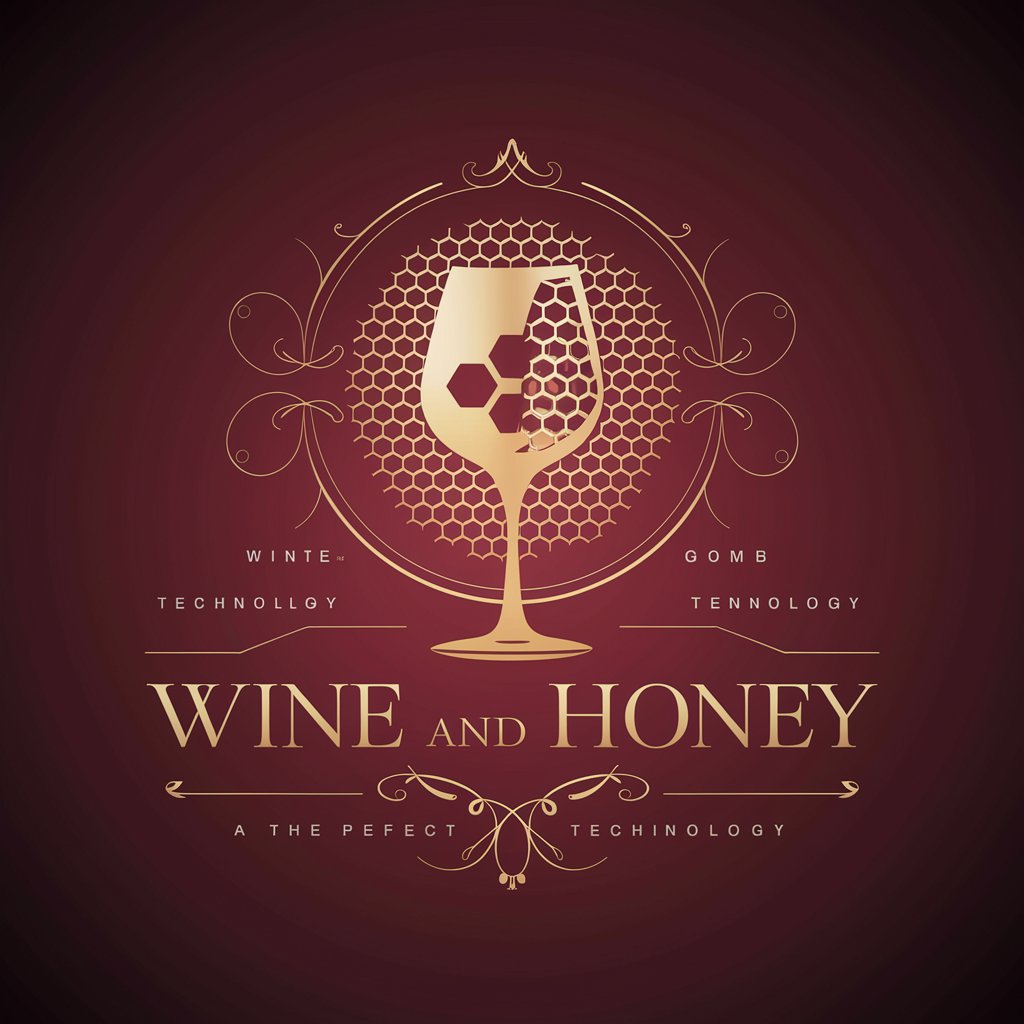
In Alcohol's Defense meaning?
Unlocking Nuanced Perspectives on Alcohol
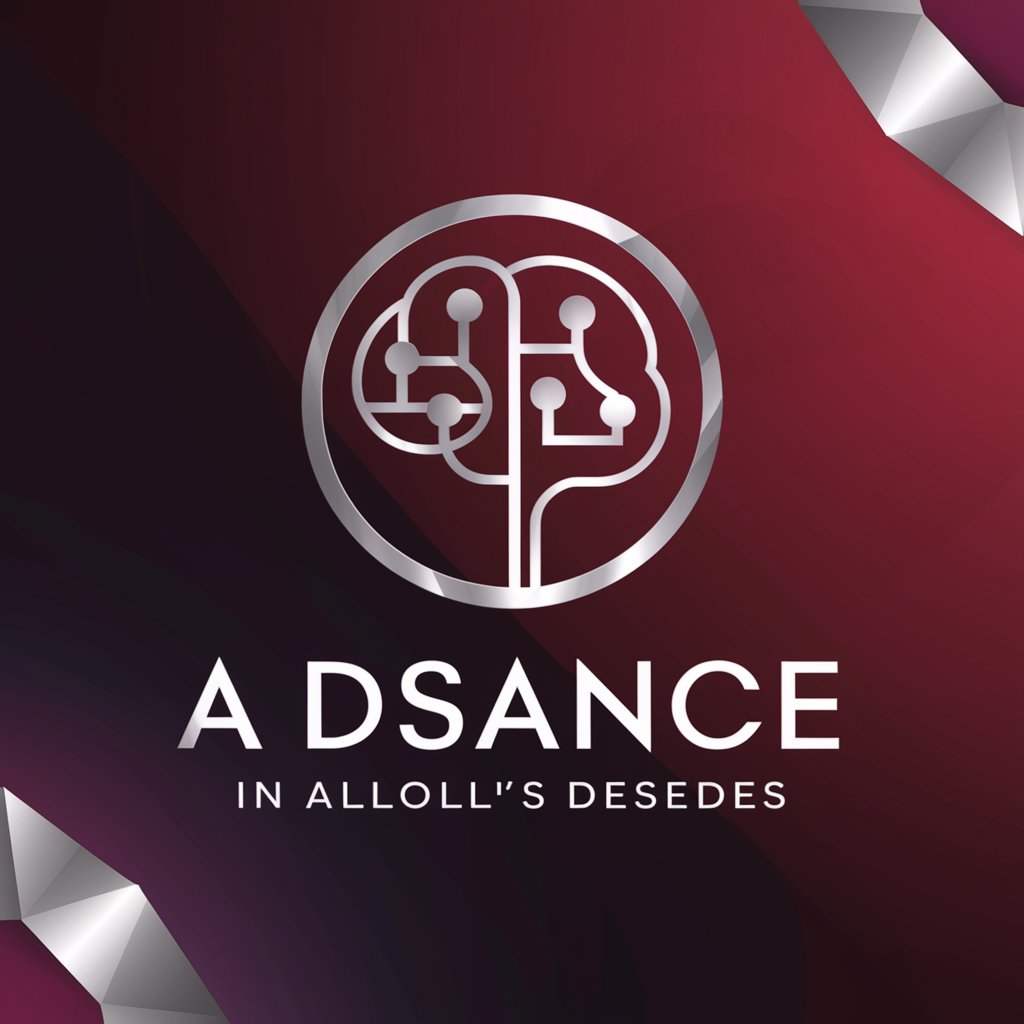
Drawing Prompt Generator
Craft Your Vision with AI-Powered Imagery
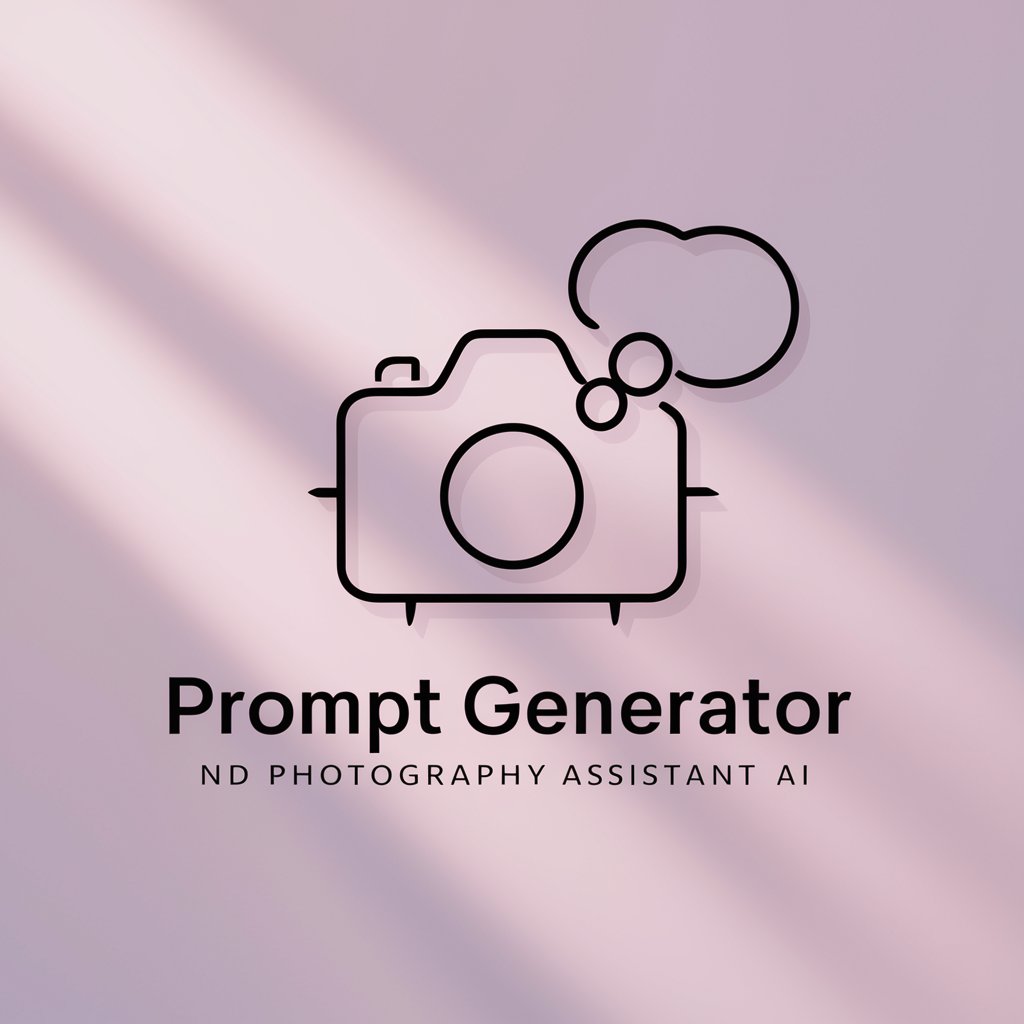
Report Insighter
Empower Your SEO with AI Analysis

Frequently Asked Questions about Plugin Architect GPT
What is Plugin Architect GPT?
Plugin Architect GPT is an AI-powered tool designed to assist users with integrating Google Sign-In on websites and performing comprehensive data analysis, featuring capabilities from setting up OAuth in the Google Cloud Console to applying data insights for website improvement.
How can Plugin Architect GPT enhance website security?
By guiding users through the secure integration of Google Sign-In, Plugin Architect GPT ensures that websites can authenticate users reliably, leveraging Google's robust security framework to protect user data and enhance overall website security.
Can Plugin Architect GPT assist with data visualization?
Yes, it offers guidance on using tools and libraries like Matplotlib for data visualization, enabling users to create informative charts and graphs from their data for better insights and decision-making.
Is Plugin Architect GPT suitable for beginners?
Absolutely, it's designed with a user-friendly approach, providing detailed, step-by-step instructions for both Google Sign-In integration and data analysis, making it accessible to users of all skill levels.
How does Plugin Architect GPT help in managing OAuth credentials?
It provides comprehensive guidance on creating and managing OAuth 2.0 credentials within the Google Cloud Console, including setting up redirect URIs, client IDs, and secrets, crucial for securing and authenticating user sessions.





