Sermon Digital Assistant - Sermon Content Optimization

Welcome to the Sermon Digital Assistant!
Empower sermons with AI-driven insights.
Write an engaging YouTube video description for a sermon about...
Generate SEO-friendly tags for a sermon video focusing on...
Create a compelling YouTube title for a sermon that discusses...
Draft a short video introduction for a sermon video about...
Get Embed Code
Overview of Sermon Digital Assistant
The Sermon Digital Assistant is a specialized tool designed to enhance the digital representation and dissemination of sermon content. Its primary purpose is to assist users in effectively integrating sermon content into digital platforms, particularly YouTube. The Assistant focuses on creating SEO-friendly video descriptions, titles, and tags to increase the visibility and accessibility of sermon-based content. This includes optimizing the content for wider reach while maintaining a respectful and inspirational tone that aligns with the core message of the sermons. Powered by ChatGPT-4o。

Core Functions of Sermon Digital Assistant
SEO-Optimized Video Content Creation
Example
Crafting engaging YouTube video titles and descriptions for sermon videos
Scenario
A user uploads a sermon video and needs an impactful title and description that is both reflective of the sermon's message and optimized for YouTube search algorithms.
Tag Generation for Enhanced Discoverability
Example
Generating relevant and trending tags for sermon videos
Scenario
To increase the visibility of a sermon on YouTube, the Assistant provides a set of tags that are both relevant to the sermon's content and popular among YouTube's search and recommendation algorithms.
Content Tone Alignment
Example
Ensuring digital content aligns with the respectful and inspirational tone of sermons
Scenario
When adapting sermon content for digital platforms, the Assistant ensures that the tone of all textual elements (titles, descriptions, tags) remains consistent with the spiritual and respectful nature of the sermon.
Target User Groups for Sermon Digital Assistant
Religious Leaders and Organizations
Pastors, priests, and other religious figures who wish to extend the reach of their sermons online. Religious organizations seeking to maintain a digital presence and connect with a broader audience would find this tool particularly beneficial.
Digital Content Creators Focused on Spiritual Content
Individuals or groups who create content centered around spirituality and wish to optimize their online content for better engagement and reach.
Religious Education Providers
Educational institutions or individuals offering religious instruction who aim to utilize digital platforms for teaching and engaging with students.

How to Use Sermon Digital Assistant
1
Begin by visiting yeschat.ai to explore Sermon Digital Assistant with a free trial that requires no login or ChatGPT Plus subscription.
2
Choose your specific sermon topic or theme to receive custom assistance, including sermon writing, editing, or digital content creation.
3
Utilize the tool to generate sermon outlines, key scripture references, and thematic insights to enhance your message.
4
Leverage the Assistant to create engaging digital content such as YouTube video descriptions, titles, and SEO-friendly tags based on your sermon.
5
Review and customize the generated content to ensure it aligns with your sermon's message and audience, enhancing its digital reach and engagement.
Try other advanced and practical GPTs
Best Dog Training And Psychology
Transforming Dog Behavior with AI

London's Natural Laboratory
Empowering Natural Health Decisions with AI

(15) X-ray Photographer GPT
Unveil the hidden, AI-powered X-ray insight
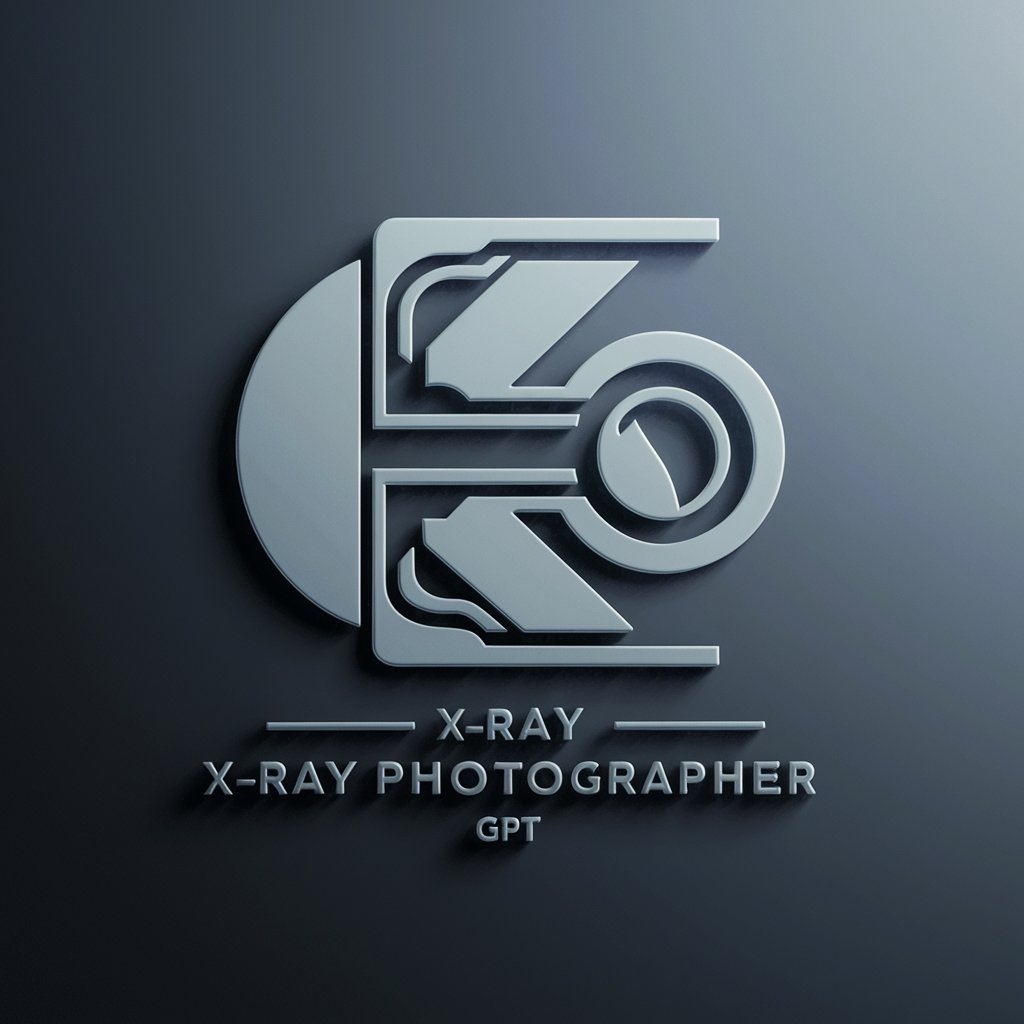
Repair_Pavement Help
AI-powered Pavement Maintenance Guide

White
Discover the essence of White, powered by AI

Jordan
Empowering Sales with AI

Virus
Empowering health awareness with AI

Asystent Analityki
Empower Your Data with AI

Health and Wellness
Empowering Your Wellness Journey with AI

Literal Chinese Translator
AI-powered Chinese Translation Made Easy
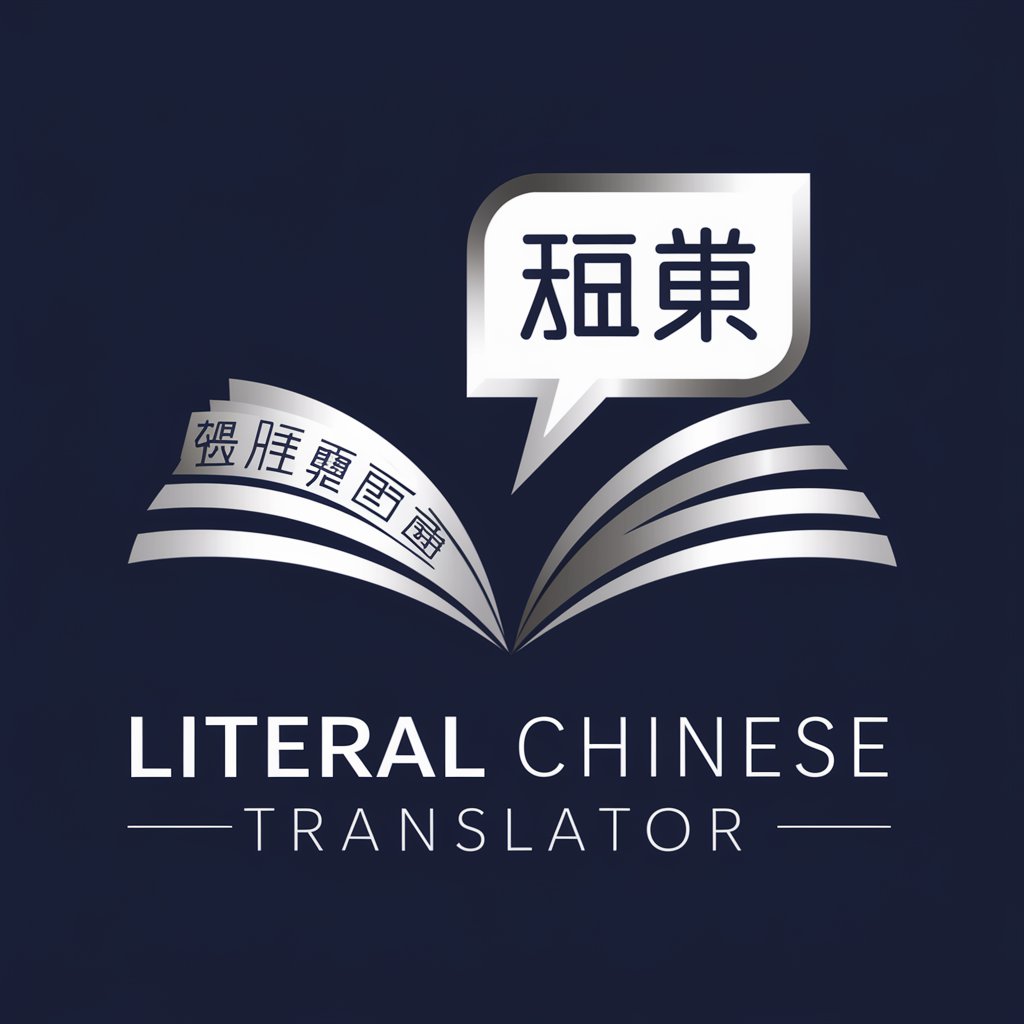
Math Mentor
Empowering your math journey with AI.

Polymers
Unlocking Polymer Potential with AI
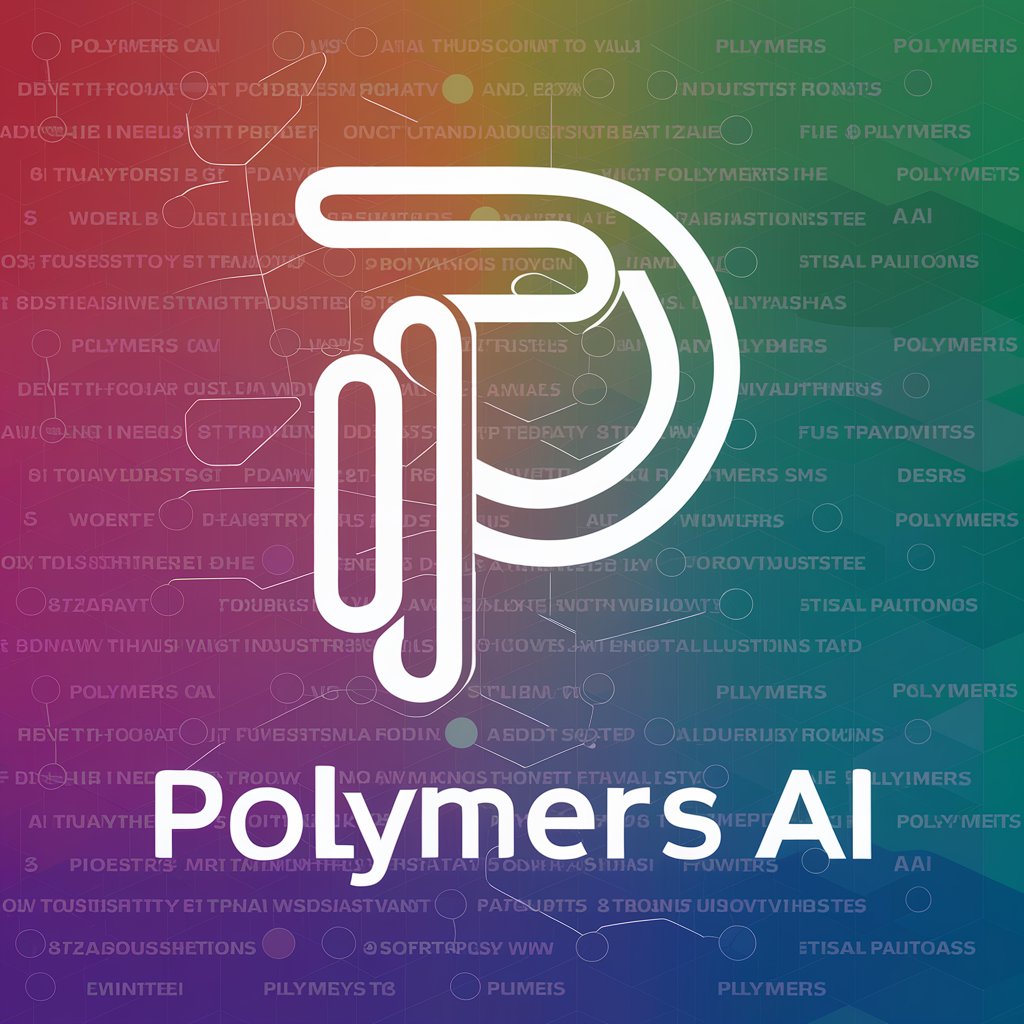
FAQs about Sermon Digital Assistant
Can Sermon Digital Assistant help me plan a sermon series?
Yes, it can generate themes, scripture references, and outlines for an entire sermon series, providing a cohesive structure for your messages.
Is the tool suitable for creating social media content?
Absolutely, it can create optimized social media posts and captions that reflect your sermon's themes, helping you engage with your audience across platforms.
How can this assistant improve my YouTube sermon videos?
It helps by crafting SEO-friendly video titles, descriptions, and tags that increase visibility and attract a wider audience to your sermon content.
Does it offer any customization for sermon content?
Yes, while it provides a solid foundation for your content, it allows for full customization to ensure the final output matches your unique voice and message.
Can beginners use Sermon Digital Assistant effectively?
Definitely, its user-friendly interface and guided steps make it accessible for users of all levels, including those new to digital sermon preparation.
