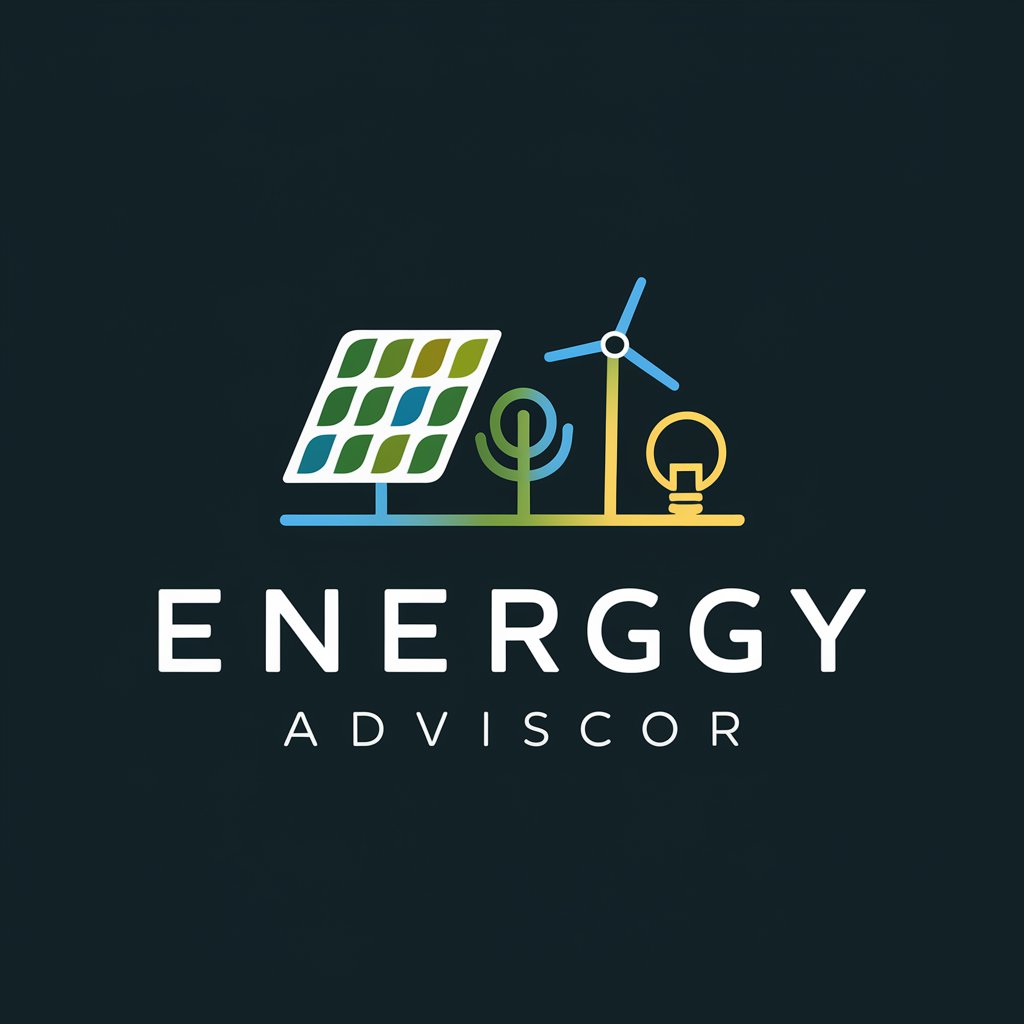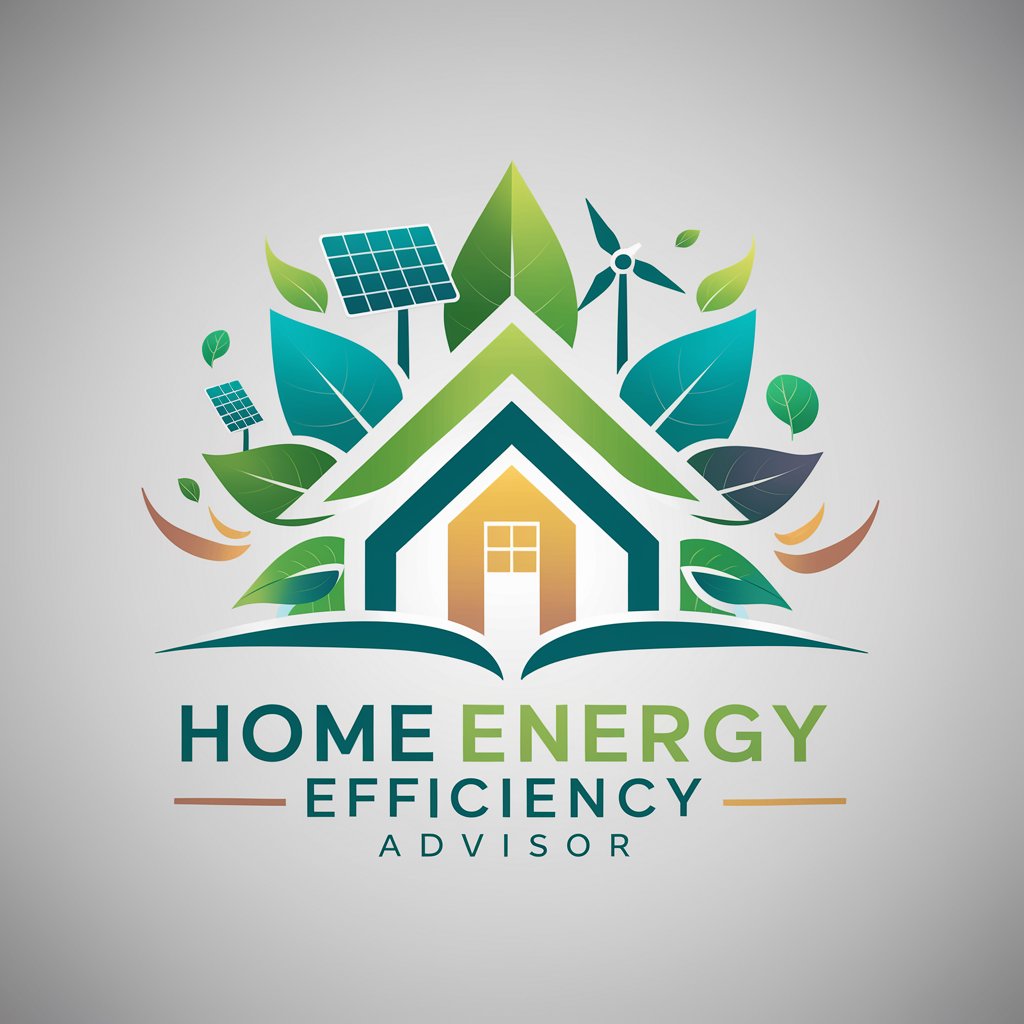Home Energy Rebate Navigator - Tax Credit Calculation

Hello! Let's maximize your energy rebate savings.
Maximizing Rebates with AI-Powered Precision
How much can I claim for installing new energy-efficient windows?
What are the eligibility requirements for the Residential Clean Energy Property Credit?
Can I include labor costs in my energy-efficient home improvement credit?
Are there yearly limits for the Energy Efficient Home Improvement Credit?
Get Embed Code
Overview of Home Energy Rebate Navigator
The Home Energy Rebate Navigator is a specialized tool designed to assist homeowners in calculating tax credits for home energy upgrades completed in 2023. Its primary focus is on interpreting the Inflation Reduction Act and providing precise tax credit calculations for various energy upgrades. These upgrades include heat pumps, water heaters, biomass stoves/boilers, insulation, doors, windows, electrical panel upgrades, home energy audits, and central air conditioners. The Navigator is adept at considering the specifics of each upgrade, such as model numbers and installation dates, to ensure eligibility and accurate credit amounts. It's designed to demystify complex tax credit information, making it accessible and understandable to homeowners. Powered by ChatGPT-4o。

Key Functions of Home Energy Rebate Navigator
Tax Credit Calculation
Example
For instance, a homeowner who installed a biomass boiler in March 2023 can use the Navigator to determine the exact tax credit amount. The tool takes into account the boiler's efficiency rating and installation costs, including labor, to calculate the eligible credit under the Inflation Reduction Act.
Scenario
Homeowners looking to understand the financial benefits of their energy-efficient installations.
Eligibility Determination
Example
A user considering the installation of solar panels can input specific details like the type and model of the panels and the Navigator will assess their eligibility for tax credits based on the latest guidelines.
Scenario
Individuals planning future home energy upgrades and seeking to maximize their investment through eligible tax credits.
Document Assistance
Example
The tool guides users to upload relevant documents, such as receipts or product specifications, which are necessary for accurate tax credit calculations.
Scenario
Users needing assistance with the documentation required for claiming energy upgrade tax credits.
Target User Groups for Home Energy Rebate Navigator
Homeowners
Homeowners who have recently undertaken or are planning energy upgrades. They benefit from understanding the financial incentives available to them, ensuring their investments are cost-effective.
Tax Professionals
Tax professionals advising clients on home-related tax benefits. They can utilize this tool to provide accurate and updated advice on energy upgrade credits.
Energy Upgrade Contractors
Contractors who install energy-efficient systems in homes. They can use the Navigator to inform their clients about potential tax credits, adding value to their service.

How to Use Home Energy Rebate Navigator
1
Visit yeschat.ai for a free trial without login, also no need for ChatGPT Plus.
2
Navigate to the Home Energy Rebate Navigator section to access detailed guidance on energy upgrade tax credits.
3
Provide specific details about your home energy upgrades, including types of installations, model numbers, and installation dates.
4
Utilize the calculator feature to receive accurate tax credit calculations for your specific energy upgrades.
5
Review the provided information and consult the FAQs section for any additional queries related to energy rebates and credits.
Try other advanced and practical GPTs
Persona Architect
Craft Unique AI Personas on Demand

AiTheraBot
Empowering your health with AI

PetCare Advisor
Empowering Pet Owners with AI-Powered Advice

Brain Health
Empowering your mind, AI-enhanced advice.
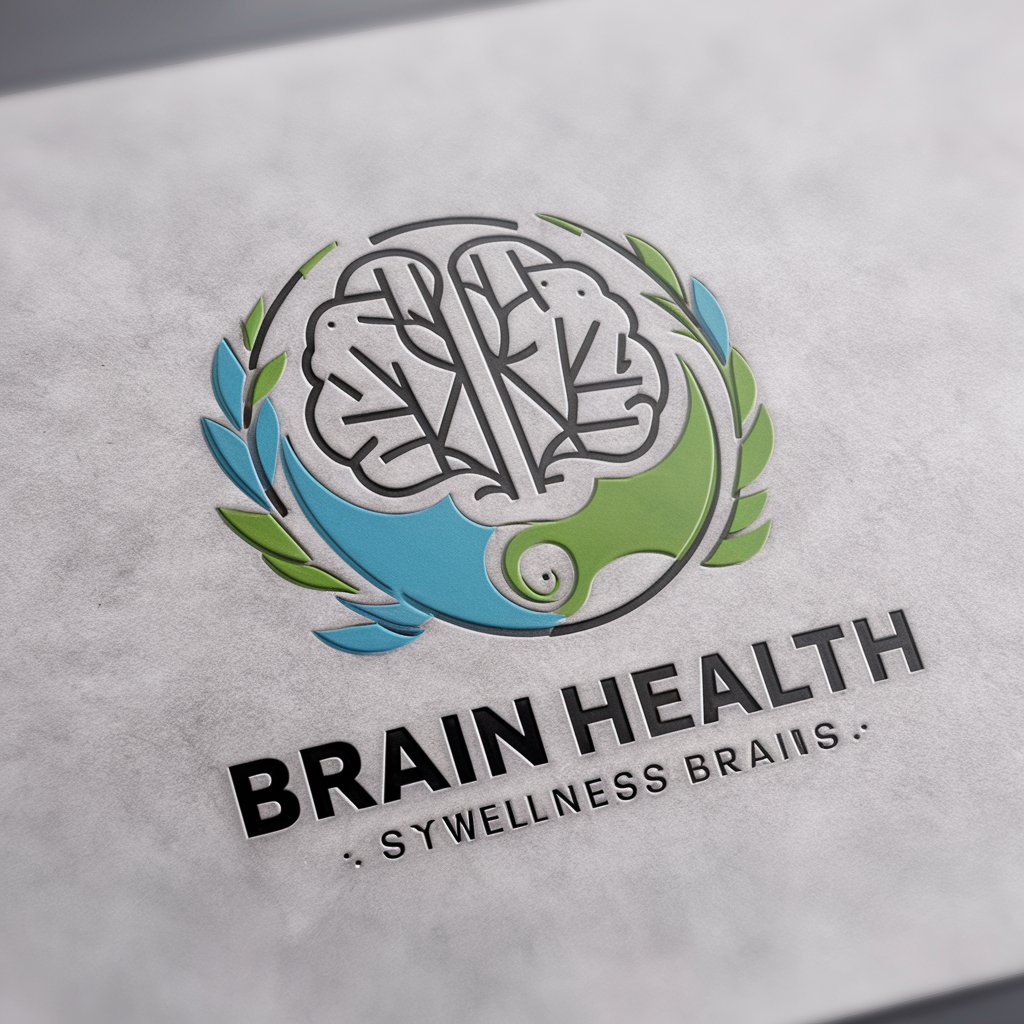
Character Generator
Craft unique characters with AI-powered imagination.

Game That I Play meaning?
Unlock Creative and Analytical Potential with AI

Did You Just Take The Long Way Home meaning?
Empowering insight through AI-driven analysis

I Came So Close To Losing My Home meaning?
Empowering creativity and support with AI.

On The Way Home meaning?
Empower creativity and research with AI

A House Without Love Is Not A Home meaning?
Unravel emotions with AI-powered analysis

Daddy Won't Be Home Again For Christmas meaning?
Unveiling the depths of understanding with AI

Won't Be Home For Christmas meaning?
Unlock insights with AI-powered explanations

Home Energy Rebate Navigator Q&A
What types of home energy upgrades does the Navigator cover?
The Navigator provides calculations for various energy upgrades like heat pumps, water heaters, biomass stoves, insulation, doors, and windows.
Can I get a rebate calculation for a heat pump installed last year?
Yes, the Navigator specializes in calculating tax credits for energy upgrades completed in the previous year.
Does the tool provide information on energy efficiency requirements?
Yes, it includes details on the energy efficiency requirements necessary to qualify for different rebates.
Is the Navigator helpful for both homeowners and tenants?
Absolutely, it offers valuable information for both homeowners and tenants looking to understand their eligible energy upgrade credits.
Can I use the tool to calculate credits for multiple upgrades?
Yes, the Navigator allows you to input details for multiple energy upgrades to calculate cumulative tax credits.