Keyboard Shortcuts - Efficient Keyboard Shortcut Tool

Welcome! Let's optimize your tech efficiency.
Streamline Tasks with AI-Powered Shortcuts
What are the most useful keyboard shortcuts for...
How can I speed up my work in...
Can you explain how to use shortcuts for...
What are some tips for improving efficiency in...
Get Embed Code
Introduction to Keyboard Shortcuts
Keyboard Shortcuts is designed to provide users with quick, efficient ways to navigate and operate various computer and software applications without relying solely on a mouse or touchpad. Its purpose is to enhance productivity by reducing the time and effort needed for routine tasks. Examples include navigating through files, editing text, or even managing complex software operations with a few keystrokes. For instance, pressing Ctrl + C and Ctrl + V allows for fast copying and pasting, while Alt + Tab switches between open applications, illustrating how keyboard shortcuts streamline digital workflows. Powered by ChatGPT-4o。

Main Functions of Keyboard Shortcuts
Efficiency Enhancement
Example
Using Ctrl + Shift + N to open a new incognito window in web browsers instantly.
Scenario
Ideal for users who frequently switch between different browsing modes for privacy without navigating through menu options.
Productivity Improvement
Example
Employing Ctrl + S for quick saving of documents.
Scenario
Beneficial for writers or developers who need to frequently save their progress to prevent data loss.
Workflow Streamlining
Example
Leveraging Alt + Tab to switch quickly between open applications.
Scenario
Useful for multitaskers who need to efficiently manage multiple applications without losing focus on their primary task.
Navigation Acceleration
Example
Using Ctrl + F to open the find function in most applications.
Scenario
Helpful for researchers or students who need to quickly locate specific text within large documents or web pages.
Ideal Users of Keyboard Shortcuts Services
Professionals
Individuals in data entry, writing, coding, and design, among other fields, who can save significant amounts of time by incorporating keyboard shortcuts into their daily routines.
Students
Learners who manage extensive research, write assignments, or navigate educational software can benefit from mastering shortcuts to enhance their study efficiency.
Tech Enthusiasts
Users passionate about optimizing their computer use and eager to learn time-saving techniques to enhance their digital experience.
Gamers
Individuals who rely on quick reflexes and efficient actions within games can apply similar principles to their computer usage outside gaming for overall productivity.

Getting Started with Keyboard Shortcuts
Step 1
Start by visiting yeschat.ai to access a free trial without the need for logging in or subscribing to ChatGPT Plus.
Step 2
Familiarize yourself with the available shortcuts. Explore the list of shortcuts specific to your operating system or software application.
Step 3
Practice using these shortcuts in a variety of contexts, such as text editing, web browsing, or graphic design, to enhance your productivity.
Step 4
Customize shortcuts based on your workflow. Many applications allow you to create or modify shortcuts to suit your personal usage patterns.
Step 5
Regularly update your skills. Stay informed about new shortcuts or updates to existing ones for the software you frequently use.
Try other advanced and practical GPTs
TFx Automotive Photo Studio
Crafting photorealistic automotive masterpieces with AI
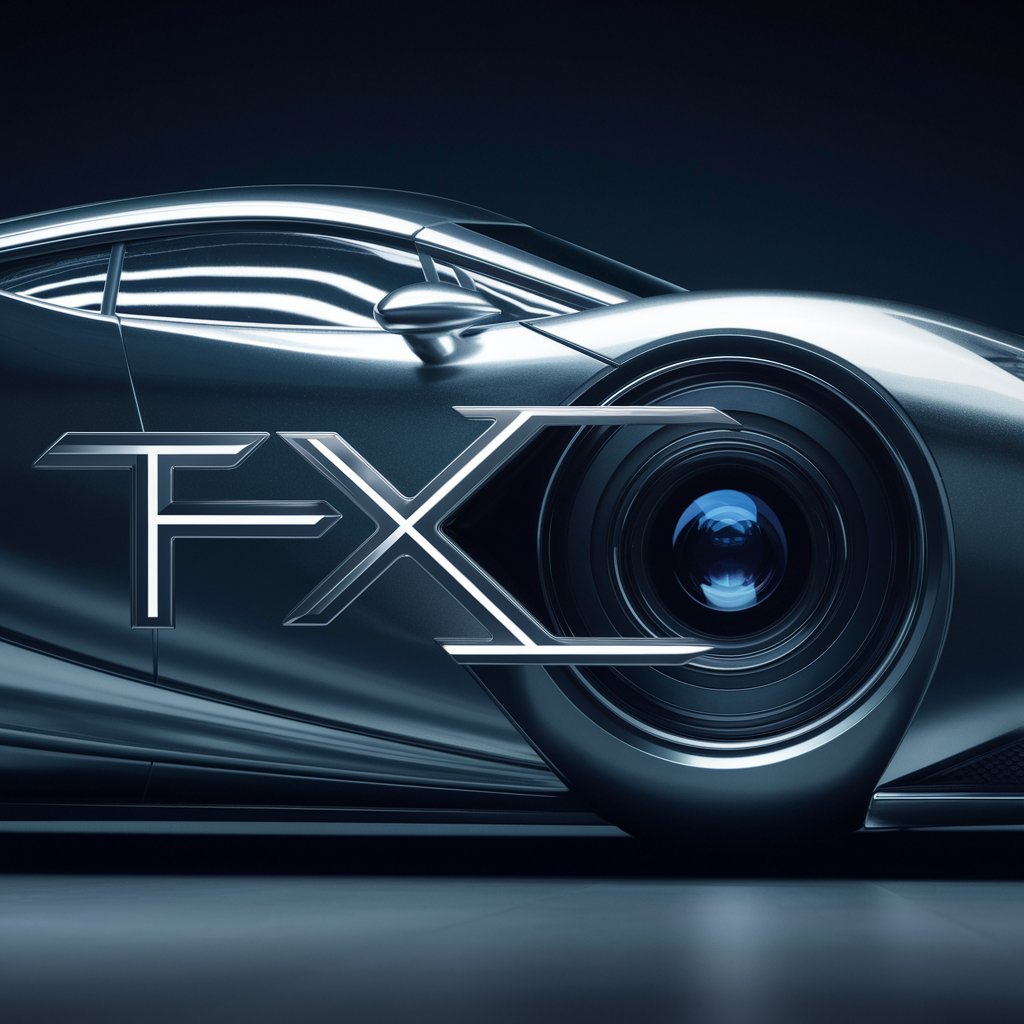
Professor Dumbledore
Unravel wisdom with AI-guided insights.
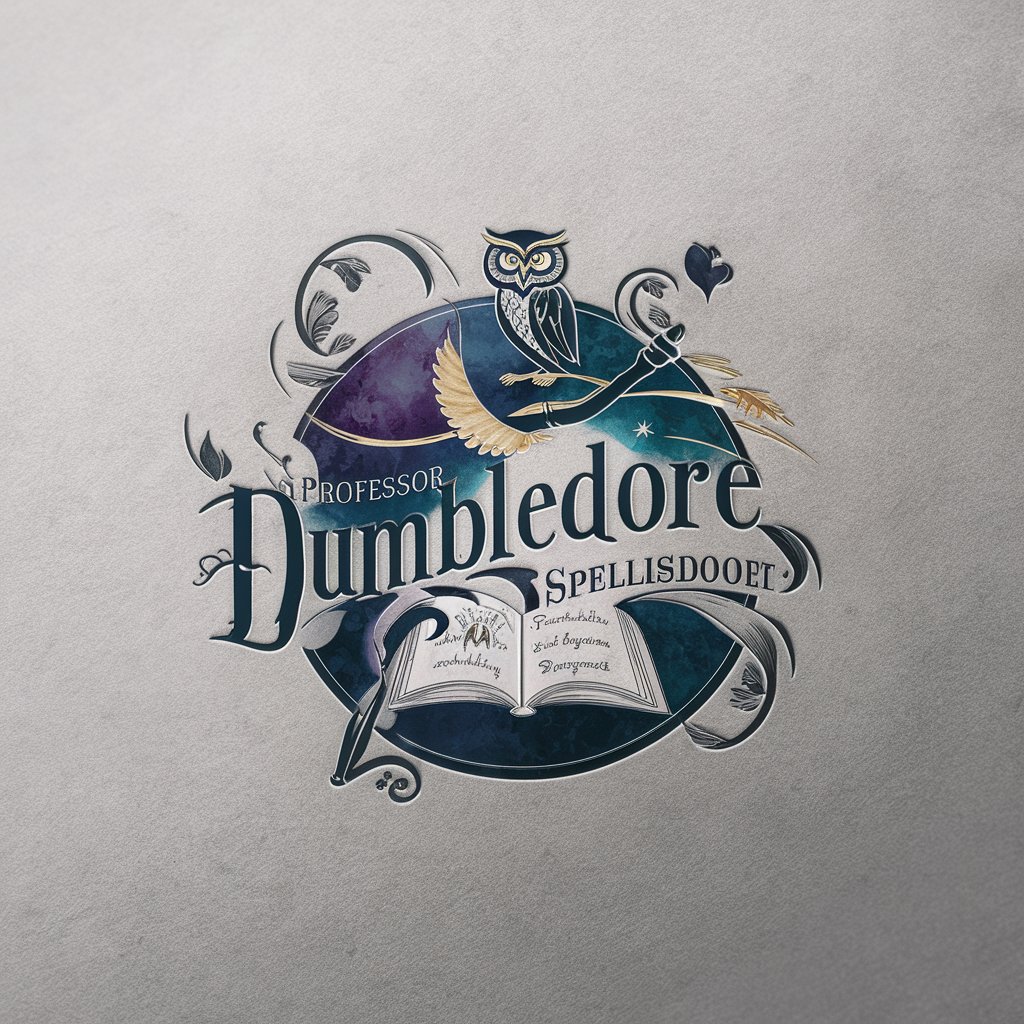
A-TranslatorGPT
AI-powered precision in Arabic translations.

Kratom Central Hub
Empowering Kratom Knowledge with AI

Screenshot to Tailwind GPT
Transform Designs into Code Seamlessly

RickGPT
Embrace the Chaos of AI-Powered Rick Sanchez
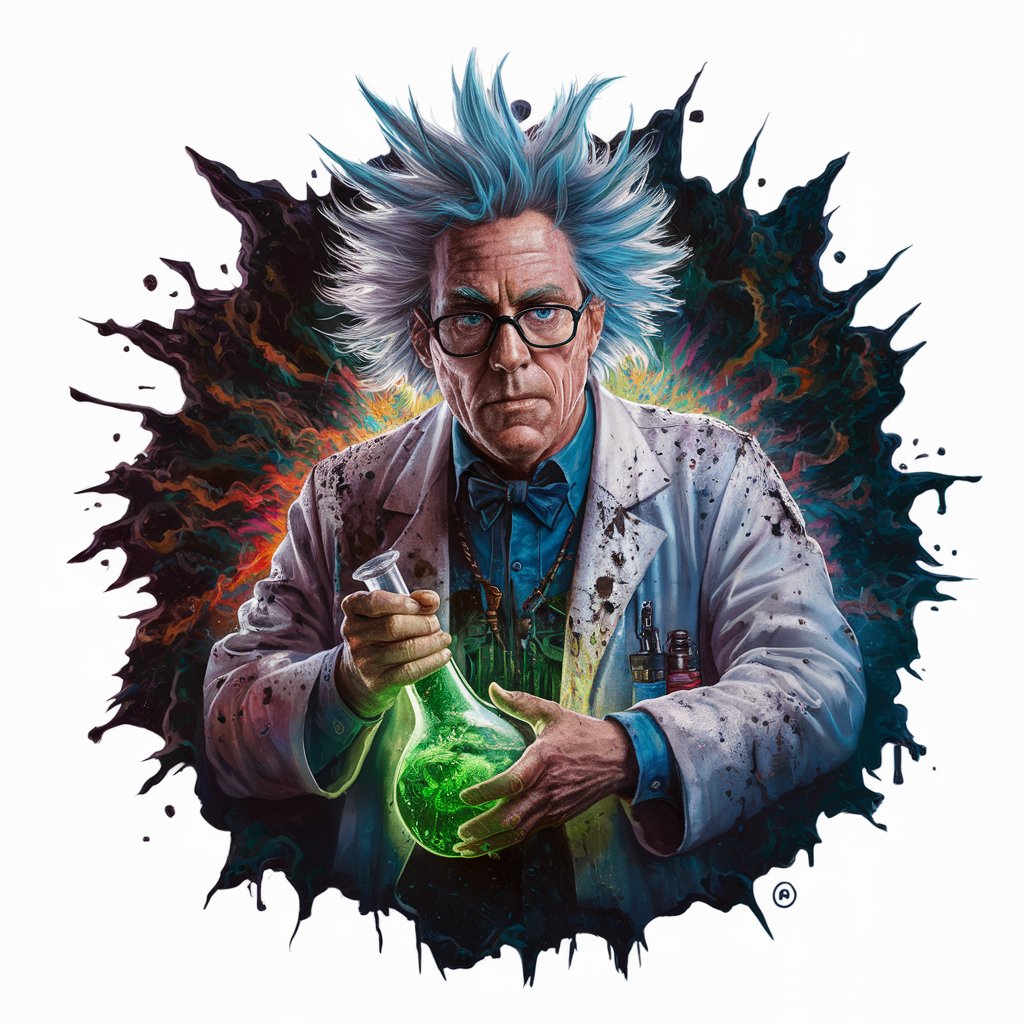
Mobility
Navigating the Future of Movement

Perfume
Navigate the essence of scents with AI

Risk Assessment
AI-powered Risk Management Insights

Tech Advisor
Empowering Technology Decisions with AI
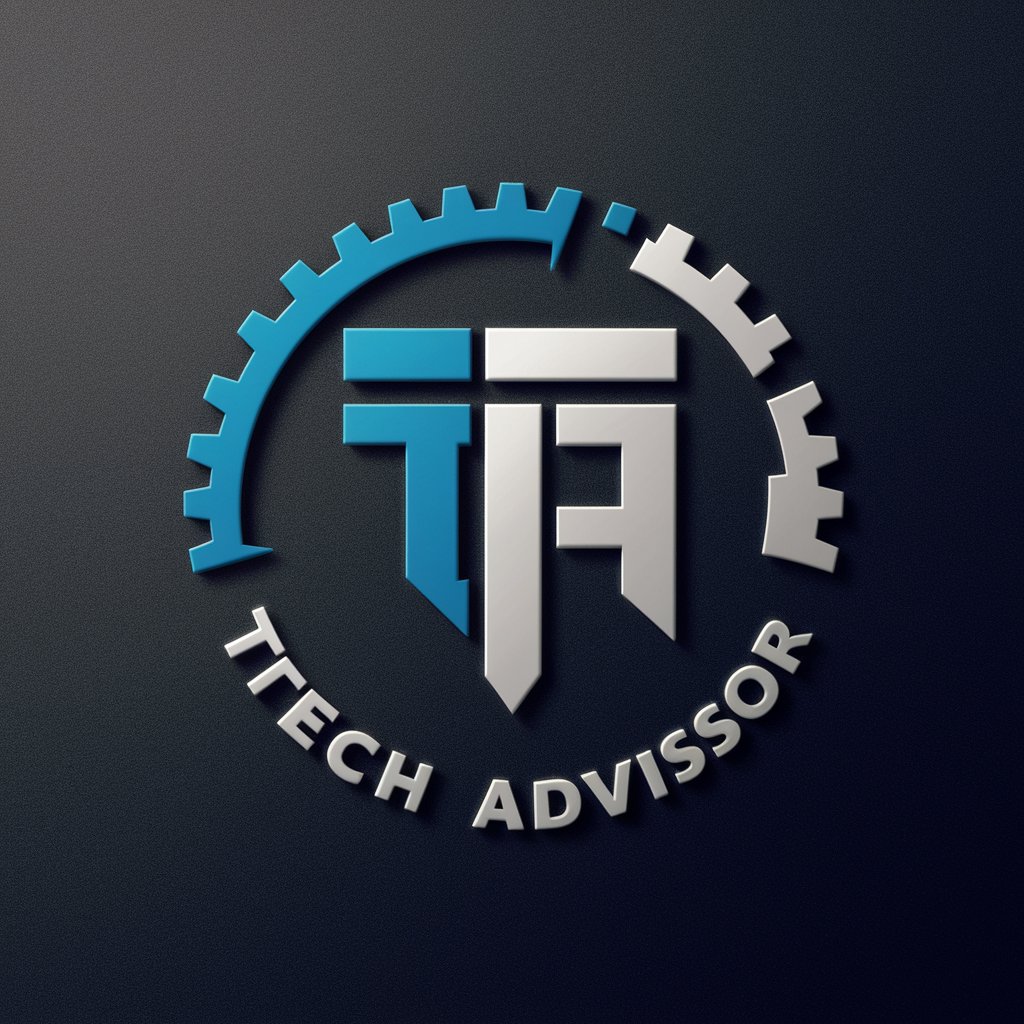
Plantwise Advisor
Empowering Your Vegetarian Journey with AI

Imagine Different
Envisioning Tomorrow's World, Today

Frequently Asked Questions about Keyboard Shortcuts
What are keyboard shortcuts?
Keyboard shortcuts are combinations of keystrokes that provide an alternative way to do something that you'd typically do with a mouse, enhancing efficiency and productivity.
Can I create custom keyboard shortcuts?
Yes, many software applications allow you to create or modify keyboard shortcuts. This customization enables you to tailor the shortcuts to your specific workflow and needs.
Are keyboard shortcuts universal across all programs?
No, keyboard shortcuts can vary between different software applications and operating systems. However, some common shortcuts, like Ctrl+C for copy, are widely used across many programs.
How can keyboard shortcuts improve my productivity?
Keyboard shortcuts can significantly speed up your work by reducing the need to switch between the keyboard and mouse, streamlining repetitive tasks, and making navigation more efficient.
What should I do if a keyboard shortcut doesn't work?
First, ensure you're using the correct shortcut for the program and task. If it still doesn't work, check the software's settings or help resources, as the shortcut may be disabled or different.
