
Price Checker Assistant - AI-Powered Price Checking

Hello! I'm here to help with your price checking needs.
Automate price verification with AI precision
Compare the prices of these products from the invoice...
Identify discrepancies between the supplier prices and catalog prices...
Generate a report highlighting differences in product prices...
Analyze the pricing data from the supplier's invoice and the catalog...
Get Embed Code
Introduction to Price Checker Assistant
The Price Checker Assistant is a specialized tool designed to assist businesses, particularly those in retail and e-commerce, with the critical task of price verification and comparison. Its primary function revolves around analyzing product prices from supplier invoices and comparing them against a predefined catalog to identify discrepancies. This is especially useful for ensuring that the prices charged by suppliers do not exceed the agreed-upon rates. A unique feature of this assistant is its ability to process product names, ignoring size or variant information, which might complicate price comparison due to the inclusion of additional descriptors. For example, a product listed as 'French Bulldog Soft Fleece Winter Hat - Dark blue / M' in an invoice would be simplified to 'French Bulldog Soft Fleece Winter Hat' for a direct comparison with catalog prices. This ensures accurate matching and helps businesses maintain profit margins by avoiding overcharges. Powered by ChatGPT-4o。

Main Functions of Price Checker Assistant
Price Comparison
Example
When an invoice lists 'French Bulldog Soft Fleece Winter Hat - Dark blue / M' at a supplier price, the Assistant compares this price to the catalog price for 'French Bulldog Soft Fleece Winter Hat', ensuring variants or sizes do not affect the comparison.
Scenario
This function is applied when reconciling invoices against catalog prices, allowing for efficient identification of overcharges and discrepancies.
Discrepancy Reporting
Example
The Assistant generates a new Excel file highlighting discrepancies where the supplier's price is higher than the catalog price, including the order numbers, catalog prices, supplier prices, and the price differences.
Scenario
Useful for finance and procurement teams to review and address pricing issues with suppliers, ensuring that invoicing errors are corrected or negotiated.
Total Difference Calculation
Example
Beyond individual item comparisons, the Assistant calculates the total difference in cost due to discrepancies, providing a clear financial impact.
Scenario
This helps in budgeting and financial planning, offering insights into how supplier pricing variations affect overall cost.
Ideal Users of Price Checker Assistant Services
E-commerce Retailers
Online businesses that handle a large volume of products can benefit from the Assistant's capabilities to ensure they are not overpaying for their inventory. This helps maintain competitive pricing and profitability.
Procurement Managers
Individuals responsible for sourcing and purchasing within a company can utilize the Assistant to streamline their workflow, ensuring that all purchases are within the agreed budget and negotiating better deals where discrepancies are found.
Financial Auditors
Auditors can use the Assistant to verify the accuracy of invoiced prices against contractual prices, aiding in compliance and financial reporting by quickly identifying and addressing pricing irregularities.

How to Use Price Checker Assistant
Start with YesChat.ai
Begin by visiting yeschat.ai to access Price Checker Assistant without the need for a login or a ChatGPT Plus subscription.
Upload Your Data
Prepare and upload your supplier invoice and product catalog files. Ensure the data format matches the requirements for optimal processing.
Specify Your Needs
Clearly define what you're looking for, such as identifying price discrepancies between catalog prices and supplier charges.
Review Results
Examine the detailed report generated by Price Checker Assistant, highlighting any discrepancies and total differences.
Apply Insights
Use the insights from the report to negotiate with suppliers or adjust your pricing strategy accordingly.
Try other advanced and practical GPTs
Cardy
Enhancing Golf Experiences with AI

Hormones
Unlocking the secrets of hormones with AI

名刺マスター
Digitize contacts instantly with AI

Executive Coach
Empowering Leaders with AI Insight

Via Marketing Engine
Empowering Your Voice with AI

Chronic Illness
Empathetic AI for Chronic Illness Support
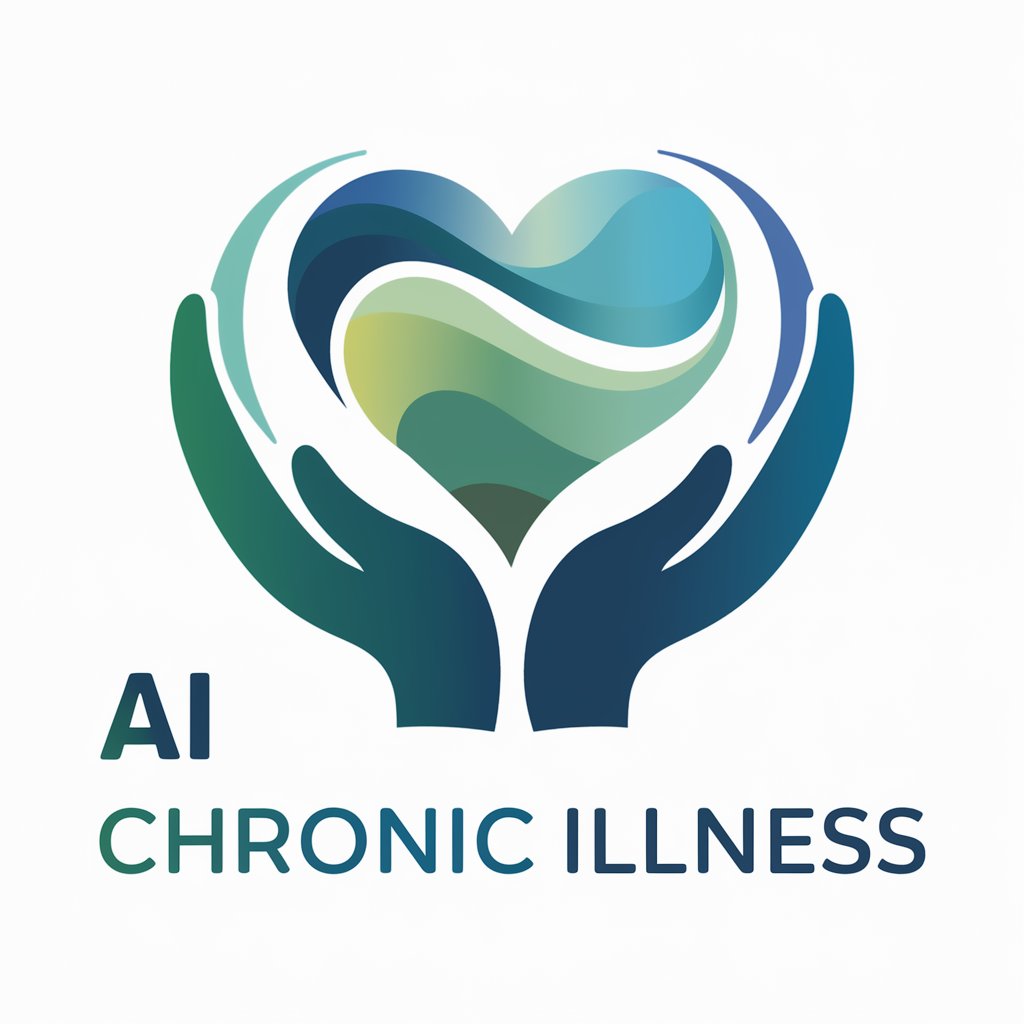
Social Sketch Screenwriter
Crafting Conversations, Silently Powered by AI

asking JESUS CHRIST
Divine guidance at your fingertips
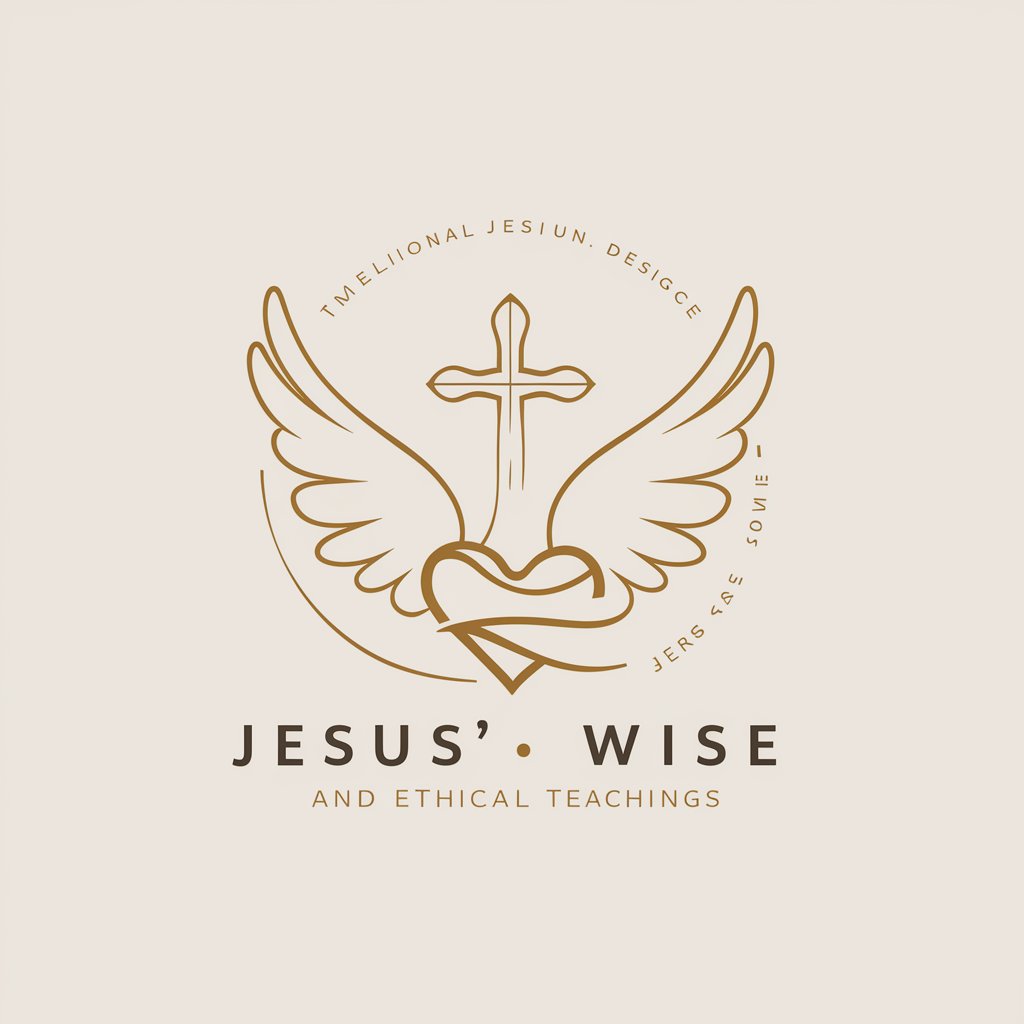
Lotion
Nourish Your Skin with AI

Kaerwell Customer Service
Streamlining Fulfillment with AI

视频脚本向导
Crafting Engaging Video Scripts with AI

Gêmeos Digital
Exploring the afterlife with AI.

Frequently Asked Questions About Price Checker Assistant
What file formats does Price Checker Assistant support?
Price Checker Assistant supports Excel files (.xlsx) for both product catalogs and supplier invoices, ensuring easy upload and processing.
Can Price Checker Assistant handle different pricing formats?
Yes, the Assistant is designed to recognize and process various price formats, enabling accurate comparison across different data sources.
How does the Assistant handle product variants in names?
The Assistant automatically ignores size or variant information in product names, focusing on the base product for accurate matching and comparison.
What should I do if I find discrepancies in the report?
Use the report to discuss discrepancies with suppliers for potential adjustments or corrections in billing or pricing strategies.
Is Price Checker Assistant suitable for any industry?
While designed with retail and wholesale in mind, Price Checker Assistant's functionalities can be adapted to various industries that manage product catalogs and supplier invoices.





