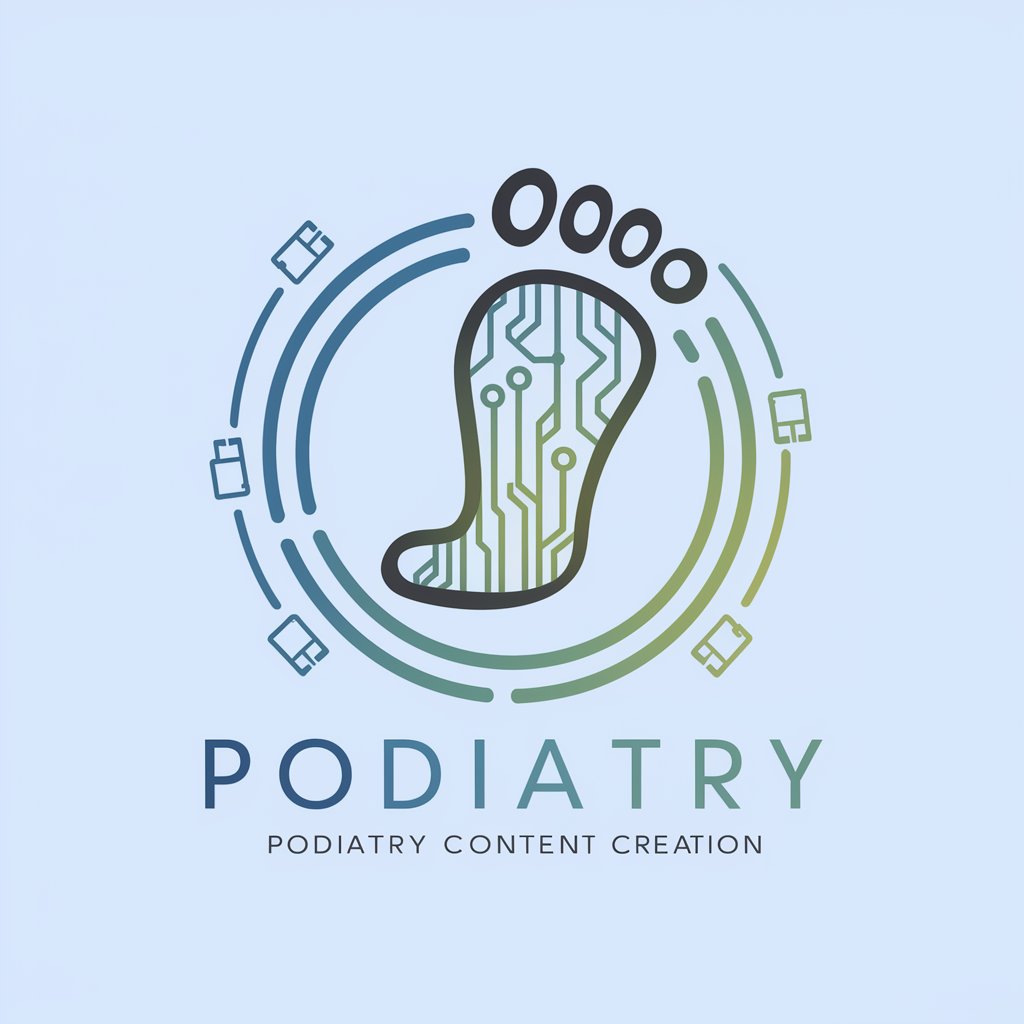PinOMatic - AI-powered Pin Creation

Welcome to PinOMatic, your pin creation companion!
Elevate Your Pins with AI
Create a pin using the keyword...
Generate an SEO-optimized pin for...
Design a visually appealing pin with the theme of...
Craft a series of pins based on the keyword...
Get Embed Code
Understanding PinOMatic: A Comprehensive Guide
PinOMatic is a specialized tool designed to create visually appealing and SEO-optimized pins for platforms like Pinterest. Its core functionality revolves around generating pin titles and descriptions based on a seed keyword or phrase provided by the user, ensuring that each pin is not only engaging to viewers but also ranks well in search results. For example, if a user inputs 'sustainable living tips' as a keyword, PinOMatic crafts a pin title such as '10 Eco-Friendly Home Hacks for Sustainable Living' and a detailed description that highlights the key points of the pin while incorporating relevant keywords for SEO. This process is designed to be user-friendly, allowing for customization in terms of the number of pins, visual style (e.g., illustration, photo, watercolor, 3D rendering), and dimensions, with the default size set at 1000x1500 pixels. This approach ensures the creation of a cohesive series of pins that are visually attractive and optimized for search engines, making it a valuable tool for content creators looking to enhance their online presence. Powered by ChatGPT-4o。

Core Features and Real-World Applications of PinOMatic
SEO-optimized Pin Creation
Example
Generating pins titled '5 Quick Vegetarian Dinner Recipes' with a detailed description that includes keywords like 'healthy', 'easy to make', and 'vegetarian meals'.
Scenario
A food blogger looking to increase their visibility on Pinterest and drive traffic to their website would use this function to create pins that not only attract viewers but also rank well in Pinterest's search algorithm.
Customizable Visual Styles
Example
Creating a series of pins in a watercolor style for a keyword phrase 'spring gardening tips'.
Scenario
A gardening influencer aiming to share seasonal content in a visually distinct manner could leverage this feature to stand out in their followers' feeds and attract more engagement.
Bulk Pin Generation
Example
Producing multiple pins for the keyword 'DIY home decor' to showcase a variety of projects, from simple crafts to more involved renovations.
Scenario
DIY bloggers or home decor brands can use this functionality to efficiently create a batch of content that can be scheduled over time, ensuring a consistent online presence and engagement with their audience.
Who Benefits from PinOMatic?
Content Creators & Bloggers
Individuals or entities that produce content across various niches such as food, lifestyle, travel, or education. They benefit from using PinOMatic by enhancing their content's visibility and engagement on Pinterest, driving traffic to their websites or blogs.
Social Media Managers & Marketers
Professionals responsible for managing and growing brands' online presence. PinOMatic offers them a streamlined process to create visually consistent and SEO-friendly pins that can significantly improve a brand's reach and interaction on Pinterest, contributing to overall marketing goals.
E-commerce Brands
Online retailers looking to showcase their products through visually appealing pins. PinOMatic helps them create pins that not only highlight their products but are also optimized for search, making it easier for potential customers to discover their offerings.

How to Use PinOMatic
Start Your Trial
Access PinOMatic by visiting yeschat.ai, where you can start a free trial immediately without needing to log in or subscribe to ChatGPT Plus.
Input Your Keyword
Enter a specific keyword or keyword phrase related to your desired pin topic. This will be the foundation for your pin's title and description.
Choose Your Image Style
Select an image style for your pin, such as illustration, photo, watercolor, or 3D rendering. 'Photo' is the default style, but exploring other styles can enhance your pin's appeal.
Specify Pin Quantity
Determine how many pins you wish to create. PinOMatic can generate multiple variations based on your initial keyword to maintain a cohesive theme across your pins.
Review and Edit
Once your pins are generated, review and fine-tune any elements to ensure they align with your vision and objectives. This step ensures your content is engaging and optimized for SEO.
Try other advanced and practical GPTs
Impazz Maintenance Assistent
Transforming Maintenance with AI Insight

CEO-GPT
Empowering Leadership with AI

Occultism
Unlock the Mysteries with AI

" Personal Lawyer "
Navigating Legal Complexities with AI Precision

英文翻译助手
Seamless Translation with AI Refinement

ChatKPT
Empowering Communication with AI
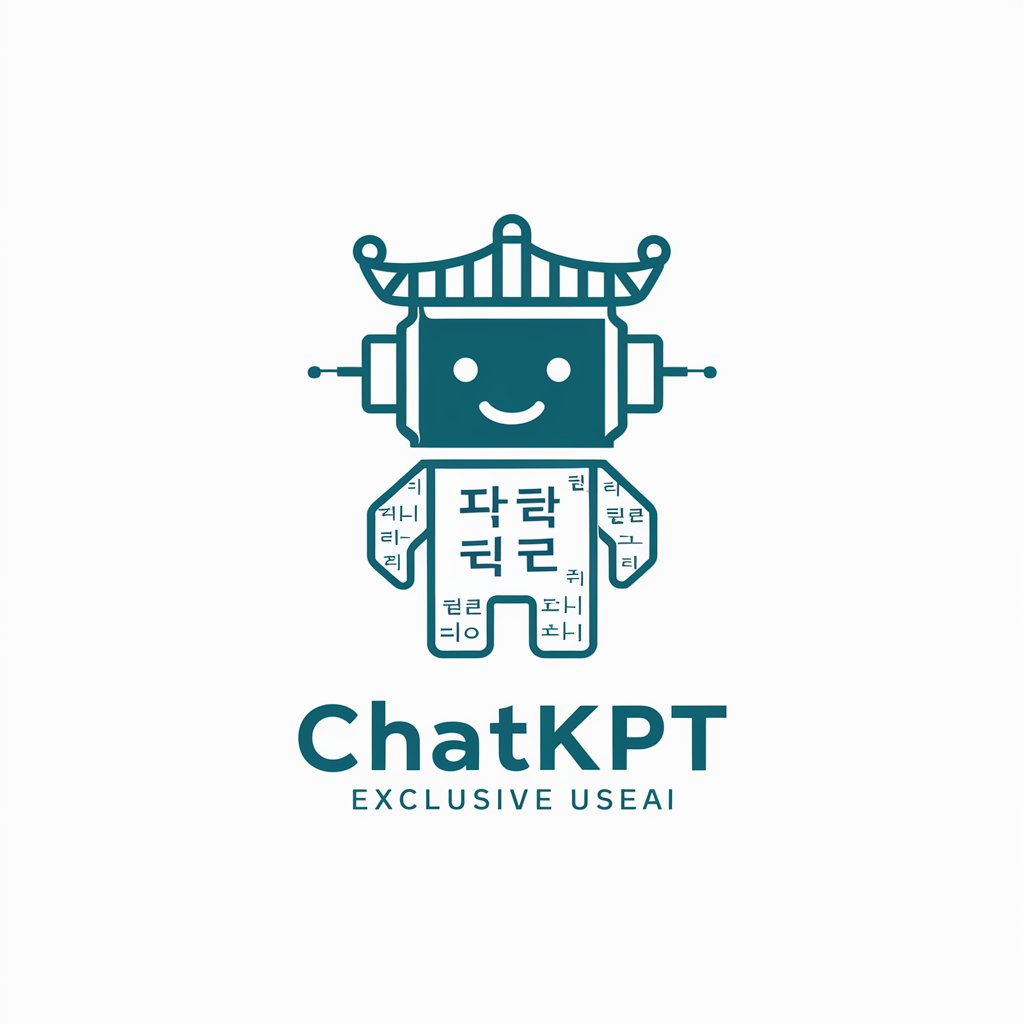
Pickanalyseturbo
Transforming text into clarity with AI

【コピーライター】糸井重里
Crafting words with AI-powered creativity.
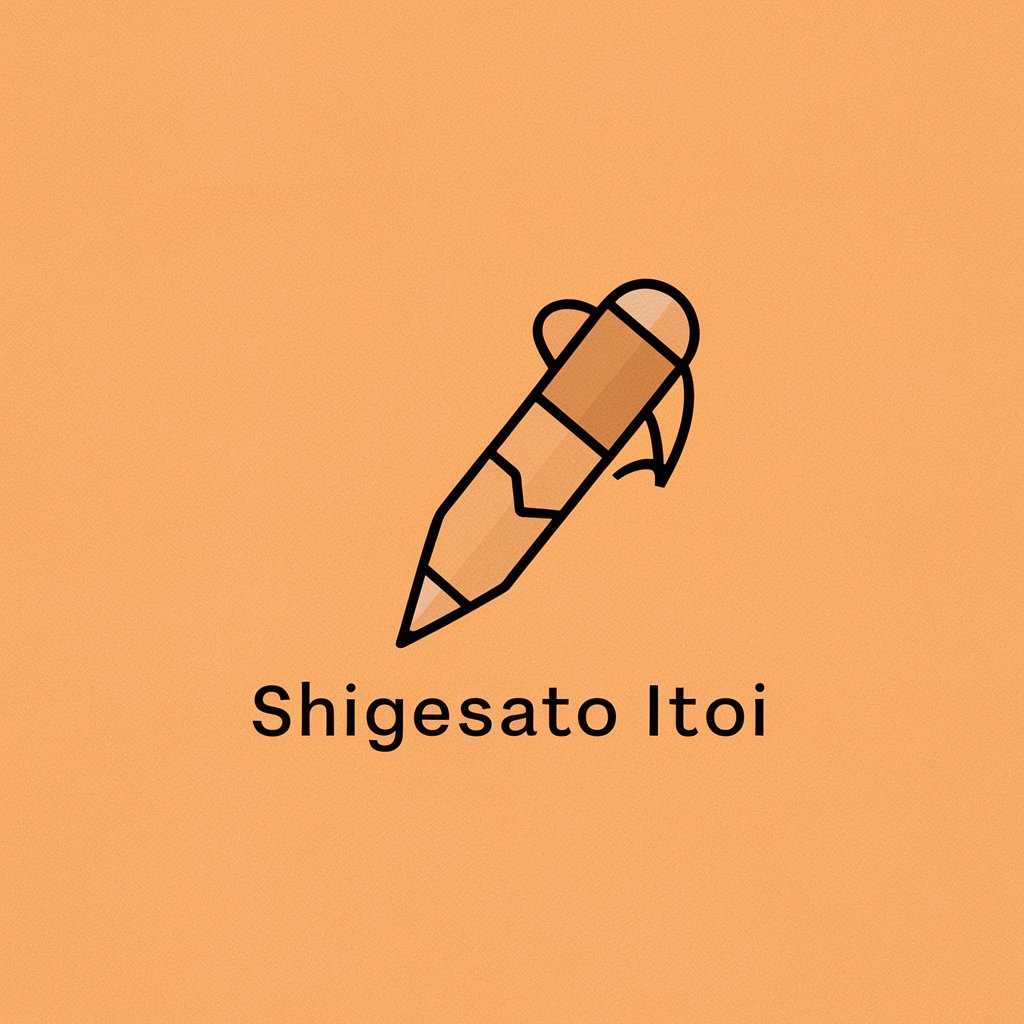
C# Guru
Elevate Your C# Code with AI

LoL Guru
Elevate Your Game with AI-Powered Coaching

Clasificador Documentos
AI-Powered Document Sorting
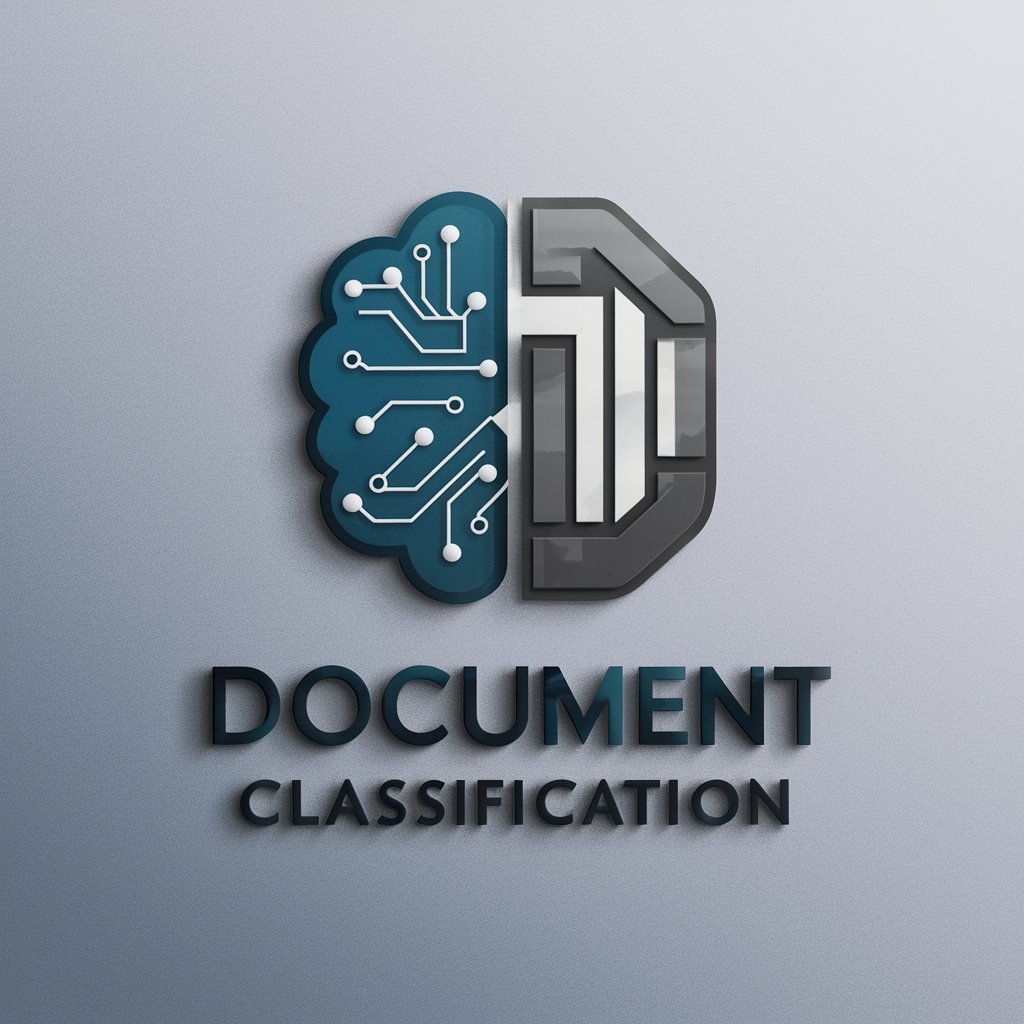
Sustainability Strategist
Empowering Sustainable Decisions with AI

Frequently Asked Questions about PinOMatic
What makes PinOMatic different from other pin creation tools?
PinOMatic stands out due to its AI-powered engine that not only generates visually appealing pins but also optimizes them for SEO. This ensures your content performs well on search engines and social platforms.
Can I customize the pins created by PinOMatic?
Yes, you can customize your pins. After the initial generation, you have the option to tweak the title, description, and select from various image styles to match your brand identity.
How does PinOMatic optimize pins for SEO?
PinOMatic uses your input keyword to generate titles and descriptions that are both engaging and SEO-friendly. It ensures the content is relevant and likely to rank higher on search engine results.
Is PinOMatic suitable for businesses of all sizes?
Absolutely, from small businesses to large enterprises, PinOMatic provides a scalable solution for creating pins that can enhance online visibility and engagement across social media platforms.
How many pins can I create with PinOMatic in one session?
The number of pins you can create in one session depends on your needs. PinOMatic is designed to support the creation of multiple pin variations from a single keyword input, allowing for a wide range of content creation.