
TubeCaption - YouTube Subtitle Extraction

Welcome! I can help you extract and summarize YouTube captions.
AI-powered YouTube subtitle insights.
Extract captions from this YouTube video:
Summarize the subtitles for this video:
Get the captions link for this YouTube video:
Provide a brief overview of this video's subtitles:
Get Embed Code
Introduction to TubeCaption
TubeCaption is a specialized tool designed to extract and provide subtitles from YouTube videos. Its primary function revolves around assisting users in accessing the textual content of videos for various purposes, such as language learning, content analysis, and accessibility enhancement. TubeCaption operates by taking a YouTube video link from the user, extracting the video ID, and then using this ID to retrieve the subtitles. It then offers a direct link for users to download these subtitles. An example scenario illustrating its utility is a language learner who wants to practice reading along with spoken content. By providing the subtitles in a downloadable format, TubeCaption facilitates an immersive learning experience. Powered by ChatGPT-4o。

Main Functions of TubeCaption
Subtitle Extraction
Example
Downloading subtitles for language learning.
Scenario
A user studying a foreign language watches YouTube videos to improve listening skills. TubeCaption extracts the video's subtitles, allowing the user to read along and better understand the spoken content.
Content Analysis
Example
Analyzing speech patterns in political debates.
Scenario
A political analyst wants to compare the frequency of specific terms used by candidates in a debate. By using TubeCaption to obtain the subtitles, they can perform a textual analysis to identify patterns or biases.
Accessibility Enhancement
Example
Creating accessible content for the hearing impaired.
Scenario
A content creator aims to make videos accessible to a wider audience, including those who are deaf or hard of hearing. TubeCaption enables them to easily extract subtitles, which can be edited for clarity and then embedded back into the video or provided as a separate text file.
Ideal Users of TubeCaption Services
Language Learners
Individuals studying new languages benefit from TubeCaption by having access to written content that matches spoken words, aiding in comprehension and vocabulary acquisition.
Educators and Researchers
This group uses TubeCaption to gather data for academic purposes, such as analyzing discourse, studying media content, or providing resources for classroom instruction.
Content Creators and Translators
Professionals looking to repurpose video content across different languages or formats use TubeCaption to obtain the original text for translation or adaptation.
Accessibility Advocates
Individuals or organizations focused on making digital content accessible find TubeCaption invaluable for creating or improving subtitles for the hearing impaired.

How to Use TubeCaption
1
Visit yeschat.ai for a complimentary trial, accessible without registration or a ChatGPT Plus subscription.
2
Copy the YouTube video link for which you want to extract subtitles.
3
Paste the copied video link into TubeCaption's interface to process.
4
Review the generated subtitle download link and summary provided by TubeCaption.
5
Utilize the subtitles for your specific needs, such as content analysis, accessibility improvements, or language learning.
Try other advanced and practical GPTs
Trigonometry
Unlocking the power of angles and ratios
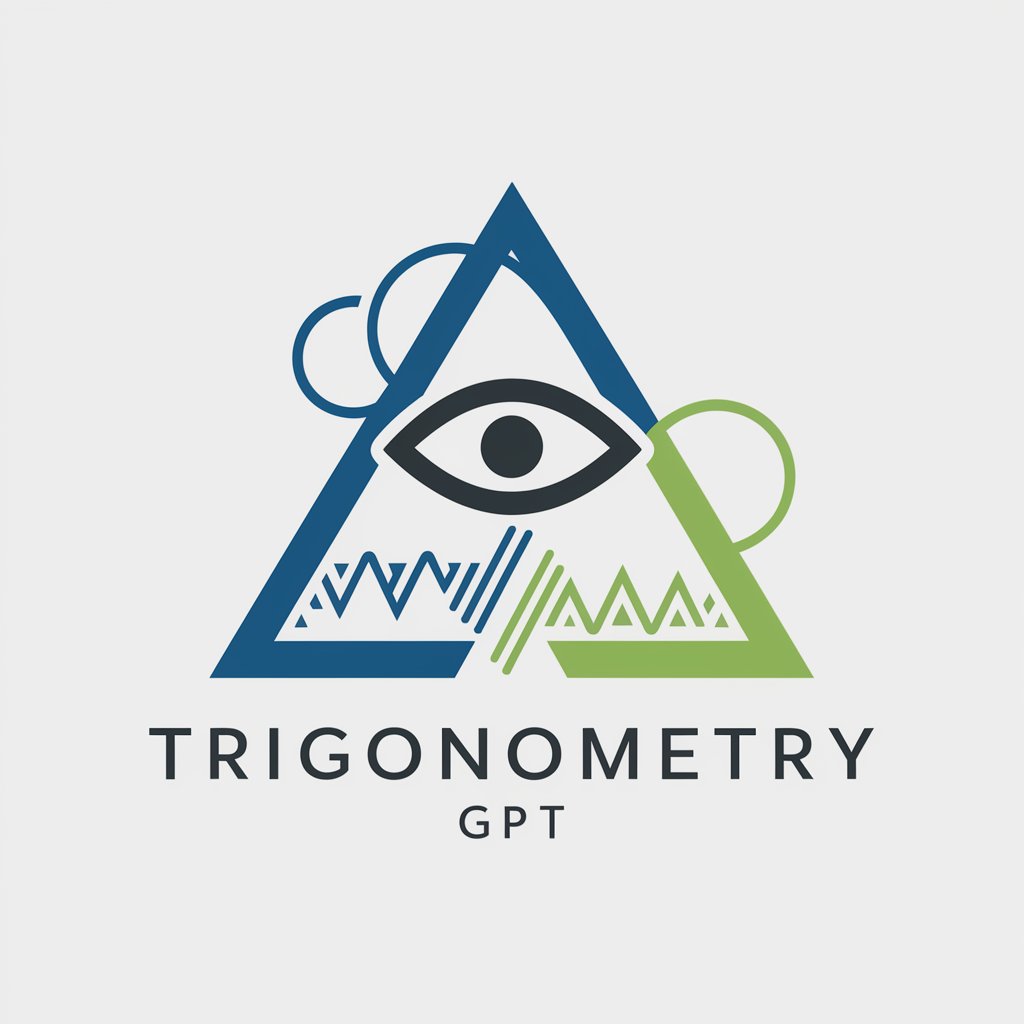
StoryBrand Assistant
Craft Compelling Stories, Powered by AI

Mr. Hua GPT
Empowering Entrepreneurs with AI-Powered Wisdom

HondaGOLFのGPT
Elevate Your Game with AI

Game Night Navigator
Master Games with AI Intelligence

Obesity
Empowering health through AI-driven obesity insights.

Mon Chasseur Immo général
AI-powered Real Estate Discovery

历史知识地图专家
Navigating Chinese history with AI-powered maps.
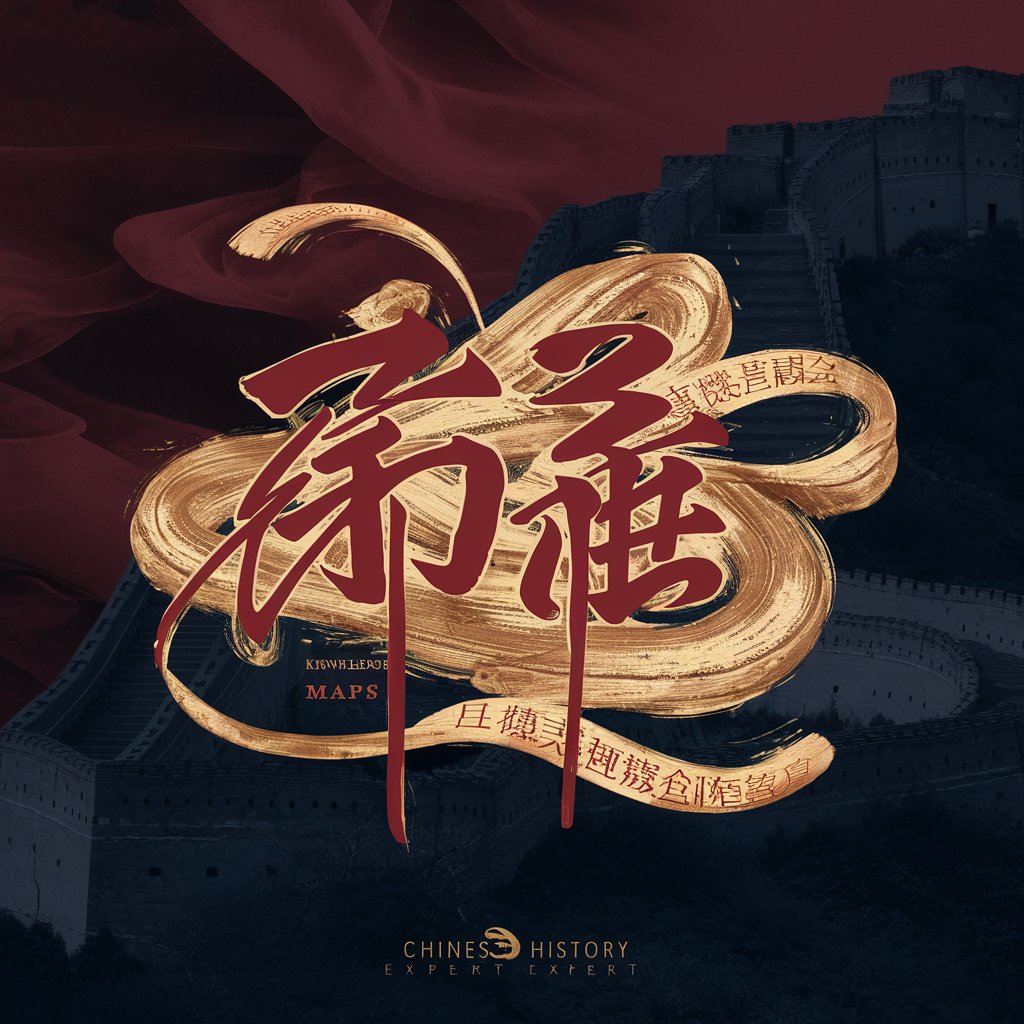
Barcelona i els seus homenots
Explore Barcelona's heart with AI
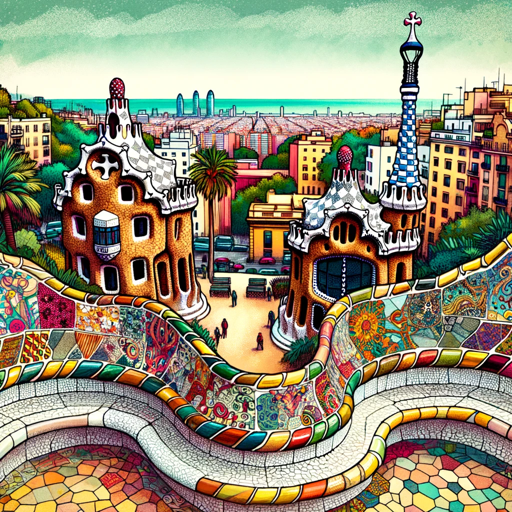
Poker Texas
Elevate Your Game with AI

ROI Advisor
Empowering your financial decisions with AI

Fashion Trendspotter
Crafting Realistic Fashion Visions AI-Powered

Frequently Asked Questions about TubeCaption
What is TubeCaption?
TubeCaption is an AI-powered tool designed to extract and summarize YouTube video subtitles, providing users with an efficient way to access and understand video content.
Can TubeCaption process videos in any language?
Yes, TubeCaption can process videos in multiple languages, as it depends on the available subtitles for the YouTube video in question.
Is there a limit to the length of video TubeCaption can process?
TubeCaption can process videos of any length, but the efficiency and accuracy of the summary might vary with the complexity and duration of the video.
How accurate are the summaries provided by TubeCaption?
The accuracy of TubeCaption's summaries depends on the clarity and quality of the video's subtitles. It aims to provide concise and relevant summaries for general understanding.
Can TubeCaption be used for educational purposes?
Absolutely, TubeCaption is an excellent tool for educational purposes, aiding in the accessibility of video content for study, research, and learning in various languages.





