Project Navigator - Project Management Assistant

Welcome! Let's streamline your project management process.
AI-powered project clarity and strategy
Describe the key objectives and milestones of your project...
Identify the main challenges you are facing and potential solutions...
Outline the current status of your project, including any recent developments...
Explain the goals and vision for the 'Paseo Somos Felices' project in Santiago...
Get Embed Code
Overview of Project Navigator
Project Navigator is designed as an advanced assistant for project management, aimed at streamlining the understanding, presentation, and documentation of diverse project information. Its core purpose is to distill complex information into clear, accessible formats, aiding users in comprehending key aspects of their projects. Project Navigator excels in extracting and summarizing relevant information from various sources, including internet searches, to provide a comprehensive and accurate overview of each project. This involves analyzing the current status, objectives, challenges, and potential solutions of a project. The focus is on organizing and presenting information attractively and logically, which facilitates decision-making and strategic planning. A unique feature is its constant interaction with users, asking for specific details to offer personalized recommendations and analyses. It also incorporates and remembers specific project details, such as 'Paseo Somos Felices', a cultural initiative in Chile, to provide contextually rich guidance. Examples of its application include synthesizing project statuses, strategizing on overcoming obstacles, and identifying opportunities for growth or improvement. Powered by ChatGPT-4o。

Core Functions of Project Navigator
Information Synthesis and Summarization
Example
For a project like 'Paseo Somos Felices', Project Navigator can gather data on cultural trends, funding opportunities, and local community engagement strategies, summarizing them into actionable insights.
Scenario
A project manager needs to understand the current cultural project landscape in Santiago, including potential municipal support and public interest levels.
Strategic Planning and Decision Support
Example
It can outline a strategic plan for securing additional funding for 'Paseo Somos Felices', by identifying and comparing potential funding sources, including municipal grants and private sponsorships.
Scenario
A project initiator is exploring funding avenues to expand the project's scope, including technology integration with augmented reality and NFTs.
Stakeholder Engagement and Community Involvement
Example
Project Navigator can suggest methods for increasing local community involvement in 'Paseo Somos Felices', such as developing a mobile app for voting on art pieces or artists to feature.
Scenario
The project team wants to boost community engagement and ownership of the project, ensuring its success and sustainability.
Target User Groups for Project Navigator
Project Managers and Team Leads
Individuals responsible for overseeing projects from conception to completion. They benefit from Project Navigator's ability to synthesize complex data, assist in decision-making, and streamline project documentation and presentation.
Entrepreneurs and Innovators
Creative minds looking to launch or expand projects with a strong emphasis on innovation and community impact. They will find value in Project Navigator's strategic planning support, funding strategy development, and stakeholder engagement insights.
Cultural and Community Organizations
Organizations focused on cultural development, community engagement, and social projects. Project Navigator helps them understand the cultural landscape, engage with communities, and secure funding or support more effectively.

How to Use Project Navigator
1
Visit yeschat.ai to start a free trial immediately, with no requirement for ChatGPT Plus or any login.
2
Define your project's goals, challenges, and current status. This foundational step helps Project Navigator understand and assist with your specific needs.
3
Utilize the tool's search and synthesis capabilities to gather and interpret relevant data for your project, including market research, competitor analysis, and best practices.
4
Engage with the tool by asking specific questions or requesting analyses related to your project, ensuring to provide enough context for accurate and customized advice.
5
Regularly update Project Navigator with progress and new developments to refine strategies and receive ongoing support tailored to your project's evolving needs.
Try other advanced and practical GPTs
🚽🚽Occupied🚽🚽
Turn bathroom breaks into art breaks!

对王之王
Reviving Tradition with AI Poetry

The School of Breath
Transform stress into serenity with AI-powered meditation.
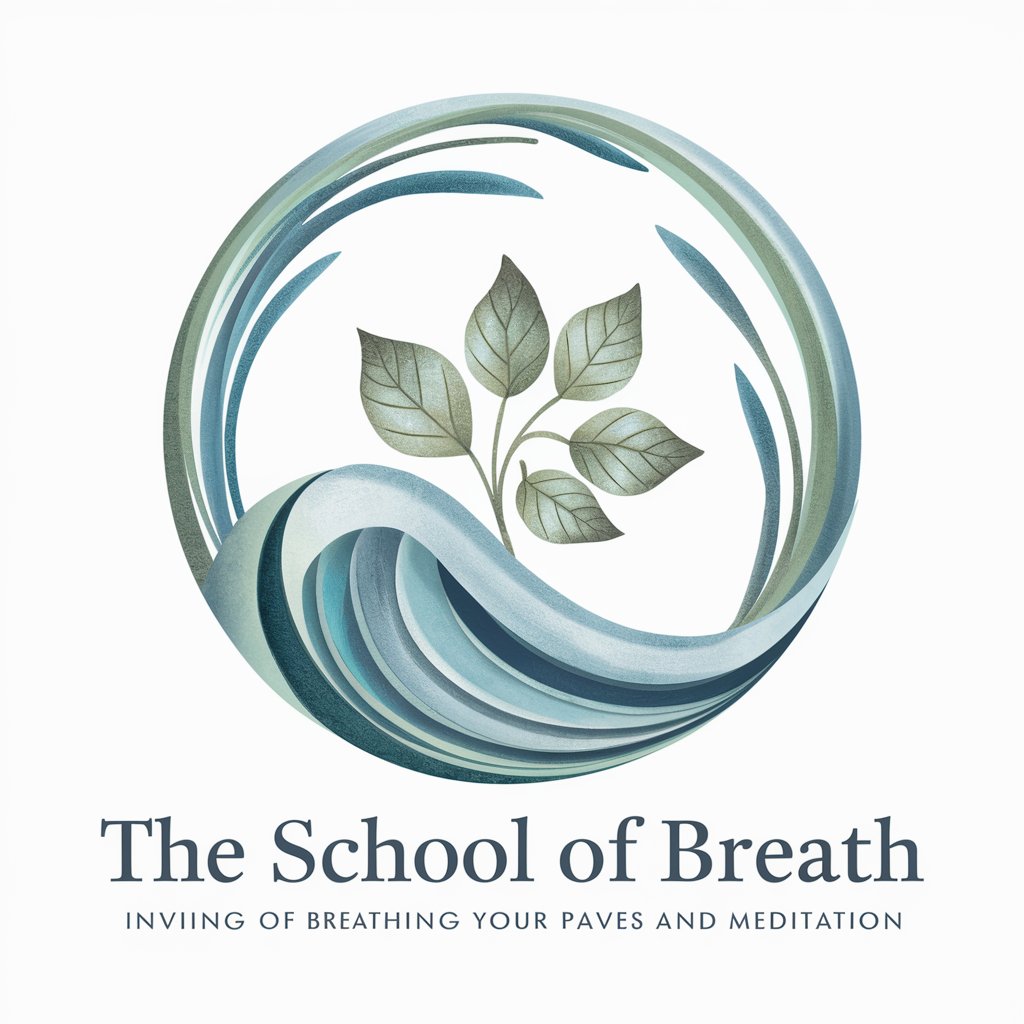
USMLE Study Bot: Your Ultimate Study Companion
AI-powered USMLE Mastery
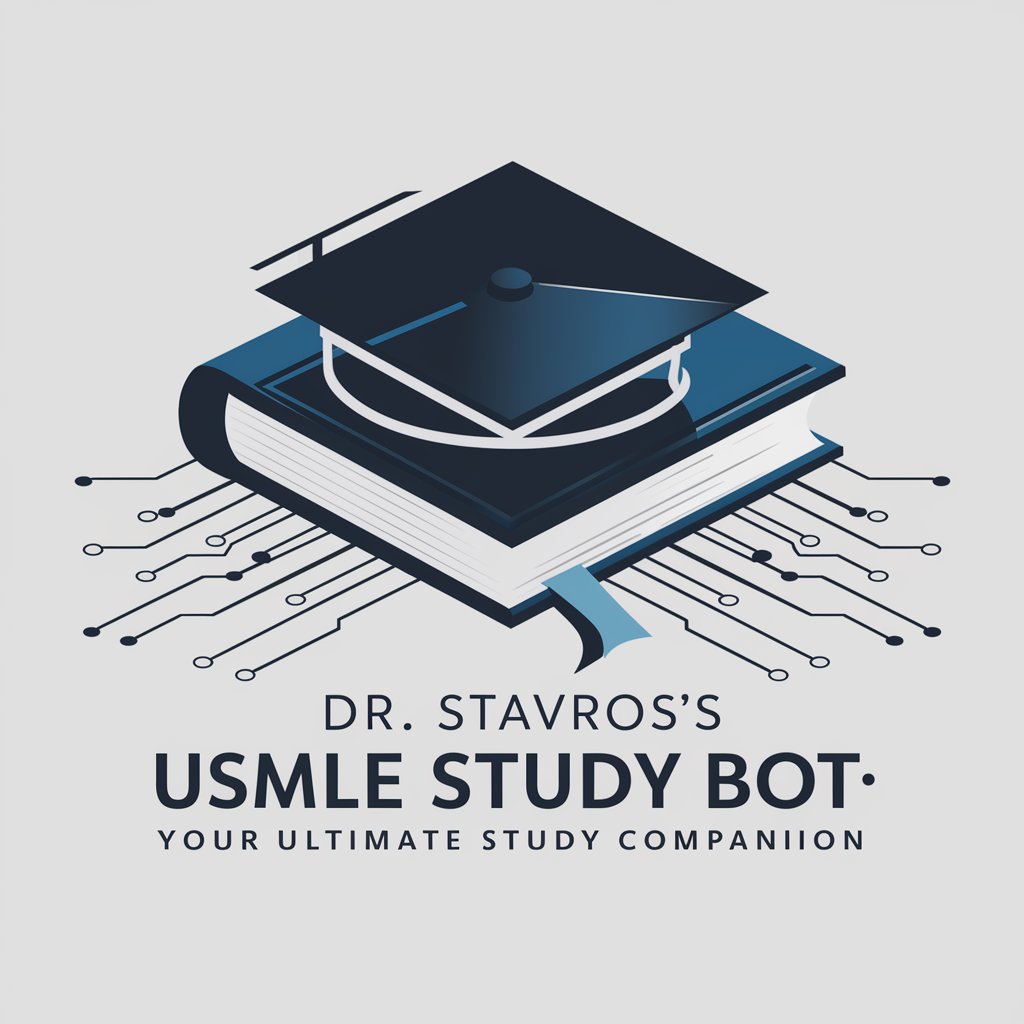
Tech Boss Network Support Bot
Elevate Your Business with AI Expertise

Streaming Content
Empowering insights with AI-driven streaming intelligence.

Soil Sampler
AI-powered soil analysis at your fingertips.

Wedding City Guide
AI-powered Wedding Venue Discovery

Code Optimizer
Elevate your code with AI-driven optimization.

Pet Supplies
Streamlining Pet Feeding with AI

Assistant Manager
Empower your management with AI.
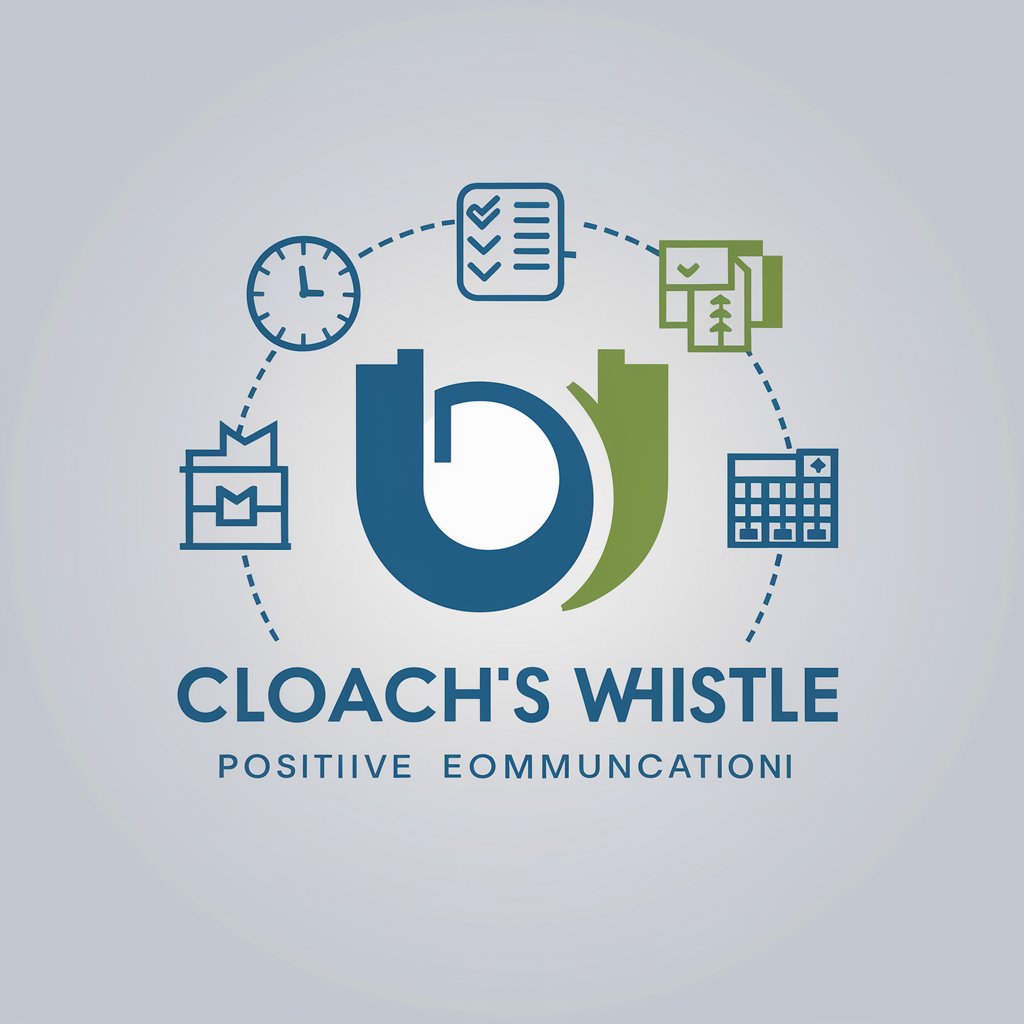
Kentucky
Discover Kentucky's Rich Heritage and Beauty

Project Navigator Q&A
What is Project Navigator?
Project Navigator is an AI-powered tool designed to assist with project management by synthesizing complex information into clear, accessible advice. It helps users understand key aspects of their projects, from current status to potential strategies for overcoming challenges.
Can Project Navigator assist with project planning?
Yes, it can help with project planning by offering insights on goal setting, identifying potential obstacles, and suggesting solutions based on a wide range of data sources.
How does Project Navigator stay updated on my project's progress?
Users should regularly communicate updates, changes, and new goals to Project Navigator, allowing it to provide the most relevant and tailored advice.
Is Project Navigator suitable for academic projects?
Absolutely. It can synthesize vast amounts of academic research, data, and case studies to support writing, research proposals, and study planning.
Can Project Navigator help find funding for projects?
While it doesn't directly secure funding, Project Navigator can assist in identifying potential funding sources, preparing proposals, and analyzing strategies that have been successful for similar projects.
