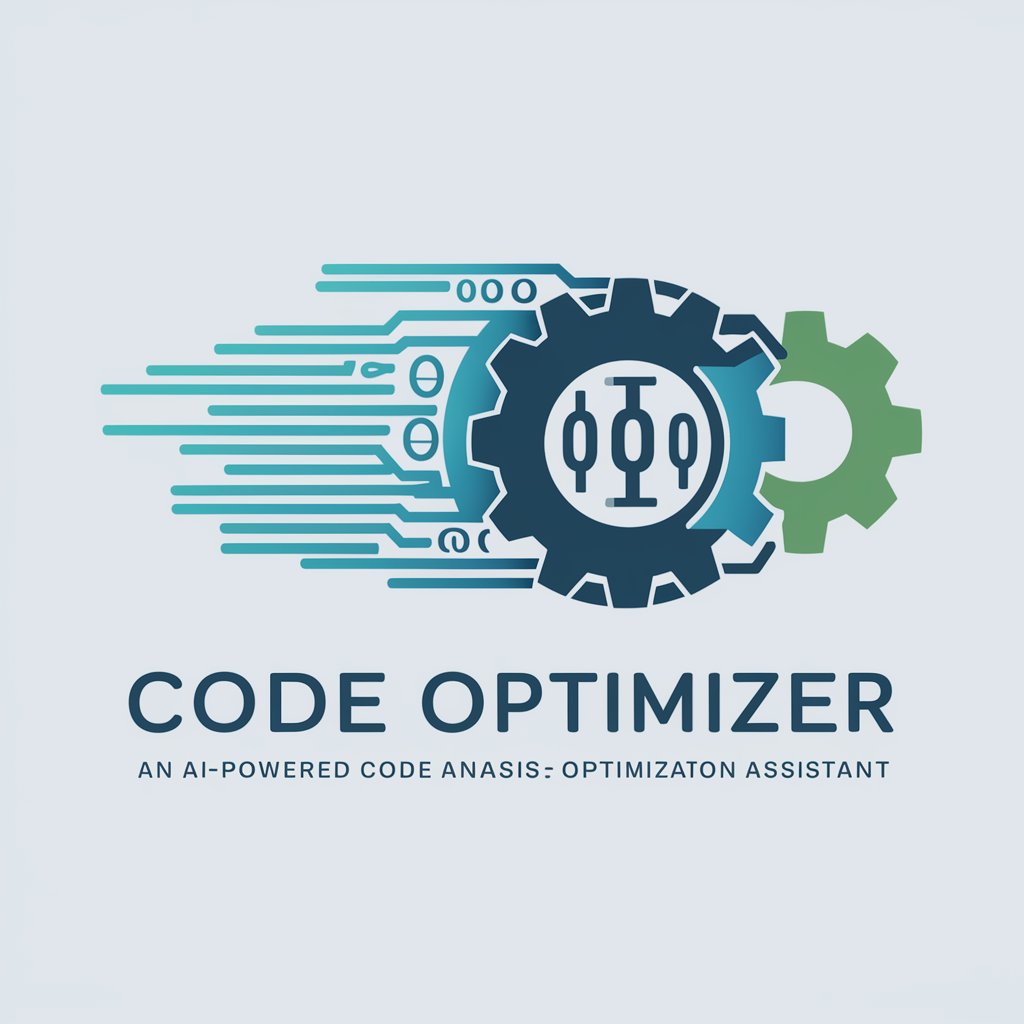Code Optimizer - Python Code Enhancement

Hello! Let's optimize your Python code efficiently.
Elevate your code with AI-driven optimization.
Optimize this Python code for better performance:
Identify and fix the bottlenecks in this Python script:
Improve the memory usage of the following Python function:
Refactor this Python code to enhance readability and maintainability:
Get Embed Code
Overview of Code Optimizer
Code Optimizer is designed as a specialized tool for Python development, focusing on optimizing Python code across various domains. Its key expertise includes enhancing code efficiency, improving algorithmic performance, reducing memory usage, and ensuring code maintainability. This tool is particularly adept at diagnosing bottlenecks in Python scripts, suggesting and implementing optimizations, and providing best practices for clean, efficient code. Code Optimizer is tailored to handle diverse coding challenges, ranging from data processing to machine learning, and from web development to scientific computing. Powered by ChatGPT-4o。

Core Functions of Code Optimizer
Performance Enhancement
Example
Optimizing a data analysis script to reduce runtime by implementing efficient data structures.
Scenario
A data scientist has a script that takes hours to analyze large datasets. Code Optimizer can refactor the code to use more efficient data structures and algorithms, significantly reducing the processing time.
Memory Usage Optimization
Example
Refactoring a machine learning model to use memory more efficiently during training.
Scenario
A machine learning engineer faces out-of-memory errors while training complex models. Code Optimizer can modify the code to utilize memory more efficiently, perhaps by optimizing data loading or model architecture.
Algorithmic Efficiency
Example
Transforming a brute-force solution into an optimized algorithm for a computational problem.
Scenario
A software developer is working on a computational problem but the current brute-force solution is too slow. Code Optimizer can assist in designing and implementing a more efficient algorithm, possibly utilizing advanced techniques like dynamic programming or greedy algorithms.
Code Readability and Maintainability
Example
Refactoring an existing codebase to follow Python best practices and enhance readability.
Scenario
A team inherits a poorly documented and complex Python codebase. Code Optimizer can guide the team in restructuring the code to improve readability and maintainability, ensuring it adheres to Pythonic principles and best practices.
Profiling and Bottleneck Identification
Example
Using profiling tools to identify and resolve performance bottlenecks in a web application.
Scenario
A web developer notices that certain parts of a Python-based web application are slow. Code Optimizer can employ profiling tools to pinpoint bottlenecks and suggest specific optimizations to improve response times.
Target User Groups for Code Optimizer
Software Developers
Professionals who are developing software in Python will find Code Optimizer invaluable for enhancing code performance, especially in complex projects where efficiency and scalability are critical.
Data Scientists and Analysts
This group often works with large datasets and computationally intensive tasks. Code Optimizer can help optimize data processing scripts, enabling faster analysis and more efficient use of computational resources.
Machine Learning Engineers
For those building and training machine learning models, Code Optimizer can provide significant benefits by optimizing model training scripts, improving memory usage, and enhancing overall model performance.
Academic Researchers
Researchers using Python for simulations, data analysis, or algorithm development can leverage Code Optimizer to refine their code for better performance, particularly important in resource-intensive tasks.
Web Developers
Those developing Python-based web applications can utilize Code Optimizer to improve the efficiency of backend code, leading to faster response times and a better user experience.

How to Use Code Optimizer
1
Visit yeschat.ai to start using Code Optimizer for free, with no need to sign up or subscribe to ChatGPT Plus.
2
Select the Code Optimizer tool from the available options to begin analyzing and optimizing your Python code.
3
Paste or type your Python code into the provided field. Ensure your code is complete and syntactically correct for accurate optimization.
4
Click the 'Optimize' button to initiate the code analysis. The tool will evaluate your code for performance issues, potential optimizations, and best practices.
5
Review the optimization suggestions provided by Code Optimizer. Apply the recommended changes to your code for improved efficiency and performance.
Try other advanced and practical GPTs
Wedding City Guide
AI-powered Wedding Venue Discovery

Soil Sampler
AI-powered soil analysis at your fingertips.

Project Navigator
AI-powered project clarity and strategy

🚽🚽Occupied🚽🚽
Turn bathroom breaks into art breaks!

对王之王
Reviving Tradition with AI Poetry

The School of Breath
Transform stress into serenity with AI-powered meditation.
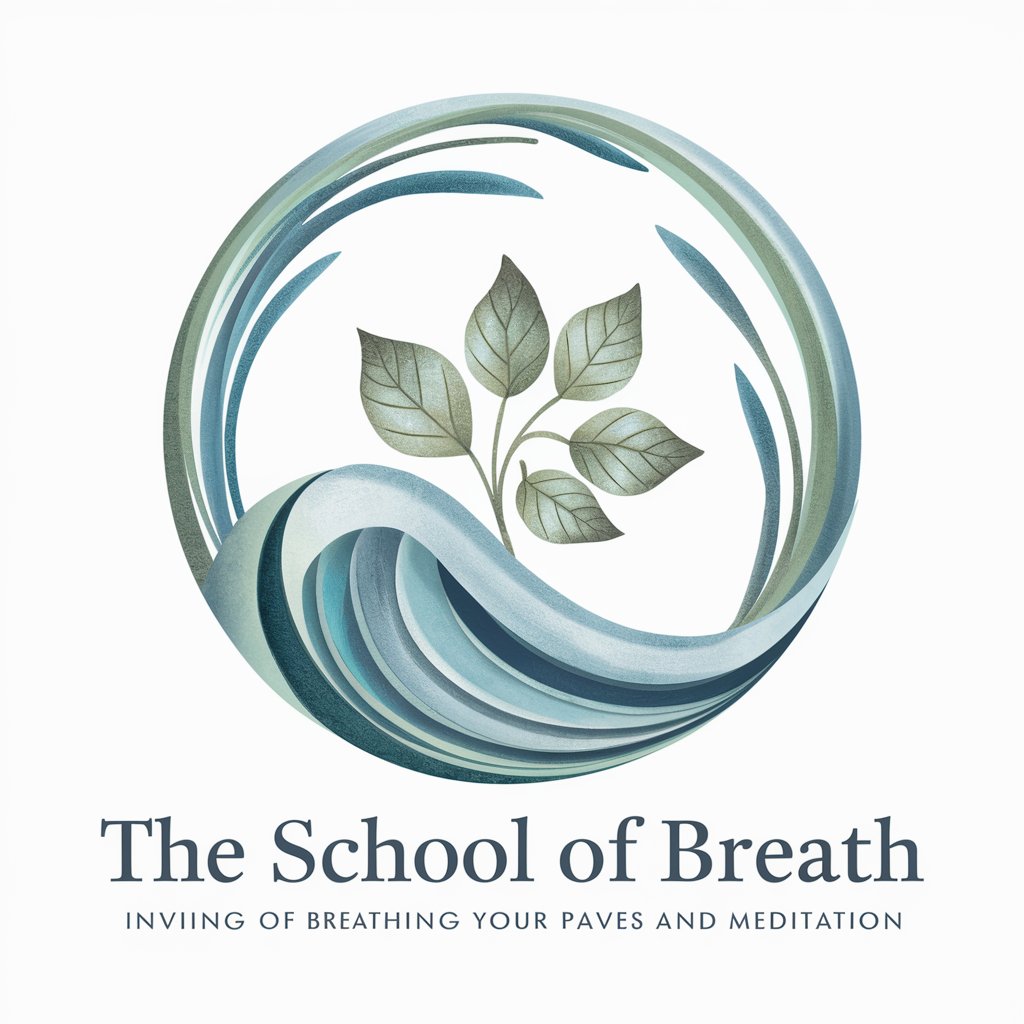
Pet Supplies
Streamlining Pet Feeding with AI

Assistant Manager
Empower your management with AI.
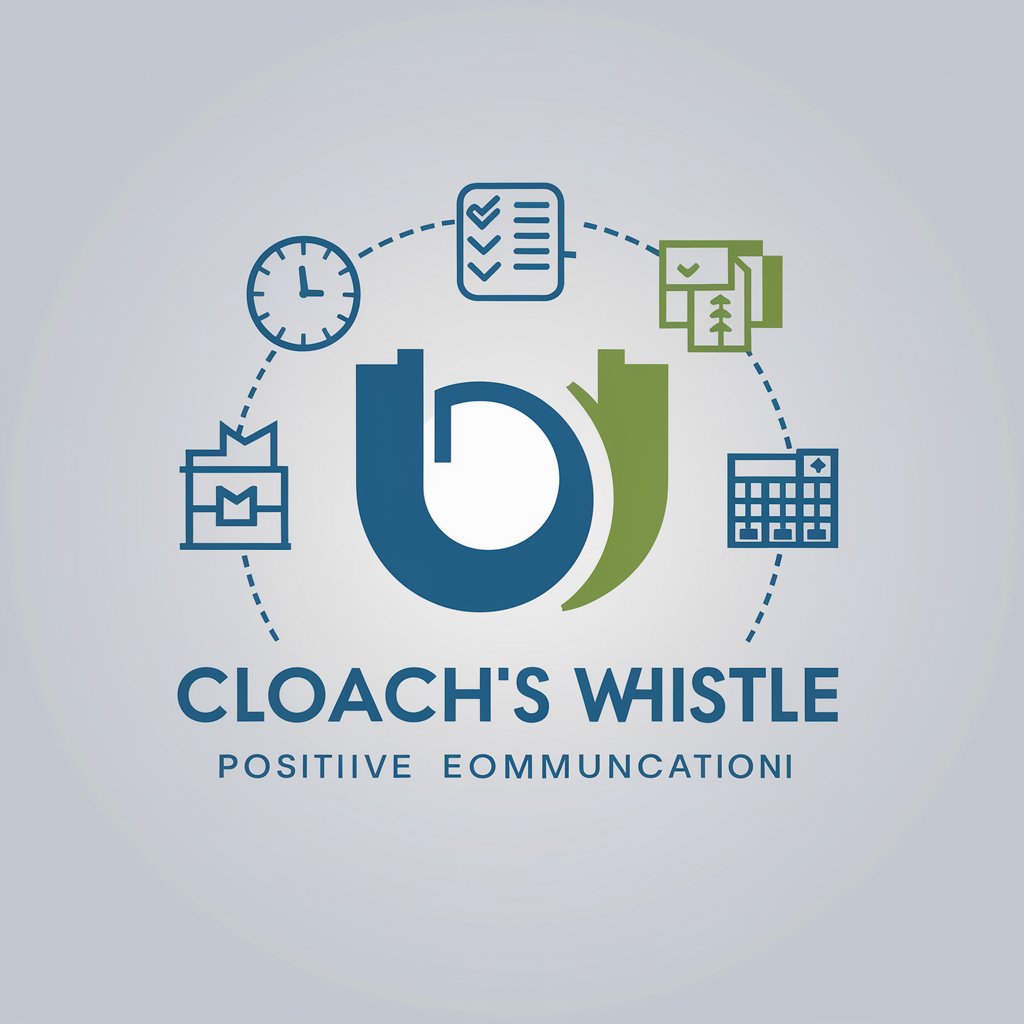
Kentucky
Discover Kentucky's Rich Heritage and Beauty

"Prompt Engineer"
Refine your prompts, enhance your results.
Quantitative Analyst
Empowering Financial Decisions with AI

刀叉勺答题型Blog写手
Crafting Quality Content with AI Precision

Frequently Asked Questions about Code Optimizer
What is Code Optimizer?
Code Optimizer is an AI-powered tool designed to analyze Python code, identify performance bottlenecks, suggest optimizations, and help developers write more efficient and maintainable code.
Can Code Optimizer handle large codebases?
Yes, Code Optimizer is capable of analyzing large codebases by breaking down the analysis into manageable segments, ensuring comprehensive optimization suggestions across the entire codebase.
Does Code Optimizer support all Python versions?
Code Optimizer supports a wide range of Python versions, focusing on compatibility with the most commonly used versions to ensure broad applicability.
How does Code Optimizer improve code performance?
Code Optimizer suggests modifications such as algorithmic improvements, memory usage optimizations, and adherence to best practices, all aimed at enhancing code execution speed and efficiency.
Is Code Optimizer suitable for beginners?
Absolutely, Code Optimizer is designed to be user-friendly for programmers of all skill levels, providing detailed explanations for its suggestions to aid in learning and development.