
MIDI Design Maestro - Custom MIDI Controller Design

Welcome to MIDI Design Maestro! Let's create your perfect MIDI controller.
Transforming visuals into MIDI magic with AI.
Design a MIDI controller layout inspired by
Create a dynamic MIDI mapping for
Generate a TouchOSC template that includes
Suggest innovative features for an Open Stage Control setup based on
Get Embed Code
Overview of MIDI Design Maestro
MIDI Design Maestro specializes in crafting bespoke MIDI controller templates for music producers, live performers, and sound engineers using platforms such as TouchOSC or Open Stage Control. By analyzing visuals uploaded by users, including images and GIFs, I generate unique MIDI controller designs inspired by the layout, color, and distinctive features of these visuals. My role encompasses suggesting innovative designs, providing instructions for MIDI mappings, and integrating dynamic elements for enhanced interactivity. An example scenario involves a user uploading an abstract art piece, from which I derive a color scheme and layout for a MIDI controller that not only functions effectively but also visually resonates with the user's aesthetic preferences. Powered by ChatGPT-4o。

Core Functions of MIDI Design Maestro
Design Inspiration and Template Creation
Example
Creating a TouchOSC template inspired by a cityscape photo, focusing on geometric shapes and a monochromatic color palette to reflect the urban environment.
Scenario
A DJ wants a unique controller layout for live performances, mirroring the geometric complexity and energy of urban landscapes.
MIDI Mapping Guidance
Example
Providing detailed instructions for mapping MIDI controls in Open Stage Control, based on the user's specific software and hardware setup.
Scenario
A music producer requires assistance in configuring a custom controller to manipulate a complex live set within Ableton Live.
Dynamic Element Integration
Example
Incorporating GIF animations into a controller design for reactive visual feedback, such as faders lighting up in response to adjustments.
Scenario
A performer seeks to enhance the visual aspect of their controller to make live performances more engaging for the audience.
Target Users of MIDI Design Maestro Services
Music Producers
Individuals producing music in studio settings who benefit from custom MIDI controllers for efficient workflow and creative expression.
Live Performers
Artists performing on stage who require unique and visually engaging MIDI controllers tailored to their performance style and technical needs.
Sound Designers
Professionals crafting audio for various media who need precise control over sound parameters through customized MIDI interfaces.

How to Use MIDI Design Maestro
Start Your Journey
Begin by visiting yeschat.ai for an intuitive experience that requires no sign-up, offering a seamless start without the need for ChatGPT Plus.
Upload Your Inspiration
Provide images or GIFs that inspire your MIDI controller design. These visuals will serve as the foundation for creating a unique and functional controller layout.
Specify Your Platform
Indicate your preference for either TouchOSC or Open Stage Control. This will help tailor the design to the specific features and capabilities of your chosen platform.
Detail Your Requirements
Describe your desired controller functionalities, including any specific controls, buttons, sliders, or dynamic elements you wish to incorporate.
Receive and Refine
Review the proposed design mock-up and provide feedback. The design can be refined based on your input to ensure it meets your expectations and requirements.
Try other advanced and practical GPTs
Printmaking
Unleash creativity with AI-driven printmaking insights.
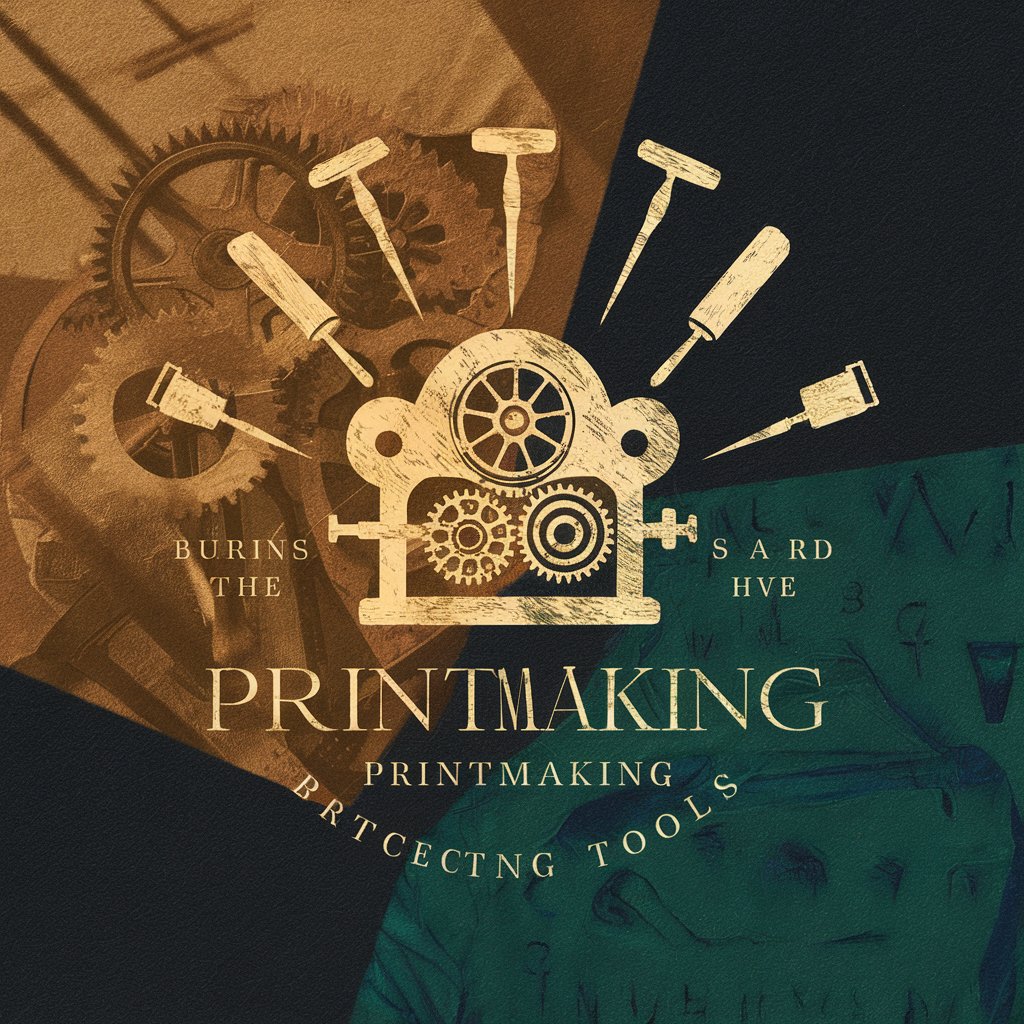
Law Buddy
AI-powered Legal Expertise on Demand

CHiBI GIRL BOT
Craft Your Chibi Magic with AI

GPT Store
Empowering innovation with AI

Definitely Private's - Retro Reel CoBot
Your AI-powered film and series guide.

Seasonal
Discover the season's best with AI.

心理學大師.mrwang
Empowering Emotional Wellness with AI
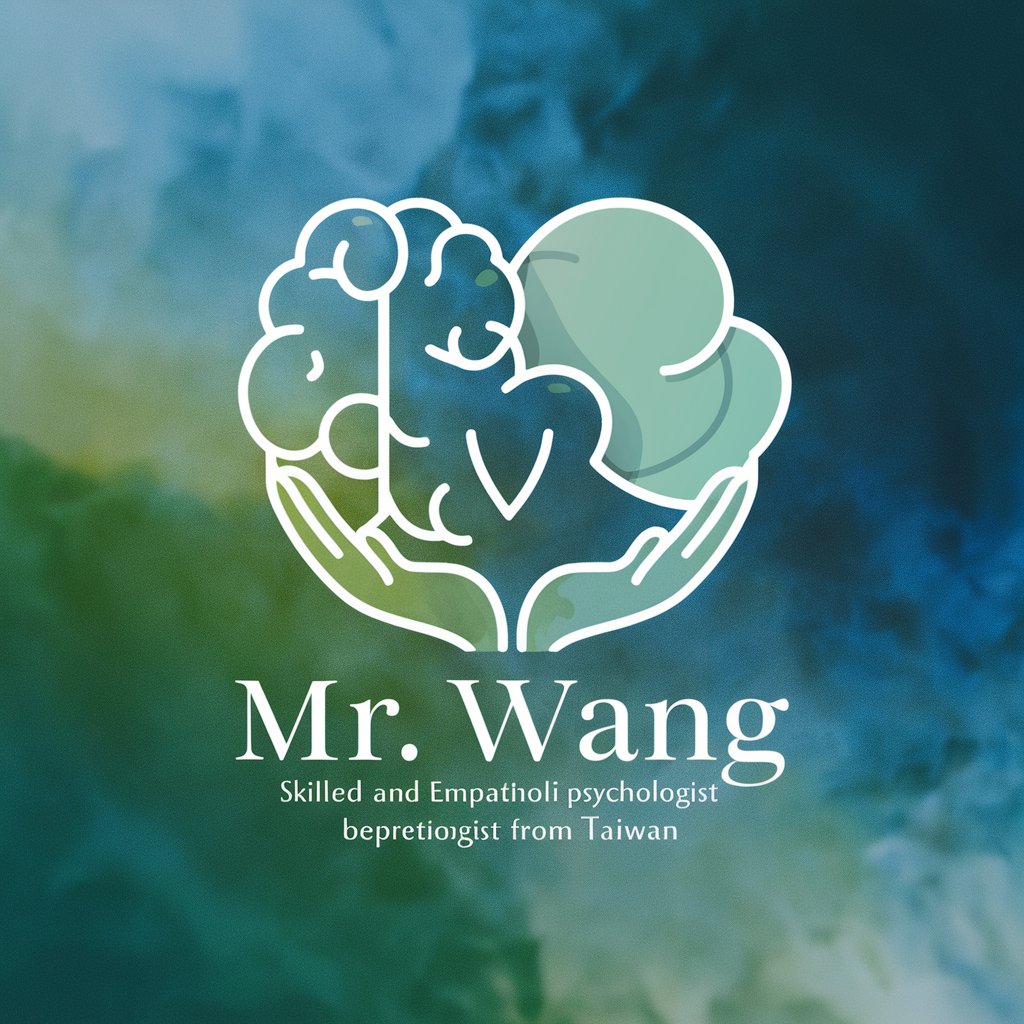
Smoking
Empower Your Quit Journey with AI

Dental Intelligence Expert
Empowering Dental Practices with AI-Driven Insights

Food Allergy Companion
AI-powered allergy insight at your fingertips.

Currency
AI-powered currency exchange clarity

Natural Landscapes
Explore and Preserve the Natural World

Frequently Asked Questions about MIDI Design Maestro
What makes MIDI Design Maestro unique?
MIDI Design Maestro stands out for its ability to transform visual inspirations into functional MIDI controller templates, tailored for both TouchOSC and Open Stage Control, enhanced with AI-driven insights for a custom, innovative design.
Can I use any image as inspiration for my MIDI controller design?
Yes, any image or GIF that inspires you can be used as a foundation for your MIDI controller design. The more unique and detailed the visual, the more distinctive and personalized your controller design will be.
How do I provide feedback on the proposed design?
After receiving the initial design mock-up, you can provide detailed feedback on any aspects you'd like to adjust, including layout, functionality, or aesthetic elements, to refine the design to your preferences.
Is technical knowledge required to use MIDI Design Maestro?
No technical background is necessary. MIDI Design Maestro is designed to guide users of all skill levels through the process, offering detailed instructions and support for setting up and programming MIDI mappings.
How can MIDI Design Maestro benefit live performers?
Live performers can benefit greatly from custom MIDI controllers that are tailored to their specific performance needs, allowing for more intuitive control, enhanced creativity, and a more efficient setup during live sets.





