MIDI Maestro - MIDI File Generation

Welcome! Let's create some amazing MIDI music together.
Craft Your Music with AI
Generate a catchy 4-bar melody in the key of C major.
Create a 16-bar chord progression in the style of modern pop music.
Produce an 8-bar bassline with a funky groove at 100 BPM.
Compose a syncopated rhythm section suitable for an electronic dance track.
Get Embed Code
Introduction to MIDI Maestro
MIDI Maestro is a specialized GPT model designed to generate MIDI files based on user inputs. It translates descriptions of notes, chords, durations, and musical styles into MIDI data, which can be used for music production. A core feature is its ability to understand and process musical concepts, allowing for the creation of music in a digital format that can be further edited or used as is in Digital Audio Workstations (DAWs). For example, a user might request a 4-bar chord progression in the key of C major with a specific tempo, and MIDI Maestro can produce a MIDI file that realizes this request. This capability is particularly useful for music producers, composers, and educators looking to quickly generate musical ideas or teach music theory and composition. Powered by ChatGPT-4o。

Main Functions of MIDI Maestro
Generating MIDI files from descriptions
Example
If a user requests a MIDI file with a simple melody in A minor using quarter notes, MIDI Maestro can create a sequence of MIDI events that match this description.
Scenario
This function is ideal for songwriters who have a melody in their head but lack the skills to play it on an instrument or use music production software to create it.
Creating chord progressions and melodies
Example
A user asks for a catchy chord progression in the style of pop music. MIDI Maestro can generate a progression such as I-V-vi-IV, a popular sequence used in many hit songs.
Scenario
Perfect for producers looking to start a new track with a solid foundation but need inspiration or a quick start.
Customizing MIDI files according to specific BPM
Example
A user specifies they want a drum pattern at 128 BPM for a dance track. MIDI Maestro can generate a MIDI file with a drum pattern that fits this tempo.
Scenario
Useful for DJs and electronic music producers who need to create backing tracks that match the tempo of their set.
Ideal Users of MIDI Maestro Services
Music Producers
Individuals looking to quickly generate musical ideas, experiment with chord progressions, or lay down backing tracks for new songs. MIDI Maestro's ability to produce MIDI files can accelerate the songwriting and production process.
Composers and Songwriters
Those who need to translate musical ideas into a tangible format for further development or collaboration. MIDI Maestro can help them sketch out melodies, harmonies, and rhythms efficiently.
Music Educators
Teachers who want to demonstrate musical concepts, composition techniques, or song structure to students. MIDI Maestro can generate examples that can be easily shared and analyzed in class.
Hobbyists
Music enthusiasts interested in exploring composition and production without needing advanced skills in music theory or instrument proficiency. MIDI Maestro offers a low-barrier entry to music creation.

How to Use MIDI Maestro
Start with YesChat
Visit yeschat.ai for an immediate start with MIDI Maestro, accessible without the need for ChatGPT Plus or any prior registration.
Define Your Music
Provide a detailed description of the melody, chords, rhythm, and any specific musical elements you desire in your MIDI file.
Specify BPM
Indicate your desired beats per minute (BPM) for the piece. Default is set to 120 BPM, but it can be adjusted to fit your musical project.
Choose Length
Decide on the length of your MIDI file. Standard options include 4, 8, or 16 bars, but longer pieces can also be accommodated upon request.
Receive Your MIDI
After submitting your request, you'll receive a link to download your custom MIDI file, ready to be used in your digital audio workstation (DAW).
Try other advanced and practical GPTs
釣り占い fishing fortune telling
Cast a line into your future

A Quitter Never Wins meaning?
Empowering Inquiries with AI

Full Stack Developer
Empowering Development with AI

Ask Tate
Empower your decisions with AI-driven Tate insights.

GH Readme Composer
Automating GitHub Documentation with AI

Children's Book Helper
Empowering your storytelling with AI.
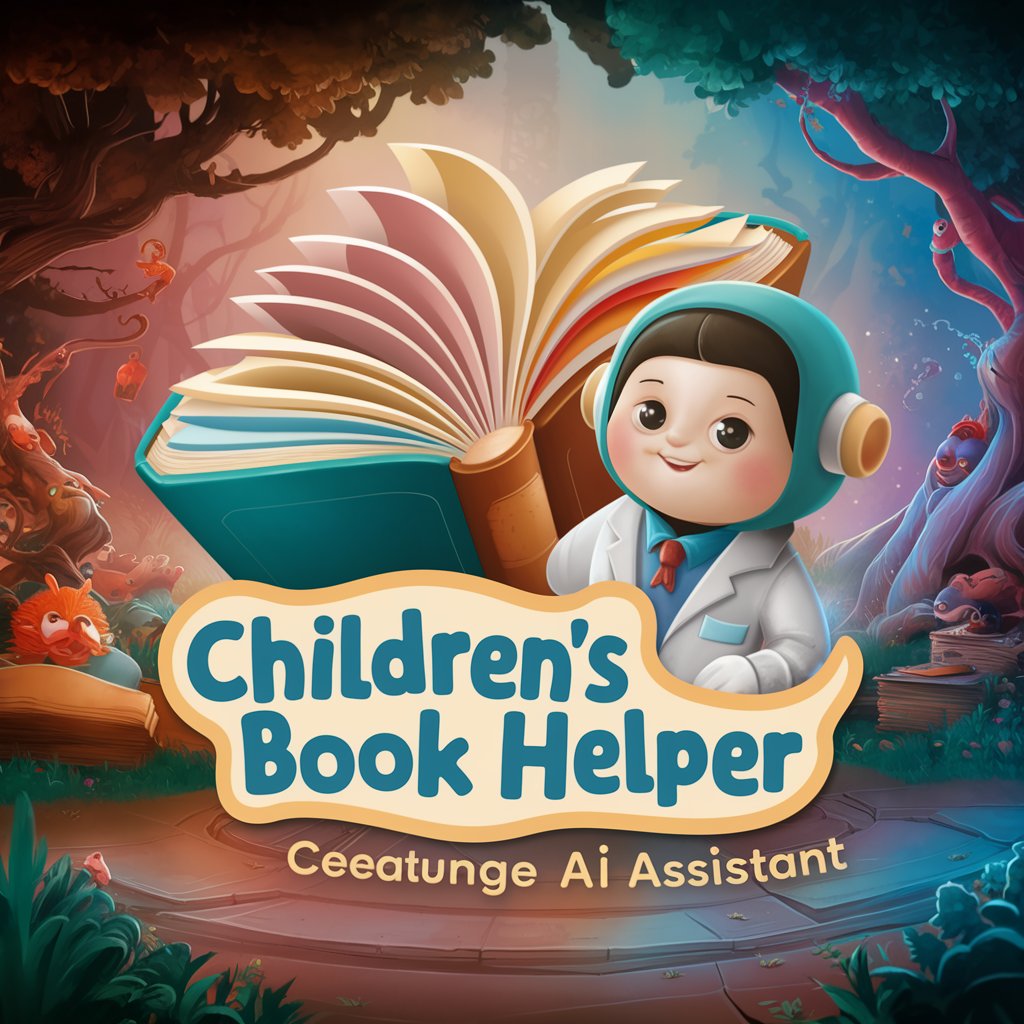
Raúl - Preparador de test de autoescuela
Ace your driving test with AI-powered guidance

Korean Seoulmate
Your AI-powered Korean Companion

Career Navigator
Empowering Your Career Journey with AI

Educator Tutor | Your personal Teacher
Empowering Learning with AI
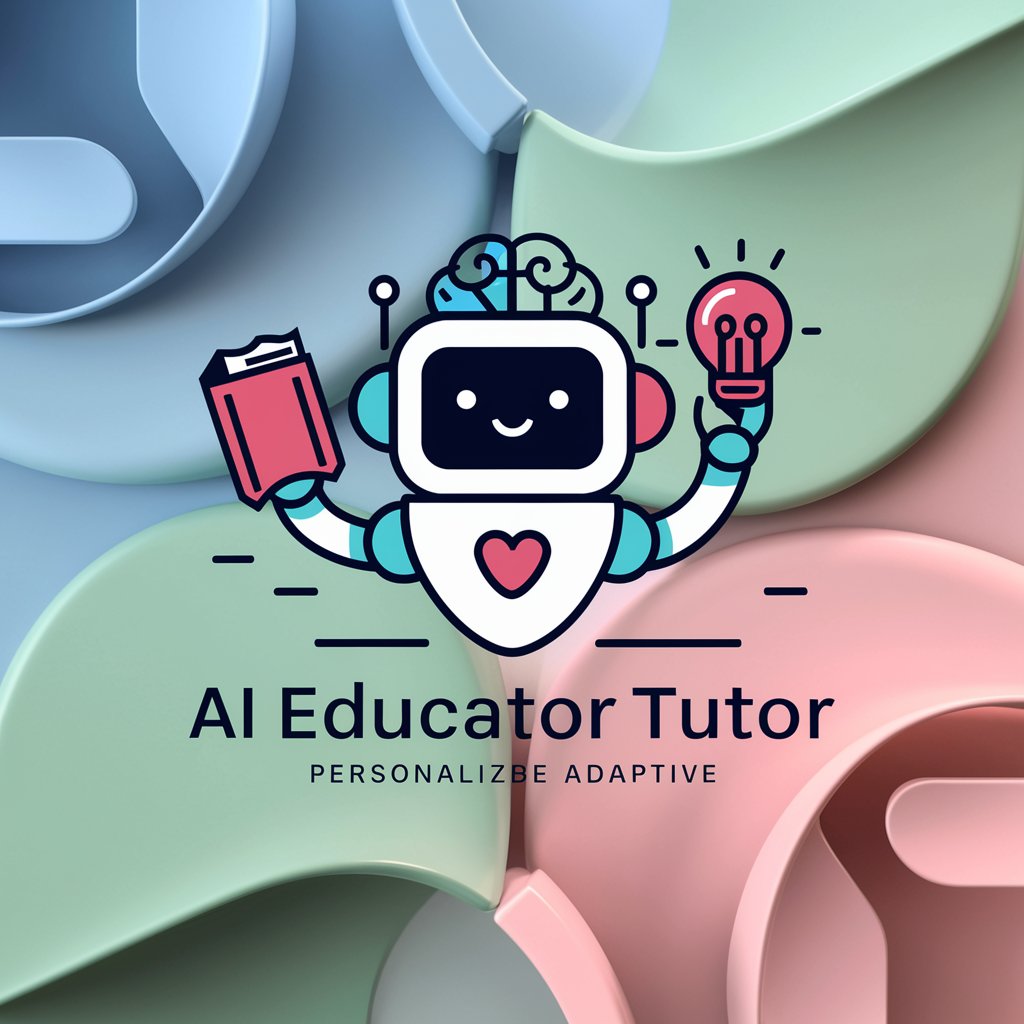
LocalBoost AI
Boost Your Local Presence with AI

SUBVENCIA
Your AI guide to Spanish grants

Frequently Asked Questions about MIDI Maestro
What is MIDI Maestro?
MIDI Maestro is an AI-powered tool designed to generate custom MIDI files based on specific musical requests, including melody, harmony, rhythm, and length.
Can I request a specific genre or style?
Yes, MIDI Maestro can cater to various genres and styles. When making your request, provide as much detail as possible about the genre or style you're aiming for.
How do I import the MIDI file into my DAW?
Once you download your MIDI file, import it into your DAW just like any other MIDI file. Consult your DAW's manual for specific import instructions.
Can MIDI Maestro create a complete song?
While MIDI Maestro excels at crafting individual sections, like melodies or chord progressions, it's up to the user to arrange these elements into a complete song within their DAW.
Is there a limit to the number of requests I can make?
No, there's no limit to the number of MIDI files you can request from MIDI Maestro. Feel free to experiment with different ideas to perfect your music production.
