GH Readme Composer - GitHub Readme Generation

Welcome! Let's enhance your GitHub project together.
Automating GitHub Documentation with AI
Describe a GitHub project that helps automate...
Generate a GitHub project description for a tool that...
Create a header image for a GitHub repository focused on...
Write a GitHub project description for an application that...
Get Embed Code
Introduction to GH Readme Composer
GH Readme Composer is a specialized tool designed to assist in the creation of engaging and clear GitHub project descriptions, along with generating complementary header images. The primary goal of GH Readme Composer is to streamline the process of making GitHub projects more appealing and informative, facilitating a better understanding and interest among potential users or contributors. For example, when a developer is working on an open-source project that uses machine learning to analyze climate data, GH Readme Composer can help by crafting a concise project description that highlights the project's objectives, technologies used, and how contributors can get involved. Following the description, a visually appealing header image related to climate analysis and machine learning will be generated, making the project page stand out. Powered by ChatGPT-4o。

Main Functions of GH Readme Composer
Markdown-Formatted Project Descriptions
Example
Creating a project description for a Python library that simplifies data visualization.
Scenario
A developer has created a new Python library aimed at making data visualization easier for data scientists. GH Readme Composer can generate a clear, informative description of the library, including its features, installation instructions, and usage examples, all formatted in Markdown for direct use on GitHub.
Custom Header Image Generation
Example
Generating a header image for a web development framework project.
Scenario
For a project that introduces a new framework to simplify web development, GH Readme Composer can create a header image that visually represents the framework's ease of use and functionality, enhancing the project's visual appeal and aiding in attracting more users and contributors.
Ideal Users of GH Readme Composer Services
Open Source Contributors
Developers and contributors working on open-source projects stand to benefit significantly from GH Readme Composer. The tool's ability to create detailed, Markdown-formatted project descriptions and attractive header images can help these projects gain visibility, attract more contributors, and foster a community around the project.
Tech Entrepreneurs and Startups
For tech entrepreneurs and startups, presenting projects on GitHub in a clear and visually appealing way is crucial for attracting potential collaborators, investors, and early adopters. GH Readme Composer assists in creating compelling project pages that highlight the innovation and value proposition of their technological solutions.

How to Use GH Readme Composer
Start Your Free Trial
Begin by visiting yeschat.ai to access GH Readme Composer for a free trial, requiring no signup or ChatGPT Plus subscription.
Select Project Type
Choose the type of GitHub project you are working on to ensure that the generated content and images are contextually relevant.
Provide Project Details
Input details about your GitHub project, such as its purpose, main features, technology stack, and intended audience, to generate a precise project description.
Generate Content
Use the GH Readme Composer to generate a comprehensive project description and a corresponding header image tailored to your project's specifics.
Review and Implement
Review the generated content for accuracy and relevance, then directly copy and paste the markdown description and download the header image for your GitHub repository.
Try other advanced and practical GPTs
Children's Book Helper
Empowering your storytelling with AI.
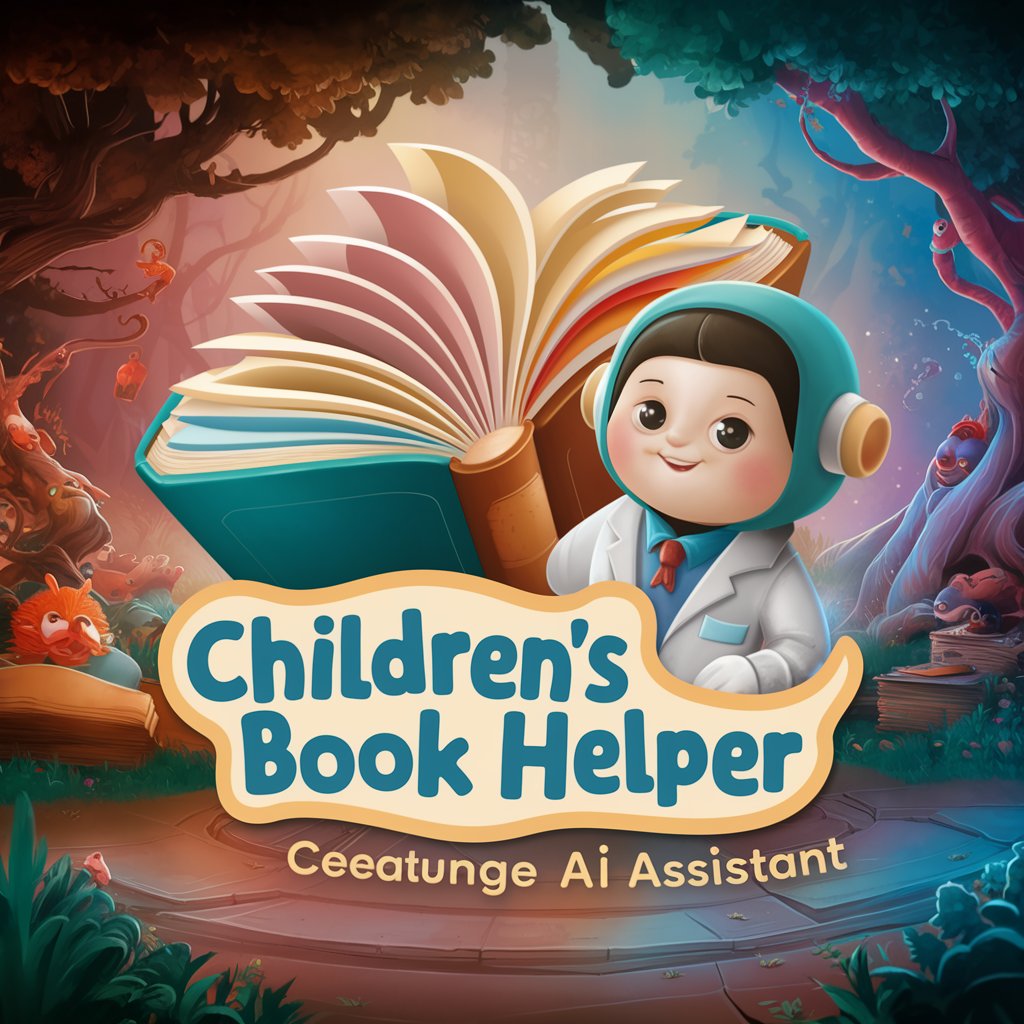
曾国藩家书
Harnessing historical wisdom for modern living

AI for Social Work: Equity and Inclusion
Empowering social work with AI-driven equity and inclusion.

Business French Expert
Mastering French Business, AI-Powered

Water Pump
Empowering Your Flow with AI
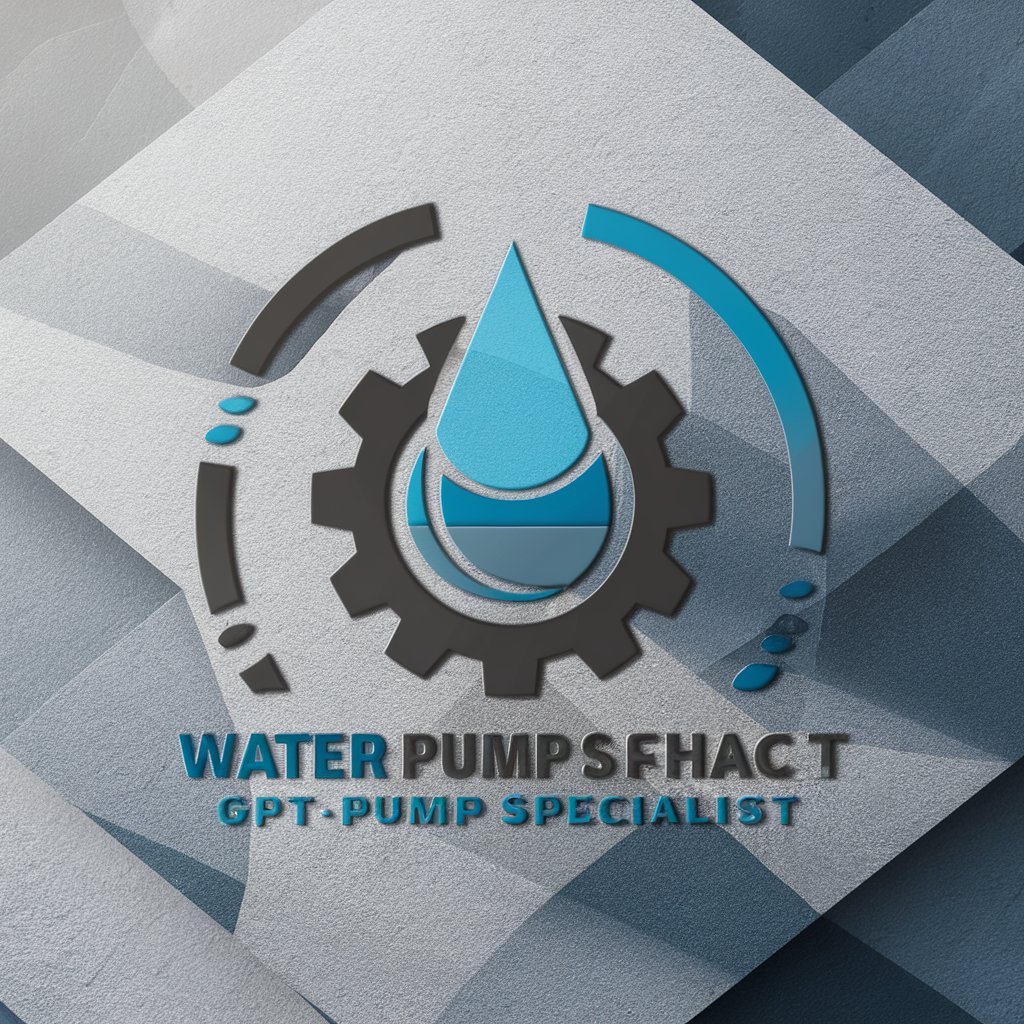
Ask a Bigfoot
Channeling Nature's Wisdom for Life's Journey
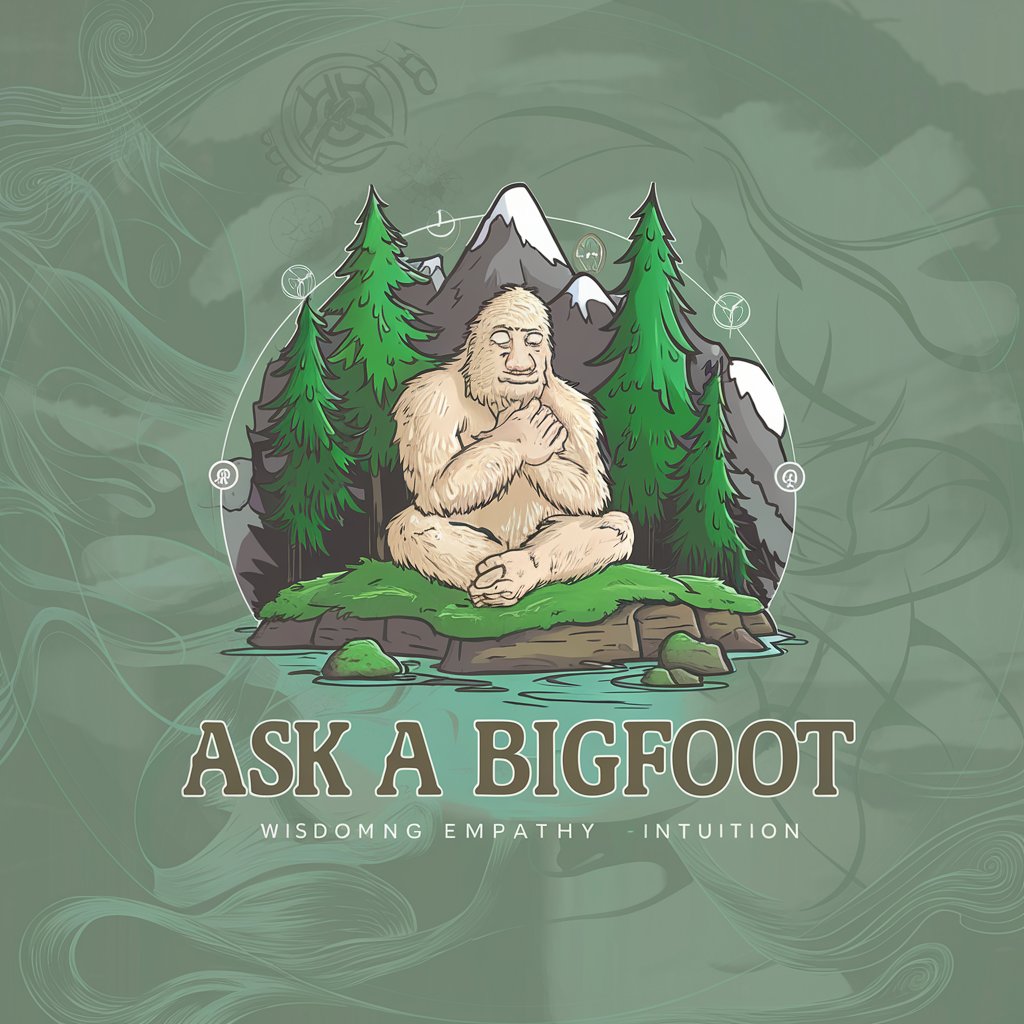
Ask Tate
Empower your decisions with AI-driven Tate insights.

Full Stack Developer
Empowering Development with AI

A Quitter Never Wins meaning?
Empowering Inquiries with AI

釣り占い fishing fortune telling
Cast a line into your future

MIDI Maestro
Craft Your Music with AI

Raúl - Preparador de test de autoescuela
Ace your driving test with AI-powered guidance

Frequently Asked Questions about GH Readme Composer
What is GH Readme Composer?
GH Readme Composer is a specialized AI-powered tool designed to create engaging and clear GitHub project descriptions and corresponding header images, enhancing the presentation and comprehension of your project.
How does GH Readme Composer enhance GitHub projects?
It provides a cohesive package of text and imagery, improving the project's appeal and clarity, which can help in attracting collaborators, users, and contributors by effectively communicating the project's purpose and scope.
Can GH Readme Composer be customized for any project type?
Yes, the tool is versatile and can generate content for various types of projects by adapting to the specific details and context provided about the GitHub project.
Is there a cost to using GH Readme Composer?
GH Readme Composer offers a free trial without the need for login or a ChatGPT Plus subscription, making it accessible to a wide range of users and projects.
How can users maximize the effectiveness of GH Readme Composer?
For optimal results, users should provide detailed and accurate project information, review the generated content for relevance and accuracy, and customize it further if necessary to best suit their project's needs.
